

Get 93% OFF on Lifetime
Exclusive Deal
Don’t miss out this deal, it comes with Password Manager FREE of cost.
Get 93% off on FastestVPN and avail PassHulk Password Manager FREE
Get This Deal Now!By Nancy William No Comments 6 minutes
What is Safe Search? Is there a way to turn off safe search on Google Chrome or smartphones? Can you turn off SafeSearch filters for various videos and images? In this guide, we’ll cover all that there is to know and more about how to turn off safe filters on different platforms.
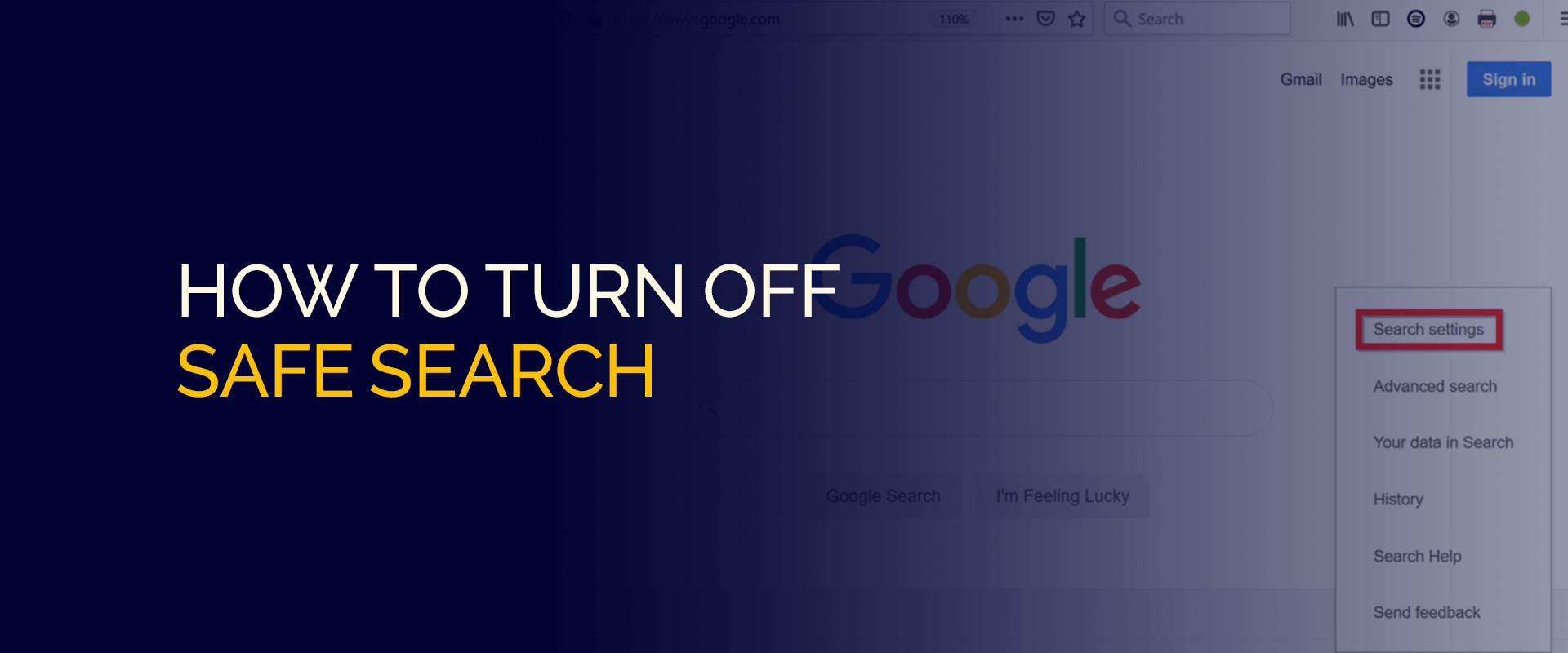
NOTE – Turning off safe search will open unlimited content to you without any filters. The nature of some unsolicited content can lead to vulnerabilities in your device and could possibly cause stolen data.
Some websites are blocked for your own good because they come with malicious links. If you’re still willing to access content without filters, we suggest using FastestVPN for it. This way, your connection is encrypted, devices are secure, and all data is made private.
However, remember that safe search settings are there for a reason, especially when children are concerned. It’s a security measure to ensure you don’t view explicit content like violence, hate crimes, and more.
If you still would like to change your safe search settings iPhone, Android, or Google Chrome, we will show you how.
In short, SafeSearch is Google Chrome’s built-in feature that filters or strains out explicit content. This kind of content can include pornography, videos of human trafficking, gore, hate crimes, violence, politics, and more.
The point of the safe search feature is to ensure that children, young adults, or even people at work are not caught up on the wrong side of the internet.
No, the SafeSearch settings feature will only work with Google Search results and not on apps or search engines. The settings for it work differently on various devices and device versions.
If you’re wondering, “How does Safesearch work?” well, the simpler explanation would be to think of it as a safety tool or feature that is not originally available on the Google Chrome Web Store, even though you would find replicas of it.
When you click on the SafeSearch setting, you get three options to choose from. So, you can select the one you want according to your preferences.
As mentioned, turning off SafeSearch feature only works on the Google search engine. The steps aren’t rocket science and literally only take a few steps. Here is how you can get started:
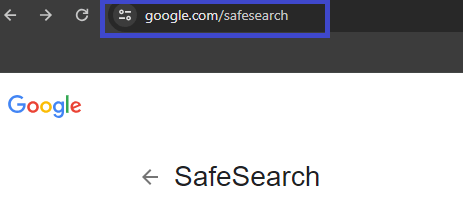
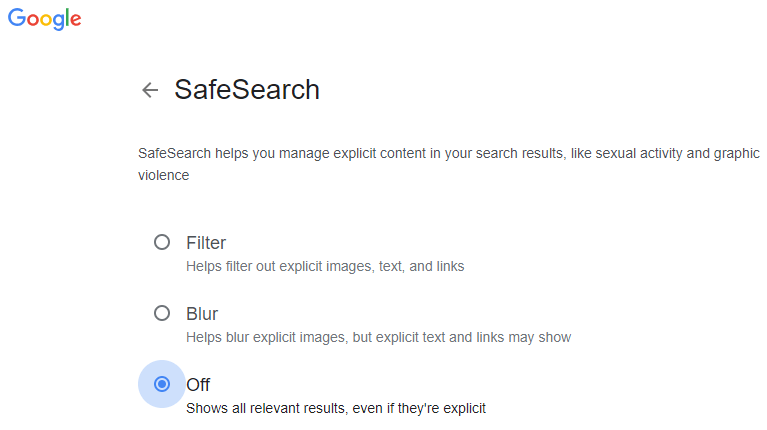
Even though you now have Safe Search turned off, using a VPN is crucial. This is to ensure that all your browsing is done securely. FastestVPN’s servers and AES 256-bit encryption, matched with other features, will help you successfully browse safely online.
The steps to turn off Safe Search settings on iPhone or Android are almost the same as the steps to turn it off on a desktop. However, for this, you do it via your Google Account settings on the Google app. Here is how:
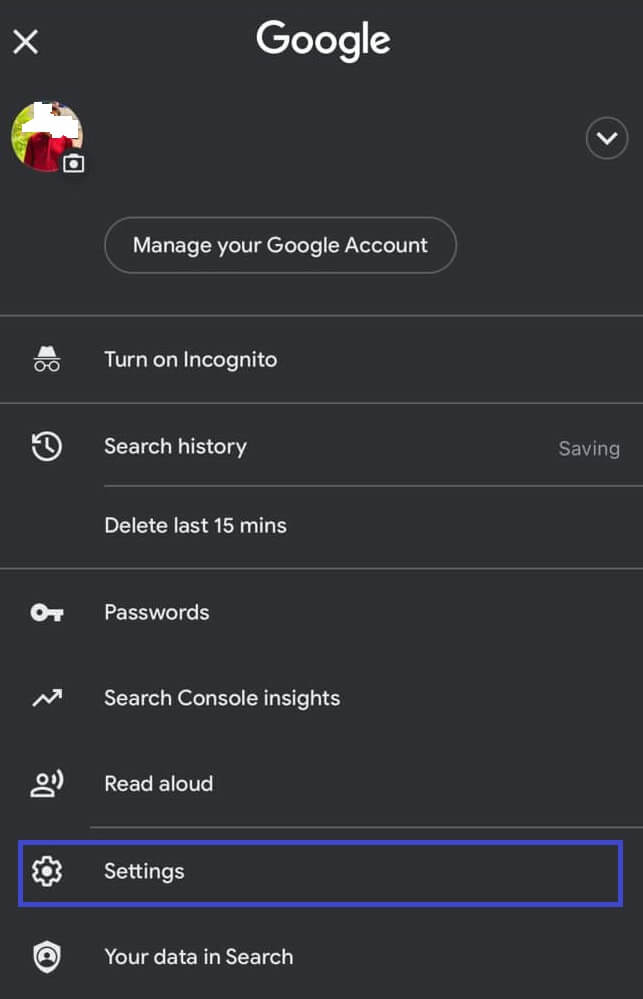
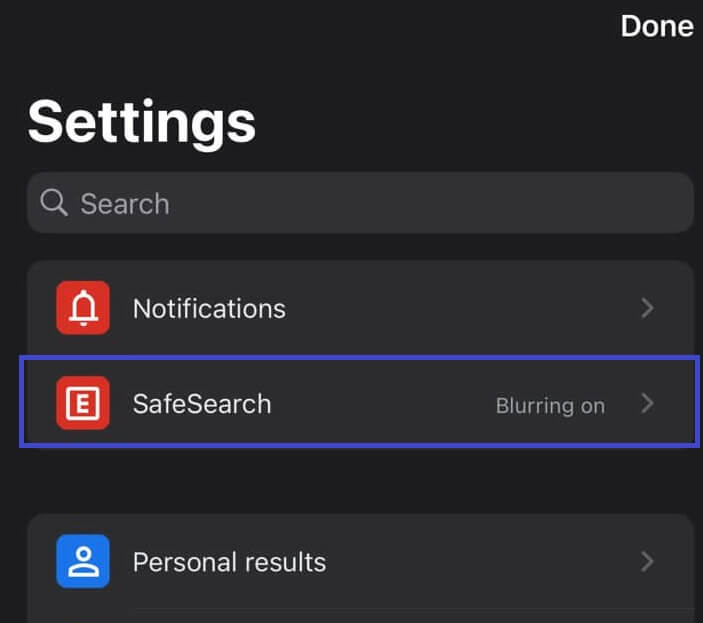
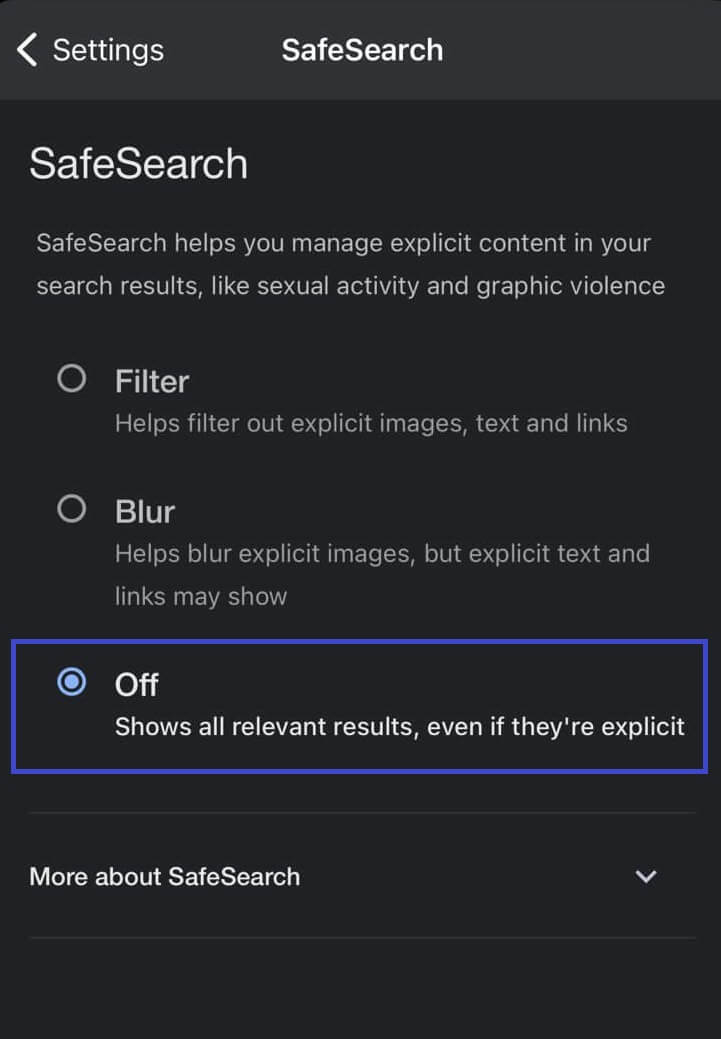
Even if turning off SafeSearch for adults is okay, if done appropriately, there are still a few risks attached to it.
Yes, using your home computer to access websites for explicit content is okay, as long as there are no kids around. Although, with the nature of the internet, there is no saying how safe you truly are.
Some inappropriate or explicit content usually comes with malicious ads or links, among other factors. We’ve listed some reasons below, showing you whether there are any risks with turning safe search off:
If you’re worried about consequences, then disabling SafeSearch could lead to offensive content. This is especially concerning if children access them at home or school or even adults at the workplace.
Many websites clone official websites and the main purpose behind that is to target users into entering and clicking on malicious links.
Other than that, the websites also target spreading false information to the masses. Switching SafeSearch off can open up all these websites.
You will be surprised at the high rise in scams online. The level of scamming or phishing attempts is often conducted on websites with adult content or politics-related websites.
With SafeSearch turned off, the possibilities of phishing or malware-related issues are higher.
When you turn off Safe Search settings, this makes it easy for your privacy and the privacy of others to get exposed.
Many websites log sensitive information, especially if you go in unprotected. For this reason, turning on the Safe Search option is crucial, along with using FastestVPN for extra protection.
If you need to turn on the SafeSearch settings, you should know it is normally enabled by default. However, if you’re looking for instructions on how to turn it on, here is what you can do:
You can alternatively manage it via your Google settings.
Yes, there is a difference between Safe Browsing and Safe Search. Safe browsing helps prevent phishing, malware, and other forms of viruses. It runs multiple website scans to ensure there are no threats detected. On the other hand, the Safe Search settings help filter, blur, or open up access to websites with explicit content from Google Chrome, Bing, or Yahoo. You will find the iPhone SafeSearch settings on the Google Chrome app account settings or by accessing its website. For the account, go to the Google app and click on your profile picture in the top-right corner of the screen. Here, you will find SafeSearch from the menu. You can change safe search settings via the Google Chrome app. You can either change them by clicking on your Google account profile and then go to “Settings,” or you can directly go to the website https://www.google.com/safesearch. There are a few reasons why your SafeSearch Google filter does not turn on. Firstly, the settings on your SafeSeach might be set to “Filter” and locked. It could be due to your network administrator or your account or an issue with your device. Secondly, if a guardian monitors your account, they might have controlled access to SafeSearch. Other reasons include the rules set by an organization or schools. Turning on safe search on your device is simple. If the settings on your Google Chrome account are set to off, you can simply reverse it by selecting “Filter” or “Blur.” When you turn the Safe Search option off, you will find every kind of search result that you need. This also includes websites with explicit results or of a triggering nature. It’s always crucial to measure your options before disabling it. The SafeSearch settings should be turned on since they help filter out explicit results. These kinds of results include pornography, gory or violent content, political information, and much more. The filer might not be completely accurate, but the biggest safety precaution would be to keep it on. What is the difference between safe search and safe browsing?
Where are the safe search settings on iPhone?
How do you change safe search settings?
Why can't I turn off the safe search filter on Google?
How do you turn safe search on?
What happens when you turn off safe search?
Should SafeSearch settings be on or off?
You now know how to turn off SafeSearch successfully via the website and your Google Chrome App. The SafeSearch option ensures that your data and privacy are protected.
At the same time, it helps filter out malicious, sexual, and triggering content, among many other forms. Disabling it would mean leaving your connection open to vulnerabilities.
Take Control of Your Privacy Today! Unblock websites, access streaming platforms, and bypass ISP monitoring.
Get FastestVPN
© Copyright 2024 Fastest VPN - All Rights Reserved.


Don’t miss out this deal, it comes with Password Manager FREE of cost.
This website uses cookies so that we can provide you with the best user experience possible. Cookie information is stored in your browser and performs functions such as recognising you when you return to our website and helping our team to understand which sections of the website you find most interesting and useful.
Strictly Necessary Cookie should be enabled at all times so that we can save your preferences for cookie settings.
If you disable this cookie, we will not be able to save your preferences. This means that every time you visit this website you will need to enable or disable cookies again.


