- Download
- Linux VPN
Install FastestVPN for Linux to Safeguard Your Internet
Works with Ubuntu, CentOS, Debian, Mint, Kali, Fedora, Arch, Red Hat, Alpine & Raspberry Pi
- Easy-to-use command-line interface.
- Uses OpenVPN protocol as standard.
- Keep your browsing secure and private.
- Bypass geo-restrictions with a 31-day money-back guarantee.

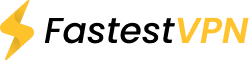








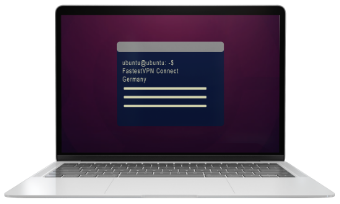

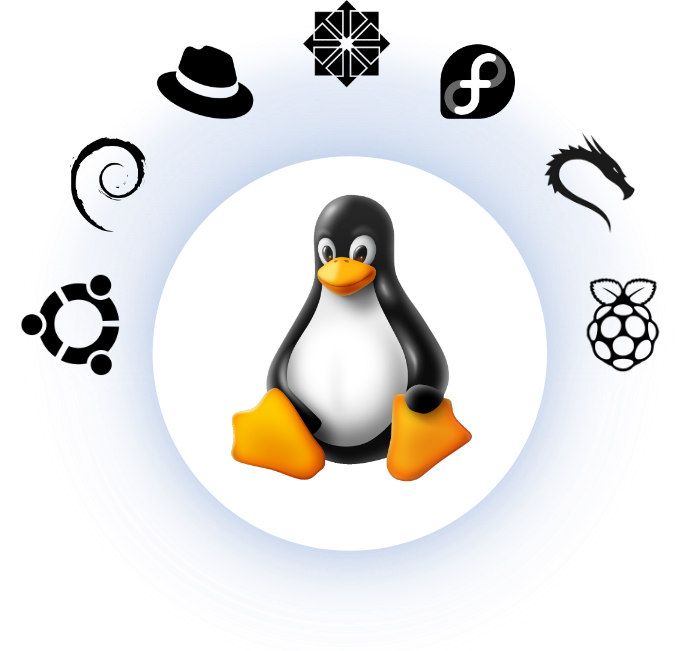
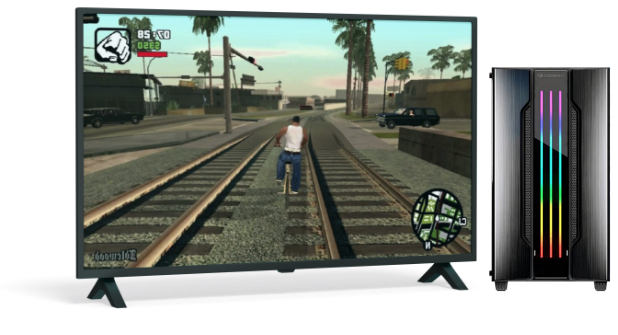
 P2P Affluent
P2P Affluent  Ad-Blocker
Ad-Blocker  10 Simultaneous Connections
10 Simultaneous Connections NAT Firewall
NAT Firewall Unlimited Server-Switching
Unlimited Server-Switching  24/7 Live Chat
24/7 Live Chat








