- Download
- Xbox VPN
Set Up FastestVPN for Xbox Devices
Subscribe to and access FastestVPN on all Xbox devices (Series X / S, Xbox One, Xbox 360)
- Bypass speed and bandwidth throttling.
- Prevent DDoS attacks and reduce high latency.
- Access geo-restricted video streams and games on Xbox globally.
- 31-day money-back guarantee
Be in control of internet access and enjoy the best games with a restriction-free VPN for Xbox.

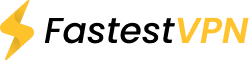









 P2P File Sharing
P2P File Sharing Ad Blocker
Ad Blocker 10 Simultaneous Connections
10 Simultaneous Connections NAT Firewall
NAT Firewall Unlimited Server-Switching
Unlimited Server-Switching  24/7 Live Chat
24/7 Live Chat








