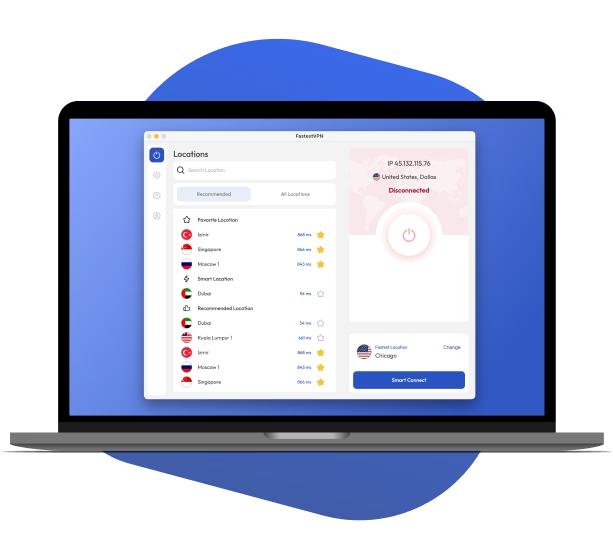
Go to FastestVPN’s pricing page.
Choose a package.
Create your account by entering the
information required.
Choose a payment method and
proceed to checkout.

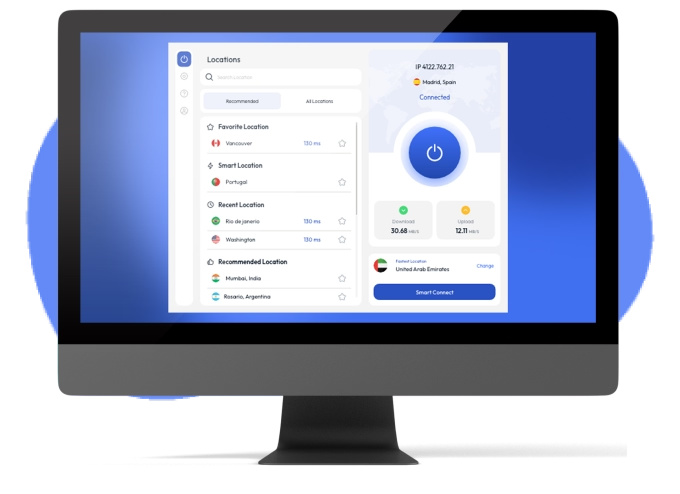

FastestVPN gives you the power to take control of your privacy. It was developed with features that offer the best value. And each feature serves towards the goal of giving you the best browsing experience.
With our P2P servers, you can privately and safely access the best torrenting platforms. Expect speedy downloads on your Mac device.

Gaming on a Mac device? Tired of ads constantly popping up? The FastestVPN app for macOS offers an in-built Ad-Blocker.

If there are any questions or concerns, contact the FastestVPN 24/7 live chat through its homepage or the direct extension on the VPN for Mac app.


Install the FastestVPN Mac app and get a NAT Firewall feature to prevent malware attacks and other online threats from infiltrating your macOS devices.
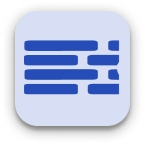
With the same FastestVPN subscription, you can download the Mac VPN on your device or up to 10 other devices.

Start streaming the best movies and TV shows, or even get access to gaming apps with our Mac VPN. You can make unlimited server switches.

The FastestVPN software for Mac comes loaded with several features, one of which is its protocols. Our app for Mac features “WireGuard,”“IKEv2,” “Auto,” and OpenVPN “TCP/UDP.” All protocols work equally well with Mac. However, your usage depends on which protocol you decide to connect to. OpenVPN has UDP and TCP protocols that can be used for different purposes. TCP is ideal for browsing, whereas UDP is great for video calling. You can also use UDP for streaming as it does not wait for the retransmission of lost packets and does not wait for acknowledgment from the client; therefore works faster than most protocols.
You shouldn’t. Free VPNs for Mac are not safe, and they come with limitations. The speeds are extremely slow, bandwidth is limited, and you won’t have enough server access to unblock the best streaming services on Mac. FastestVPN is the best affordable MacOS VPN and offers industry-leading security and optimized servers.
Yes, FastestVPN works everywhere, be it China, or US, or Russia. The usability of our VPN apps are not limited to any country or region.
Yes, a VPN for Mac will keep you anonymous online. FastestVPN runs your internet traffic securely through its server. As a result, the ISP or any third party cannot see what you are doing on the web. Our apps secure your connection and ensure full privacy at all times.
As the top VPN for Mac, FastestVPN believes in giving value. You can connect up to 10 devices simultaneously with a single subscription. There is no restriction on the device type either so you can connect several different devices.
Don't miss out!