
The FastestVPN Firefox extension add-on offers the most advanced features to provide you with the best browsing experience.
Get the FastestVPN extension for Firefox and experience the best internet freedom. FastestVPN enables you to take control of a VPN directly from the web browser. It’s a lightweight package that takes a small memory footprint. Connect on the FastestVPN icon, connect to any VPN server, and start surfing.
Go to FastestVPN’s pricing page.
Choose a package.
Create your account by entering the
information required.
Choose a payment method and
proceed to checkout.
If you need help, The FastestVPN Support Team is available via live chat and email.


FastestVPN gives you the power to take control of your privacy. It was developed with features that offer the best value. And each feature serves towards the goal of giving you the best browsing experience.
With our P2P servers, you can privately and safely access the best torrenting platforms. Expect speedy downloads on your device.

Gaming on a device? Tired of ads constantly popping up? The FastestVPN app offers an in-built Ad-Blocker.

If there are any questions or concerns, contact the FastestVPN 24/7 live chat through its homepage or the direct extension on the VPN.


Install the FastestVPN app and get a NAT Firewall feature to prevent malware attacks and other online threats from infiltrating your devices.
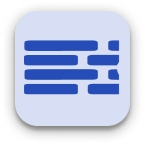
With the same FastestVPN subscription, you can download the VPN on your device or up to 10 other devices.

Start streaming the best movies and TV shows, or even get access to gaming apps with our VPN. You can make unlimited server switches.

The process is very simple. Download the Firefox VPN extension from FastestVPN’s website and let it install on your web browser.
Once you’ve subscribed to FastestVPN, use the credentials to login from the extension’s interface.
Connect to the server of your choice. Once the VPN status shows established connection, visit your favorite website without any restriction.
Firefox VPN extension is free to download and install. However, it requires login credentials to access VPN service.
Don't miss out!