
Go to the Pricing page and
Choose a package.
Create your account by entering the
information required.
Choose a payment method and
proceed to checkout.
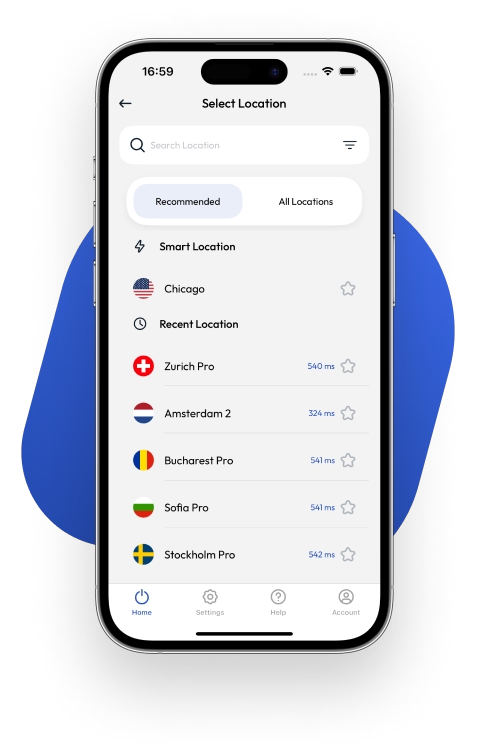
Here’s how to set up FastestVPN on iPad and iPhone:
You can contact the FastestVPN Support Team via live chat and email for any queries.
Using the best VPN app for iOS is crucial for complete online freedom. Our apps allow you to bypass geo-restricted websites and more. With it, you can access banking apps securely and create stable speeds.
With FastestVPN for iPhone, you instantly access global content with a click of a button. Take back the freedom you deserve. You automatically spoof your IP address when you connect to a VPN server on your iOS device. This way, not even your ISP can track you.
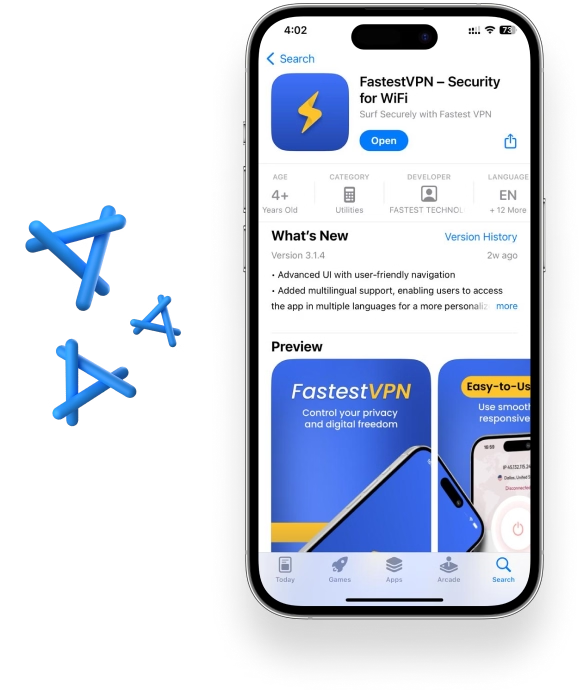
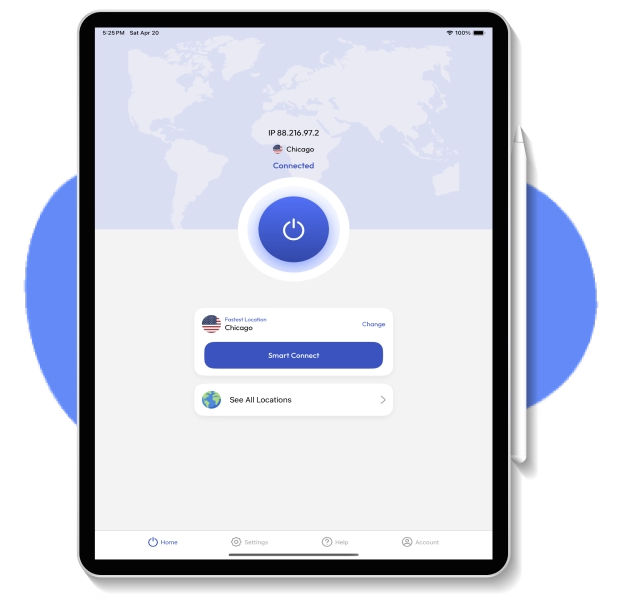

FastestVPN gives you the power to take control of your privacy. It was developed with features that offer the best value. And each feature serves towards the goal of giving you the best browsing experience.

Download/upload torrent files safely with our P2P-optimized servers. Securely and speedily access torrenting sites.

Protect your iOS devices from constant malicious ads with the FastestVPN Ad Blocker feature. Click to connect and restrict ads.

Get around-the-clock assistance with the FastestVPN 24/7 live chat. You can also shoot us an email at any given time.

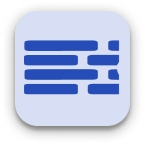
Our VPN app for iOS adds an extra layer of security protection. The FastestVPN NAT Firewall stops malware from infiltrating your device.

FastestVPN is not just the best VPN for iPhone but numerous other devices. One subscription covers 10 simultaneous connections.

Connect to the best server on your iPhone or iPad; there are no server-switching limits! Get servers in 60+ locations.
IKEv2 is the preferred VPN protocol for the iOS VPN app. It provides a good balance between speed and security. However, you will have the option to switch to other VPN protocols.
You could, but it’s never recommended. A free VPN has congested and limited servers, poor security, and slow speeds. It’s always better to go for VPNs that are premium, reliable, and affordable, which is why FastestVPN is the best for iOS.
Yes, our apps work in China. Download the VPN app for your iOS device, connect to any server outside China, and instantly bypass censorship.
Your ISP can only see you using a VPN; they cannot see your activities. FastestVPN moves your internet traffic securely through its VPN servers, thus preventing any third party from knowing your identity or browsing history.
Yes, you should turn on a VPN on iPhone. Using a VPN on iPhone comes with a lot of benefits, giving you more privacy online, more security, and access to geo-blocked content. It’s also a way to stay connected with businesses overseas.
You can use the same FastestVPN VPN subscription for other devices. One FastestVPN subscription allows you to connect up to 10 devices simultaneously. There’s no restriction on the type of device either.
Open App Store on your iOS device, head to the Fastest VPN download page, and connect to any VPN server to begin surfing with VPN protection.
No, iOS devices do not have a built-in VPN. However, with FastestVPN, you can create and add a VPN connection to your iOS device. iOS devices have certain security features that are not comparable to a VPN. FastestVPN for iOS can help with it.
No, Apple does not offer a VPN app. However, iOS offers in-built VPN protocols like IKEv2 and IPSec so that you can create a VPN. Although, it’s recommended that you use a reliable and working iOS VPN since it offers better security and privacy. FastestVPN is the best VPN for iPhones also because it’s affordable and reliable.
Don't miss out!