Get
93% Off!
on Lifetime Exclusive Deal
Don’t Miss out this deal, it comes with Password Manager Free of cost.
Get 93% off on FastestVPN and avail FastestPass Password Manager FREE
Get This Deal Now!By admin No Comments 5 minutes
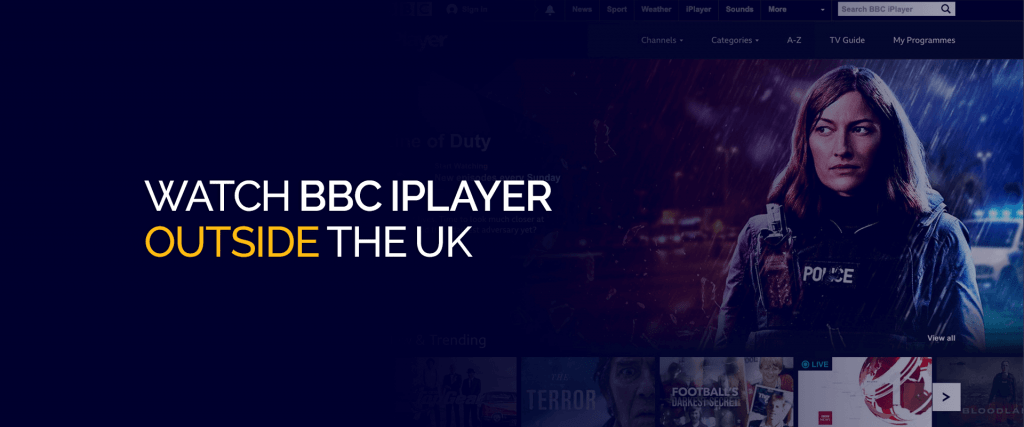
What is BBC iPlayer? Is it available abroad? In short, no, it’s not. Since most users living outside the UK ask for tips on how to access their BBC accounts while traveling, this guide will show you how to get started. With a few informational tips, you will be able to watch BBC iPlayer abroad or outside the UK.
PLEASE SEE! Even though this guide shows you how to watch BBC iPlayer outside the UK, we don’t promote or condone violating copyright laws. This guide is only for informational purposes, giving solutions to those looking for it. Proceed at your own risk. However, if you’re accessing the service, ensure that you’re connection is encrypted with FastestVPN.
Technically, BBC iPlayer is only available in the UK. You will need a UK TV license to watch its content for free. If you need to watch BBC iPlayer abroad, a VPN will give you access. You will then be able to stream your favorite UK movies, shows, etc., with the help of a UK IP address.
No, it’s not illegal to stream BBC iPlayer abroad. Yes, it goes against the terms of service, but using a VPN for BBC iPlayer is not considered illegal. So, even though the BBC iPlayer terms of service don’t allow the use of VPNs on its platform, it doesn’t make it illegal to use it anyway.
To be able to watch BBC iPlayer abroad, you need the best VPN. FastestVPN is the best option for UK TV apps or channels and much more. Here is how to get started:
BBC iPlayer, as mentioned, is a geo-restricted streaming service, only available in the UK. To unblock and watch it in other countries, you will need the best VPN to give you a working UK IP address. However, not every VPN works, which is why FastestVPN is the best. It allows you to bypass BBC restrictions from any country in the world. Plus, you also need a VPN to secure your connection and maintain privacy online.
Another reason to use a VPN is to escape your ISP’s speed throttling issues. At some point, all streaming enthusiasts face this issue, which is very infuriating. Lucky for them, with FastestVPN, they become invisible and get off the radar, so the ISP fails to throttle speed or monitor any of their activity.
The BBC iPlayer app is compatible with almost all streaming platforms:
I’m not a FastestVPN user. Can I still access BBC iPlayer?
All the viewers in the United Kingdom have access to BBC iPlayer even without FastestVPN. However, if you are abroad, BBC iPlayer is not accessible unless you have FastestVPN connection. FastestVPN has UK servers that show a virtual presence in the UK and allows you to stream BBC channel online from anywhere freely.
I can’t access BBC iPlayer. What should I do?
If you are being shown a warning saying “BBC iPlayer only works in the UK. Sorry, it’s due to rights issues” or something similar, then it is probably because you are outside the UK. The problem has a simple fix though. Just connect to FastestVPN and get a UK IP that will allow you to bypass the geo-restrictions. If you still face any problems, you can freely avail FastestVPN’s live chat support.
BBC iPlayer not working with VPN? What is the reason?
There are many reasons why your VPN wouldn’t work or stop working in the middle with BBC iPlayer. The issue can be fixed by altering the settings of BBC iPlayer and the VPN.
Will the BBC check if my name and address are on the TV license register?
BBC does not check names and addresses on the TV license register. It requires your name and credit card information for billing and TV license as legal requirement. These details are maintained in your profile log only and are not cross checked for verification. A specific user’s data is only cross-referenced in case of an ongoing investigation, otherwise it is not.
Yes, you can watch BBC iPlayer on your phone or tablet. It works on Amazon Fire OS 6 or above, Android 7.0 or above, and Apple 15.5 or above. It is also compatible with any device that has a browser, Kodi, and more. FastestVPN also supports all devices that are compatible with BBC iPlayer. BBC iPlayer rights agreements limit the service only to the UK. To stream or download BBC TV channels in other countries, you need to change your IP address with the help of FastestVPN. FastestVPN does not come with a BBC iPlayer account. The two are separate. FastestVPN is only the gateway to give you access even outside UK and save you from speed throttling. BBC iPlayer needs to be subscribed separately for access of its content live online. Unfortunately, the website does not offer free access; you need to pay for a subscription to access the content online. Though you can access BBC iPlayer for free with Kodi, just connect to FastestVPN, install the BBC iPlayer addon from the Kodi repository, and get free access to your favorite shows and live stream of events! So far there are no laws that restrict audiences from accessing their favorite channel using a VPN. So, until now, it has not been illegal to access BBC iPlayer with a VPN. The easiest method of watching BBC iPlayer outside the United Kingdom is with a FastestVPN connection that will unblock all restrictions. FastestVPN is a paid service that shows no ads to its users. In addition, it also has an ad blocker feature that blocks annoying ads and pop-ups that show up on your screen. Feel free to stream the internet without getting any unwanted ads. You need a UK TV license. It won’t work without it. Of course, you can! What else makes using VPN for BBC iPlayer so great? Live stream all major and your favorite events on BBC iPlayer from anywhere in the world, even outside the boundaries of UK, with a VPN. From variety of categories select news, sports or the shows you would like to be entertained with live!Can I use BBC iPlayer on my phone or tablet?
Why is BBC iPlayer not available abroad?
Does FastestVPN come with a BBC iPlayer account?
Can I access BBC iPlayer for free?
Is it legal to access BBC iPlayer using a VPN?
What is the easiest way to watch BBC iPlayer?
Will I see any ads when using FastestVPN for BBC iPlayer?
What if I don’t have a UK TV license?
Can you watch BBC iPlayer live?
And that’s a wrap! You can now watch BBC iPlayer abroad with the help of FastestVPN. However, as mentioned, you still need a UK TV license to get the ball rolling. There are ways for you to get it online, but ensure that you first change your IP address to a UK one. FastestVPN has working UK servers to shield your original IP. It allows you to access any UK content from any country and beyond. If you’re wondering whether you can watch BBC iPlayer abroad for free without VPN, a proxy is one way, but there is no guarantee that it will work.
Take Control of Your Privacy Today! Unblock websites, access streaming platforms, and bypass ISP monitoring.
Get FastestVPN
© Copyright 2025 Fastest VPN - All Rights Reserved.
Don’t Miss out this deal, it comes with Password Manager Free of cost.