

Get 93% OFF on Lifetime
Exclusive Deal
Don’t miss out this deal, it comes with Password Manager FREE of cost.
Get 93% off on FastestVPN and avail PassHulk Password Manager FREE
Get This Deal Now!By Janne Smith No Comments 5 minutes
All jokes apart, can someone really track an IP address from an email? Yes, they can. Typically, an IP address can be the appetizer for a hacker who plans an upcoming broader attack.
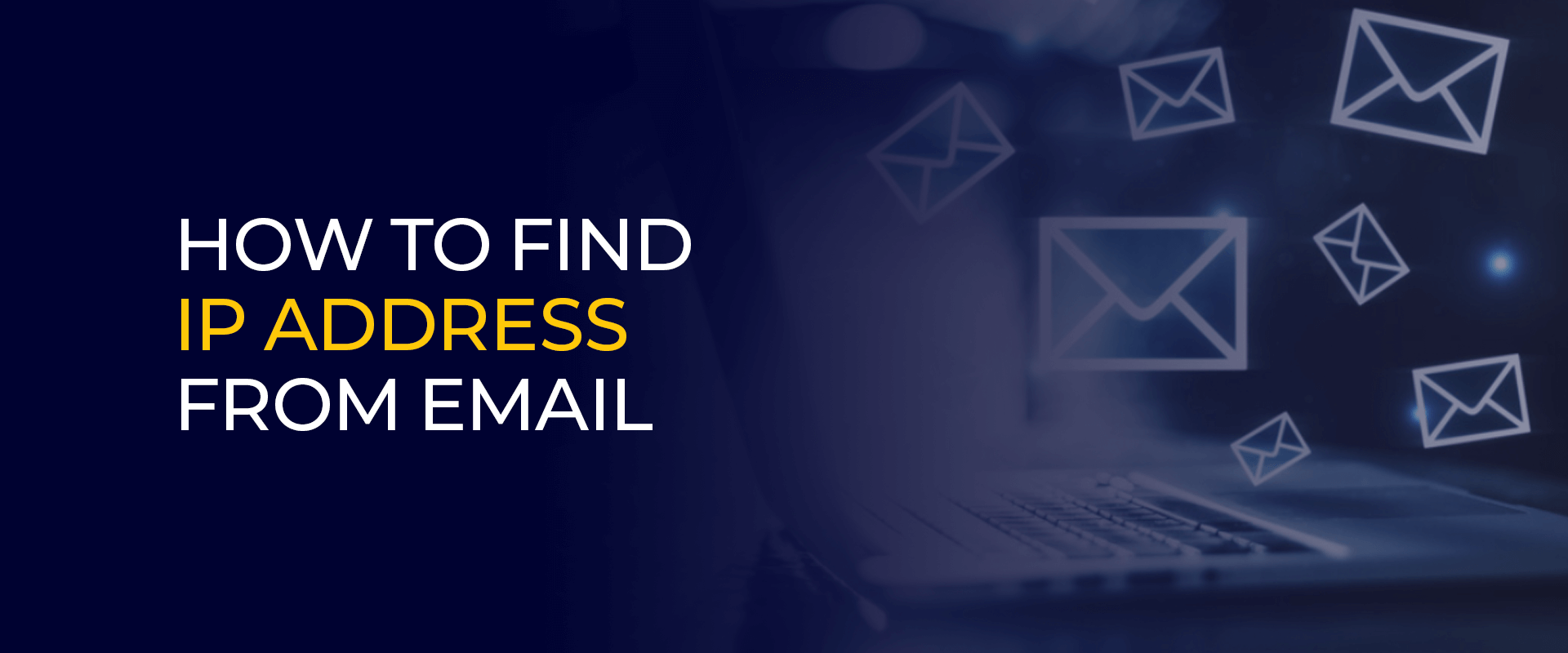
Despite how scary an IP address leak may look, finding an email IP address isn’t as bad as you might perceive it to be. Let’s find out how you can track IP by email address.
Note: An exposed IP address can pave the way for a cyber attack, and it’s best to use FastestVPN for a concealed IP address. Connecting to one of its servers enables you to send anonymous emails without an IP address, i.e, attackers can’t track an IP through email.
An Internet Protocol (IP) Address is a distinctive numerical identifier for an Internet location, comprising four sets of numbers separated by periods.
These addresses are embedded in the headers of all sent emails, functioning as a type of return address for each email message. The sender’s IP address is one of the factors considered by recipient mailbox providers as a reputation indicator.
For this, we recommend FastestVPN. It helps conceal your IP address and ensures concealed browsing activities as well.
According to Optinmonster, With roughly 4.5 billion people using email globally in 2024, that number is expected to climb past 4.8 billion within the next three years.
Emails are linked to the mail server’s source rather than the sender’s IP address. Generally, webmail services like Gmail don’t expose your hostname and the sender’s original IP address.
On the other hand, most email services align with enhanced privacy protection standards, meaning your IP address is protected. But, only the server source address is shown.
Despite email headers looking like they contain plain sender information, there’s more to it. The metadata includes an IP address and other information you can easily get.
According to Porch Group Media, over 3 million emails zip around the internet every second, that’s a staggering amount! In this section, we’ll cover a tutorial for both – Gmail and Outlook. Here’s how you can track email IP addresses on both the email service platforms:
Tracing email IP address on Gmail is only a cakewalk. Here are 3 simple steps to find an IP address from an email ID on Gmail:
Contrasting to the process of tracing email IP address on Gmail, tracing an email address on Outlook can require a few more steps, but we’ll break that down.
Here’s how to track IP by email address on Outlook:
As mentioned, someone finding your IP address from an email ID is rare. The sender only accesses the server’s address, which won’t lead to elevated security issues. However, it’s important always to keep your guard up when it comes to protecting your digital information.
We recommend you take the following precautions to ensure enhanced digital protection since your IP address can only be the start of serious cyber threats.
An email metadata consists of every email’s detailed information. A few details include:
Email service providers use email headers to authenticate the sender’s information and ensure an allocation of the email in the inbox.
it’s simply all the details you write on a letter – name, address, and others. All metadata details are automatically generated; there’s nothing standard to what email metadata should include.
You can only view the source mail server address from emails but not the sender’s original IP address. You can’t trace an email address and find the direct sender of the address. All you can check is the header information and the details it contains. Your email address can’t be fetched directly from an email address. An IP address only results in hints about your geographic location. An IP leak can result in a potential cyber attack. This includes the attacker sending targeted ads to you and tracking your digital activities as well. Along with that, a broader attack can include DDoS or other cyberattacks.FAQs - Find an IP Address From an Email
Can you find the IP of an email address?
How can I trace an email address?
Can someone get my email from IP address?
Why do people threaten IP address?
Using a VPN is now a must, especially when advanced cyber threats are on the rise. FastestVPN is an affordable premium VPN that, despite its impressively low subscription plans, offers unparalleled features.
Elevate your digital protection and connect to FastestVPN so that your IP address never gets into the hands of black hats!
Take Control of Your Privacy Today! Unblock websites, access streaming platforms, and bypass ISP monitoring.
Get FastestVPN
© Copyright 2024 Fastest VPN - All Rights Reserved.


Don’t miss out this deal, it comes with Password Manager FREE of cost.
This website uses cookies so that we can provide you with the best user experience possible. Cookie information is stored in your browser and performs functions such as recognising you when you return to our website and helping our team to understand which sections of the website you find most interesting and useful.
Strictly Necessary Cookie should be enabled at all times so that we can save your preferences for cookie settings.
If you disable this cookie, we will not be able to save your preferences. This means that every time you visit this website you will need to enable or disable cookies again.


