

Get 93% OFF on Lifetime
Exclusive Deal
Don’t miss out this deal, it comes with Password Manager FREE of cost.
Get 93% off on FastestVPN and avail PassHulk Password Manager FREE
Get This Deal Now!By Christine Margret No Comments 9 minutes

How to watch Crave TV in USA? If that’s what you are thinking then here’s a straightforward way. You can access Crave TV in USA, or anywhere using FastestVPN. Similar to other major streaming platforms, Crave TV restricts its content based on geographic location, limiting access to Canada. When traveling abroad, accessing your favorite shows becomes challenging due to these restrictions. Fortunately, FastestVPN provides a solution, bypassing these limitations effortlessly.
Note: FastestVPN offers a risk-free 15-day money-back guarantee, granting unrestricted access to Crave and other platforms. Perfect for binge-watching, enjoy top-rated VPN service without limitations. No hidden terms; simply contact support within 15 days for a full refund if FastestVPN doesn’t meet your needs.
Crave TV, now known as Crave, is a Canadian subscription video-on-demand streaming service owned by Bell Media, exclusively available within Canada. Launched in 2014 and rebranded in 2018, it offers a diverse range of content including TV shows, movies, and exclusive programming.
Additionally, it features content from renowned streaming platforms like HBO, Showtime, and Starz, along with content from major studios.
As with many other major streaming services, Crave TV is geo-restricted, limiting access to Canada. This poses a challenge for users vacationing overseas who wish to enjoy their favorite shows.
The good news is, there’s a solution: a premium VPN. With FastestVPN, accessing Crave TV from abroad becomes possible. Let’s explore how to do just that.
Learn how to access Crave TV in the USA using FastestVPN:
Similar to numerous other streaming platforms globally, certain ones utilize geo-blocking, a copyright protection measure that limits user access based on location. Crave TV is one such platform. It uses IP address analysis to determine user location.
Upon detecting traffic from outside its designated coverage area, access is promptly restricted, resulting in a geolocation error message such as: “We apologize, but this content is exclusively available for viewing within Canada. Error 72.”
Therefore, attempting to access Crave TV from outside Canada will trigger this error. Nonetheless, by following the instructions provided above, you can bypass this restriction and access the channel from any location.
The vast majority of free VPN services fall short in terms of providing high-quality performance or user experience. They lack the infrastructure and support systems necessary to deliver reliable service, often leading to significant inconvenience for users. Furthermore, the internet connection provided by these services is often unreliable and inconsistent, failing to offer the necessary range of IP addresses required for VPN functionality. Additionally, users can expect notably slow download speeds when utilizing these free VPNs. Therefore, it is highly recommended to use a reliable and fast VPN service just like FastestVPN.
Once you’ve subscribed to the FastestVPN, follow these steps to obtain a Crave TV subscription:
When you will attempt to access Crave TV in the USA on your PC, you will see a geo-restriction error, the same as the picture below.
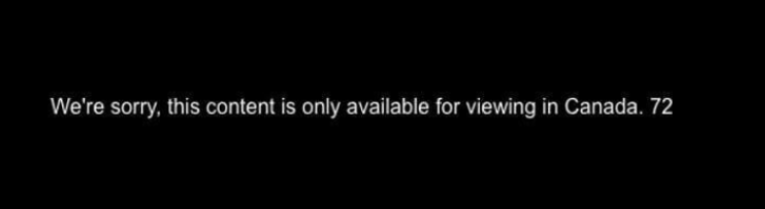
If you’ve faced a similar situation, follow the steps below to bypass the restriction and enjoy Crave on your PC.
You have the option to view Crave on Android Smart TVs using FastestVPN. Here’s how you can do it:
If you want to access CraveTV on your Android or iOS devices while in the USA. Follow these straightforward instructions:
You can access Crave for streaming on various PlayStation models, and Xbox series within Canada. If you’re in USA, here’s how to stream Crave content:
If you wish to watch Crave TV in USA on your Xbox console, follow these quick and simple steps.
In a recent email communication to its subscribers, Crave announced that the price adjustment will take effect on March 7, 2024. The premium subscription will rise from $19.99 to $22 per month. This means Crave’s premium offering will exceed the current cost of Netflix’s ad-free premium plan, which is currently priced at $20.99 per month.
If you’re not located within Canada, the Crave app won’t appear in your iOS App Store or Google Play Store. This is because access to the app is restricted to the Canadian versions of both stores. To successfully download the Crave app on iOS or Android devices, follow these steps:
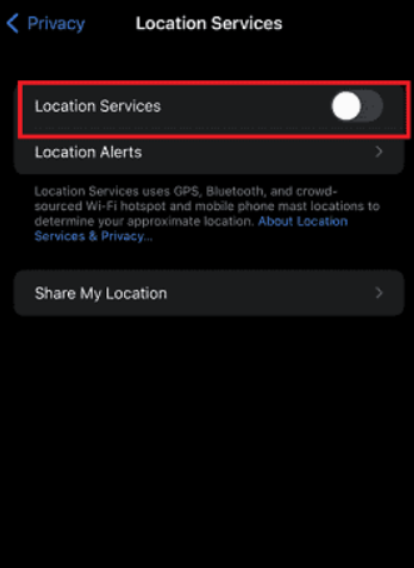

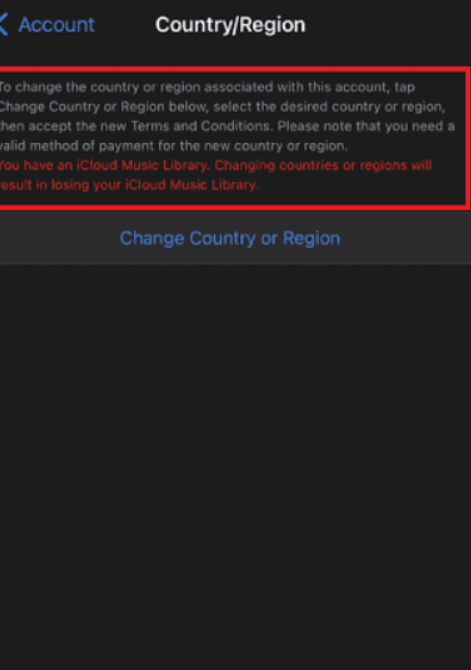
Here are the steps to access and download the Crave app on your Android device:
You can easily access Crave TV from outside Canada even without possessing a Canadian bank account. Below are straightforward steps to achieve this:
Here is the top channel list available on Crave TV outside Canada:
These are the best shows that you can watch on Crave TV outside Canada:
Crave TV isn't accessible outside Canada. Nevertheless, employing the FastestVPN Canadian server enables you to bypass this restriction and access it. To access CraveTV in the USA: Yes, using a premium VPN allows you to effortlessly access Crave TV from outside Canada. A VPN can conceal your location and link you to a Canadian server, supporting your viewing of Crave TV from abroad. So far, FastestVPN is the best for streaming Crave TV in the USA. Yes, using a premium VPN allows you to effortlessly access Crave TV from outside Canada. A VPN can conceal your location and link you to a Canadian server, supporting your viewing of Crave TV from abroad. So far, FastestVPN is the best for streaming Crave TV in the USA. If your device is capable of autoplay, you'll find an 'Autoplay' feature in the Settings. Turn the toggle OFF to deactivate the autoplay countdown and automatically stop the next episode from playing. CraveTV is not bundled with an Amazon Prime subscription; it's an additional service that you can opt to include on your Fire Stick device or Prime Video account. With FastestVPN, you have the capability to stream Crave in full HD. The service delivers lightning-fast speeds throughout the network, making it perfect for streaming. Additionally, VPNs such as FastestVPN come equipped with the WireGuard protocol, enhancing your speed further for both streaming and gaming activities. To access Crave, you'll need VPNs that have access to numerous Canadian servers and ensure a dependable connection. Additionally, these VPNs must feature strong DNS and IP leak protection to prevent detection by Crave's systems and potential expulsion from the platform. For optimal performance and uninterrupted streaming, use FastestVPN, as it provides all the necessary features along with faster streaming speeds. FAQs- Watch Crave TV in USA
Is Crave TV available outside Canada?
How to Watch CraveTV in the USA?
Is using a VPN legal to watch Crave TV in the USA?
Is using a VPN legal to watch Crave TV in the USA?
How to stop AutoPlay on CraveTV?
Is CraveTV Free with Amazon Prime?
Can I stream in HD while using FastestVPN for Crave?
Can all VPNs Unblock Crave TV in the USA?
If you love watching amazing content then watching Crave TV is a must. It boasts an impressive collection of popular movies and TV shows. Unfortunately, its content is inaccessible for streaming in the United States due to geo-restrictions. However, you can easily overcome these geo-restrictions with FastestVPN. With its servers spread across various Canadian locations, lightning-fast speeds, and excellent unblocking capabilities, FastestVPN stands out as the optimal choice for watching CraveTV in the USA.
Take Control of Your Privacy Today! Unblock websites, access streaming platforms, and bypass ISP monitoring.
Get FastestVPN
© Copyright 2025 Fastest VPN - All Rights Reserved.


Don’t miss out this deal, it comes with Password Manager FREE of cost.
This website uses cookies so that we can provide you with the best user experience possible. Cookie information is stored in your browser and performs functions such as recognising you when you return to our website and helping our team to understand which sections of the website you find most interesting and useful.
Strictly Necessary Cookie should be enabled at all times so that we can save your preferences for cookie settings.
If you disable this cookie, we will not be able to save your preferences. This means that every time you visit this website you will need to enable or disable cookies again.