

Get 93% OFF on Lifetime
Exclusive Deal
Don’t miss out this deal, it comes with Password Manager FREE of cost.
Get 93% off on FastestVPN and avail PassHulk Password Manager FREE
Get This Deal Now!By Nancy William No Comments 9 minutes
Messaging and social media apps are great, but it can be a threat when it comes to children or underage teens. Kik is one such app that is popular among the youth. But, how safe is it? Is Kik a threat? Either way, this guide will show you how to delete Kik account permanently or how to disable it temporarily.

Before moving ahead, let’s first start with the basics. What is Kik?
In short, Kik is a messaging and social app. It’s also known as Kik Messenger. What’s more? Kik is free and the mobile app is available for iOS and Android operating systems. Just like most messaging and social apps, with Kik, you will be able to communicate and exchange private messages, share pictures, videos, and music with other users on the app. With an account, you’ll have access to GIFS, quizzes, news and more.
Here’s how you can delete your Kik account permanently:
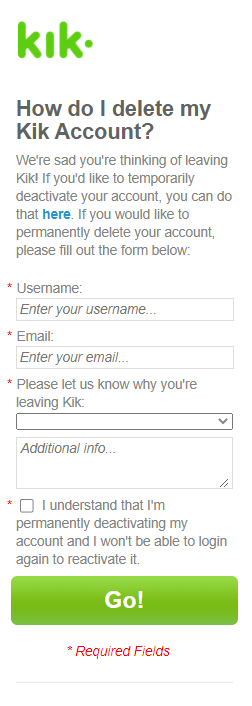
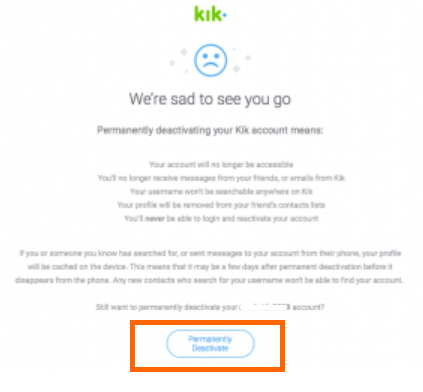
That’s about it! You’ve now permanently deleted your account. Once you remove Kik, you won’t be able to reactivate it, nor will anyone be able to use it. To use the app, you will need to sign up for the service again.
No, you won’t be able to. Once you delete your account, you won’t be able to sign back into it, nor retrieve any data that you lost. Deleting a Kik account is much like deleting Reddit account – nonretrievable. However, if you’re only temporarily deactivating your account, you will be able to sign back into it.
If you’d like to deactivate your Kik account temporarily, here’s how:
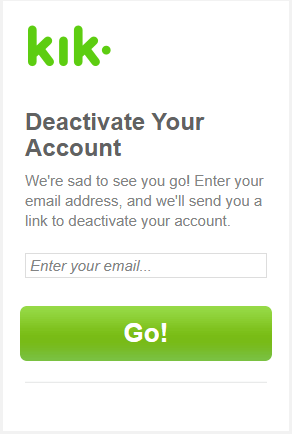
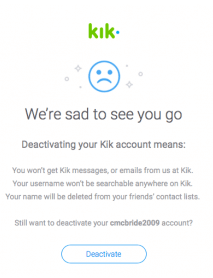
Even though Kik automatically deletes old messages that pass the maximum limit, you can still get rid of Kik messages easily:
If, however, you would like to remove Kik conversations:
The simpler way in deleting your kid’s Kik account would be to ask them for their username and password. With this, you can go into the settings in the top left corner and follow the onscreen instructions to erase Kik.
However, if that’s not possible, you can reach out to the company and send out a request to make it happen. Another way to delete your kid’s Kik account is to send out a request to [email protected]. It’s always great to be safe first!
No, there isn’t a way to delete Kik account without your email. Either write the password down somewhere or contact Kik support to assist you.
Kik already has an account deletion form that you can use to deactivate Kik. You can use the very same form on your Android and iPhone smartphone, along with your laptop or PC.
All you need to do is fill in the form with your account username or email address, and state your reason for leaving.
The procedure to sign up for Kik is fairly simple. All you need to provide is your email address, username, and your birthdate, and hit on create.
There’s good news and bad. The good news is that only minimum information is required, for other users to see, plus the app claims to delete all message histories after some time.
There is, however, a downside. Kik comes with many vulnerabilities and privacy issues that most users aren’t aware of. For starters, there’s no end-to-end encryption which is important for protection and security purposes. Plus, the app logs IP addresses. This gives you a reason to delete your Kik account. However, if you’re a parent and wish to delete your kids Kik account, follow the tutorial below to get started.
If you’re not too set on deleting your Kik account, you could disable it. However, if your issue lies around someone harassing you on Kik, there is something you can do about it:
There are quite a few reasons why Kik is a threat to cybersecurity and user privacy while using the app, and here’s why:
Other than this, there are usually many social media apps that cause major vulnerabilities in the security and privacy of the user, data, or device. There are other platforms like Skype that also can cause issues if your account isn’t used but lies around in your device. It’s why you need to know how to delete Skype and other apps similar to it.
Now, Kik might be a fun app to be on, especially if you’re a teen and would like to keep on with the trends, however, if you’re still planning to stay on with Kik, make sure you use a VPN with it! Since Kik doesn’t come with adequate security nor privacy features to protect you online, it is best you pair it with a great VPN.
We recommend using FastestVPN since it’s affordable, and operates using AES 256-bit encryption standards. It’ll help secure your device, your internet connection, and keep your information from leaking and getting pried on by external third-party sources.
Also read – How to Delete a Pokémon Go Account
If there are other but safer Kik alternatives that you are willing to try out, here are a few to consider:
Signal has now managed to overthrow WhatsApp after its many privacy and security issues. It is also one of the better alternatives to consider other than Kik. It’s safe, comes with solid encryption and a high level of online privacy for users. With Signal, you can chat, send GIFs, videos, pictures, music and more. There’s also a video and voice call option. What’s more? With Signal, all your chat will automatically be deleted after a timer is set. Plus, it’s free to use!
This one is the best for your child’s security over messaging apps. No stranger will be able to reach out to your child. The best feature that Fennec Messenger offers is a device locator. You’ll be able to locate your child via the app, if ever in danger. The amount of time you spend on the app is also monitored.
JusTalk Kids is another great alternative for Kik, but is more of an app with major parental control perks. For starters, parents would be able to set up a password for the kids, and delete any strange or unwanted contacts of the list at any time. The features include video and voice calls.
© Copyright 2024 Fastest VPN - All Rights Reserved.


Don’t miss out this deal, it comes with Password Manager FREE of cost.
This website uses cookies so that we can provide you with the best user experience possible. Cookie information is stored in your browser and performs functions such as recognising you when you return to our website and helping our team to understand which sections of the website you find most interesting and useful.
Strictly Necessary Cookie should be enabled at all times so that we can save your preferences for cookie settings.
If you disable this cookie, we will not be able to save your preferences. This means that every time you visit this website you will need to enable or disable cookies again.


