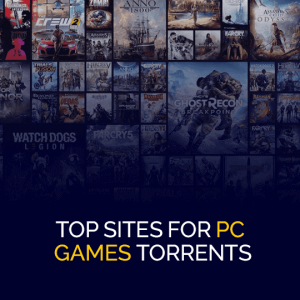Get 93% OFF on Lifetime
Exclusive Deal
Don’t miss out this deal, it comes with Password Manager FREE of cost.
Get 93% off on FastestVPN and avail PassHulk Password Manager FREE
Get This Deal Now!By Nick Anderson No Comments 5 minutes
Ask any gamer how much online speed for gaming matters and you will know it’s as essential for gaming as breathing is for air. Online multiplayer is rifer with competition than ever. The emergence of e-sports and free-to-play games is boosting the popularity of video games. And because of it, more people are picking up the controller every year.

It is particularly true for the COVID-19 pandemic that pushed people indoors. Video games were one of the few activities people could enjoy from the comfort of their couch and stay connected with friends.
Multiplayer is an aspect of video games that allows two players to play with each other. Games, that only one user can play through, are called single-player games. But games also have a separate mode that allows a second player to join in and play through the game. Some games like Apex: Legends are designed as multiplayer games and require an internet connection.
Multiplayer can be a split-screen co-op where two people share the same screen, or it can be played over the internet with other players in the world. Online multiplayer is a huge market and game developers pour in millions of dollars to develop and market their games. Over the years, game developers have adopted the service model to keep gamers engaged with new content and updates.
It is one thing to play on your gaming console and computer in single-player, it’s different when you play over the internet. The device converts your input to display on the screen, but that input has to traverse the internet to the server hosting the multiplayer match before you can see the impact of it on your screen.
If you fire a gun during a match in Call of Duty, the button press will send a signal that will have to travel to the game’s server so that it can be reflected on the screens of other players. All of this needs to be as fast as possible for the game to feel responsive. Sending signals between hardware components inside your gaming console is significantly faster than sending them over the internet. We are talking about sending input over geographic locations.
Latency (or ping) refers to the time it takes for data to travel to its destination and back. Because data has to be sent over the internet to servers in entirely different geographic locations, the exchange must be as fast as possible.
It is crucial for online gaming. High latency means that your actions during gameplay will be reflected late. Gamers refer to this experience as “lag”. In the world of online multiplayer, players with low latency will have an upper hand over other players.
Game developers host servers worldwide so that gamers can connect to the nearest server for the best online experience.
Generally, a latency of under 100 milliseconds is desirable for online multiplayer. The lower the latency the better, but that number is where you can start to have an acceptable gaming experience. Anything in the 50s or lower will set you up for a flawless experience.
Internet connection is measured megabits or gigabits per second, which is the amount of bandwidth your connection can transfer in one second.
Your internet connection package should always be according to your needs. If you have multiple devices in the home streaming movies, then you need the speed to match. A 30 Mbps to 50 Mbps connection is usually enough to satisfy the bandwidth requirements of the majority of homes.
Bear in mind that internet connection speed here is measured in Megabits per second, which is different than the figure you see while downloading/uploading. A 50Mbps connection will give you about 6.25MB/s (Megabytes per second) download speed.
But good online speed for gaming isn’t just about how fast is your connection, latency matters for online gaming more than anything. For example, you can comfortably play games online on an 8 Mbps to 10 Mbps connection provided that latency is optimal. The bandwidth required to play online is not gargantuan; you just need to ensure the distance between you and the game server is not far.
However, some other factors can also influence bad online performance while gaming.
Gamers swear by the superiority of a wired internet connection. When it comes to the best online speed for gaming, there is no substitute for a wired internet connection. There is a reason that e-sports tournaments use a wired setup even though wireless can be more convenient.
Gaming requires that there is ample bandwidth available to send data over the internet. Whereas downloading uses every last of bandwidth to get the data as fast as possible. If you want to download something while playing games online, then ensure you have a good internet connection and put a limit on the download speed rate.
Latency matters the most for online gaming, and distance to the game server is what determines the latency. You should always connect to game servers or players in your region, then to the nearest region, in order of importance.
As much as we think you should always connect to VPN while online, it could be detrimental to your online performance. A VPN adds another hop that data has to travel to before it reaches the destination, thus introducing more latency. You are likely to experience higher latency while connected to a VPN server.
Some games might not allow you to switch between regions, this is where a gaming VPN can allow you to spoof your location. However, keep in mind that a VPN will affect online speed for gaming.
© Copyright 2024 Fastest VPN - All Rights Reserved.


Don’t miss out this deal, it comes with Password Manager FREE of cost.
This website uses cookies so that we can provide you with the best user experience possible. Cookie information is stored in your browser and performs functions such as recognising you when you return to our website and helping our team to understand which sections of the website you find most interesting and useful.
Strictly Necessary Cookie should be enabled at all times so that we can save your preferences for cookie settings.
If you disable this cookie, we will not be able to save your preferences. This means that every time you visit this website you will need to enable or disable cookies again.