

Get 93% OFF on Lifetime
Exclusive Deal
Don’t miss out this deal, it comes with Password Manager FREE of cost.
Get 93% off on FastestVPN and avail PassHulk Password Manager FREE
Get This Deal Now!By Nancy William No Comments 6 minutes
Twitch used to be one of the best streaming platforms that especially catered to gamers. However, the official Twitch channel was taken down, but it can still be accessed only on Roku. In this guide, I’ll show you how to watch Twitch on Roku via its official app and how you can cast the unofficial Twitch channels on Roku using other devices.
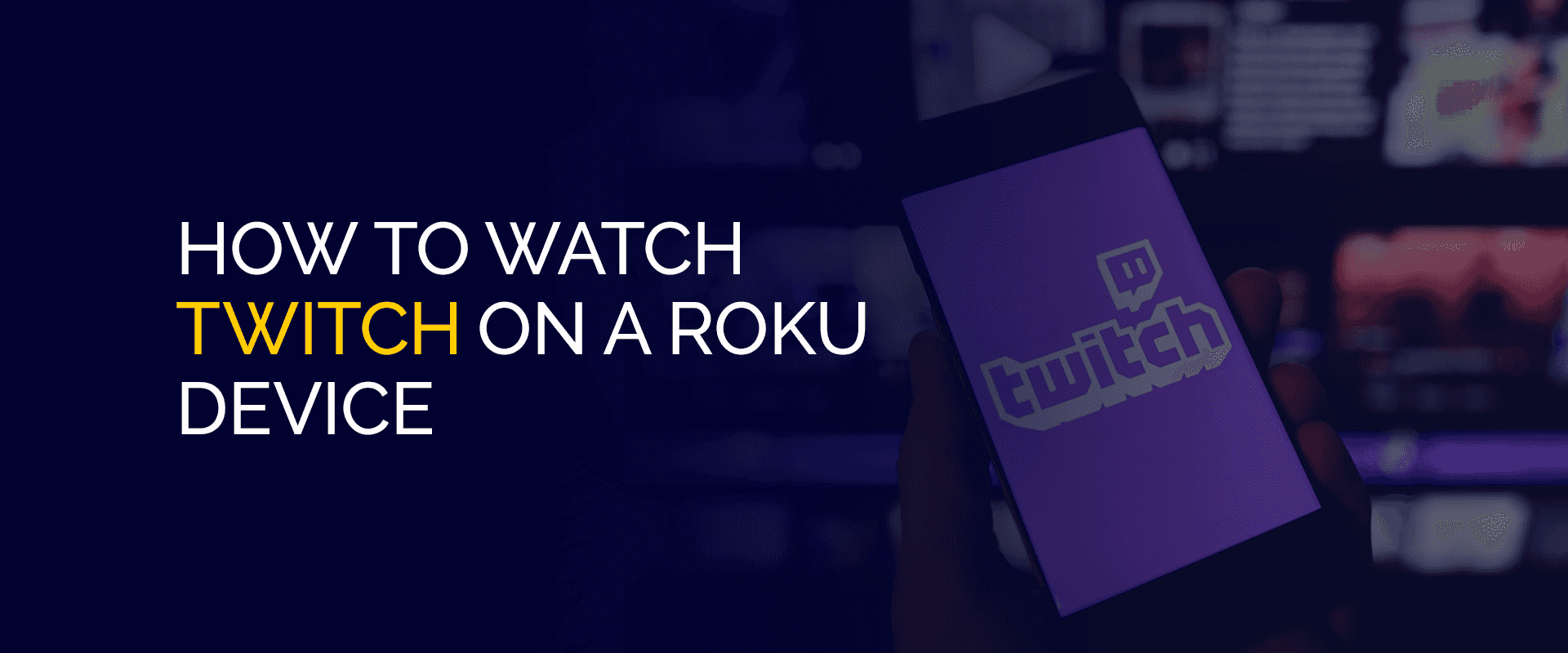
Note – Accessing Twitch or other channels on Roku needs a reliable internet connection and bandwidth. However, most ISPs often throttle speed and limit bandwidth, which can cause lagging or buffering issues. Other than that, there are external issues like data theft and IP monitoring that can ruin your experience with streaming Twitch on Roku. For this reason, we recommend using FastestVPN to watch Twitch on Roku.
Roku is one of the more popular devices used by many streamers or gamers. There are over 350+ channels that are available on it; however, not all are free. You also have the option of adding channels to Roku, like Twitch.
It is one of the best streaming platforms, but its availability ended in 2019. However, the Twitch official channel can still be accessed only via Roku. The tutorials ahead will show you how to watch it on your Roku TV using various methods.
Before we jump to the tutorials, there are a few things you should know about how to stream Twitch on Roku:
As mentioned above, there is no official Twitch channel available anymore. However, you can still get the official channel for Twitch on the Roku Channel Store only if you have used it on Roku TV in the past. Here’s how to get started:
Now, just in case you haven’t used Twitch on Roku in the past, there is another way for you to get similar content from the unofficial Twitch on Roku. Check the tutorial below.
If you never used Twitch on Roku previously, you can’t access the official channel anymore. However, another option would be accessing similar content with the unofficial Twitch channel called TWOKU.
Because this channel is unofficial, it won’t be available in the Roku Channel Store. For this reason, you need a code to access it.
Here’s how you can get started and add the TWOKU app to Roku and stream Twitch:
This procedure works the same on PC if you’re not willing to set up your Roku box. So, to add the Twoku channel on PC to stream Twitch TV, here is what you can do:
Screen mirroring or casting Twitch to Roku is when you use another device, like your smartphone, PC, tablet, etc., to cast Twitch content from this device to your Roku TV. Here is how you can do it using different devices:
The official Twitch channel used to be on Roku and many other platforms. However, since it was taken down, there is no longer an official app. Only users who used to have a Twitch account on Roku can access it through the code. However, the rest who are still looking for access can access its unofficial app called TWOKU. Yes, you can add channels to Roku. If you’re looking for free channels, then you can tap on it and then click on “Add Channel.” This will automatically add the free channel to your list. Now, there are Roku channels that require subscriptions. So, when you download it, you will be prompted to create your account and choose a subscription to get started. Yes, Twitch is free to use. However, there are more channels available on it if you have a registered Twitch account. With it, various Twitch users can interact with each other, chat, stream, and more. Yes, if you used Twitch in the past, you can re-access it on Roku by going to your account page, clicking on “Add channel,” and entering the code “twitchtv.” If you’re getting the unofficial Twitch, you can use the code “TWOKU” or “C6ZVZD.” To watch Twitch on your Smart TV, you can either use your Roku box or screen mirror the Twitch channels from other devices like smartphones or PC to your Smart TV. Twitch does not have AirPlay, but the iPhone or Mac device you use needs to have it, to get the unofficial Twitch app and screencast it on your Roku or Smart TV. Only the more advanced generation models of Roku TVs and streaming players support screen mirroring. First, look up a list of supported devices, then check whether you have the right model. Wondering how to do that? On your Roku device, go to “Settings” > “System” > “About.”Is Twitch available on Roku?
Can you add channels to Roku?
Is Twitch free?
Does Twitch have a code for Roku?
How do you watch Twitch on TV?
Does Twitch have AirPlay?
Does Roku support screen mirroring?
And that’s a wrap! You now know how to watch Twitch on Roku via its official and unofficial apps. We’ve also shown you how to use the screen mirroring technique via multiple devices. Please note that if the TWOKU unofficial Twitch app is not available in your country, we recommend connecting with FastestVPN. You can connect to the best server to change your IP address and safely access the Twitch Roku app.
Take Control of Your Privacy Today! Unblock websites, access streaming platforms, and bypass ISP monitoring.
Get FastestVPN
© Copyright 2025 Fastest VPN - All Rights Reserved.


Don’t miss out this deal, it comes with Password Manager FREE of cost.
This website uses cookies so that we can provide you with the best user experience possible. Cookie information is stored in your browser and performs functions such as recognising you when you return to our website and helping our team to understand which sections of the website you find most interesting and useful.
Strictly Necessary Cookie should be enabled at all times so that we can save your preferences for cookie settings.
If you disable this cookie, we will not be able to save your preferences. This means that every time you visit this website you will need to enable or disable cookies again.