

Get 93% OFF on Lifetime
Exclusive Deal
Don’t miss out this deal, it comes with Password Manager FREE of cost.
Get 93% off on FastestVPN and avail PassHulk Password Manager FREE
Get This Deal Now!By James Collins No Comments 17 minutes
Do you want to enjoy your favorite Netflix movies with friends? Planning a watch party but facing technical difficulties? Look no further! In this article, you’ll find yourself through a seamless solution on how to use Discord to stream Netflix without running into the black screen error.
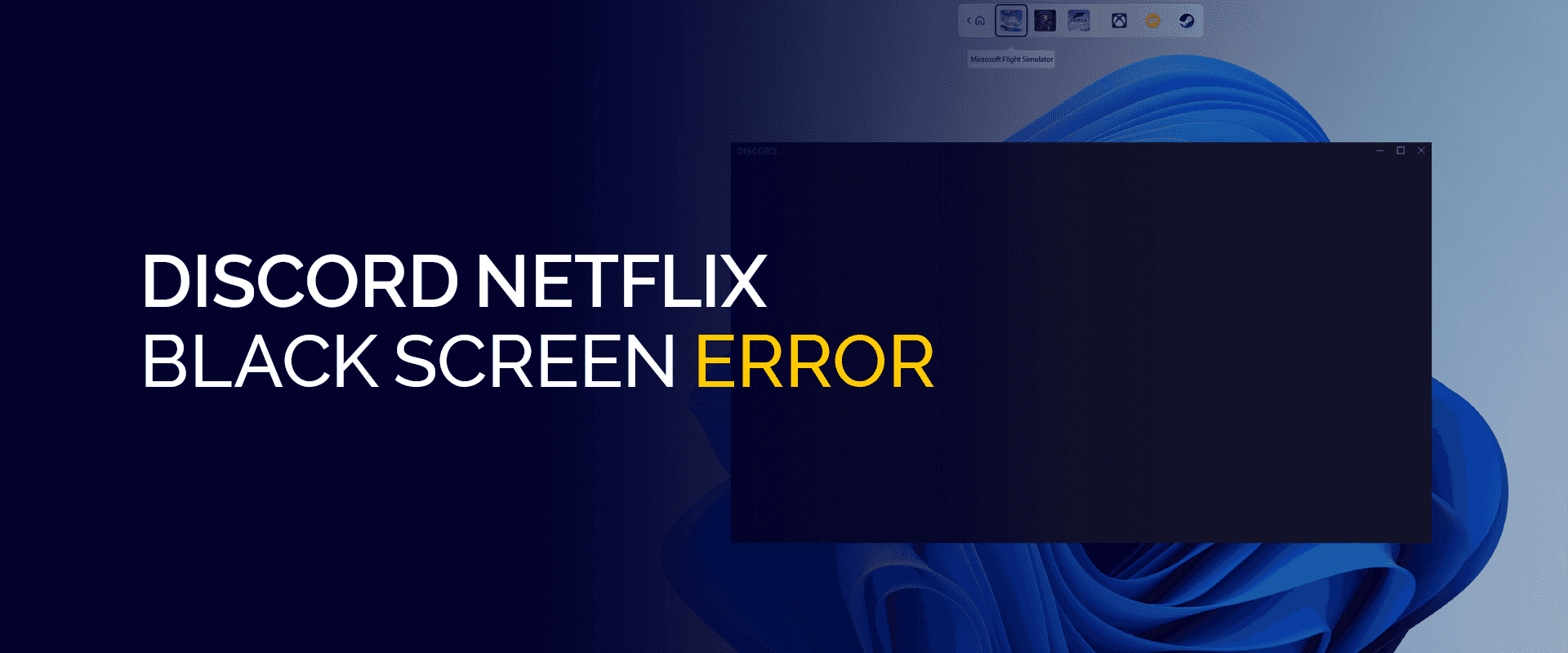
If you love watching shows and movies online, you probably know about Netflix. It’s a huge platform that lets you stream tons of content on any device that has internet. Netflix has more than 200 million people who pay for its service every quarter, and it keeps adding new content to stream all the time.
But did you know that there’s another platform that’s also very popular, but for a different reason? It’s called Discord, a place where you can talk to your friends and other people who share your interests. You can use text, voice, or video chat, and join different communities called servers. Discord has more than 100 million people who use it every month, and it’s great for gaming, studying, or just hanging out.
Netflix and Discord are currently two of the most popular platforms on the internet. One lets you binge your favorite shows and movies online, while the other lets you chat with your friends and join servers.
Now imagine being able to channel these two podiums to stream your beloved shows and movies with your buddies. Sounds great, right? It just so happens that Netflix and Discord have partnered up to let you do that without switching your browser.
But unfortunately, there’s a block, a lot of users who try to access this feature face a Netflix discord black screen. Actually, what happens is that the user’s streams are halted with a black screen in advance.
If you are one of those who are having trouble streaming Netflix on Discord, don’t worry, you’re not alone. In this article, we’ll show you how to share your Netflix screen on Discord and fix the issues that might be causing the annoying Discord Netflix black screen problem. Ready? Let’s go:
A lot of people have run into this issue where they get a black screen on Netflix when trying to stream it on Discord. Usually, it happens because of a few simple problems. The good news is, there are solutions for it. Here are a couple of things you should do before you can start watching Netflix on Discord:
Once you’ve taken care of all that, the Discord Netflix Black Screen problem should hopefully be fixed. But if it’s still causing trouble, you might have to reinstall Discord on your system
Another way to watch Netflix on Discord without dealing with those irritating black screens is: Using a third-party app like OBS or Xsplit.
And there you have it! Your friends in the server will be able to see the Netflix video you’re streaming, with no black screens to spoil the fun.
OBS and Xsplit are both popular software apps used for live streaming and recording. OBS stands for Open Broadcaster Software and is a free and open-source software. Whereas Xsplit is a paid software that provides similar functionality to OBS.
One thing you can do to fix the Discord Netflix Black Screen issue is clear your Discord cache. Here’s how:
Following this, your Discord cache should be squeaky clean, hopefully solving the issue.
One of the usual reasons you are stuck with the black screen is that your Display Driver might be outdated. This can be made in just a few easy steps:
Now sit back, and let your system search for the latest and the most relevant driver update and install it for you.
Hardware acceleration is good for your browser but sometimes it can cause problems such as crashing or freezing in Chrome or other browsers. So, it would be better to just turn it off when streaming Netflix through Discord. Here’s how:
If you haven’t tried Discord or streamed Netflix on a PC yet, you’re totally missing out. Once you get past the Netflix Black Screen issue, you can use Discord to stream Netflix and chat with your buddies while gaming online. Here is what you gotta do to set up Discord on Netflix:
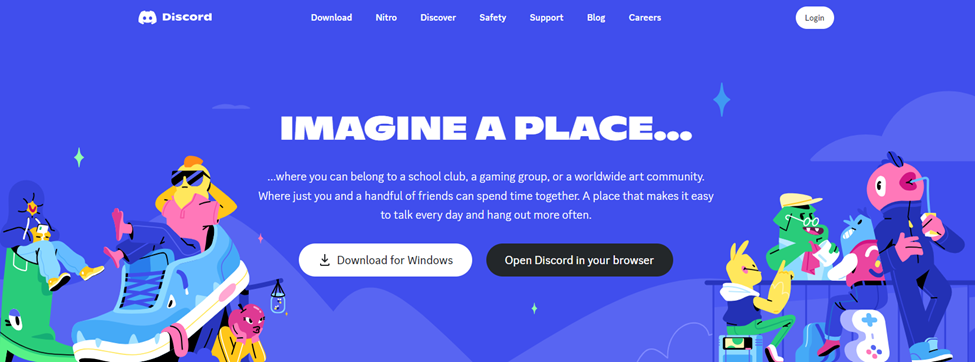
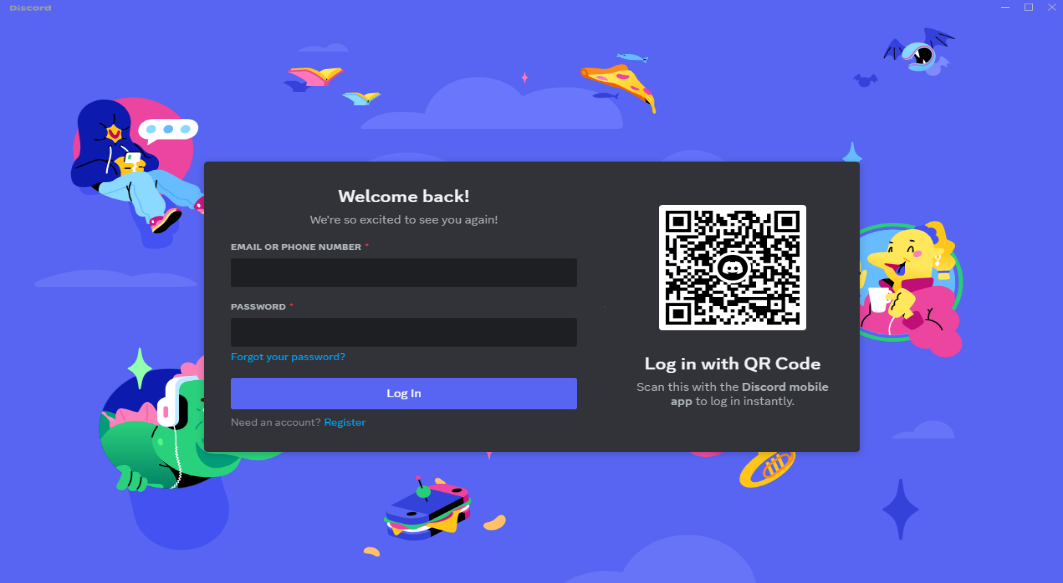
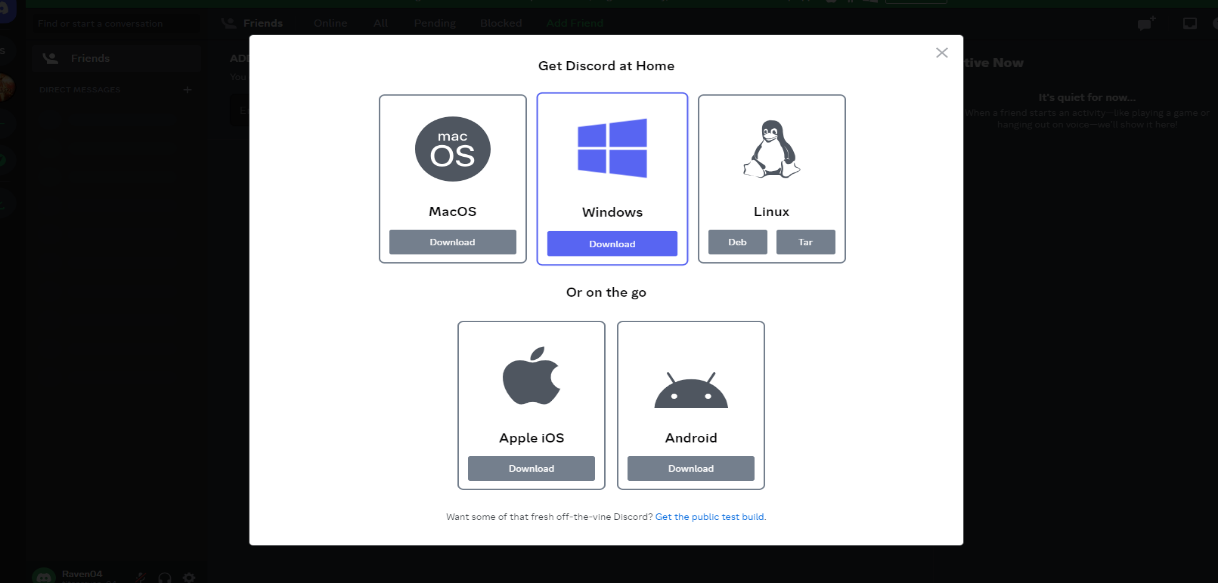
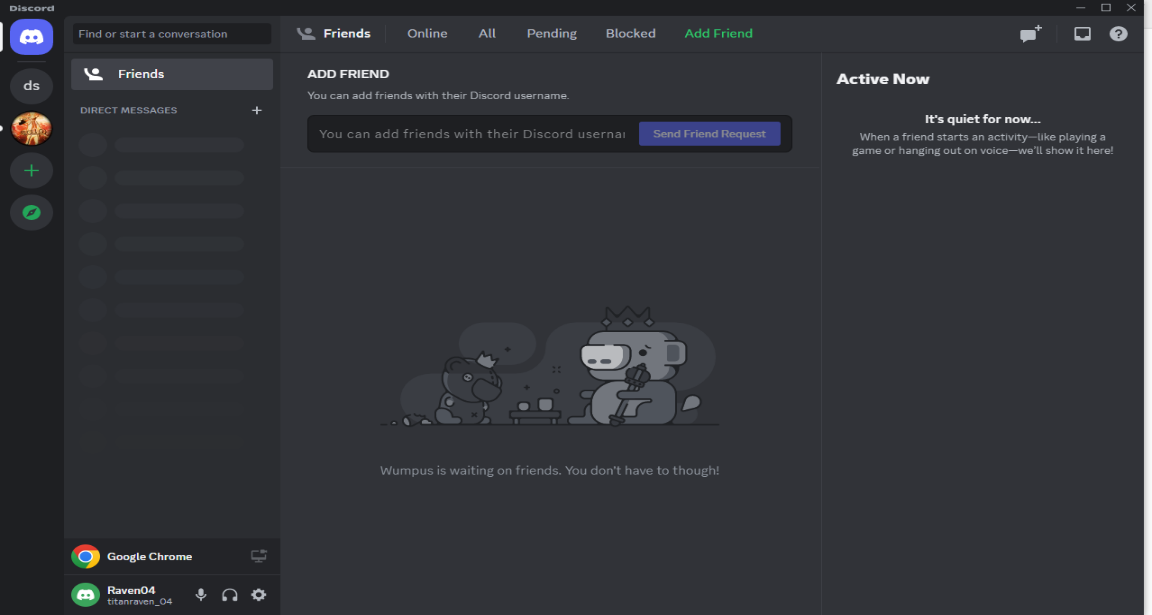
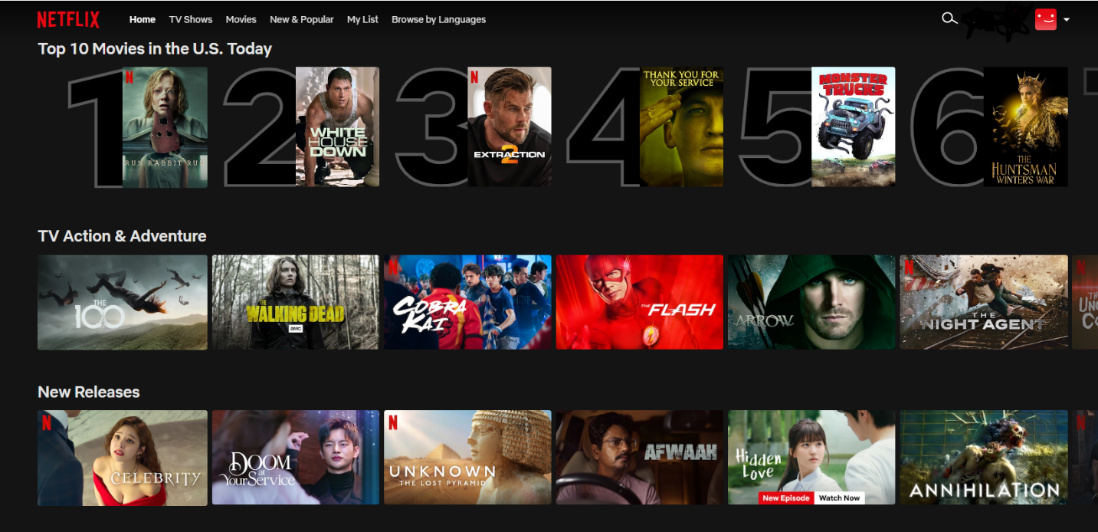
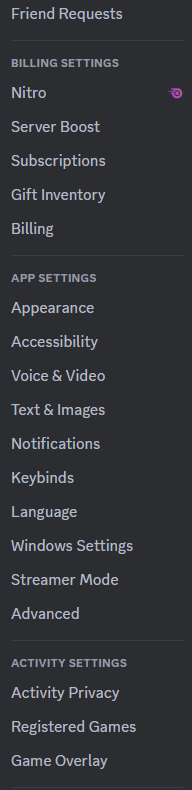
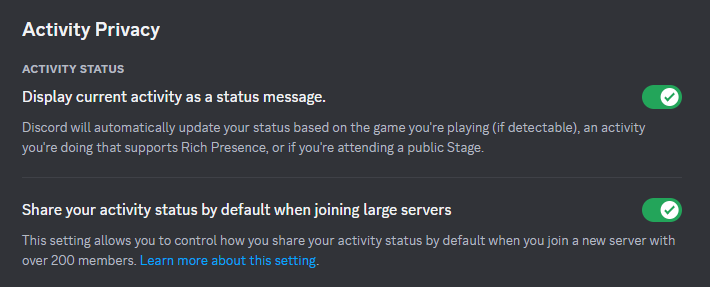
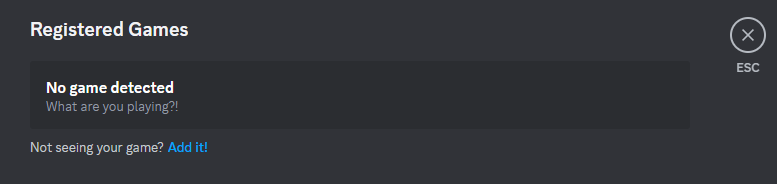
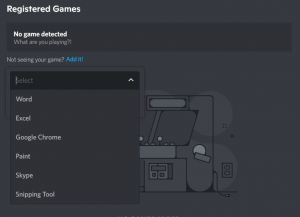
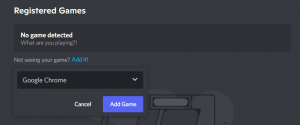
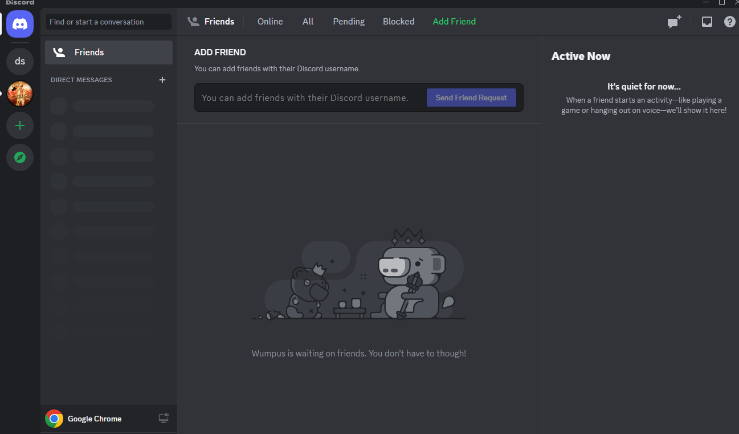
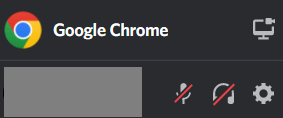
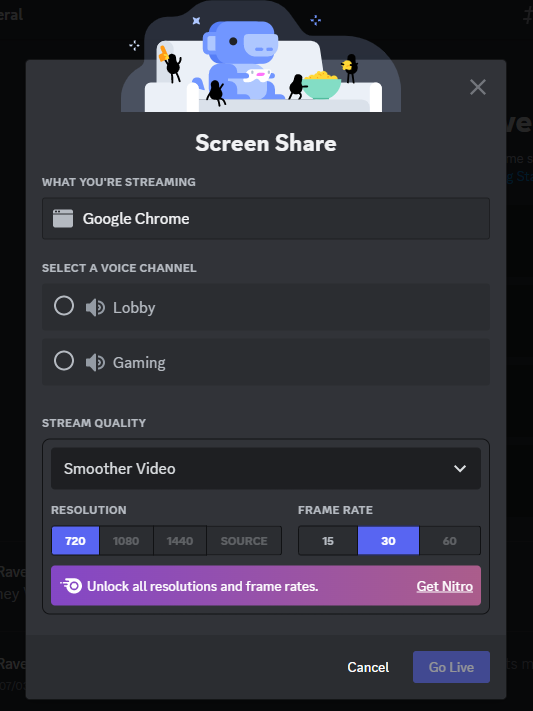
![]()
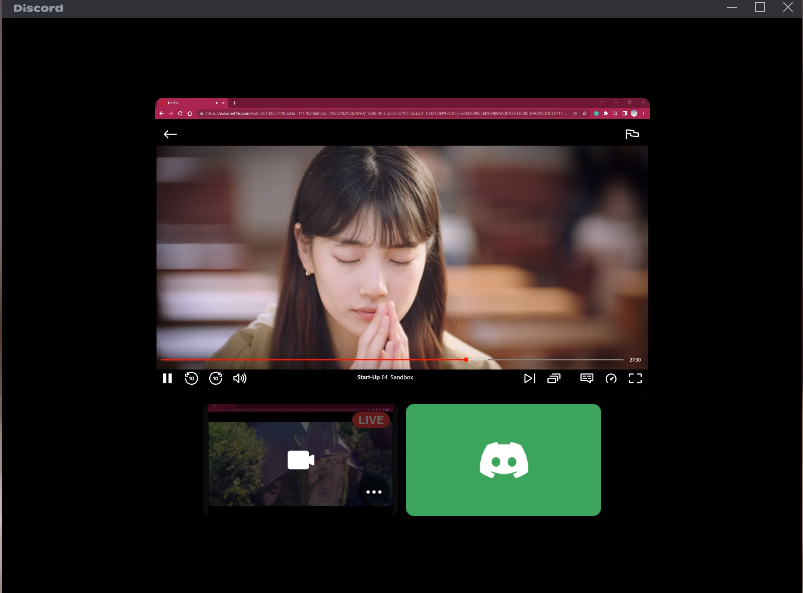
If you’re a Mac user when it comes to your entertainment setup, no worries! You can totally watch Netflix on Discord using your Mac. Just follow these simple steps:
Just because you’re a Linux user doesn’t mean you can’t lay back and get entertained. Here’s how you can stream Netflix on Discord using Linux:
Here are a few reasons you might be one of those unlucky individuals facing Netflix Discord Black Screen.
One prominent cause of the Netflix black screen on Discord is Digital Rights Management (DRM). Netflix employs DRM technologies to protect its content from unauthorized distribution.
Unfortunately, some DRM systems conflict with Discord’s screen-sharing capabilities, resulting in a black screen. This issue primarily affects Windows users due to the intricacies of DRM integration with the operating system.
Another contributing factor to the black screen dilemma lies in GPU acceleration. Discord utilizes hardware acceleration to optimize performance, but certain graphics cards may encounter compatibility issues when streaming Netflix. This can trigger a black screen or flickering during the screen-sharing session.
Additionally, conflicts between the browser used to access Netflix and Discord can lead to the black screen problem. Discord relies on browser integration to facilitate screen sharing, and incompatibilities between specific browser versions and Discord’s mechanisms may result in the black screen issue.
Once you get past the black screen issue, you will be amazed to see how fun it is to stream Netflix on Discord. Our favorite ones are:
Even if you have learned how to get through the Netflix Black screen problem, chances are that you will still be facing the issue of geo-restriction when comes to a number of shows. This happens because Netflix is a geo-restricted platform and there are several regions in the world where you have access to a limited number of shows and movies.
To combat this, you would need to go for a trustable Netflix VPN service like FastestVPN. Our apps will mask your IP address and replace it with a virtual IP address from a different geolocation.

Using a VPN is generally legal in most parts of the world, as long as it’s used for lawful purposes. It’s a smart move that adds an extra layer of privacy and security to your online activities. So, no need to worry about that!
However, it’s important to note that there are still a few regions where VPN use is either illegal or certain VPN services are banned. To steer clear of any potential issues, we recommend consulting with a legal professional who can provide guidance specific to your region. Once you have the green light, you can confidently subscribe to FastestVPN for streaming Netflix on Discord.
Here’s a cool bonus: By streaming Netflix through FastestVPN, you can access different Netflix libraries from around the world. You might already know that Netflix offers slightly different content libraries depending on the region. So, for example, if you connect to a VPN server in the United Kingdom while you’re physically in the United States, you can unlock and enjoy content that’s exclusively available in the United Kingdom. It’s like getting a passport to a whole new world of shows and movies!
Yes, you could totally use a free VPN to stream Netflix on Discord, but we strongly advise against it. Why? Well, those free VPNs have a shady reputation for selling your personal info to make a quick buck. Which kind of defeats the whole purpose of privacy and security, right?
In addition, free VPNs often even fail to surpass geo-restrictions. So, you end up wasting your time and end up being more frustrated.
On the flip side, a paid VPN service like FastestVPN is the way to go. They are backed by military-grade encryption and a strict no-logs policy. They won’t share any of your data with third parties without your consent.
Now that you know how to get rid of the black screen problem, it is only fair that you also know what shows are worth watching on Netflix:
On the chance that you live under a rock and have never heard of The Adam’s Family. Wednesday is the coming of the age comedy-drama, based on the character of Wednesday Adams. It premiered on Netflix last year and instantly become a runaway hit, so much so that it was the most-watched TV series of the year.
After getting kicked out of another high school, Wednesday is forcefully sent to Nevermore Academy, by her parents (Gomez and Morticia Adams). At her parent’s old alma mater, Wednesday encounters all sorts of supernatural beings from werewolves to gorgons, – and finds herself caught up in the middle of a complex murder mystery. It’s paranormal, soapy, and fun with fantastic characters and plot twists that will keep you hooked.
If you’re a fan of sci-fi, horror, and mystery, you might want to check out Stranger Things on Netflix for sure. It’s a show about a group of kids in the 80s who face weird and scary things after their friend Will goes missing.
They meet a girl named Eleven who has psychic powers and helps them fight against a creepy dimension called the Upside Down and the evil people who want to use her. It’s full of suspense, action, and nostalgia for the 80s culture and movies.
What happens when you combine a zombie apocalypse with a teen drama? You get All of us are Dead! The South Korean Series based on Joo Don-Geun’s webtoon Now at our school, All of Us Are Dead follows the students of Hyosan High School as they attempt to survive a zombie apocalypse caused in the result of a viral outbreak.
It was a normal school day for the students of Hyosan High until a girl returns from the science lab infected by an unknown virus. The school becomes ground zero for the zombie virus, and the students must fight their way out or turn into rabid monsters.
If you’re craving some heart-pounding thrills and nail-biting suspense, buckle up for a wild ride with Alice in Borderland.
This Netflix series, based on a manga by the brilliant Haro Aso, will have you hooked from the first episode. The story starts when Ryohei Arisu, a total slacker and gaming fanatic, and his buddies get transported to a deserted Tokyo. There they’re forced to play deadly games, all represented by playing cards.
Oh, and did we mention the lasers from the sky? Yeah, if they mess up or run out of time, it’s lights out for them! The real adventure begins when Arisu teams up with Usagi, a badass mountain climber who helps him navigate this treacherous world and unravel the secrets of the Borderlands.
Every episode is packed with jaw-dropping action, mind-bending twists, and unexpected surprises that’ll keep you on the edge of your seat. It’s the kind of show that’ll make your heart race and leave you begging for more.
Finally, the Squid Game, the most popular and top-rated Korean drama series on Netflix. It’s about a group of people who are in serious debt and agree to play a mysterious survival game for a chance to win a huge amount of money. The catch is, the game involves deadly versions of children’s games, and anyone who loses or breaks the rules gets killed. The show is full of twists and turns, suspense and drama, and some shocking revelations. Squid Game is not for the faint of heart, but it will keep you hooked until the end.
While trying to stream Netflix via Discord many users have complained about facing a black screen beforehand. Be sure to follow the steps mentioned above and you will be good to go.
You can’t stream or watch Netflix via Discord on Android right now. The Discord application only lets you stream on a desktop.
Just like Android users, IOS users also need to switch to a PC to watch Netflix on Discord. Currently, there are no updates on when streaming Netflix on Discord will be made available.
Positively, the solution we’ve provided would be helpful to you in overcoming the Discord Netflix Black Screen issue.
And if you happen to have any questions related to FastestVPN or need assistance with subscribing, feel free to reach out. The customer service team at FastestVPN is available 24/7 to assist you. So, don’t hesitate to leave a message. Good luck streaming away on Discord with FastestVPN, and enjoying all your favorite shows hassle-free!
© Copyright 2024 Fastest VPN - All Rights Reserved.


Don’t miss out this deal, it comes with Password Manager FREE of cost.
This website uses cookies so that we can provide you with the best user experience possible. Cookie information is stored in your browser and performs functions such as recognising you when you return to our website and helping our team to understand which sections of the website you find most interesting and useful.
Strictly Necessary Cookie should be enabled at all times so that we can save your preferences for cookie settings.
If you disable this cookie, we will not be able to save your preferences. This means that every time you visit this website you will need to enable or disable cookies again.


