

Get 93% OFF on Lifetime
Exclusive Deal
Don’t miss out this deal, it comes with Password Manager FREE of cost.
Get 93% off on FastestVPN and avail PassHulk Password Manager FREE
Get This Deal Now!By Nancy William No Comments 5 minutes
TikTok is still one of the most popular video-sharing platforms; despite its security and privacy issues. If, however, for whatever reason, you’re not looking forward to continuing with your account, this guide will show you how to delete a TikTok account permanently! The steps are pretty straightforward.
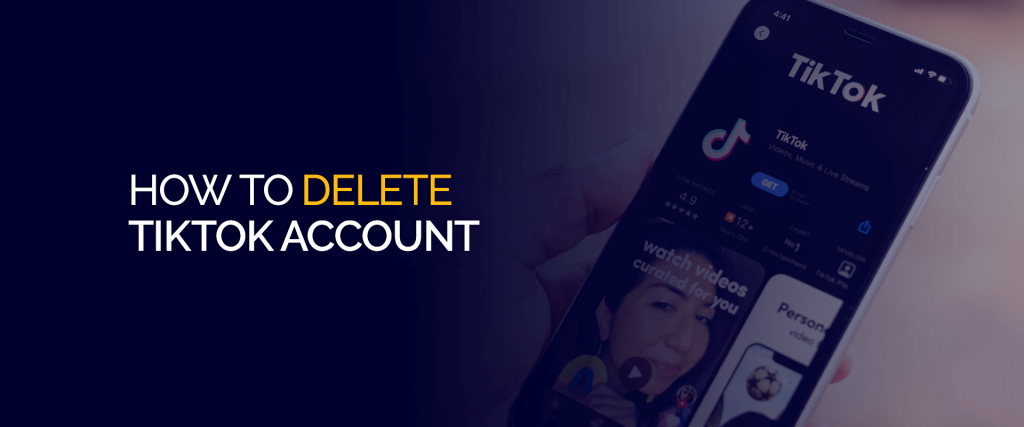
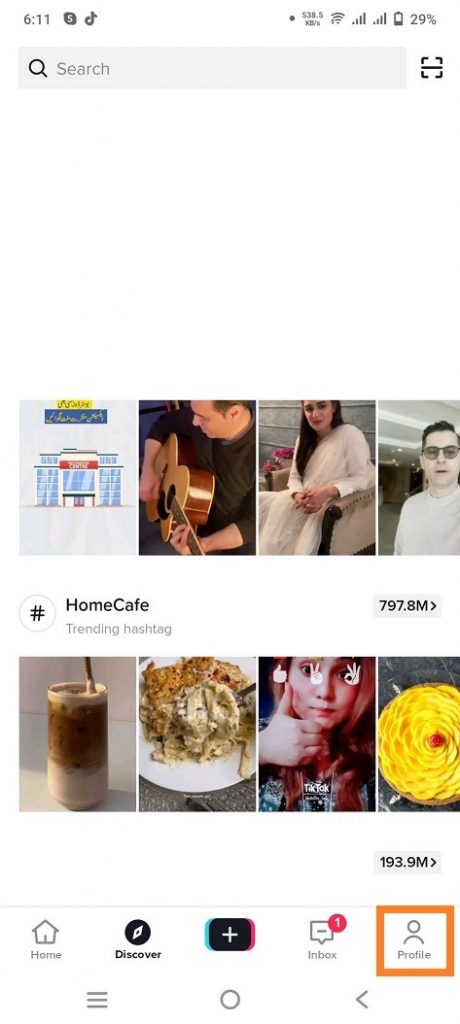
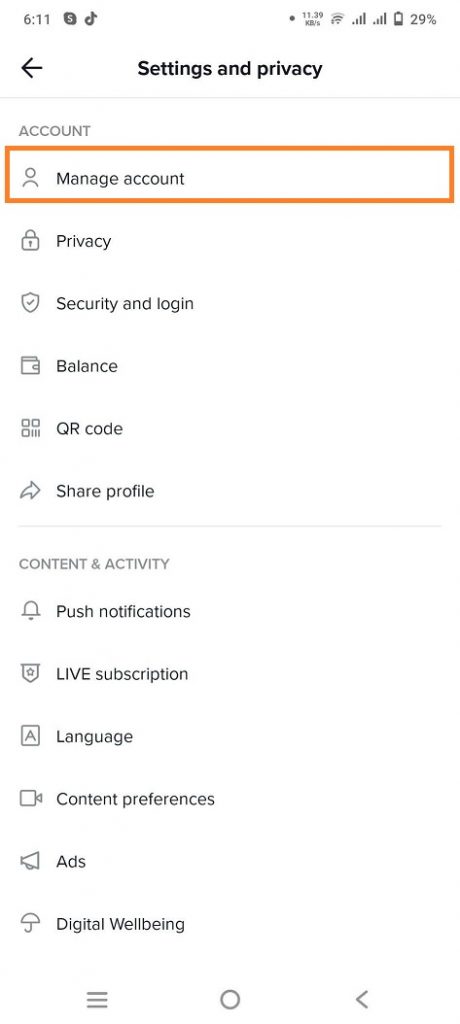
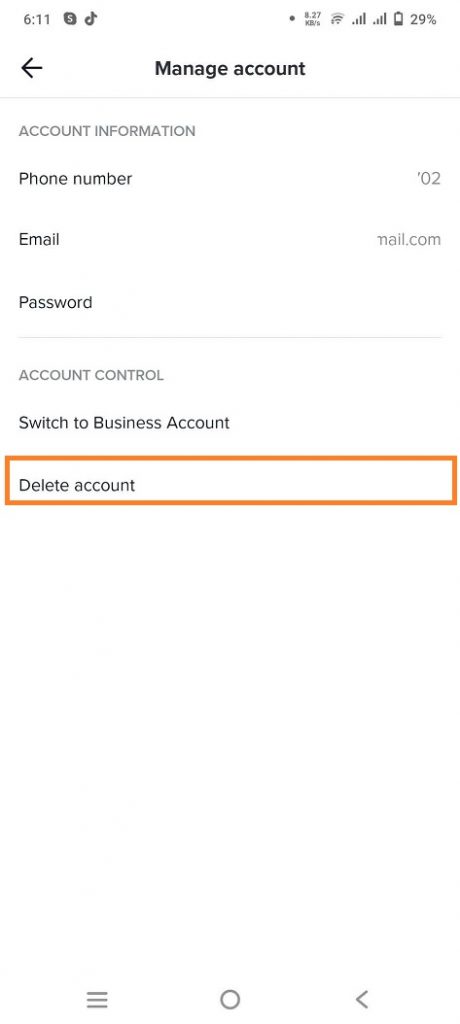
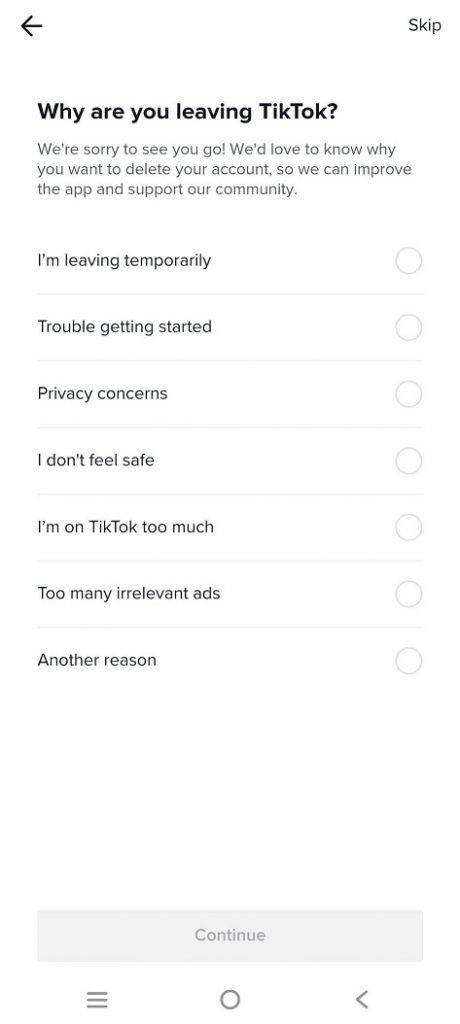
This method is the same as the query “How to delete a Kik account without a phone number” just in case you’re confused.
Once you’ve followed the steps above on how to delete a TikTok account, you won’t be able to access any videos, text messages, and other kinds of data. If you intend to keep the data from your TikTok, make sure you save your data before deleting the TikTok account.
Just in case you’d like to delete all your videos before deleting your Tik Tok account, take a look at the tutorial below.
To delete videos on a TikTok account, you will have to do it one by one. Here’s how:
No, you can’t.
Once you delete your TikTok account permanently, you won’t be able to recover it. However, the good news is that you have at least 30 days to recover a deleted TikTok account.
When you delete TikTok from your device, you are allowed to sign in to your account, reactivate it and recover your account. Make sure you do this within the 30-day limit.
So, to answer your question, there is no option to temporarily delete your TikTok account or to recover it. However, as mentioned, when you delete TikTok, you’re given 30 days to change your mind. It’s only during these first 30 days post deletion that you can reactivate it.
Here is how you can recover a deleted TikTok account within 30 days:
These steps are somewhat similar to deleting other social media apps. For instance, if you’d like to delete Kik, deactivate your Skype account, Twitter, or delete your Amazon account, the steps are a little alike and easy to do. However, the purpose of deleting most of these social apps is to improve online privacy and security – as most apps and media platforms these days aren’t safe.
This brings us to…
If you’re just deleting your TikTok account because you’re bored of the app, then go ahead! However, there are a few of you who are not too sure about proceeding mostly because the app comes with a lot of privacy and security issues. Plus, you may have at one point wondered if TikTok is safe to use.
With that said, here are a few reasons why you might want to delete a TikTok account:
No doubt, TikTok is extremely fun to use, it’s entertaining. However, is it worth your privacy? If you truly feel like TikTok will do you more harm than good, it’s best you get rid of all the content on it, and then learn how to delete the TikTok app. This is the same case with other apps. For starters, people are now deleting their Pokemon Go accounts for security reasons, even though it’s a fun app.
You now know how to delete your TikTok account, and how to recover a deleted TikTok account. In short, once you delete your account, you cannot reactivate it, unless it’s done within the first 30 days – that’s how long it takes to delete a TikTok account. If, however, you’re still planning on using TikTok, make sure you’re connected to FastestVPN for online protection and security! In fact, using FastestVPN, you can unblock your TikTok account or change your location on it.
© Copyright 2024 Fastest VPN - All Rights Reserved.


Don’t miss out this deal, it comes with Password Manager FREE of cost.
This website uses cookies so that we can provide you with the best user experience possible. Cookie information is stored in your browser and performs functions such as recognising you when you return to our website and helping our team to understand which sections of the website you find most interesting and useful.
Strictly Necessary Cookie should be enabled at all times so that we can save your preferences for cookie settings.
If you disable this cookie, we will not be able to save your preferences. This means that every time you visit this website you will need to enable or disable cookies again.


