

Get 93% OFF on Lifetime
Exclusive Deal
Don’t miss out this deal, it comes with Password Manager FREE of cost.
Get 93% off on FastestVPN and avail PassHulk Password Manager FREE
Get This Deal Now!By Christine Margret No Comments 8 minutes
Watch Tyson Fury vs. Francis Ngannou Live Online with FastestVPN effortlessly! In one of the most highly anticipated sporting events of 2023, Tyson Fury and Francis Ngannou are set to go head-to-head in a boxing match scheduled for pay-per-view on October 28th.
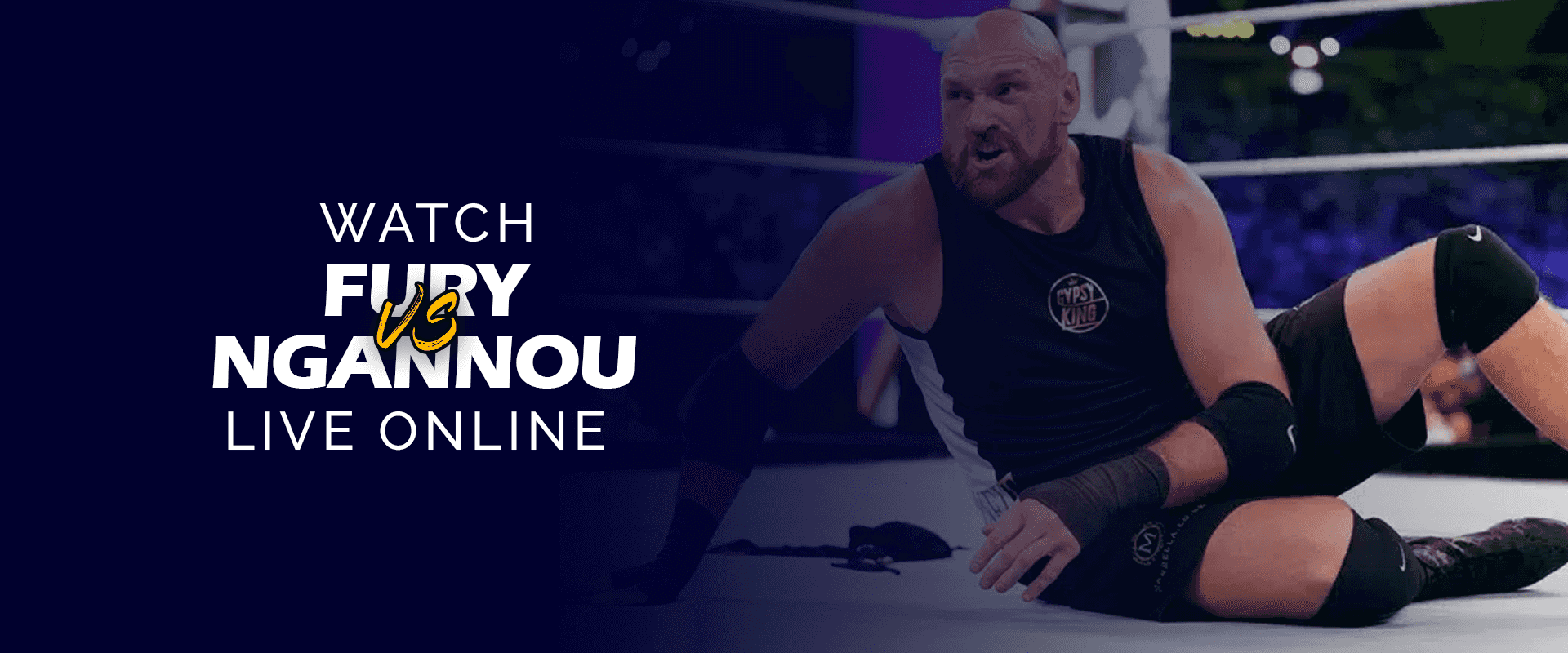
The price for the event was unveiled on Tuesday, revealing that Fury vs. Ngannou will cost $79.99 for viewers. This event will be available on ESPN+ pay-per-view, as well as through traditional pay-per-view platforms.
The pricing aligns with the standard rate for a UFC pay-per-view, which was raised to $79.99 in December as part of the promotion’s agreement with ESPN.
This fight marks Tyson Fury’s return to the ring following his victory over Derek Chisora by TKO in the 10th round last December. Notably, this bout will be a professional match, adding to both fighters’ records, although Fury’s WBC title will not be on the line.
Following this clash with Ngannou, Fury has already committed to his next fight, with “The Gypsy King” scheduled to face Oleksandr Usyk either late in 2023 or early in 2024.
Francis Ngannou, on the other hand, is making his professional boxing debut after departing from the UFC as the heavyweight champion when his contract ended.
After becoming a free agent, Ngannou signed a multi-fight deal with the PFL for his MMA career but secured his dream fight when he inked an agreement to face Fury in October.
The Fury vs. Ngannou showdown is set to take place in Riyadh, Saudi Arabia on Saturday, October 28th, with the full card and fight order yet to be determined. The pay-per-view broadcast is scheduled to start at 2 p.m. Eastern Time.
To live stream the thrilling Tyson Fury vs. Francis Ngannou bout from anywhere, just adhere to these straightforward instructions:
With FastestVPN, it is possible to watch Tyson Fury vs. Francis Ngannou live online along with other flights on multiple devices restriction-free. Below find out how to watch the live fight across devices using a VPN.
For live streaming of this fight on your Android or iOS devices, simply follow these steps:
To tune in to the live fight on your Firestick device, follow these steps:
To view the live broadcast of the Tyson Fury vs. Francis Ngannou match on your Smart TV, adhere to these steps:
To watch Tyson Fury vs. Francis Ngannou live online on Apple TV, follow these steps:
For streaming the Tyson Fury vs. Francis Ngannou live match on Kodi, adhere to these steps:
To watch Tyson Fury vs. Francis Ngannou live online match on your PS4, follow these steps:
In conclusion, streaming the highly anticipated Tyson Fury vs. Francis Ngannou showdown live online is a seamless and secure process. By subscribing to FastestVPN, setting up the service on your preferred device, and connecting to a US-based server, you can ensure uninterrupted access to the fight. Once you’ve established a secure connection, navigate to the appropriate platform or app to purchase the pay-per-view event and revel in the exhilarating clash between these two formidable fighters. With FastestVPN’s robust service, you can experience the thrilling match from the comfort of your own device, ensuring an exciting and convenient viewing experience.
Take Control of Your Privacy Today! Unblock websites, access streaming platforms, and bypass ISP monitoring.
Get FastestVPN
© Copyright 2024 Fastest VPN - All Rights Reserved.


Don’t miss out this deal, it comes with Password Manager FREE of cost.
This website uses cookies so that we can provide you with the best user experience possible. Cookie information is stored in your browser and performs functions such as recognising you when you return to our website and helping our team to understand which sections of the website you find most interesting and useful.
Strictly Necessary Cookie should be enabled at all times so that we can save your preferences for cookie settings.
If you disable this cookie, we will not be able to save your preferences. This means that every time you visit this website you will need to enable or disable cookies again.


