

Get 93% OFF on Lifetime
Exclusive Deal
Don’t miss out this deal, it comes with Password Manager FREE of cost.
Get 93% off on FastestVPN and avail PassHulk Password Manager FREE
Get This Deal Now!By Christine Margret No Comments 7 minutes
Tinder is a dating app that is known worldwide. It helps to find the perfect, matched relationship. However, Tinder bans its users without informing them, and it’s a big turn-off. The app has its rules, and when you break them knowingly or unknowingly, Tinder blocks your profile. But don’t worry if you have been banned from the Tinder app because I will help you find the best solutions for getting unbanned on Tinder.

Note: When using Tinder or any dating app, it’s essential to have a VPN. A trustworthy VPN like FastestVPN keeps you safe on the app and helps you bypass geo-blocks when changing locations. Plus, with strong encryption, a VPN greatly boosts your privacy.
Get unbanned from Tinder using these tips:
A Tinder ban happens when a user breaks Tinder’s Terms of Use, Community Guidelines, or other policies. When this happens, Tinder may delete specific profile content, issue a warning, or even suspend the account entirely.
There is no specific time mentioned for a Tinder ban. However, users noticed that Tinder bans usually last long. You can no longer use the Tinder app when you get banned. The best way is to appeal the ban. When your appeal gets approved, your account gets restored within a few hours, or sometimes it takes up to 3-4 days.
If you’re unsure why you were banned, it’s often due to a violation of Tinder’s community guidelines, like creating fake profiles, using hate speech, or sharing explicit content. To prevent a ban, stick to the app’s guidelines and show respect to other users.
Sometimes, users experience a Tinder ban for absolutely no reason. However, there are some Tinder account blocking reasons that you should know about:

Tinder has quite strict rules to protect its community, and breaking these rules can result in an immediate ban. For instance, using inappropriate behavior, hate speech, or offensive language could get your Tinder account blocked. Sharing explicit content or setting up fake profiles can also put your account at risk.
Tinder’s community guidelines are there to keep the app safe and welcoming for everyone. If you break these rules, it could involve sharing personal contact info or links in your profile, which can lead to privacy and safety problems. You also can’t post violent, harmful, or illegal content. Plus, you have to be 18 or older—minors are not allowed on the app.
Other violations include sharing copyrighted content without permission and excessive self-promotion, both of which are discouraged. Accounts may also face bans if they get several user complaints or clearly violate Tinder’s Terms of Service.
Sometimes, Tinder uses automated security checks to spot unusual behavior that could be a safety risk. When you sign in from a different location or device frequently, the app will suspect your account. Moreover, if, for any reason, your IP address is linked to any harmful activity, your Tinder account automatically gets banned. These quick, automated bans help Tinder keep the community safe by catching unusual activity early on, which could mean an account is compromised or misused.
These are the possible solutions to get unbanned from Tinder:
Although this method does not always work, the quickest way to try getting unbanned from Tinder is by reaching out to Tinder support. Contact them, ask about the unbanning process, and discover why your account was banned. A simple, polite appeal can help you get your account back.
VPNs are great for bypassing location-based restrictions. Therefore, if the app is unavailable in your region, you can use FastestVPN to change your location and safely unblock Tinder from anywhere. Moreover, high-quality VPNs, such as FastestVPN, encrypt your internet connection, which prevents your network from seeing what you’re doing online. This can help you avoid being blocked based on your activity.
If your appeal doesn’t succeed, the next step is to create a brand-new Tinder account. Start by creating a profile that feels real and follows Tinder’s rules to avoid any problems later. Use a new phone number—if you try using one linked to a banned account, you might not be able to sign up again.
Once you get banned on Tinder, it is best to create a new account to continue using the platform. However, one thing that you must do is ensure that you use the latest number instead of using your old number.
Once you create a new Tinder account, always remember to use new pictures and other relevant data. This step will not only make your profile better but there is an equal chance that your old data and profile will not be recognized by Tinder services.
Avoiding a Tinder ban is all about respecting the platform’s rules and maintaining a genuine, respectful presence. Here’s a guide to staying in Tinder’s good graces:
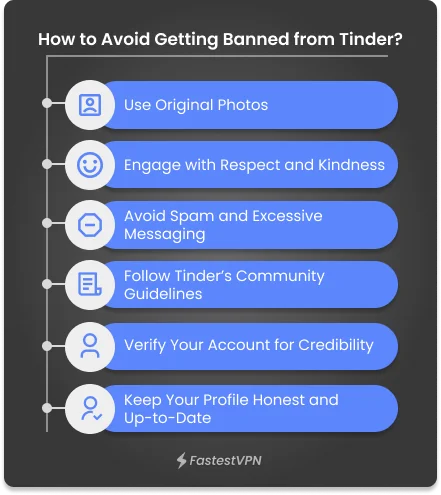
To avoid future bans, use high-quality and original photos of you. Do not use highly filtered pictures because this will mislead other users about your looks, and they might report your profile. It is best to use natural and clear pictures on Tinder.
Ensure to be respectful with others. Treat all users with respect, and avoid getting involved in hate speech, bullying, racism, and any other negative form of communication.
Do not break Tinder’s policies when it comes to content. Stick to authentic content and only share positive messages and images. Sharing anything inappropriate will result in an immediate Tinder account ban.
Also, read about Tinder Bot.
Before using any platform, it is always best to understand its community guidelines properly. Understanding Tinder’s guidelines will help you better follow the rules and instructions to avoid any restrictions and bans, and you will be able to keep your profile active for long.
Use Tinder’s in-app verification methods, like linking a phone number. A verified account adds credibility and reassures other users that your profile is legitimate.
Avoid exaggerating or lying in your bio, age, or interests. Honesty is key on Tinder, and accurate information helps create meaningful connections without risking your account.
By following these tips, you can enjoy a positive Tinder experience and minimize the risk of a ban.
In conclusion, like other social media apps, Tinder has its own rules and guidelines to create a safe and respectful environment. These policies help keep the app trustworthy and ensure a positive experience for everyone. This guide covers the key steps on how to get unbanned from Tinder. If you find yourself banned, don’t lose hope! You can create a new account, carefully review Tinder’s guidelines, and start fresh with an honest, unique profile.
Take Control of Your Privacy Today! Unblock websites, access streaming platforms, and bypass ISP monitoring.
Get FastestVPN
© Copyright 2025 Fastest VPN - All Rights Reserved.


Don’t miss out this deal, it comes with Password Manager FREE of cost.
This website uses cookies so that we can provide you with the best user experience possible. Cookie information is stored in your browser and performs functions such as recognising you when you return to our website and helping our team to understand which sections of the website you find most interesting and useful.
Strictly Necessary Cookie should be enabled at all times so that we can save your preferences for cookie settings.
If you disable this cookie, we will not be able to save your preferences. This means that every time you visit this website you will need to enable or disable cookies again.