

Get 93% OFF on Lifetime
Exclusive Deal
Don’t miss out this deal, it comes with Password Manager FREE of cost.
Get 93% off on FastestVPN and avail PassHulk Password Manager FREE
Get This Deal Now!By Christine Margret No Comments 4 minutes
Encountering a 502 Bad Gateway error can be frustrating, especially when you’re trying to access a website or online service. This HTTP status code indicates a communication problem between servers, typically resulting from issues like server overloads, network problems, or misconfigurations. Here’s a detailed guide on how to diagnose and resolve this common issue:
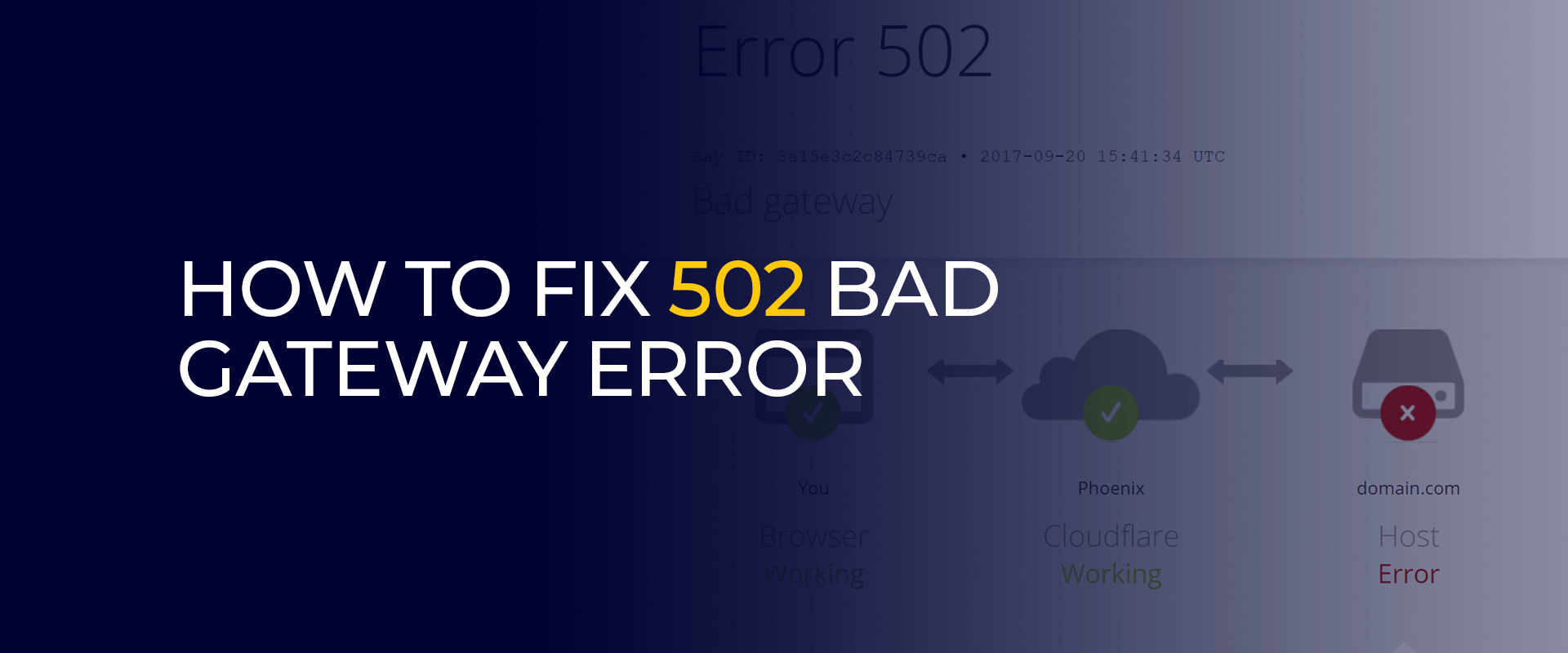
Note: Ensure shielding your digital footprint with a VPN, let’s fortify your online privacy and data against potential threats.
Before diving into solutions, it’s essential to understand why this error occurs. The 502 Bad Gateway error occurs when a gateway server, acting as an intermediary between the client (your browser) and the backend server, fails to receive a valid response from the backend server. This failure can be caused by various factors:
The 502 Bad Gateway error can occur due to several reasons. One common cause is unresolved domain name issues, particularly after migrating a website to a new hosting provider where DNS servers haven’t fully propagated. Another cause can be an overly sensitive firewall, blocking legitimate IP addresses or Internet providers due to false threat detections. Additionally, server overload, especially on shared hosting plans, can lead to crashes during traffic spikes. It’s important to note that client-side issues like outdated browsers or corrupted browser cache files can also contribute to this error.
The 502 error can manifest in different forms depending on the browser and server setup:
Here are steps you can take to troubleshoot and resolve the 502 Bad Gateway error:
Encountering a 502 Bad Gateway error disrupts browsing. Understanding its causes and following troubleshooting steps can help resolve the issue efficiently. Address server-side problems, network configurations, or browser settings to ensure smoother access. If the problem persists, seek assistance from technical support or hosting providers to resolve deeper server issues causing the 502 error.
Take Control of Your Privacy Today! Unblock websites, access streaming platforms, and bypass ISP monitoring.
Get FastestVPN
© Copyright 2024 Fastest VPN - All Rights Reserved.


Don’t miss out this deal, it comes with Password Manager FREE of cost.
This website uses cookies so that we can provide you with the best user experience possible. Cookie information is stored in your browser and performs functions such as recognising you when you return to our website and helping our team to understand which sections of the website you find most interesting and useful.
Strictly Necessary Cookie should be enabled at all times so that we can save your preferences for cookie settings.
If you disable this cookie, we will not be able to save your preferences. This means that every time you visit this website you will need to enable or disable cookies again.


