

Get 93% OFF on Lifetime
Exclusive Deal
Don’t miss out this deal, it comes with Password Manager FREE of cost.
Get 93% off on FastestVPN and avail PassHulk Password Manager FREE
Get This Deal Now!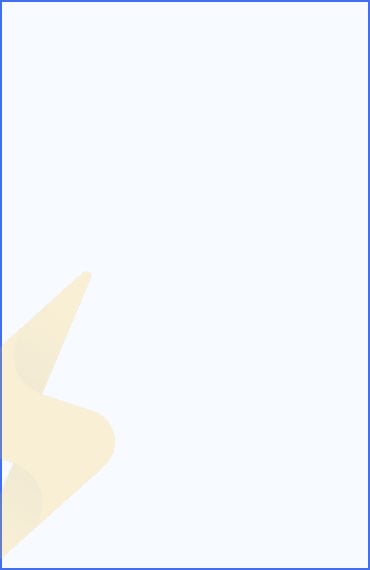
By Nancy William No Comments 6 minutes
Firefox vs Chrome: Which one trumps the other? If you are tired of choosing between the best secure browsers, look no further! Chrome and Firefox are two of the oldest and most reputable options. Both come with extensive and strength-packed features.
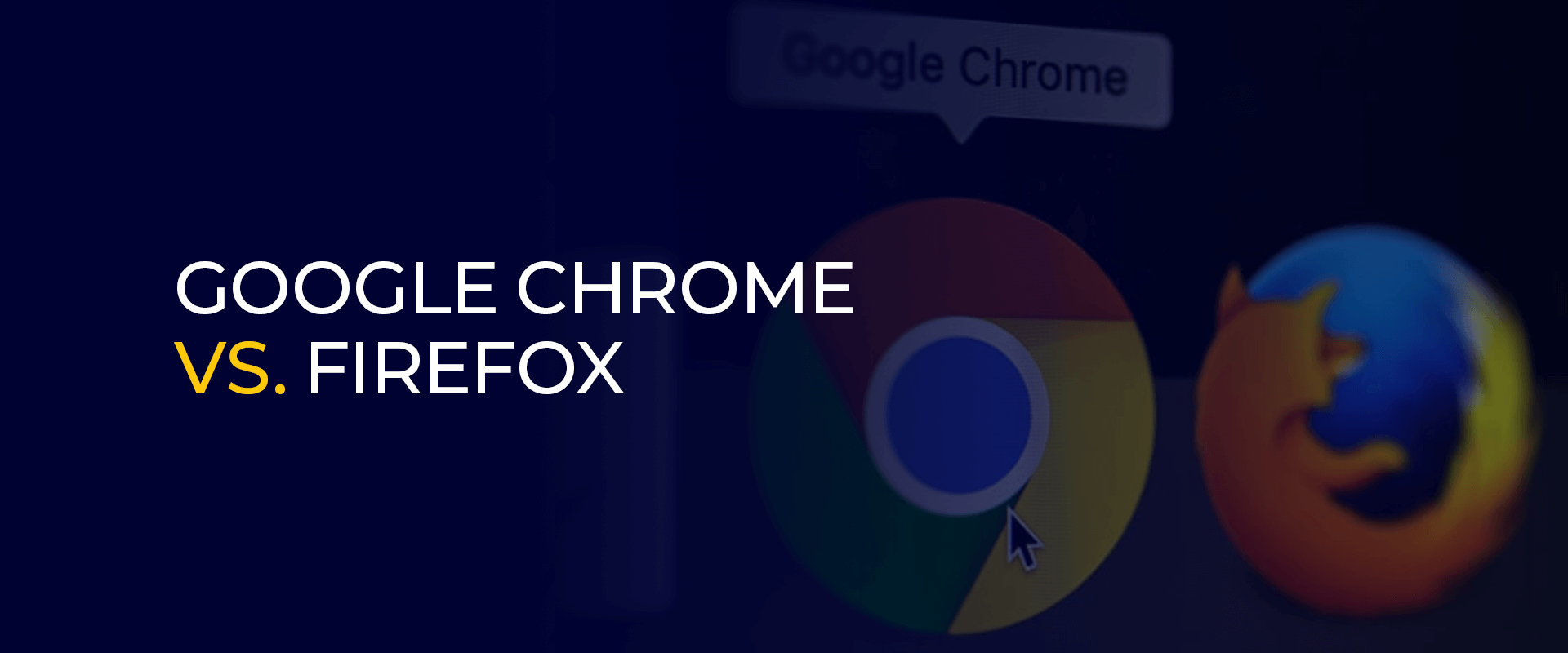
Security tip – Even though Google Chrome and Firefox are relatively safe to use, they can’t prevent websites from logging your data, promoting malicious ads, or even hacking your account passwords through Keystroke Logging. This is why we recommend using FastestVPN browser extensions for Chrome and Firefox. It secures your browsing, connection, and data and even unlocks numerous websites in every country.
However, there are some differences between the Google Chrome and Mozilla Firefox browsers. Chrome is known for its intuitiveness and ease of use, while Mozilla focuses more on privacy and security.
Let’s look into the pros and cons regarding both these leading browsers’ features and performance.
Deciding between Chrome and Firefox? It’s a close call! While Chrome trumps in loading speed and offers a variety of extensions or add-ons, including patching vulnerabilities, Firefox takes the privacy crown with built-in protections.
However, both offer top-notch online security features that eliminate threats and detect malware intrusions.
So, which will it be? In our Firefox vs Chrome debate, we’ll highlight the overall performance and features that both web browsers offer.
Browser performance is crucial. Lag and delays are frustrating, especially for multi-tab users (which almost everyone is!) So, the browser speeds of Chrome and Firefox are what you need to keep in mind before settling.
The “Chrome vs Firefox” debate heats up regarding speeds. Chrome has long been admired for its swiftness, and many user opinions reflect this. But is this perception still accurate? Yes, but also no. This is because some user reviews also reflect that Firefox speeds are just as fast in certain areas. Chrome and Firefox have always been in a race for dominance, which is no wonder why both browsers are constantly making improvements.
So, coming to the verdict of Firefox vs Chrome browser speed, we tested both with the FastestVPN website, and here are the results:
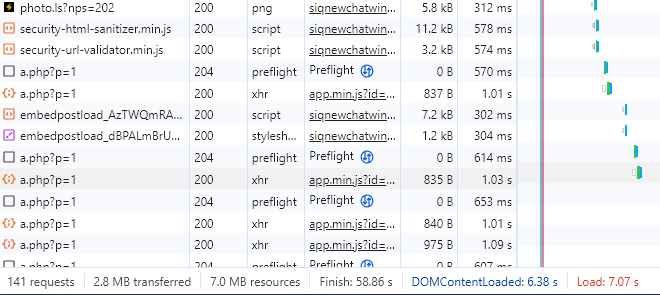
DOMContentLoaded time – 6.38 s
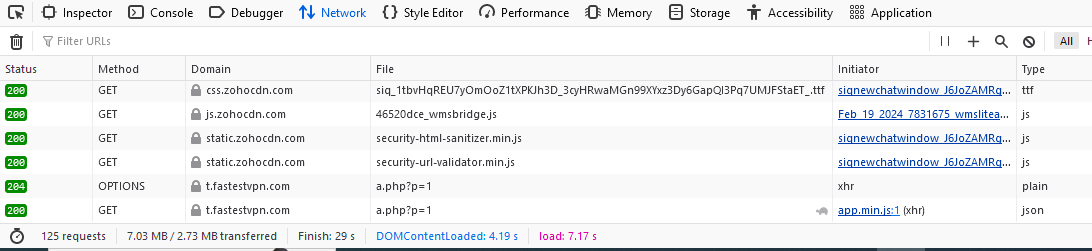
DOMContentLoaded time – 7.17 s
Jumping to a conclusion, both Mozilla Firefox and Google Chrome have fast loading times, but Chrome’s was faster.
Other than speeds, the overall performance of both Chrome and Firefox matter tremendously. For us to tap into which performance was better, we’ll take its RAM usage under consideration. It’s a fact that the lower the RAM usage, the better the performance. Through this, your device runs smoother.
The “RAM usage champion” title in the Chrome vs. Firefox duel remains elusive. While Chrome tends to be known for its higher resource needs, new reports on Reddit indicate that Firefox is now taking up way more RAM space.
However, the overall performance results in the Chrome vs Firefox debate often vary. Its performance is calculated on the verdict of different users, each being different.
At times, both Google Chrome and Mozilla Firefox web browsers outdo themselves. This also depends on various factors like the cache that is not cleared up or even the number of tabs opened.
In short, there is no exact verdict on the performance of Chrome and Firefox. The number of tabs opened, data stored, add-ons, and more varied. It also depends on how often you use a certain browser.
Firefox and Chrome prioritize user safety with robust security features.
Chrome leverages Google Safe Browsing to identify and block malicious websites while also monitoring saved passwords for breaches, informing users about them. Additionally, both browsers receive regular updates (Chrome every six weeks) to address newly discovered vulnerabilities.
Chrome incorporates privacy-enhancing features to mitigate user data exposure. In “Incognito mode,” browsing history, cookies, and site data are not persistently stored, minimizing online tracking footprints.
Furthermore, Chrome leverages process sandboxing, a security mechanism that isolates each website’s execution environment, preventing malicious code from compromising other system components. This compartmentalization approach enhances overall system security and data protection.
Despite Chrome’s security offerings, Firefox surpasses its capabilities in user privacy through a privacy-centric design philosophy.
Firefox implements stricter data handling practices and integrates additional privacy-enhancing tools, exceeding Chrome’s baseline protection.
Firefox implements a comprehensive privacy architecture exceeding Chrome’s capabilities. Notably, its Enhanced Tracking Protection (ETP) actively thwarts intrusive trackers by default. This includes cookies, fingerprinting scripts, and even crypto-mining attempts etc.
Furthermore, ETP grants granular control over social media tracking across platforms like Facebook, Twitter, and LinkedIn, empowering users to block data collection tailored to their preferences selectively.
This level of customization extends beyond Chrome’s baseline protection, allowing users to define their desired privacy balance through refined settings within Firefox’s privacy control center.
Here’s a breakdown of the technical aspects emphasized:
Chrome may offer some privacy tools, but it’s tied to Google, a data-collection giant known for targeted ads.
This makes privacy buffs nervous, especially since even their new “Privacy Sandbox” seems suspicious. We believe that if you’re looking for privacy and security results in the “Firefox vs Chrome” debate, experts suggest that Firefox is a more private option.
Coming to the set of utility features that make Firefox and Chrome more intuitive. Both these web browsers come with a unique set of features that are usually enabled by default. You can also download a few of its extensions. However, some add-ons are provided by third parties and not available by default. They are:
| Utility Features | Chrome | Firefox |
| Tab browsing | ✅ | ✅ |
| Automatic fill (forms) | ✅ | ✅ |
| Auto-play blocking | ❌ | ✅ |
| Bookmark manager | ✅ | ✅ |
| Text to speech | ❌ | ✅ |
| Spell checking | ✅ | ✅ |
| Search engine options | ✅ | ✅ |
| Reader mode | ✅ | ✅ |
| Web extensions/Add-ons | ✅ | ✅ |
| Reverse image search | ✅ | ❌ |
| In-browser screenshots | ❌ | ✅ |
| Translator tool | ✅ | ❌ |
As mentioned, for better security and privacy assurance while browsing online via Chrome or Firefox, it’s best to get a VPN browser extension for it.
This handy tool encrypts your browsing data and hides your IP address, making it harder for others to track you.
FastestVPN offers browser extension VPN apps for both Firefox and Chrome. It not only gives you access to servers in 50+ countries but also comes with an ad-blocker and WebRTC blocking feature for both browsers.
Chrome and Firefox both have a close call where overall features and performance matter. However, Chrome is faster compared to Firefox and offers a wider library of extensions. On the other hand, Firefox is better for privacy- and security-centric users, with its downside being the overconsumption of RAM. It’s estimated that around 178+ million people still use Firefox. However, the number of Chrome users still took a fast track up the ladder. No. Firefox uses more RAM than Chrome. This is specifically the case when you have too many tabs open or loaded on your browser. According to many users, the 2024 poll for the best and safest browser is Firefox, especially if you’re using Windows or Mac devices. It depends on your preferences. If you’re going with Firefox, its features are perfect for privacy and security on Android devices. However, Google Chrome for Android has a wider variety of add-ons and extensions that you can also integrate with more Google services. Chrome for Mac devices wins in speed and offers tons of extensions. However, it lacks privacy. Firefox, on the other hand, prioritizes privacy and security. However, it might be slower and have fewer add-ons. So, choose Chrome for speed and customization or Firefox for privacy and security. Both may face occasional compatibility issuesIs Firefox actually better than Chrome?
Who still uses Firefox?
Does Firefox use less RAM than Chrome?
Is Firefox the safest browser?
Should I use Chrome or Firefox for Android?
Is Firefox or Chrome better for Mac?
Coming towards the end of this Firefox vs Chrome “who does it better debate,” it’s safe to say that both browsers have something for users to look forward to. Chrome does have the better speeds and user-friendliness that most people require, but Firefox does offer a better privacy and security suite. All in all, it comes down to your preferences.
Take Control of Your Privacy Today! Unblock websites, access streaming platforms, and bypass ISP monitoring.
Get FastestVPN
© Copyright 2024 Fastest VPN - All Rights Reserved.


Don’t miss out this deal, it comes with Password Manager FREE of cost.
This website uses cookies so that we can provide you with the best user experience possible. Cookie information is stored in your browser and performs functions such as recognising you when you return to our website and helping our team to understand which sections of the website you find most interesting and useful.
Strictly Necessary Cookie should be enabled at all times so that we can save your preferences for cookie settings.
If you disable this cookie, we will not be able to save your preferences. This means that every time you visit this website you will need to enable or disable cookies again.


