

Get 93% OFF on Lifetime
Exclusive Deal
Don’t miss out this deal, it comes with Password Manager FREE of cost.
Get 93% off on FastestVPN and avail PassHulk Password Manager FREE
Get This Deal Now!By James Collins No Comments 6 minutes
After the Thanksgiving festivities and food, the NFL football season is back in full swing with its 13th week of the tournament. The FedEx Field is prepared to hold this exhilarating face-off between Miami Dolphins Vs Washington Commanders on the 3rd Dec, Sunday.
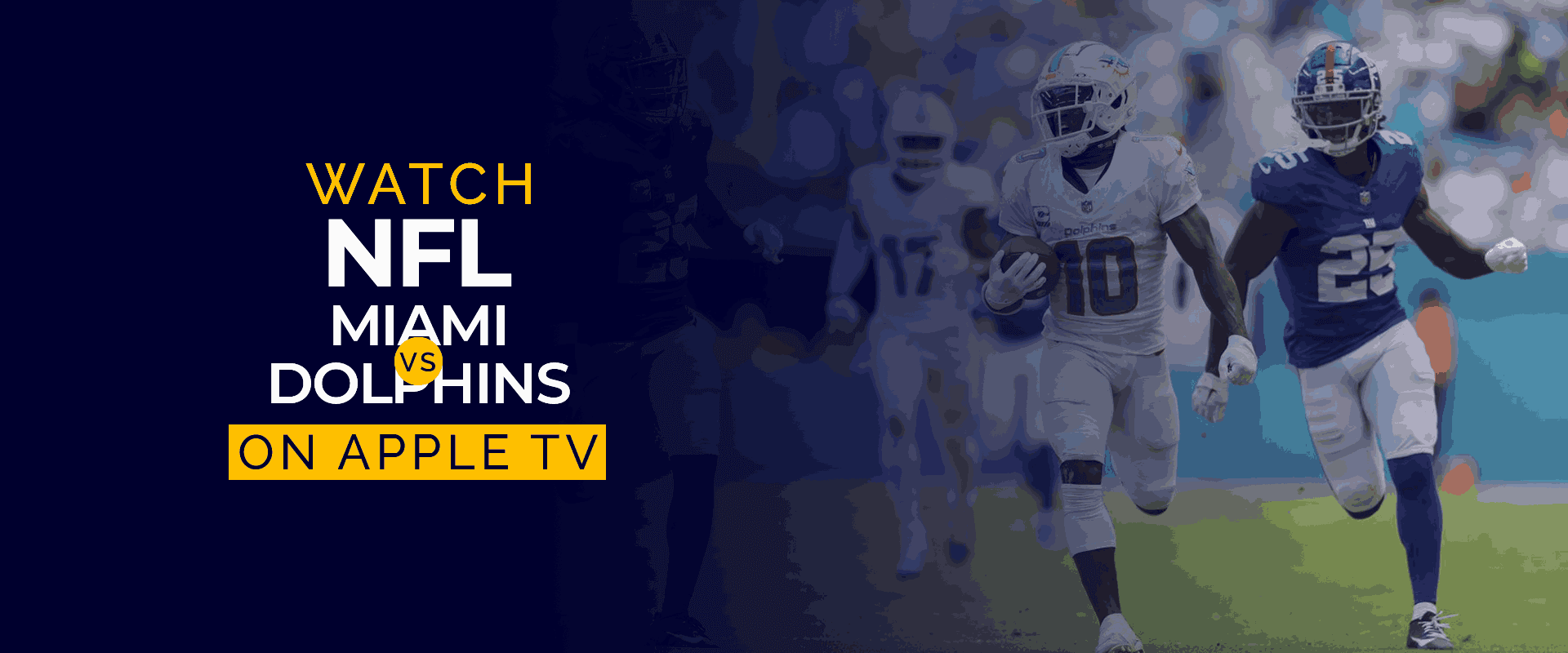
This match is highly anticipated by all football fans as it will be presenting the NFL favorites of this season, the Miami Dolphins, who are known for the best offense in the NFL. Whereas, the Washington Commanders are in a tight position in terms of their defense as they just fired their defensive coordinator Jack Del Rio, Friday morning.
The Miami Dolphins defeated the New York Jets last Friday with 256 yards in a 34-13 win at MetLife Stadium. They have been playing exceptionally this season by ranking 2nd in terms of overall points and have a 4-4-3 first-quarter money line record. The remarkable wide receiver, Tyreek Hill of Dolphins had 10 touchdowns in this whole season.
Whereas, the Washington Commanders had a crushing downfall against the Dallas Cowboys with a 4-8 on Thanksgiving Day. Moreover, their points per game this season rank them only in the 20th position, and are 4-6-2 on the first-quarter money line record. However, their wide receiver Brian Robinson has been playing well with 8 touchdowns and 7 touchdowns in its 12 games this season.
This encounter is going to be extremely electrifying and will compel you to move to the edge of your seat with anticipation. The Miami Dolphins are the favorites of this season and are expected to reach the Super Bowl. On the other hand, The Washington Commanders are expected to bring out their best play in this game against the Miami Dolphins to avoid another crushing humiliation.
| Match | Date | Day | Time | Stadium | Location |
| Dolphins Vs Commanders | 3rd Dec, 2023 | Sunday | 1:00 PM (ET) | FedEx Field | Landover, Mayland |
The football season is finally here and it is the time when football enthusiasts will start looking for the latest news and information happening in the NFL world. Along with this, we understand that everyone must be anxious to find reliable channels so they can easily watch their favorite teams and the Super Bowl.
Several TV and streaming channels will be broadcasting every detail regarding the NFL matches of week 12 to fans all around the globe. These are;
You can easily watch Thursday night football games on Amazon Prime Video. The Sunday daytime games can be viewed on Fox Sports, Paramount +, and NFL RedZone.
Whereas, the Sunday night games can be streamed on NBC Sports, TELEMUNDO, and UNIVERSO, with Monday night football games on ESPN TV and ESPN Deportes. NFL + is an exclusive streaming service of the National Football League that broadcasts every NFL match from Monday to Sunday.
We understand that sports fans struggle to watch their favorite sports due to the broadcasting rights that vary depending on every region. While US fans can freely access the local and primetime games of the NFL with the NFL pass. However, US citizens also face regional blackouts and low quality/speed while streaming NFL matches.
For this reason, we bring you the FastestVPN which is a convenient and budget-friendly option for both US and abroad citizens. It will mask your identity and provide you the IP address of a region in the US that has broadcasting rights to the NFL season to provide you with a seamless experience.
Through the FastestVPN, you can view all live regular-season and postseason games without any kind of interruption. The FastestVPN is compatible with streaming devices and services while providing the safety and speed needed to view the highest screen quality during NFL games. Follow the below steps to configure the FastestVPN on your devices;
Following are the methods that you can apply to inaugurate FastestVPN on your Apple TV for the smooth streaming of all NFL matches, starting with:
Follow these steps to configure FastestVPN on Apple TV through a WIFI router.
Interface 1
Interface 2
After connecting your WIFI router through either of the two interfaces, continue;
In this one, you need to first inaugurate the VPN on your computer and then share that connection with your Apple TV.
For this, you need to connect an ethernet cable between your computer and Apple TV, then follow the steps provided below.
Yes, there are. Hulu and Amazon Prime offer a 30-day free trial service to all of their new users while Hulu and Live TV provide a 7-day free trial service.
VPNs are legal in most of the countries except some like China and Russia. For this, you need to carefully go through the rules and regulations of your country before using a VPN server.
Besides streaming services, you can access NFL games through satellite options such as the Dish Network or DirectTV. Moreover, there is also a mobile app for NFL and radio channels like Entravision, SiriusXM, and Westwood One where you can listen to every NFL game.
So, this is a complete guide on how to view all of the NFL matches smoothly with the help of FastestVPN on Apple TV. FastestVPN is a renowned VPN service in the industry that is known for providing high-quality services and security. Now sports fans can be at ease and enjoy all their favorite sports from the comfort of their home from anywhere in the world.
© Copyright 2024 Fastest VPN - All Rights Reserved.


Don’t miss out this deal, it comes with Password Manager FREE of cost.
This website uses cookies so that we can provide you with the best user experience possible. Cookie information is stored in your browser and performs functions such as recognising you when you return to our website and helping our team to understand which sections of the website you find most interesting and useful.
Strictly Necessary Cookie should be enabled at all times so that we can save your preferences for cookie settings.
If you disable this cookie, we will not be able to save your preferences. This means that every time you visit this website you will need to enable or disable cookies again.


