

Get 93% OFF on Lifetime
Exclusive Deal
Don’t miss out this deal, it comes with Password Manager FREE of cost.
Get 93% off on FastestVPN and avail PassHulk Password Manager FREE
Get This Deal Now!By James Collins No Comments 4 minutes
So! The Miami Dolphins are going to Kansas City on a defense. Watch the Wild Card play off between Miami Dolphins Vs Kansas City on January 14th 2024 at the GEHA.
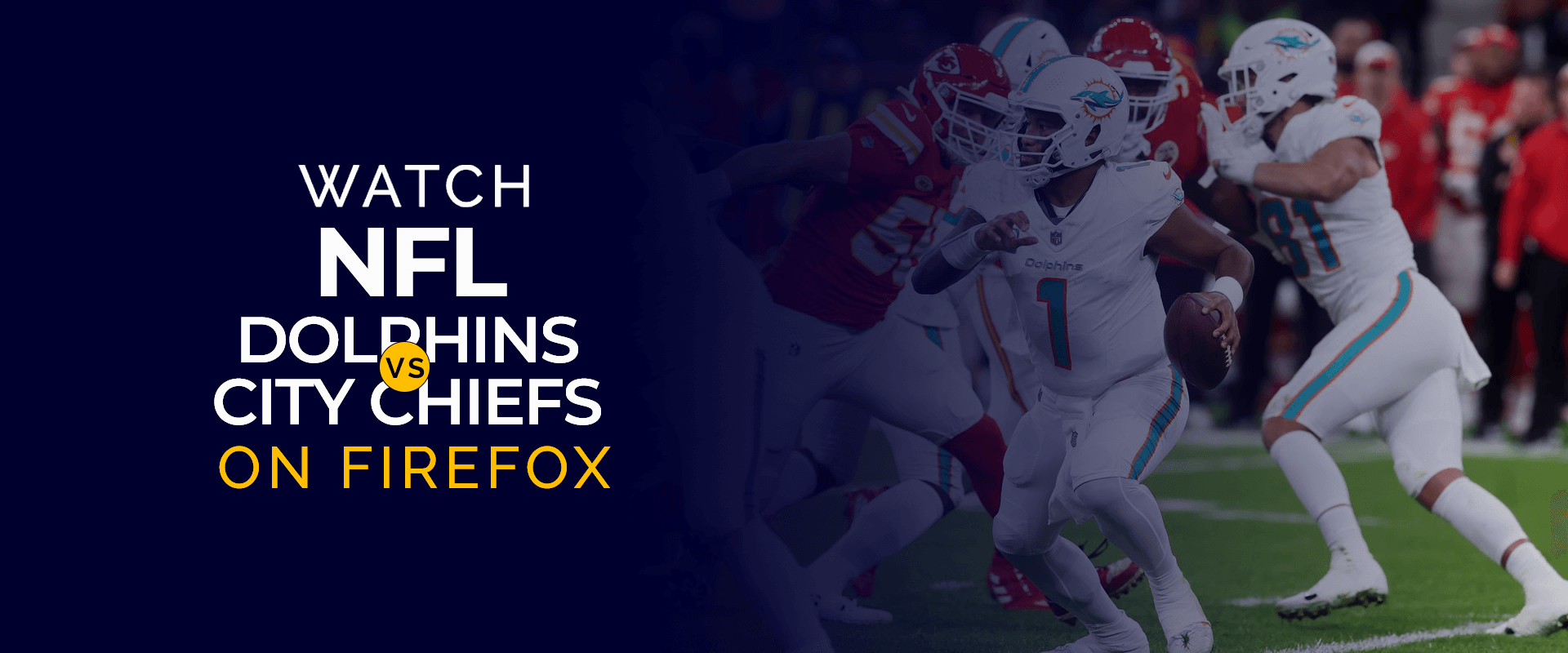
Previously, The Miami Dolphins had a failed attempt to win against the Buffalo Bills on Saturday Night Football so now they have to face Kansas City Chief in the AFC Wildcard in the NFL Playoffs.
So, will the Dolphins win?
There are chances that Kansas will take over the Dolphins. They have experience in the game and have potential for becoming a reigning NFL Super Bowl champion. Well, the Dolphins have already lost to the Chiefs. So, what is going to happen is going to be an interesting watch.
| Service/Channel | Description | NFL Broadcasting |
| NFL +, Channel, Network, RedZone | NFL’s official streaming service and coverage | Yes |
| NFL Sunday Ticket | DirecTV’s premium subscription for out-of-market games | Yes |
| FOX Sports | Broadcasting network with extensive sports coverage | Yes |
| FOX Deportes | The Spanish-language counterpart of FOX Sports | Yes |
| Paramount+ | Streaming service offering live sports, including NFL | Yes |
| ESPN+, ESPN 2, ESPN TV | ESPN’s streaming service and channels for sports coverage | Yes |
| ESPN Deportes | ESPN’s Spanish-language channel for sports coverage | Yes |
| NBC Sports | NBC’s sports division, broadcasting NFL games | Yes |
| YouTube TV | Streaming service offering live TV, including sports channels | Yes |
| TELEMUNDO | Spanish-language network providing sports coverage, including NFL | Yes |
From 1973 to 2014 the NFL maintained a blackout policy that stated that a home game could not be broadcast in the team’s local if 85% of the tickets were not sold out 72 hours before the game. Moreover, a live broadcast is not allowed to be telecast 75 miles from the home city regardless if the tickets are sold out or not.
Such restrictions can be put to an end if you are using a VPN, and for that, it is important to make a sound decision. A VPN will help encrypt the device, change the location, and allow a secure broadcast of the match.
Among the available names, FastestVPN is an exclusively designed VPN used for online security. FastestVPN can be used to unblock network restrictions from the authorities or due to geo-blocking. It can be connected to multiple devices, and that too at once. For instance, if you need to connect from a browser, they have plenty of options.
FastestVPN offers extension add-on offers and has advanced features that provide users with a smooth browsing experience.
Experience seamless internet freedom with the Firefox extension and enjoy your online activity. The FastestVPN allows its users to take control of a VPN directly from the web browser. The package does not take up a huge space in memory. Connect to the FastestVPN icon and connect to any server location and surf.
How to install and connect FastestVPN with Firefox Browser Extension add-on extension.
The FastestVPN add-on includes WebRTC feature and Adblocker, and you can switch them on/off from the addon’s settings options.
FastestVPN is the go-to solution for online security promising to provide an uninterrupted connection to the NFL live matches, so it is not important if you are living in the USA or not. You only need FastestVPN. The NFL is all set to enter into its wild card phase so do not waste time, and subscribe to FastestVPN.
© Copyright 2024 Fastest VPN - All Rights Reserved.


Don’t miss out this deal, it comes with Password Manager FREE of cost.
This website uses cookies so that we can provide you with the best user experience possible. Cookie information is stored in your browser and performs functions such as recognising you when you return to our website and helping our team to understand which sections of the website you find most interesting and useful.
Strictly Necessary Cookie should be enabled at all times so that we can save your preferences for cookie settings.
If you disable this cookie, we will not be able to save your preferences. This means that every time you visit this website you will need to enable or disable cookies again.
![How to Watch China Open on Firestick – [2019]](https://fastestvpn.com/blog/wp-content/uploads/2019/09/How-to-Watch-China-Open-on-Firestick-–-2019-300x300.jpg)

