

Get 93% OFF on Lifetime
Exclusive Deal
Don’t miss out this deal, it comes with Password Manager FREE of cost.
Get 93% off on FastestVPN and avail PassHulk Password Manager FREE
Get This Deal Now!By Nancy William No Comments 9 minutes
What are spam risk calls? How do they appear to you? Is there a way for you to prevent scam calls or spam calls on your smartphone or landline?

Note – Many cyberattacks or phishing attempts occur via spam or crank callers. It risks your identity, data, money, and more. These attacks can also occur via text messages, emails, or when connected to public Wi-Fi. To prevent these, never give out personal information over a call or text, and never click on any links. Another way of securing your calls or data is by using the best VPN. Subscribe and download FastestVPN for your devices and enhance mobile security.
Have you ever received spam calls from an unknown number? There are situations where the number you get a call from is often flagged as a “risk call.” This means it could pose a potential risk for the receiver. That is referred to as a spam risk call. This guide explains everything about what risk calls are and how to stop them.
Unknown callers who either searched for your phone number online or obtained it via call records are the ones making these unsolicited calls. However, if you weren’t actually expecting a call from anyone unknown, you could just ignore it.
Even though your call providers take active measures in blocking spam or risk calls, there is no guarantee that they are 100% accurate. Some carriers often get the numbers mixed up and flag legit calls are spam or mark the phone numbers as illegal or dangerous. Even though that is a minor setback, there are still ways for you to block actual risk calls and enhance overall security.
Yes and no. In the majority of cases, unknown callers target masses excessively with spam calls and text messages for vindictive reasons. This is one of the biggest fraud techniques to trick users into handing over sensitive information, which could lead to loss of money.
The rate of these mass spam call attacks is uncounted for, and the numbers keep rising.
According to CNBC, in 2022, around 70+ million Americans were targeted and fell victim to risk caller scams, and around $40 billion was lost in the mix. The degree and techniques of these scams or cyberattacks vary, but again, it all depends on the unknown calls you receive and the information you hand out.
But how do these attackers get their hands on your number?
In the majority of cases, your phone number might’ve been pulled out by fluke via a phone number generator. Other ways include your number being leaked by a known or sanctioned source.
However, these are just simple ways of scam risk callers getting their hands on your numbers. There are other, more polished methods of your phone numbers being targeted. This includes hacking your phone via illegitimate apps and links, stealing from your phone carrier, etc.
Yes and no. There are chances that you will receive a call from an unknown number, and it is labeled as “spam risk.” The chance that these calls are actually from scammers is 50-50.
There is something called machine learning that most phone carriers use to log and label numbers as a spam risk call scam warning.
However helpful this may be, it’s not always 100% reliable. At times the number dialing you might be from an authentic source but got accidentally flagged as a risk. In these situations, you need to take note of the phone number and the times you received a call from it.
You must always check to see if this was a number logged on your phone but not registered. Another way is simple; let them leave you a text message.
Before we jump to how mobile carriers detect risk calls, let’s first dive into how you can stop a spam risk call from taking place.
There are countless times when you might’ve encountered unknown spam calls. People picking up the call is a ⅘ chance.
Why?
It’s because you’re probably expecting a job offer, an emergency contact, or more. However, some of us accidentally answer spam calls without even thinking twice.
Always remember, if the call is urgent, you will receive a text message stating who the caller is and with a reason. If it’s urgent from a place of work, the number of calls won’t exceed rapidly within those 10 minutes.
There are features on smartphones where you can silence a call or stop it. But, if you’re experiencing a “whose number is this spam risk call,” then it’s better that you block it off entirely. Here is how to get started:
If you’ve got an Android smartphone and are looking for a way to stop suspicious spam calls, the best way to do it is to flag them with the “spam risk” label.
Even though Android phones have the capability to block unknown callers, labeling them altogether is the best way. For that, you will need the Phone by Google app. Here is how you can get started:
Blocking risk spam calls on iPhone is relatively easier. If you have an iPhone (iOS 13 or newer), there is a feature called Silence Unknown Callers that you can enable. Here is how you can get started:

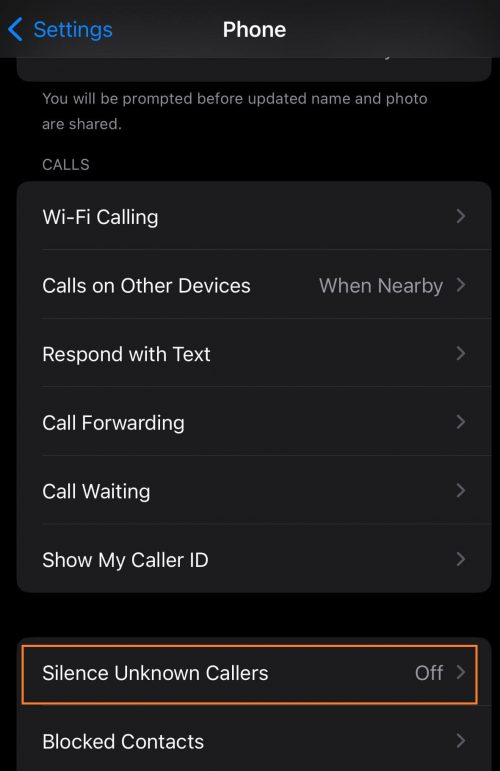
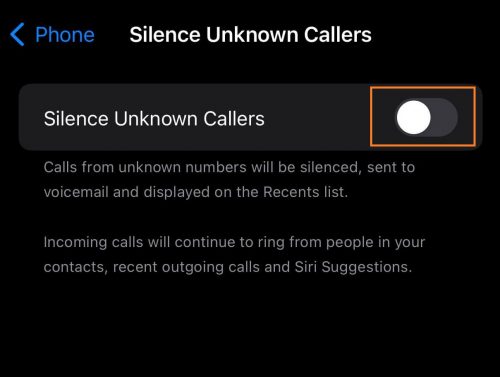
This guide on stopping scam risk calls on landlines is mostly for the people in the USA. The United States is often listed high on the charts for falling victim to scam calls, losing the most money in billions of dollars. These stats are combined from targets on both smartphones and landlines.
To maneuver around this, there is a registry to which you can send your number. This is a smart way of preventing telemarketers from targeting you.
For this to work, you will have to register your phone number with the “National Do Not Call Registry.” You can call them at 1-888-382-1222 or contact them at www.donotcall.gov.
Even if this is a good choice, blocking spam risk calls via this method might not be 100% successful. With that in mind, always ensure that you don’t provide unknown spam callers with evidently sensitive information.
This includes credit card numbers, ID card verification codes, your home address, etc. An authentic source or caller would never ask for this information over a call or text.
Most phone carriers often detect scams or risk calls through prolonged machine learning. These techniques utilize analytics for behavioral patterns of phone call numbers and track them for suspiciousness.
This means that if one number calls many people aggressively, it is tracked and logged as a risk call number. Mobile phone carriers maintain all these call number records and aid users in dodging risky calls. Through this detection, you can actively block the calls from targeting you again.
It’s a fact that many people often pick up unknown calls for whatever reason. In the case of emails, there is always a junk folder with requests from unknown senders.
Before you open any email, there is a warning notifying you not to respond or click on any links. It is so you avoid getting phished into a scam or cyber threat.
The same is the case with phone calls. Unknown Caller IDs who contact you are marked as “Spam Risk.” It’s to ensure that you don’t fall trap. Here are some risks associated with answering a spam risk call number:
Just in case someone contacts you with no caller ID, here are some apps that might help you out:
Yes and no. When a stranger or spam caller rings you up, simply never provide any sensitive information. Even if you get an email from an unknown or unverified sender, never respond or click on any links.
Even though you don’t actually give any information that is personal, picking up a high-risk spam call can, at times, get your phone number stored or recorded by the attacker. It shows them that your number is active. This way, they can recall you from other spam risk numbers.
You can either register your phone number with the National Do Not Call service. Their number is 1-888-382-1222 or 1-866-290-4236. If you live in the United States, you can also report risk-spammed call numbers to the Federal Trade Commission. Alternatively, there are many apps you can use for caller ID identification, like TrueCaller, Hiya, etc.
Yes, a number of scam calls take place on landline numbers. This is because most aged people still use landlines and are most susceptible to phishing or vishing scams.
On your Android phone, you can block spam calls by going to Settings > Apps and notifications > Default apps > Phone by Google. Once enabled, open the Phone by Google app and go to its Settings. Tap the 3-dot icon > Spam and call screen > See caller and spam ID > and enable “Filter spam calls.”
It’s a phone number that is flagged by phone carriers as risky or a potential threat to online scams.
You now know the dangers of spam risk calls and how to prevent them from happening in the future. Always think before reacting, whether it is Amazon scam calls, Smishing attacks, or more.
Apart from the tips highlighted in our guide, a step further for smartphone protection goes a long way. Connect with FastestVPN for iOS and Android and protect your phone from future threats. With FastestVPN on your smartphone, you can also hide your IP address and access unlimited streaming apps, software, and music or safely enter your online banking apps while on the go.
Take Control of Your Privacy Today! Unblock websites, access streaming platforms, and bypass ISP monitoring.
Get FastestVPN
© Copyright 2024 Fastest VPN - All Rights Reserved.


Don’t miss out this deal, it comes with Password Manager FREE of cost.
This website uses cookies so that we can provide you with the best user experience possible. Cookie information is stored in your browser and performs functions such as recognising you when you return to our website and helping our team to understand which sections of the website you find most interesting and useful.
Strictly Necessary Cookie should be enabled at all times so that we can save your preferences for cookie settings.
If you disable this cookie, we will not be able to save your preferences. This means that every time you visit this website you will need to enable or disable cookies again.


