

Get 93% OFF on Lifetime
Exclusive Deal
Don’t miss out this deal, it comes with Password Manager FREE of cost.
Get 93% off on FastestVPN and avail PassHulk Password Manager FREE
Get This Deal Now!By Johan Curtis No Comments 4 minutes
It wouldn’t be any surprise if we referred to Netflix as the most-popular digital streaming service. The video streaming platform sparked a revolution in the digital streaming services space, influencing the inception of many other services. As its popularity grew, so did its availability on platforms. You can even get Netflix on Kodi easily.
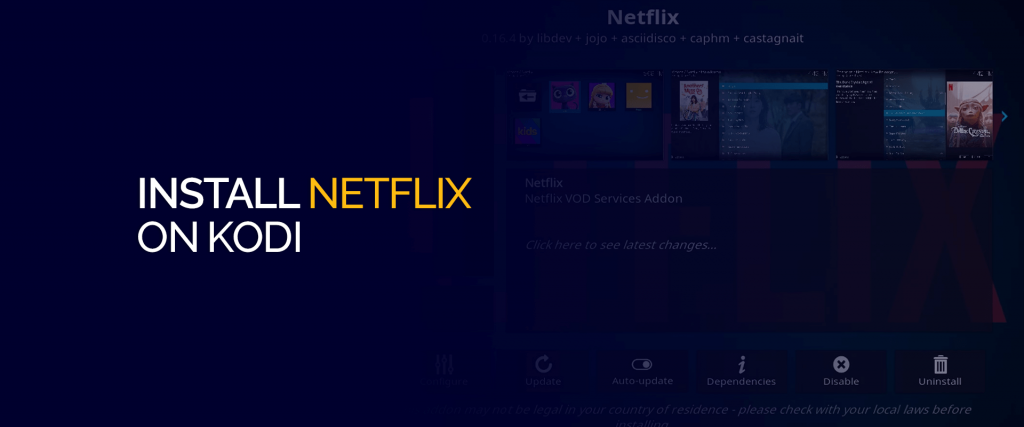
Netflix remains one of the best video-streaming services with 139 million subscribers worldwide – and growing. It’s hard to look away from the influence Netflix has had in the digital streaming space, the app is available for virtually every platform. If you’re looking to watch Netflix on Kodi then allow us to guide you.
Simply put, Netflix is a media company that provides digital services. But Netflix is more commonly known as the digital video-streaming service. It’s known as the best video-streaming platform, and for good reason.
It boasts the largest collection of Movies, TV Shows, and Documentaries that include both English and international content. Over the years, Netflix has established itself as a publisher as well by producing original movies and TV shows under the banner of “Netflix Originals”. This has led to even more popularity among entertainment enthusiasts.
TV shows like DareDevil, The Punisher, The Crown, Stranger Things, 13 Reasons Why, Narcos, and many more are the reason why Netflix’s subscriber count is reaching new milestones. Netflix is close to hitting 150 million subscriber worldwide.
Read on as we explain how to get Netflix on Kodi.
As the case with all digital streaming services, content on the platform has to abide by state laws. These laws differ by region to region, but ultimately results in a curated library. Content available in one region may not be available in another region. Some regions take a censored approach to certain types of content, so movies and TV shows may end up trimmed from certain types of content.
So, if you’re accessing Netflix on Kodi from say the United States, you won’t be able to access the entire Netflix library. But there’s a solution for that, and that’s VPN.
Netflix on Kodi allows you access content by spoofing your location by using a private IP address. You can mask your location to bypass such geo-restriction, not just on Netflix but many other digital streaming services. Netflix US is the most preferred region by users.
This method works with Kodi version 18 “Leia”. So, the first thing you need to do is download the latest Kodi build. Once you have the latest Kodi version on your device, follow the steps below to install Netflix on Kodi:
It should be kept in mind that this will only allow to run Netflix on Kodi, it will not unblock the various content for you. To bypass geo-restriction, you need to use FastestVPN’s servers.
Netflix add-ons have stopped working in the past when new builds were introduced. To avoid running into this situation, here is a list of Kodi addons that serve the latest movies, TV shows, and a lot more.
The sweet thing about the Netflix on Kodi is that it works flawlessly just like the official add-on. Although this add-on doesn’t feature the same visual interface as the official app, but navigating through the list of content is easy. Just log-in with your account and access the Netflix library easily. Watch Netflix on Kodi from anywhere in the world with the power of VPN.
© Copyright 2025 Fastest VPN - All Rights Reserved.


Don’t miss out this deal, it comes with Password Manager FREE of cost.
This website uses cookies so that we can provide you with the best user experience possible. Cookie information is stored in your browser and performs functions such as recognising you when you return to our website and helping our team to understand which sections of the website you find most interesting and useful.
Strictly Necessary Cookie should be enabled at all times so that we can save your preferences for cookie settings.
If you disable this cookie, we will not be able to save your preferences. This means that every time you visit this website you will need to enable or disable cookies again.