

Get 93% OFF on Lifetime
Exclusive Deal
Don’t miss out this deal, it comes with Password Manager FREE of cost.
Get 93% off on FastestVPN and avail PassHulk Password Manager FREE
Get This Deal Now!By Johan Curtis No Comments 5 minutes
The well-known Kodi 18 Leia is readily available for download on the Kodi website most-recent iteration of the application. However, regardless of what version of Kodi you use don’t forget to also subscribe to FastestVPN to remove any geo-restrictions while watching your favorite content on Kodi to enhance your viewing experience even more.
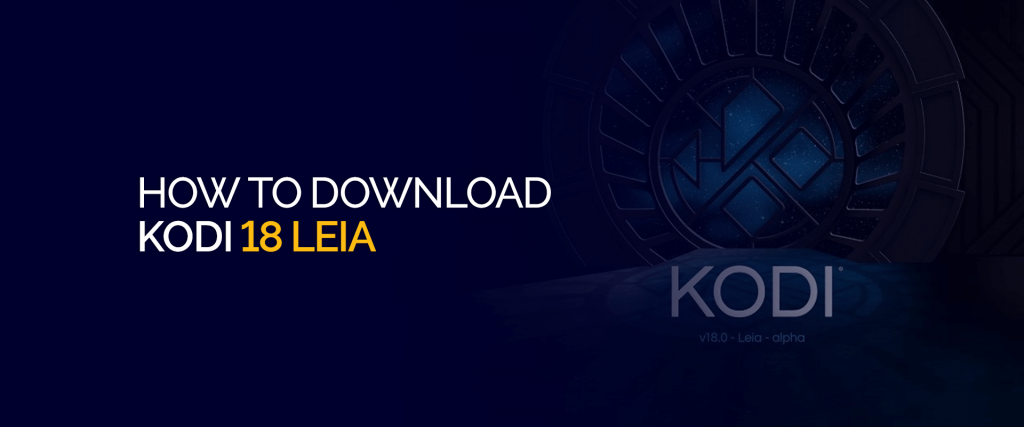
Throughout this article, we shall discuss the means and methods for downloading Kodi 18 Leia on your various devices.

Note: By subscribing to FastestVPN you can secure your online activity while installing Kodi 18 for your device. You can also unblock geo-restricted channel in your region, thus enhancing your viewing experience by broadening your varieties.
You must be dying to know what the latest version has in store for you, which is why we prepared a list for your knowledge.
The list goes on, head over to the Kodi website today, subscribe to FastestVPN, and download Kodi 18 today, to enjoy all these features without any geo-restrictions.
We understand that downloading a new Kodi version may be tricky to some but if you know the installation process for Kodi 18, then download the below-mentioned file.
However, if you are unaware of the installation process, don’t worry. Just follow the below instructions for all your devices.
Kodi is readily available on all devices including your Mac. Click the following link to download Kodi 18 Leia for your mac device.
Kodi 18.2 Leia Download 64-Bit for Mac
Nevertheless, if you wish to have a more detailed guide, then follow the steps below. Don’t also forget to download FastestVPN to make sure you don’t run into any geo-restrictions or affected by any malware and third-party sites:
1. Open your App Store
2. Download and subscribe to FastestVPN
3. Launch Safari Browser on your Mac device
4. Open the Kodi Website to download Kodi 18 > Select the Mac icon.
5. Select the (64BIT) Installer Icon
6. Once downloaded > Open Kodi
7. Finally, enjoy free streaming on your Kodi device from anywhere you wish!
Once your Mac device has Kodi installed, you can follow our blog to download any of these Kodi add-ons for Mac devices as well:
The new Kodi version is now also available for iOS users. If you happen to know the installation process download the 32 Bit and 64 Bit file.
Kodi 18.2 Leia 32 Bit Download (for jailbreak devices only)
Kodi 18.2 Leia 64 Bit Download (for jailbreak devices only)
Follow our guide to download Kodi 18 Leia on iOS.
Follow our guide to down Kodi 18 APK for Android devices. Also, subscribe to FastestVPN to maximize your viewing experience.
Kodi 18 Leia has the potential to be the best Kodi version there is. Keeping the excitement aside you should also subscribe to FastestVPN to provide the added benefit of unblocking any geo-restricted content and add-ons, which normally accompanies your Kodi user-experience. Moreover, using FastestVPN, you can also anonymously stream through Kodi 18 Leia free from any third party influence.
© Copyright 2024 Fastest VPN - All Rights Reserved.


Don’t miss out this deal, it comes with Password Manager FREE of cost.
This website uses cookies so that we can provide you with the best user experience possible. Cookie information is stored in your browser and performs functions such as recognising you when you return to our website and helping our team to understand which sections of the website you find most interesting and useful.
Strictly Necessary Cookie should be enabled at all times so that we can save your preferences for cookie settings.
If you disable this cookie, we will not be able to save your preferences. This means that every time you visit this website you will need to enable or disable cookies again.


