

Get 93% OFF on Lifetime
Exclusive Deal
Don’t miss out this deal, it comes with Password Manager FREE of cost.
Get 93% off on FastestVPN and avail PassHulk Password Manager FREE
Get This Deal Now!By Nancy William No Comments 12 minutes
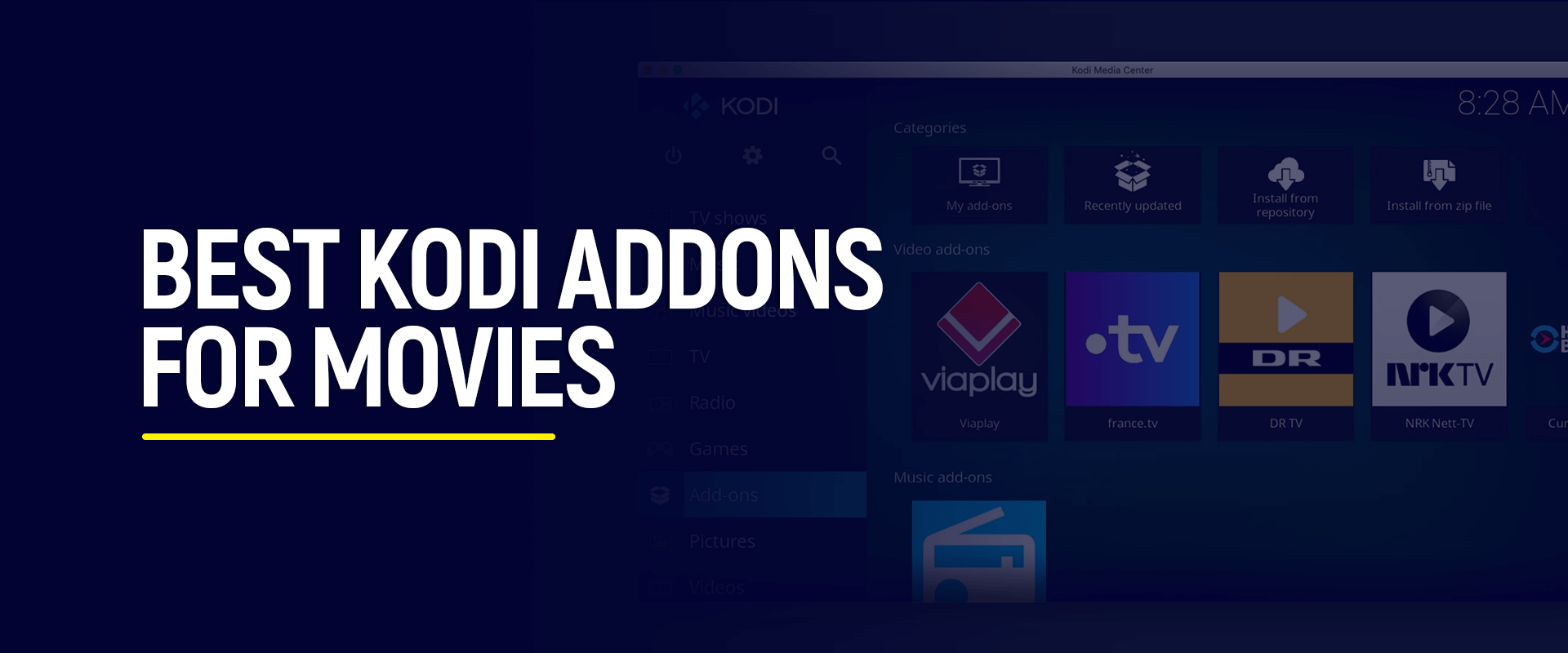
What are the best Kodi addons for movies and TV shows? Why are most cord-cutters looking for it? There are many streaming services that cost too much, and some free websites that don’t offer complete TV shows or movies in good-quality print. If you’d like to watch the best movies, and a lot of them are in any country, we’ve got a list of working add-ons for movies.
DISCLAIMER – This guide is purely for informational purposes. FastestVPN does not host nor offers illegal content for free movies. You can use the Kodi add-ons at your own risk because of the illegal nature of most of them. However, if you are to use them, we recommend encrypting your connection and securing your data while using Kodi. FastestVPN is the best for that and more.
If you’re not sure what Kodi is and why most look for Kodi add-ons for movies and shows, this guide will walk you through all aspects. In short, Kodi is a free and open-source media player. It’s software that can run on your Windows, Android phone, Firestick, and many other devices. It started out as XBMP – Xbox Media Player and was later rebranded as Kodi. Sometimes, you get unlimited streaming content on Kodi by having the best Kodi addons. However, not all are the best for movies or more. This is why our list only highlights a few of the best Kodi add-ons for new movies, old shows, and much more.
Here are a few pointers to consider when you select the best Kodi addon for movies:
Before you get to the list, please ensure that you know the legal side of using third-party Kodi add-ons. We recommend using a VPN whenever you stream your favorite movies through them. That said, here is a working list:
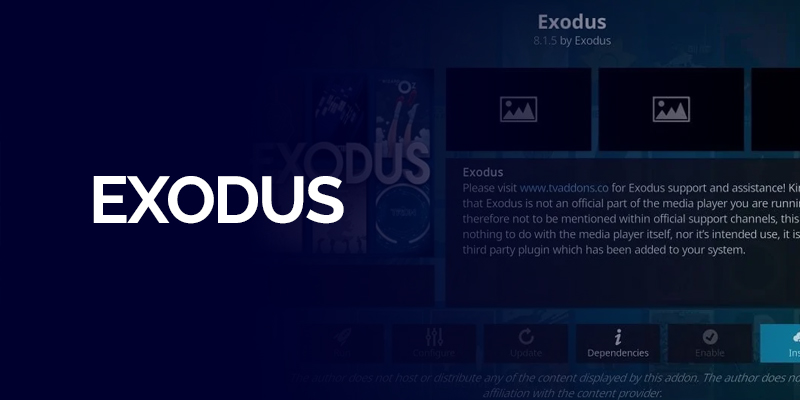
Repository: https://i-a-c.github.io/
Exodus is one of the best Kodi add-ons for movies, but it also offers many TV shows to stream. After its update, it’s now called Exodus Redux. This add-on has been around for ages, and though it has faced several crackdowns, it comes back every time. It offers the most movie categories and many others, such as TV shows and channels. The add-on is updated daily and offers all the latest movies and series on demand.

Repository: https://covenant01.github.io/zip
Next, we have the Covenant Kodi addon for movies. It offers a wide range of movie categories and quick access to streaming. Covenant is a successor to the Exodus add-on and works almost the same way. The Covenant gets updated every day. So rest assured, you can find all the latest movies in this add-on without any issues.

Repository: https://team-crew.github.io
If you’re looking for an all-inclusive Kodi add-on that offers movies, TV shows, radio, and Live TV, The Crew is the best add-on for Kodi. Here, you will find hours and hours of content to stream. To make the experience even better, the overall performance heightens when integrated with Real-Debrid. You can then stream movies in HD quality. You will have a wide variety of categories to choose from and right from the comforts of your home.
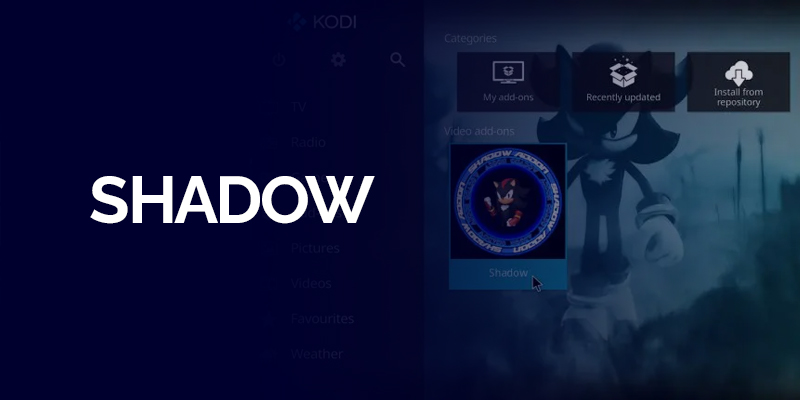
Repository: https://mylostsoulspace.co.uk/repo/
Shadow is next on our list of the best Kodi add-ons for movies. It’s quite well-known among Kodi lovers and has tons of streaming options. This Kodi add-on offers movies, TV shows, and much more. Plus, it supports numerous Kodi devices. When you open this movie Kodi add-on, you will see that there are numerous categories to choose from, including Resume watching, Last Link Played, Search History, and others.

Repository: https://diggz1.me/diggzrepo/.
Diggz Free99 is a Kodi addon for watching movies and TV shows. It’s based on another add-on called Scrubs. However, it’s the improved version where you can watch movies on Kodi for free with fast streaming links. It has sections for browsing movies and TV shows, along with other tools and options. However, even though Kodi is legal, some add-ons for movies are not. Always ensure that you are aware of the legal policies before using them.
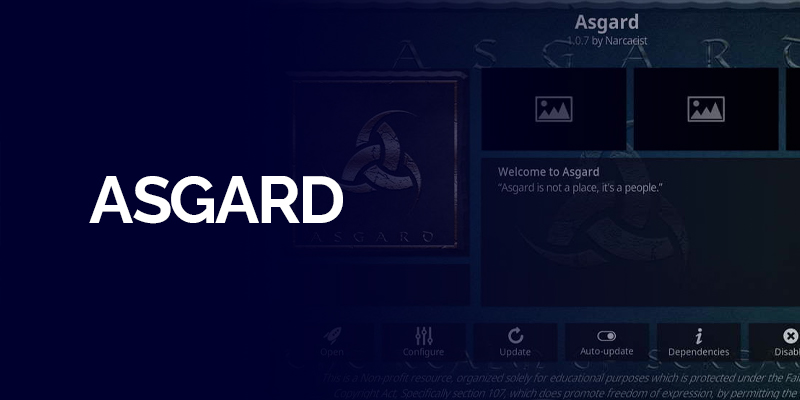
Repository: https://mylostsoulspace.co.uk/repo
Asgard is known as one of the best Kodi addons for movies and much more. It even gives access to TV shows, live streaming TV channels, live concerts, documentaries, anime, etc. That is why it’s often called the best all-in-one Kodi addon. It’s also one of the best because it supports real-debrid and non-Debrid links. Plus, Asgard is compatible even with Kodi 21.
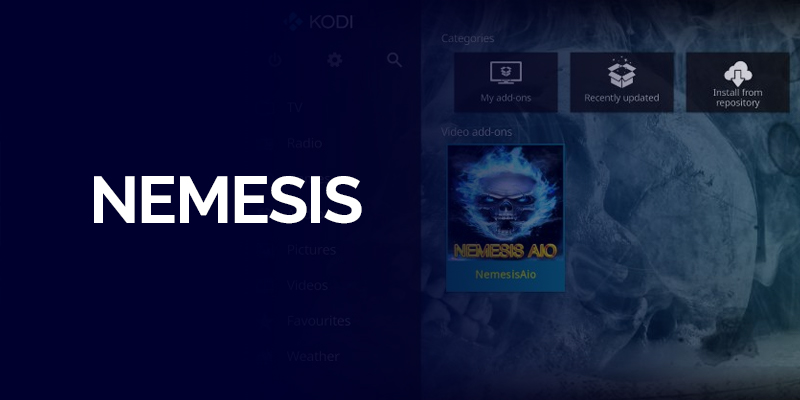
Repository: https://kodil.co/repo
Nemesis is one of those add-ons that offer much more than just movies and TV shows. You will find categories for sports, anime, kids and other related content. This reason alone makes it one of the top Kodi addons for movies and other content.

Repository: https://mylostsoulspace.co.uk/repo/
Magic Dragon has been a favorite Kodi addon for movies for a long time. It’s like a one-stop shop for entertainment, with categories for everything from movies to comedy shows. You can even connect your Trakt account and Real-Debrid to get more out of Magic Dragon.

Repository: https://kodil.co/repo
Poseidon offers a similar design to that of most movie add-ons, notably Neptune Rising. So, if something goes down with other add-ons like Neptune Rising or Covenant, you can access Poseidon and enjoy the same streaming content like before. Poseidon offers movies and TV shows of all kinds, including popular and latest ones. It’s really easy to use and we recommend it to every Kodi user who likes streaming movies on Kodi.
There are many that are good, including The Magic Dragon, The Crew, Asgard, Shadow, and the rest on our list. However, for safer alternatives, we recommend Netflix, Disney+, BBC iPlayer, Crackle, Hulu, etc. You can try out The Crew, The Magic Dragon, and a few other options. Right now, the latest ones aren’t working. It’s best you stick with the ones that are slightly older and more widely used. Yes, it is working. However, if you’re wondering whether Kodi add-ons are safe to use, the answer is not entirely. You need to get them from known links or sources, meaning via official Kodi repositories. You don’t need it, but the performance and quality of streaming links on Kodi add-ons are better with it. Yes, it is. Kodi is the best open-source media player that is supported on numerous streaming devices. It allows you to cut the cord and access movies and TV shows for free via Kodi addons for movies. Right now, the best Kodi scraper is Universal Scraper. It allows many more customization options and scrapes information from some of the most famous platforms, including IMDb, Rotten Tomatoes, etc. The best Kodi addons for jailbroken Firestick include BeeTV, TeaTV, Pluto, BBC iPlayer, Cinema HD, Cyberflix, Asgard, and more. Plus, for better performance and security, it’s always important to use FastestVPN with it. What are good Kodi addons for movies?
Are there any Kodi addons for TV shows?
What add-ons are new on Kodi?
Is Kodi working in 2024?
Do you need Real-Drebrid for Kodi?
Is Kodi good for watching movies?
What is the best scraper for Kodi?
What are the best addons for jailbroken Firestick?
That’s a wrap! You now have access to the best Kodi addons for movies. The ones on our list give much more beyond movies, including games, documentaries, IPTV streams, TV shows, etc. However, as mentioned, even though Kodi is partially legal, Kodi add-ons aren’t entirely safe to use. We don’t encourage using it, and we prefer that you stick to premium streaming apps like Netflix, Amazon Prime, or Hulu for movies. If, however, you are still looking for Kodi add-ons, we urge you to encrypt your data and connect it with FastestVPN on your device.
Take Control of Your Privacy Today! Unblock websites, access streaming platforms, and bypass ISP monitoring.
Get FastestVPN
© Copyright 2025 Fastest VPN - All Rights Reserved.


Don’t miss out this deal, it comes with Password Manager FREE of cost.
This website uses cookies so that we can provide you with the best user experience possible. Cookie information is stored in your browser and performs functions such as recognising you when you return to our website and helping our team to understand which sections of the website you find most interesting and useful.
Strictly Necessary Cookie should be enabled at all times so that we can save your preferences for cookie settings.
If you disable this cookie, we will not be able to save your preferences. This means that every time you visit this website you will need to enable or disable cookies again.