

Get 93% OFF on Lifetime
Exclusive Deal
Don’t miss out this deal, it comes with Password Manager FREE of cost.
Get 93% off on FastestVPN and avail PassHulk Password Manager FREE
Get This Deal Now!By Johan Curtis No Comments 13 minutes
Kodi is the best option for cord-cutters who want to watch on-demand, latest and popular movies without having to download them or buy the expensive cable subscription. In addition, a large selection of Kodi Add-ons enables you to watch movies of all genres, language, and formats without any problems. So, with all Movieholics in mind, we have made this special guide on how you can install the 10 best Kodi addons for movies on your Kodi devices without facing any issues.
Kodi is compatible with most devices such as Windows, Mac, iOS, Android, Firestick, and others. This means you can now watch your favorite movies on any device you want without any trouble. Keep in mind you must install the best Kodi addons for movies or more, to ensure you find your favorite movies to watch.

When we talk about watching movies on Kodi, most of the time we discuss unofficial, third-party add-ons. This is because most official add-ons do not keep their movie lists updated and that you may not find your favorite movies in them, which is why we are going to list 10 third-party add-ons, but only the best ones. One thing that you need before you install the best Kodi addons for movies is a VPN, and the reason for that is given below.
Basically, 3rd party add-ons provide you streaming content from P2P websites that may not be legal. Due to this, accessing these add-ons means would mean that you’re breaking copyright rules, and ultimately get in trouble.
It I really important for you to protect your online identity when accessing such content online. The only way to protect yourself online is by using a reliable, streaming VPN. A VPN will not only protect you switch your IP address to make you anonymous online, but it will also protect your online data by encrypting it. Thus, VPN is a must if you are to access the 10 best Kodi addons for movies.
The following addons are unofficial and primarily provide access to unlicensed content. We’ve included these addons as they’re very popular, however, we do not recommend Kodi users install or use them to stream content.
Most of the following add-ons we will provide are available to install from the Kodil repository. The once that are not available in the Kodil Repository will be provided with
The fact that you official movie add-ons are less in number and they don’t really offer much in terms of different movie categories, our list below only consists of third-party add-ons and we recommend you to use a VPN whenever you stream your favorite movies through these add-ons. Here is our list of the 10 best Kodi Addons for movies.
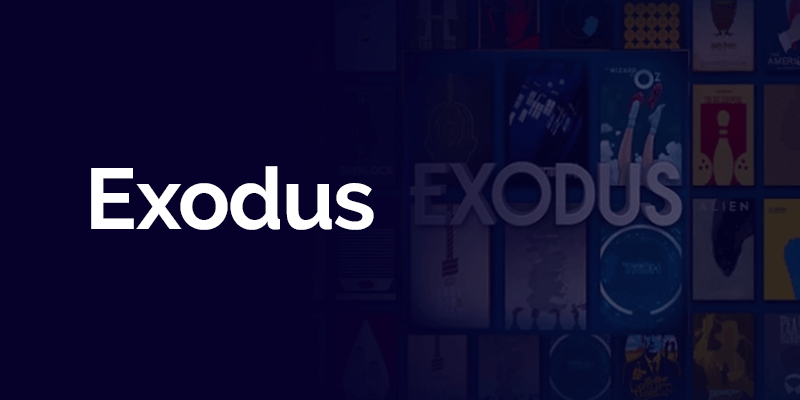
Exodus ranks number on our list of top Kodi addons for movies and it doesn’t disappoint. This add-on has been around for ages, and though it has faced several crackdowns, it comes back every time. It offers the most movie categories and many others like TV shows and channels. The add-on is updated every day and offers all the latest movies and series on demand.

Covenant comes on 2nd in our list of best Kodi addons for movies due to its wide range of movie categories and quick access to streaming. Covenant is a successor to Exodus add-on and works almost the same way. The Covenant gets updated every day. So rest assured, you can find all the latest movies in this add-on without any issues.
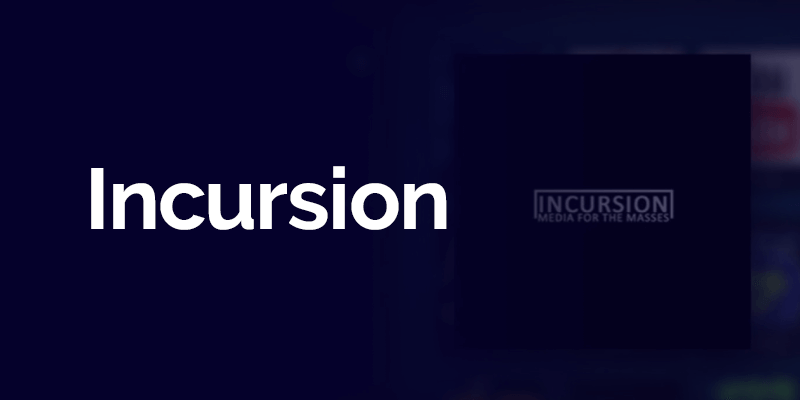
Incursion is yet another successor add-on of Exodus. It works same as Exodus and has almost the same categories. If you’re a fan of Exodus then you won’t have any problem using Incursion.
Incursion offers a wide variety of movie categories and sub-categories with 4k, 3D, HD and SD streaming quality for Kodi user. It is certainly one of the best Kodi addons for movies and TV shows.
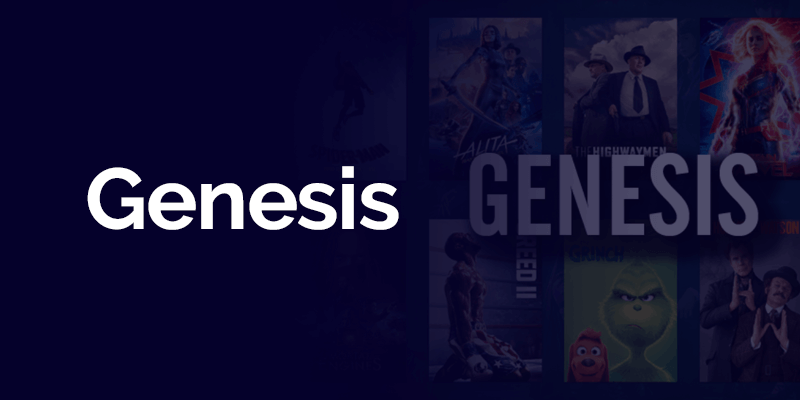
Genesis is another great add-on dedicated to Movies and TV shows. It offers all the past and present movies and the popular ones including the IMDB collection with the best streaming links. Genesis add-on is a must-have for every Kodi user who is looking for best Kodi addons for movies and TV series.
Now you can watch all the latest and your favorite movies with one of the best Kodi addons for movies and that is Genesis.

Placenta was previously shut down but it’s now back and with a bang. It offers better features, a wide range of movie categories and working streaming links. Definitely a must-have and surely one of the top Kodi addons for movies.
Watch thousands of Movies and TV shows on your favorite Kodi devices with absolute freedom! Make sure you have a VPN running on your device with the best Kodi addons for movies to ensure unlimited access with anonymity when you stream movies and other content.

On to number six in the list, but certainly my favorite of the lot, Neptune rising has quickly become one the best Kodi addons for movies, if not the best. It provides a ton of movies and TV shows in different categories and it even has a search option so if you are not able to find your favorite movies, you can search them easily. Neptune rising went down a while back due to some issues but it is back now and you should definitely check it out if you are a movie fan.
Stream with Neptune Rising: one of the best Kodi addons for movies and TV Shows and much more.

Poseidon offers a similar design to that of most movie add-ons, notably Neptune Rising. So, if something went down with other add-ons like Neptune Rising or Covenant, you can access Poseidon and enjoy the same streaming content like before. Poseidon offers movies and TV shows of all kinds including popular and latest ones. It’s really easy to use and we recommend it to every Kodi user who likes streaming movies on Kodi.
Everything is done, now choose your favorite movies, add them to your playlist and watch them anytime you want on your favorite Kodi devices with top Kodi addons for movies.
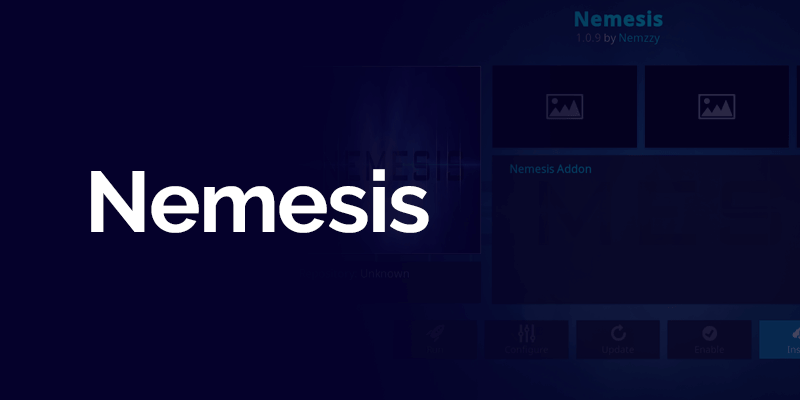
Nemesis is one of those add-ons that offer much more than just movies and TV shows. You will find categories for sports, anime, kids and other related content. This reason alone makes it one of the top Kodi addons for movies and other content.
Browsing through different movie categories including latest or select through different genres and watch movies instantly on your favorite Kodi-compatible devices.
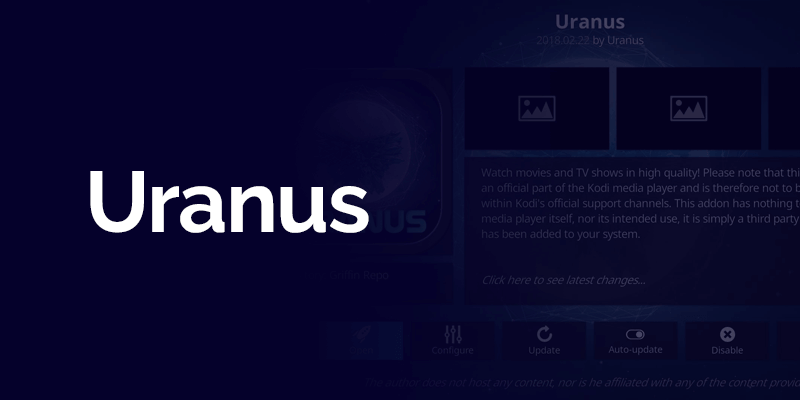
Uranus is surely one of the best Kodi addons for movies after covenant and Neptune Rising with added features, categories, and resolution. You will find a wide selection of movie and TV show categories. Its a perfect entertainment add-on for all Kodi users.
There you have it! Enjoy streaming your favorite movies, series, documentaries and much more with Uranus add-on on Kodi!
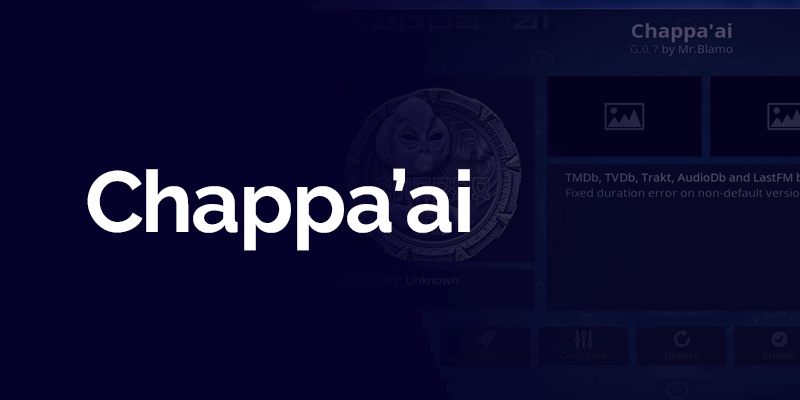
Last on the list is Chappa’ai, and even though fairly new in the market, it is one of the best Kodi addons for movies and certainly my favorite. It includes Movies, TV shows, Music and even TV channels. You can also create playlists of your favorite movies you want to watch. The streaming on this add-on works flawlessly and the quality is mostly high-quality.
© Copyright 2024 Fastest VPN - All Rights Reserved.


Don’t miss out this deal, it comes with Password Manager FREE of cost.
This website uses cookies so that we can provide you with the best user experience possible. Cookie information is stored in your browser and performs functions such as recognising you when you return to our website and helping our team to understand which sections of the website you find most interesting and useful.
Strictly Necessary Cookie should be enabled at all times so that we can save your preferences for cookie settings.
If you disable this cookie, we will not be able to save your preferences. This means that every time you visit this website you will need to enable or disable cookies again.


