

Get 93% OFF on Lifetime
Exclusive Deal
Don’t miss out this deal, it comes with Password Manager FREE of cost.
Get 93% off on FastestVPN and avail PassHulk Password Manager FREE
Get This Deal Now!By Christine Margret No Comments 4 minutes
This blog explains how to watch Sky Sports on Firestick. Although the official app isn’t in the Amazon App Store, there are other ways to get Sky Sports on your Firestick device.

Note: Sky Sports offers premier live and on-demand sports content, but it’s limited to the UK due to geo-restrictions. However, to overcome barriers, use a reliable VPN such as FastestVPN to stream sports worldwide.
Watch Sky Sports on Firestick because it is the best UK channel for sports streaming. Its streaming options range from ICC Cricket World Cup to football, Rugby to boxing, and more. Besides the content range, watching Sky Sports on Amazon Firestick is also very convenient. The media streaming device is very user-oriented. Also, it allows you to use the voice-controlled remote with Alexa to control volume, input text, and more. In this way, watching Sky Sports on your Firestick app makes your entire streaming process smooth and relaxing.
The official Sky Sports app isn’t directly available on Firestick, but you can still get it by using the Downloader app. Follow these simple steps to stream Sky Sports on your Firestick:
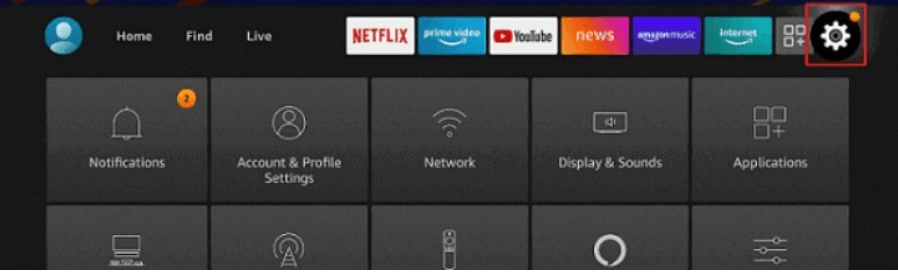
2. In the settings menu, choose My Fire TV.
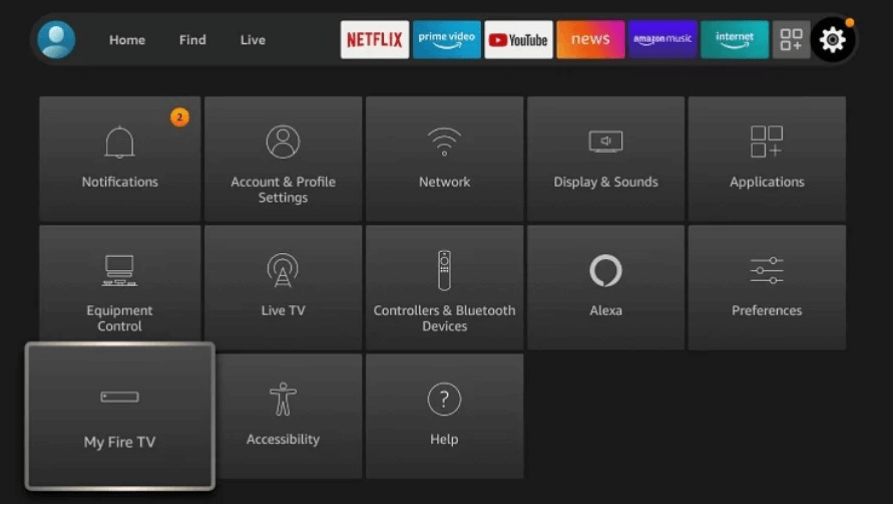 3. Navigate to Developer options, then select Install Unknown Apps.
3. Navigate to Developer options, then select Install Unknown Apps.
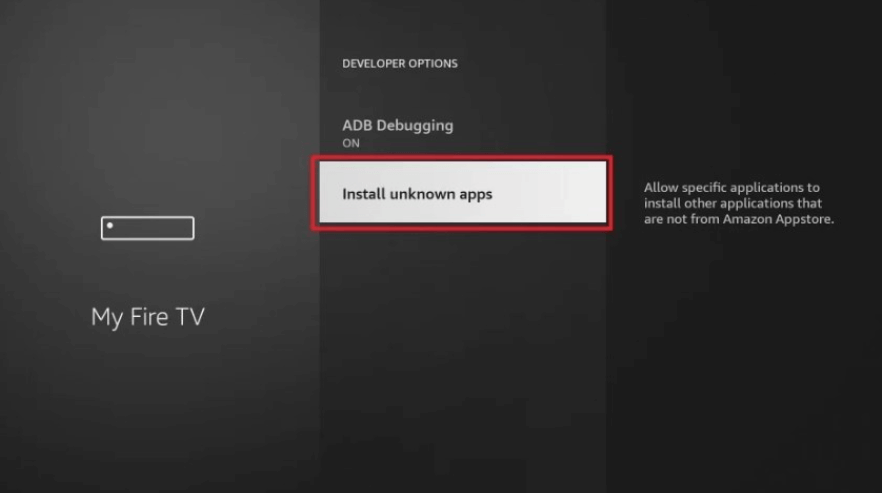
4. From the list, select the Downloader app and turn it on.
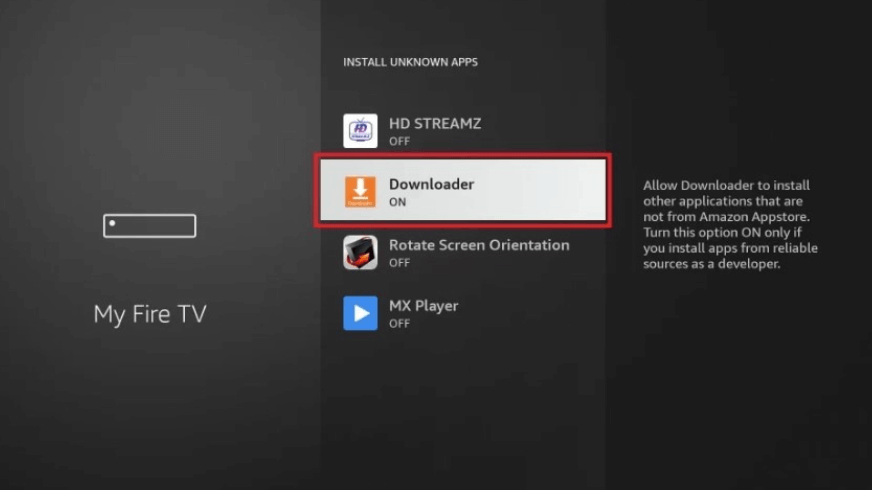
5. Open the Downloader App
6. Click Home and type this URL: https://bit.ly/3nNYSkB to download the Sky Sports APK, then click Go.
7. Once the download is done, click Install.
8. Next, hit Open to launch the Sky Sports app.
9. That’s it! You’re ready to start watching Sky Sports on your Firestick.
Watch Sky Sports for free with these tricks:
If you are unable to install the downloader app to stream Sky Sports, try these methods:
To get the Sky Sports app on your Firestick, install the Now TV app from the Play Store. Here’s how to watch Sky Sports via Now TV:
You can watch Sky Sports via Sky GO on Firestick. The Sky Go app is accessible on Android and iOS devices. Most importantly, you can effortlessly cast the Sky Go app to your Fire Stick. Refer to this blog to learn more about screencasting.
It is very easy to stream Sky Sports with a VPN on Fire TV. Here is how you can access Sky Sports content from anywhere:
A VPN is your gateway to Sky Sports. Due to licensing agreements, Sky Sports content is limited to the UK, and attempting to access it outside the region will trigger an error message stating the platform isn’t available. Thankfully, there’s a workaround. With FastestVPN, you can switch your IP address to a UK location, easily bypassing Sky Sports’ regional restrictions and streaming your favorite content from anywhere in the world.
In conclusion, watching Sky Sports on your Firestick is easy with a few simple steps. Although the official app isn’t available in the Amazon App Store, you can install it through the Downloader app or use alternatives like NOW TV and Sky Go. Additionally, using a reliable VPN like FastestVPN ensures you can bypass geo-restrictions and enjoy Sky Sports from anywhere in the world.
Take Control of Your Privacy Today! Unblock websites, access streaming platforms, and bypass ISP monitoring.
Get FastestVPN
© Copyright 2025 Fastest VPN - All Rights Reserved.


Don’t miss out this deal, it comes with Password Manager FREE of cost.
This website uses cookies so that we can provide you with the best user experience possible. Cookie information is stored in your browser and performs functions such as recognising you when you return to our website and helping our team to understand which sections of the website you find most interesting and useful.
Strictly Necessary Cookie should be enabled at all times so that we can save your preferences for cookie settings.
If you disable this cookie, we will not be able to save your preferences. This means that every time you visit this website you will need to enable or disable cookies again.