

Get 93% OFF on Lifetime
Exclusive Deal
Don’t miss out this deal, it comes with Password Manager FREE of cost.
Get 93% off on FastestVPN and avail PassHulk Password Manager FREE
Get This Deal Now!By Janne Smith No Comments 5 minutes
With the emergence of Instagram, Facebook is a great help to dig your lineage. No, not really. But if you linked both accounts, here’s how to unlink Facebook from Instagram. According to Hootsuite, Facebook hosts over 3 billion monthly users – in case you took our sarcasm seriously, we’re talking about the active users.
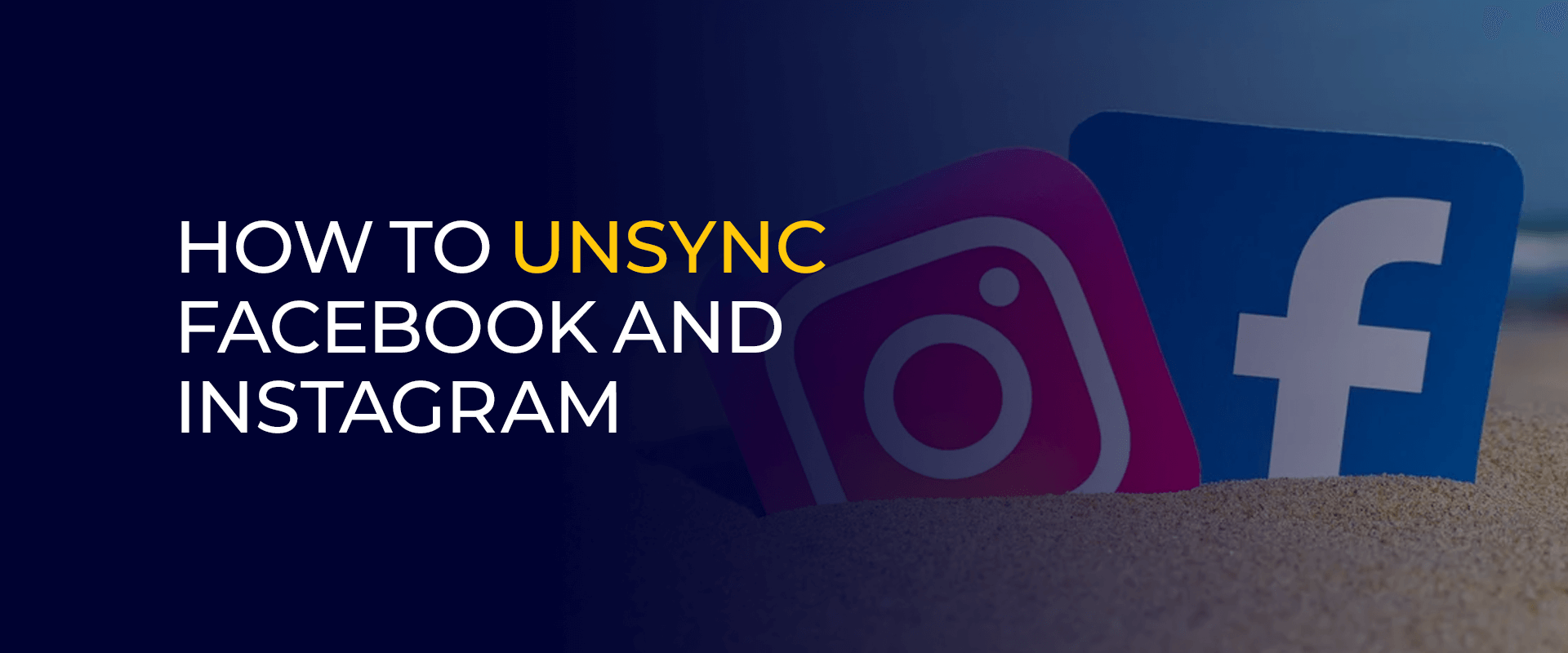
These users can sync their Facebook account to their Instagram, meaning everything they post on their Facebook story or feed simultaneously gets posted on Instagram, too. Despite how convenient that sounds, expect to share some personal information with your stretched connections, too. To avoid that, you can learn how to unsync Facebook and Instagram and leverage enhanced privacy now. Let’s dive in!
Note: Almost everyone’s on social media, but what if we told you they aren’t the safest to be constantly present on? Along with that, geo-restrictions never leave your back too.
However, using a trusted VPN, like FastestVPN, allows you to browse social media without boundaries. Use a VPN today for enhanced digital protection without letting the geo-restrictions dictate your social media experience!
Want to enjoy your freedom on your private Instagram or Facebook account? Let’s find out how you can do that. Here’s how to unsync your Facebook and Instagram from the IG app on your smartphone (Android and iOS):
According to Statista, Facebook is the top player in the social media industry, having achieved the milestone of over one billion registered accounts and boasting a massive user base of more than three billion monthly active users.
If your Facebook account is more accessible, here’s how you can unsync Facebook and Instagram from the Facebook app. Similar to the previous tutorial for “how to unsync your Facebook and Instagram”, this section is for unlinking both social media accounts through your smartphone (iOS and Android):
We all have pictures for separate audiences, a sophisticated smiling one for Facebook, and a gram-worthy profile picture for Instagram. And, if you’ve your Instagram and Facebook profile pictures synced, here’s how to unsync your Facebook and Instagram:
An obvious result of unlinking Instagram from Facebook is independent account management. This can either be in the shape of platform-specific content or simply for elevated social media account security. Once you find out how to unsync Facebook and Instagram, here are the benefits that you can leverage:
Generally, users have a separate Instagram and Facebook audience. That said, imagine the horrors of sharing an Instagram-worthy post on Facebook. Expect getting blocked by your distanced relative.
While that’s not always the case, if you believe in keeping a filtered audience and enhancing your social media privacy, it’s better to learn how to unsync Facebook and Instagram.
Both platforms host a good generation gap, and your content has to be according to their audience. You can leverage an independent account activity by unlinking both accounts without giving 5 extra seconds to every post you share.
Before confusing yourself with what and where you’re sharing posts and stories, unlinking Instagram and Facebook accounts is bliss. You can easily unsync both accounts and enjoy the freedom of organized content sharing.
Wondering how to unlink Facebook from Instagram? You can learn how to unsync your Facebook and Instagram by following the below-mentioned steps: Here’s how to unsync Instagram and Facebook connected to Facebook through the Facebook app: There are a few ways to improve your Facebook account security. First, don't share your account password and allow 2FA. Meanwhile, change your Facebook account password monthly for an improved security.FAQs - How to Unlink Facebook From Instagram
How do I unlink my Facebook account?
How do I delete my Instagram account connected to Facebook?
How to enhance Facebook safety?
In this article, we walked you through brief tutorials on how to unsync Facebook from Instagram from your smartphone, i.e., iOS and Android. Moreover, we also covered the primary benefits of unlinking Facebook from Instagram.
Moreover, in conclusion to this article, let’s not forget the geo-restrictions. Instagram can be inaccessible in a few regions, and it’s best to use FastestVPN to unlock Instagram in the restricted regions.
We recommend using FastestVPN when browsing both social media platforms or, generally, when browsing online. With a concealed IP address and a disguised server location, accessing global content with enhanced privacy only becomes a five-finger exercise!
Take Control of Your Privacy Today! Unblock websites, access streaming platforms, and bypass ISP monitoring.
Get FastestVPN
© Copyright 2025 Fastest VPN - All Rights Reserved.


Don’t miss out this deal, it comes with Password Manager FREE of cost.
This website uses cookies so that we can provide you with the best user experience possible. Cookie information is stored in your browser and performs functions such as recognising you when you return to our website and helping our team to understand which sections of the website you find most interesting and useful.
Strictly Necessary Cookie should be enabled at all times so that we can save your preferences for cookie settings.
If you disable this cookie, we will not be able to save your preferences. This means that every time you visit this website you will need to enable or disable cookies again.