

Get 93% OFF on Lifetime
Exclusive Deal
Don’t miss out this deal, it comes with Password Manager FREE of cost.
Get 93% off on FastestVPN and avail PassHulk Password Manager FREE
Get This Deal Now!By Christine Margret No Comments 9 minutes

Apart from streaming movies or uploading pictures to social media, the internet also needs to be used for healthier alternatives. This includes improving your cognitive functions while the brain is still developing or while you still can. Have you heard of the Google memory game? Even though there are quite a few memory games on Google that you can explore, the best one is currently called “Memory Game.”
NOTE – Just because the Memory Game on Google helps boost improved cognitive skills does not always mean free games are safe. Google is known to log user data. Plus, there are other threats, like playing memory games while connected to public WiFi networks. In such cases, it’s always wise to use the best VPN. FastestVPN helps prevent ads, blocks malware intrusion and ensures that your data is secure, among other attributes.
With the game industry developing at a rapid pace, games have been launched that help strengthen and revitalize memory effectively. Games have the capability to boost brain activity, but this is not widely believed.
So, what are the games that keep a brain healthy and active? And where can you find them? The Google Memory Game has turned out to increase IQ and memory, keeping your attention span at the edge of your seat. The game is interactive and improves cognitive skills.
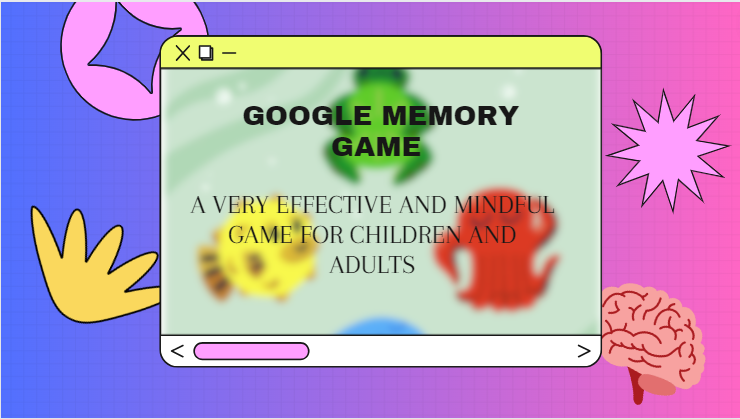
Many memory games on Google allow users to sharpen their cognitive and phonic skills. Google now offers many memory games, the ultimate top-brain web-based sites that many indulge in. It’s mostly looked up by users in the United States, Canada, the UK, India, etc.
The memory games that Google offers most display an array of images or tiles in a grid formation. Pairs of identical images are placed at different parts of the screen. When the player clicks on one, the object is revealed.
To advance to the next round, you must remember the exact spot where the paired image is. The game has a decent and straightforward flow that is beneficial for both kids and adults.
Another great part about playing Google Memory games is that they don’t need downloading. Yes, there are some Google games that have extensions or add-ons that you can get from the Store, but rest assured they’re free. Other than that, the latest Google Memory game involves following sounds in order.
Finding the Google Memory Game is slightly different now since it’s not as prominent in search results. Here’s how you can still play it:
These platforms often feature a variety of fun web games, so you might discover more enjoyable games beyond just the Google Memory Game.
Since it is clear what is a Google Memory Game and how it helps boost brain function. But there is more to learn about the benefits of playing memory and brain games. The foremost advantage of playing a memory game is to help kids improve their memory skills.
They learn to be sharper, vigilant, differentiating between some important components. The is built by involving critical thinking, so it does not bore children, or anyone playing.
Here are some of the perks one may experience after playing memory games:
Any memory game, specifically The Google Memory Game is a great way to improve mental skills, have a better perception in solving problems, and analyse critically. For example, while playing a game if you are not able to connect the puzzle you can go for other alternatives that may suit it.
Reflex is also important for brain health and to react in time under certain conditions. As much as you are faster to respond, it is better for your health. So, the Google Memory Game helps you to work quickly and is better for you to react on time.
Instead of sitting idly or watching TV, it could be spent playing a mindful game. You can play whenever you are free to have a memory booster every then.
Moreover, playing mind and memory games trains the brain by allowing neuroplasticity to improve. Neuroplasticity is capable of organizing and reorganizing synaptic connections. It also seasons the brain to comprehend concepts and languages.
Although it’s not extremely new, the latest Google Memory Game is making big rounds on the internet. It might seem easy after three or four rounds, but concentration and listening skills demand a lot of a person.
This Memory Game features four sea creatures: turtle, blowfish, octopus, and jellyfish. Each has a unique sound, and each level involves the creature making a sound in different orders and repetitions.
Your task is to memorize the sounds and repeat the same sequence that is required. The game is not executed in one try but in several tries.
You can always take breaks and play it on different days. The highest new Google Memory Game score was just 53! That may sound like a little, but it takes a really attentive person even to execute half of that score.
There are different ways to play memory games on Google, depending on which one you choose.
Here is how to play it:
Here is how to play it:
If you lose once, you have to start over.
Most Google games fail to work on certain devices, which is why most solutions revolve around using a VPN. For some reason, the local network blocks the traffic and does not read it. Secondly, if a game is from a certain location, it does not work anywhere else.
Thirdly, there must be a lock on your internet on some level that it does now allow some features of the game to work. Otherwise, some internet connections are strict and do not allow some regulations.
A VPN protects and secures sensitive data online among other areas. Thus, it helps to create a private connection with servers and apply encryption methods.
Using a VPN for gaming is a subjective choice, but it is perfect for PCs and consoles. Many reasons pertain to the fact that you need a VPN for gaming.
Playing the Google Memory Game is generally safe, but caution is needed when accessing it through various web-based platforms. These sites might have intrusive ads or pop-ups that could hide phishing attempts or malware.
To enhance your safety while gaming online, consider using a strong VPN. A VPN encrypts your internet connection and hides your digital footprint, protecting your data and location. If you encounter a malicious link, a reliable VPN like FastestVPN helps safeguard your information and maintain your privacy.
Additionally, FastestVPN can improve your gaming experience by reducing lag and resolving connection issues.
Do you enjoy playing Google Mind Games or any other game? Perhaps you also like playing games like Among Us or MMPORGs in your leisure time with your friends. Well, it does not matter what kind of game you want to play.
If you are playing a game on the internet, it is important to use a good VPN. We suggest it to protect online privacy and maintain online security. It’s one of the best ways to ensure that your gaming experience is smooth.
Here are some reasons why using a VPN for playing games online is important:
If you’re looking for alternatives to the Google Memory Game, check out these classics:
Explore these games and discover more iconic Google games to keep the fun going!
To achieve a higher score in the Google Memory Game, you need to follow some Google Memory Game Rules. These will help you match the cards quicker while making fewer mistakes and will sharpen your logic.
The score for the Google memory game varies according to your game. For the new Memory Game on Google, the highest score was achieved at 53. If you’re talking about the slides memory game, a score of 10 is considered good. The best games for improving your memory include Sudoku, Chess, Jigsaw puzzles, and many others. To play the memory game on Google, click on the start button. Now, flip any two cards. If the two of these picture cards match, keep them. However, if one is different, keep turning over the others and match them. The goal is to remember where you saw the clones of the picture cards. Once all are matched, the game ends, and you advance to the next round. Memory master is a card game. You can buy it on Amazon.com or other online stores. It's a memory and teamwork game! Players get a glimpse of cards and then swap them with their partners. Working together, they each secretly pick a card from their new hand, hoping it matches their partner's choice. The first team or person to receive 10 points wins the Memory Master title. Yes, the Google Memory game is free. To play it, you need to type “Google Memory Game” in your browser’s search field, click enter, and then click the blue “Play” button. In short, a user-friendly guide to teaching you how to play certain memory games that are difficult to advance to the next level. Right now, there is no information regarding Google memory game world record. So, it can be an opportunity for you to score high and create a world record. What is a good score for the Google memory game?
Which game is the best for memory power?
How do you play the Google memory game?
What is a memory master game?
Is Google memory game free?
What is a Google memory game hack?
What is Google Memory Game World Record?
There are many Google memory games that you can try out. You will find the latest one on the first page of Google after you type memory games in the search bar.
However, there are many other options to choose from. To name a few, we have holiday-themed, an animal memory game, 3D Memory Matching, Trick Cups, Google Doodle, Santa Tracker, and more.
Plus, if you’re having difficulty advancing to the next level, you could always use Google Memory game hacks. However, where’s the challenge in that?
Take Control of Your Privacy Today! Unblock websites, access streaming platforms, and bypass ISP monitoring.
Get FastestVPN
© Copyright 2025 Fastest VPN - All Rights Reserved.


Don’t miss out this deal, it comes with Password Manager FREE of cost.
This website uses cookies so that we can provide you with the best user experience possible. Cookie information is stored in your browser and performs functions such as recognising you when you return to our website and helping our team to understand which sections of the website you find most interesting and useful.
Strictly Necessary Cookie should be enabled at all times so that we can save your preferences for cookie settings.
If you disable this cookie, we will not be able to save your preferences. This means that every time you visit this website you will need to enable or disable cookies again.