

Get 93% OFF on Lifetime
Exclusive Deal
Don’t miss out this deal, it comes with Password Manager FREE of cost.
Get 93% off on FastestVPN and avail PassHulk Password Manager FREE
Get This Deal Now!By Christine Margret No Comments 7 minutes
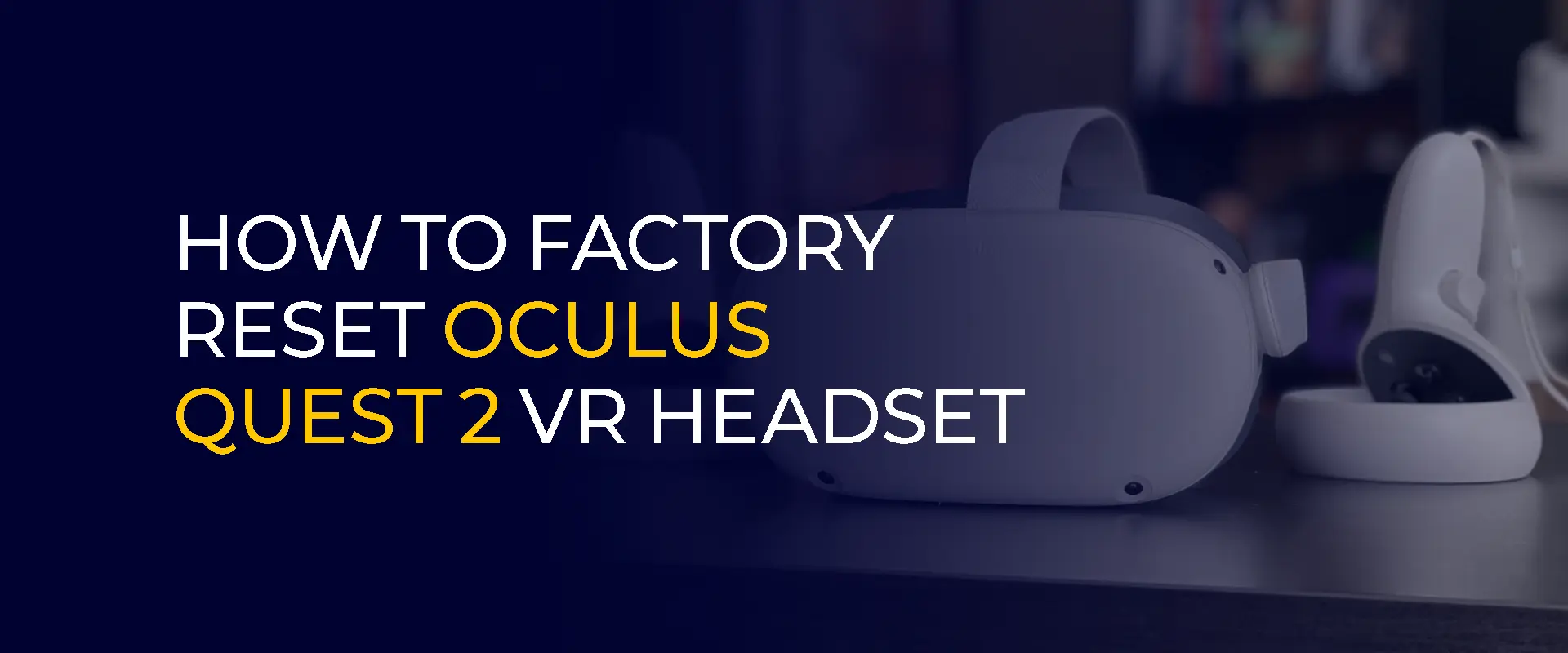
Factory resetting the Oculus Quest 2 VR headset is the best solution for connectivity problems. Moreover, it’s important to factory reset your Quest device before selling or giving away it. This reset can also resolve issues if your Quest has stopped functioning correctly. To initiate the process, hold down both the power and volume down buttons on the device. This guide provides a comprehensive overview of factory resetting, ensuring the best experience with your Oculus Quest 2.
NOTE: Your Virtual Reality experience belongs to you and you only. Eliminate the possibility of prying eyes able to access your gaming headset activity right now. Connect with FastestVPN, the best gaming VPN, and enjoy your VR life to the fullest with no one interfering in your personal space.
The Oculus Quest factory reset is usually performed when the VR Headset issues multiple crashes. Alternatively, you can reset your device to erase all the data for reselling it.
Grasping the concept of a factory reset is important for any tech user. Essentially, this process involves reverting a digital device, such as a smartphone, PC, or Oculus Quest 2, to its original settings by wiping all data. This restores the device to its factory configuration and firmware.
A factory reset is a simple and effective way to fix performance issues, connectivity problems, and system glitches. It ensures a smooth user experience and is also an essential step when preparing the device for resale.
Oculus Quest is a wireless, standalone virtual reality headset from the founder of Facebook and Meta, Mark Zuckerberg. It’s an all-in-one experience of a Virtual Reality world.
It offers freedom of movement and a rich library of VR content. It redefines how you engage with games, virtual experiences, and social interactions.
Oculus VR headset is a simple setup. It offers pure, immersive joy at your fingertips.
Carrying out an Oculus Quest factory reset depends on two to three reasons.
Either you’re a passionate VR Headset gamer whose device runs into random crashes or someone who hates it happening during online gaming.
Or you are set to resale your headset to a new owner and want to get the preferred price.
Additionally, resetting Oculus Quest once in a while is great if you want your headset to operate smoothly over time.
Before initiating a factory reset on your Oculus Quest 2, preparing to prevent data loss is crucial. Since the reset will erase all information, ensure you back up your data. Although the Oculus Quest 2 doesn’t have a built-in backup system, you can save your game progress by doing the following:
If you’re resetting the device to sell or transfer ownership, make sure to disconnect it from your account via the Meta Quest app. This action will remove your personal data and purchases, providing a clean slate for the new user.
Have you ever thought about how to factory reset Oculus Quest 2 without a phone? You can do it via headset. To factory reset your Oculus Quest 2 using the headset, follow these steps:
After completing these steps, your headset will erase all data and restore itself to the original factory settings.
In this section, you will learn how to factory reset Oculus Quest 2 via the smartphone app(for both Android and iOS). This is another way to factory reset your headset if you are more inclined towards operating it through your phone.
Before you begin this process, make sure you have downloaded the Meta Quest app from the PlayStore on your Android. Or if you’re using an iOS, you must have it installed from the official Apple Store on your iOS.
Your headset must be paired to your phone through the application beforehand.
Congratulations, your Oculus Quest 2 headset is back to basics.
If your Oculus Quest 2 is experiencing minor glitches, a factory reset isn’t always necessary. Instead, try restarting the headset, which is a simple and effective troubleshooting step. To do this, turn on the headset and press the power button to bring up the power menu. From there, select the “Restart” option. This action will reboot the device without erasing any of your data or settings. Once the restart is complete, check if the issue has been resolved. Restarting can often fix performance issues, connectivity problems, or minor bugs without the need for a more drastic solution like a factory reset. However, if restarting doesn’t solve the problem and you decide a factory reset is necessary, make sure to back up your data and save your game progress to prevent data loss.
A factory reset is a last resort for fixing issues with your Oculus Quest 2, as it will erase all your data. Before resorting to this, consider these troubleshooting tips:
Ensure your Wi-Fi network is working properly. Try reconnecting to the network or restart your headset.
Verify that your controllers are fully charged. Restart your headset and attempt to unpair and then re-pair the controllers through the Meta Quest app.
To extend battery life, reduce the headset brightness, disable unnecessary features when not in use, close background applications, or invest in a new battery pack.
Restart the headset first. Ensure your software is up-to-date. If a specific game is causing problems, try uninstalling and reinstalling it.
Make sure the volume isn’t muted or set too low. Check for Bluetooth interference if using wireless headphones. If issues persist, try different headphones to confirm the problem lies with the headset.
If these steps don’t resolve your issues, contact Oculus customer support for further assistance.
A factory reset will erase all the data from your Oculus Quest 2 Headset, including all the games. You will lose game progress, and the device will eradicate your linked Meta account information. Oculus Quest 2 has a much better and much-improved chipset than its former version, Oculus Quest 1. It also has a more sporty display, offers better games, features more accessories, and improved touch controls. It’s a literal upgrade to the last Oculus Quest. Yes, the Oculus Quest 2 is worth buying for its impressive standalone VR experience, high-resolution display, and extensive content library. Its wireless design and affordability make it an excellent choice for beginners as well as VR enthusiasts. The choice between Oculus Quest and Quest 2 depends on your budget and preferences. Quest 2 offers a higher resolution and is more affordable, while the original Quest might be suitable for those seeking a lower-cost option. The serial number on Oculus Quest 2 is on the headset's left side, near the strap. You can also find it in the Oculus app under "Settings" > "Device" > "About This Headset." Yes, Oculus Quest 2 can be connected to a PC using a compatible USB-C cable. This enables access to PC VR content through Oculus Link, expanding your gaming options beyond the standalone VR experience.What happens when you factory reset your Oculus Quest VR Headset?
What is the difference between Oculus Quest 1 and Oculus Quest 2?
Is Oculus Quest 2 worth buying?
Which Oculus Quest should I buy?
Where is the serial number on Oculus Quest 2?
Can I use Oculus Quest 2 with my PC?
This guide shows you how to factory reset Oculus Quest and why one is needed. Although a hard reset to your Headset may solve all your problems and give you a new start, it can also be a stretch if not done correctly. Back up your files to the cloud on time before you proceed with your Oculus Quest 2 reset.
Take Control of Your Privacy Today! Unblock websites, access streaming platforms, and bypass ISP monitoring.
Get FastestVPN
© Copyright 2025 Fastest VPN - All Rights Reserved.


Don’t miss out this deal, it comes with Password Manager FREE of cost.
This website uses cookies so that we can provide you with the best user experience possible. Cookie information is stored in your browser and performs functions such as recognising you when you return to our website and helping our team to understand which sections of the website you find most interesting and useful.
Strictly Necessary Cookie should be enabled at all times so that we can save your preferences for cookie settings.
If you disable this cookie, we will not be able to save your preferences. This means that every time you visit this website you will need to enable or disable cookies again.