

Get 93% OFF on Lifetime
Exclusive Deal
Don’t miss out this deal, it comes with Password Manager FREE of cost.
Get 93% off on FastestVPN and avail PassHulk Password Manager FREE
Get This Deal Now!By Nancy William No Comments 7 minutes
Gone are the days of digital timers, alarm clocks, or even a parent waking you up for school or work. Almost everyone has switched to phone alarms, but what happens when they don’t go off? These issues usually occur with iPhones, as constant complaints come swarming in. So, if you’re experiencing the iPhone alarm not going off issue, it’s time you fix it.
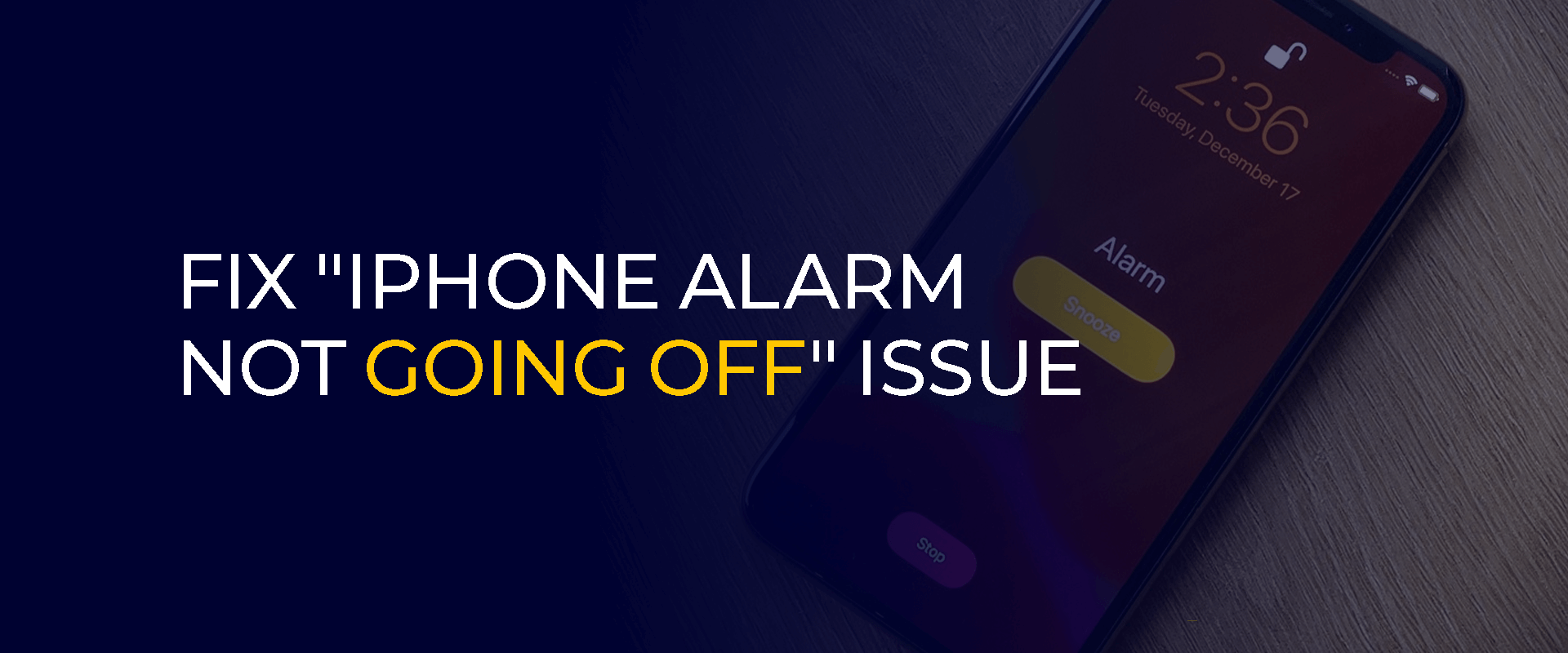
Tip – iPhones don’t usually come with adequate measures to secure the internet you use or the data on your device. To prevent external threats from accessing your data or tweaking around with your online privacy, it’s time you get the best security software. FastestVPN is the best and most affordable VPN for iOS devices, with industry-leading features, fast speeds, and more.
If you’re one of the many iOS users who are not sure why your iPhone alarm isn’t going off or why the iPhone alarm volume is low, it’s time to address the issue. Tired of getting late for work or school? Our guide will show you how to fix the issue. Let’s get that iPhone alarm clock working again.
If you are experiencing your alarm not going off on iPhone, there are a few fixes and checks you can do to address the issue. Here is what you can do:
You might’ve set an alarm on your iPhone, but you may have overlooked the sound settings. Most people forget to check the iPhone alarm volume settings. It might be a rather simple solution, but it’s one of the most common mistakes. Here is how you can fix it:
First, use your iPhone volume-up button. while adjusting the alarm ringtone on your iPhone. You can alternatively go to the iPhone Control Center. There is a swipe toggle to increase or decrease the volume on your iPhone.
Other than that, take the time to choose a suitable alarm ringtone. Some tones are softer, which is a good option for a light sleeper. However, it won’t work too well if you sleep even through a thunderstorm.
If you’ve wondered, “Why is my iPhone alarm not going off?” This is probably the reason why. Here is how to check the settings:
Another reason why you’re getting the iPhone alarm not going off issue is because of sleep settings. At times, when your sleep settings on your iPhone are adjusted, it could clash with the phone’s alarm. Here is how you can change the settings:
If you’ve set an alarm on your iPhone to ring two hours from now, take a nap, and don’t hear anything ringing, there are chances the settings are wrong.
It might sound a little silly, but there are times we often set alarms in a hurry. If your iPhone alarm not going off issue is persistent, check to see if you set the right date and time and whether it’s in A.M. or P.M.
Sometimes, the issue is that your alarm is set to skip or miss some days because you removed the repeating option.
You might have also accidentally removed the alarm from the dates you actually wanted. That would most definitely result in the iPhone alarm not going off issue.
To ensure this issue does not happen again, here is what you can do:
A simple solution to fix the iPhone alarm not going off issue would be to delete all the alarms and redo them. It’s a simple fix but an effective one.
To do that, go to the “Clock” app and then tap on the “Alarms” tab. To delete the alarms, swipe across each of them.
Another way to do it would be by tapping on “Edit.” You will find this option on the top-left of the screen. Click on the red minus icon (–) next to every alarm.
Alternatively, you can use Siri to delete or turn off all alarms. Simply say, “Siri, Turn off all alarms.” That is all. You only need to create new alarms.
As mentioned, sometimes the best solutions are the simpler ones, and in this case, it would be to restart your iPhone to fix the alarm issue. It’s a simple and temporary fix, but it helps get rid of issues on your device.
If you restart the iPhone, it aids in removing or clearing out malware and bugs, clears the cache, and restarts the RAM or the overall system. So, if your iPhone alarm does not ring, simply try restarting your device.
Just in case you are using a third-party clock app, there are chances of your alarm not going off on your iPhone.
Not all apps work well with the device since they might not be thoroughly integrated with your iPhone. This, in turn, causes some issues, leading to interference with the default “Clock” app.
So, to avoid the iPhone alarm not ringing issue, you need to delete all downloaded or third-party clock apps and stick to the default one on your iPhone.
Sometimes restarting and using the default clock app can fix the iPhone alarms not going off issues, but the incident could reoccur. What we love about Apple devices is that they often release software updates. These are to fix bug issues, outdated apps, security patches, and other issues that offset the entire functionality of the device. Updating the iOS can be a reliable measure to fix the iPhone alarm not working issue. Here is how you can update your device to the latest version:
There are a couple of reasons why your alarm is going off but does not have sound. If your ringtone can’t be heard, try reverting it to default settings or choosing a louder ringtone. To do that, go to the Clock app, click on Alarm, and then on Edit. Tap on Alarm, and then tweak the sound. Many Apple users often complain about the iPhone alarm not going off at times. To see the issue, first check if the “Do Not Disturb or Bedtime Mode” is enabled or not. If it’s enabled, then that can interfere with your alarm settings. Also, check the Control Center or Settings. Here, you can make out if those features are disabled. You can also run a simple restart to resolve the issue. It might be that your alarm volume is too low, or the tone might be silenced by accident. To check or tweak it, go to “Settings” > “Sounds.” Or, go to “Settings” > “Sounds & Haptics.” Check to see if the “RINGER AND ALERTS” slider is enabled and adjusted to a volume that works for you. Just in case the snooze option is silenced or not let the iPhone alarm ring after it, you will need to delete all the alarms and then re-set them. Other than that, try using a different ringtone. Why does my alarm go off but no sound?
Why does my iPhone alarm sometimes not go off?
Why is my alarm not ringing on iPhone?
What do I do when experiencing the iPhone alarm not going off after snooze issue?
You now know how to fix the iPhone alarm not going off issue with several tips, all highlighted above. The simplest is choosing an appropriate tone so that you can wake up better or never miss the alarm in general. Other than the alarm not going off on iPhone issues, also ensure that you take other security measures for data protection on your device. For this, we recommend FastestVPN.
Take Control of Your Privacy Today! Unblock websites, access streaming platforms, and bypass ISP monitoring.
Get FastestVPN
© Copyright 2024 Fastest VPN - All Rights Reserved.


Don’t miss out this deal, it comes with Password Manager FREE of cost.
This website uses cookies so that we can provide you with the best user experience possible. Cookie information is stored in your browser and performs functions such as recognising you when you return to our website and helping our team to understand which sections of the website you find most interesting and useful.
Strictly Necessary Cookie should be enabled at all times so that we can save your preferences for cookie settings.
If you disable this cookie, we will not be able to save your preferences. This means that every time you visit this website you will need to enable or disable cookies again.


