

Get 93% OFF on Lifetime
Exclusive Deal
Don’t miss out this deal, it comes with Password Manager FREE of cost.
Get 93% off on FastestVPN and avail PassHulk Password Manager FREE
Get This Deal Now!By Nancy William No Comments 5 minutes
Want wider access to TikTok? This guide will show you how to change your location on TikTok in a few simple steps!

TikTok has managed to gather around 1 billion users per month, which beats every other app that comes into contact with it. It’s one of the most popular social network apps today that allows users to create the most unique content.
The videos usually range from 15 seconds to 1 minute long. The only downside is that TikTok tends to limit what its users can see, depending on their country code or region.
It means that you will only get to see videos and content from other users within the same location or region. To change that, and to watch what international TikTok users are creating, you will need to change your location on the app.
There are a few methods you could use to change your location on TikTok. Take a look below!
Even though TikTok is a global app, its algorithms are designed to limit what users can see according to their geo-locations. This means that it filters out the kind of content you can look up, which won’t normally show up on your search results.
For that, you need to change your location on TikTok before you can see content from all over the globe. If, however, you’re already satisfied with your regional TikTok feed, there is no need to change it.
With that said, here’s how you can change your location on TikTok:
There are some circumstances where you won’t be able to access TikTok at all since it’s blocked in some countries around the world. Other than that, as mentioned, to access international content on TikTok, you will need to change your location. To do that, a VPN is a great option.
Here’s how you can change your location with a VPN to use TikTok:

Another way for you to get the content that you want is by changing the language on your TikTok profile. Let’s just say you live in India, and the language settings on your profile is “Hindi” you’re most likely to get content from there.
The good news is that you can easily change the language on your TikTok app without causing much fuss. Here’s how:
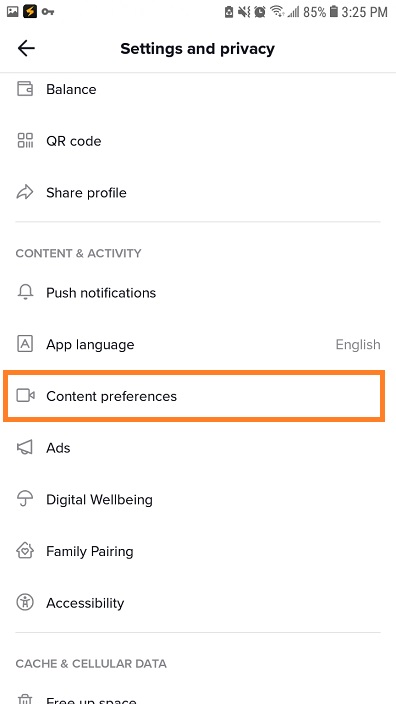
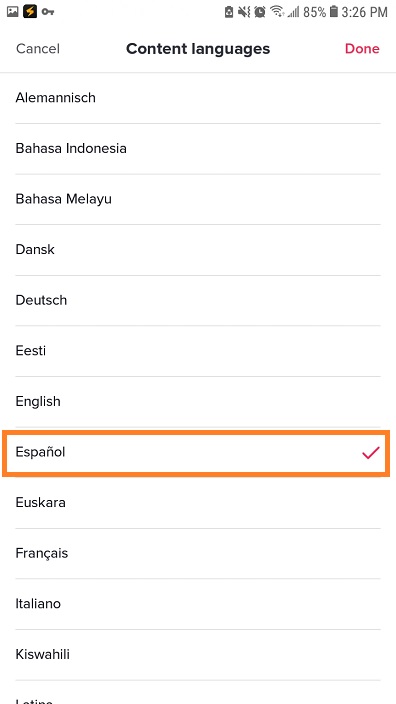
We’ve mentioned above that if you’re not happy with the content that’s already on your TikTok, you could either change the language on your profile or use a VPN. However, there is another simpler way to follow international TikTokers other than the ones in your region.
What you need to do is click on the “Search” button on the left side of the app, and type in the account name of the TikTok page you’re looking for. Once you find the person you’re looking for, click on the red “Follow” button. This way, you will never miss any post that they create.
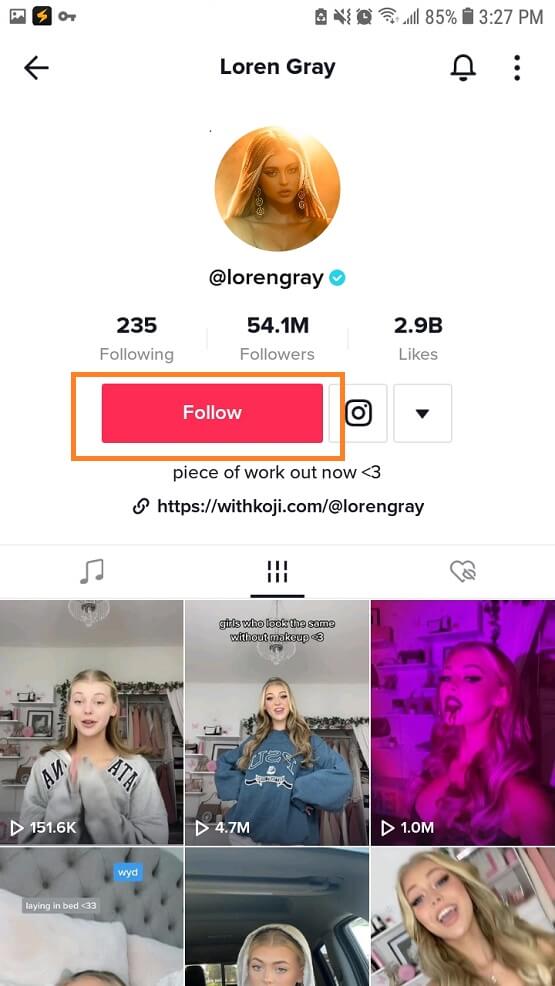
This last method is only for those who have access to an international sim card. Every sim card in your phone comes with a regional code. Through this code, TikTok detects which region you’re located in.
So, if you’re trying to access TikTok content from other regions, we’d usually suggest using a VPN, especially since it also comes with encryption for online protection. Other than that, you could also use an international sim by swapping it out with the local one. This is only if you have a way of getting one.
With this, TikTok will detect you as living within that country rather than where you’re originally from. In this way, you will be able to change your location on TikTok.
You now know four workaround methods on how to change your location on TikTok. Out of the four methods, we would recommend using FastestVPN, because other than changing your location, the VPN can offer better encryption. We say this because TikTok in general is questionable where security matters. A VPN will help protect you online, your user information, and more.
© Copyright 2025 Fastest VPN - All Rights Reserved.


Don’t miss out this deal, it comes with Password Manager FREE of cost.
This website uses cookies so that we can provide you with the best user experience possible. Cookie information is stored in your browser and performs functions such as recognising you when you return to our website and helping our team to understand which sections of the website you find most interesting and useful.
Strictly Necessary Cookie should be enabled at all times so that we can save your preferences for cookie settings.
If you disable this cookie, we will not be able to save your preferences. This means that every time you visit this website you will need to enable or disable cookies again.