

Get 93% OFF on Lifetime
Exclusive Deal
Don’t miss out this deal, it comes with Password Manager FREE of cost.
Get 93% off on FastestVPN and avail PassHulk Password Manager FREE
Get This Deal Now!By Janne Smith No Comments 7 minutes
Unlike running to the theatres for mere entertainment in the past, premium streaming now asks for an arm and a leg. This is where Stremio steps in–offering uninterrupted free content that is ready to be viewed on your favorite device.

While paying for premium streaming subscriptions can be a pain, opting for free involves constant ads, content piracy, cyber threats, and limited content. Due to this, the Kodi add-on reigns as the holy-grail option; the Stremio addons are no less! Its addon fetches content from premium services, like Hulu, Amazon Prime Video, and Netflix. Sounds like bliss already?
However, to beat the lingering threat of black hats prying on your personal information, FastestVPN has your back. With the VPN connected, get the nachos ready for an ultimate streaming experience on your favorite device. Keep reading the article to learn about the streaming service, its safety and legality, its benefits, and ways to download the file on TV or the Stremio APK on your Firestick. Let’s get the ball rolling!
Note: Stremio sources content from premium streaming services. Viewing pirated content may result in a fine or your cable TV being frozen for a specific timeline. We advise against streaming pirated content due to copyright violations and the cybersecurity threats often found on pirated content streaming sites.
While it’s a platform is legal, some of its content is pirated, and if you plan to view it, you must ensure that you use a reliable VPN, like FastestVPN. With the VPN connected, your browsing activities will be concealed, and you’ll be assigned a new IP address. This means you’re guaranteed security from cyber threats and copyright police.
It’s a media center offering an extensive content catalog of movies, sports, live TV, web channels, and more. You can download it on different devices, such as:
Unlike Kodi, Stremio offers personalized recommendations. It suggests channels you’re likely to be interested in. You don’t have to download the Stremio addons, making it safer than its alternatives. These add-ons are relatively easy to create since they are essentially just lists of sources.
Speaking of Stremio addons, if the website hosting them is down or inaccessible, the add-on will be entirely unavailable instead of offering limited functionality. This way, you can always know which Stremio addons are inaccessible rather than putting them up with partial functionality.
Moreover, users can’t install customized builds or skins, reducing the risk of accidentally breaking the installation.
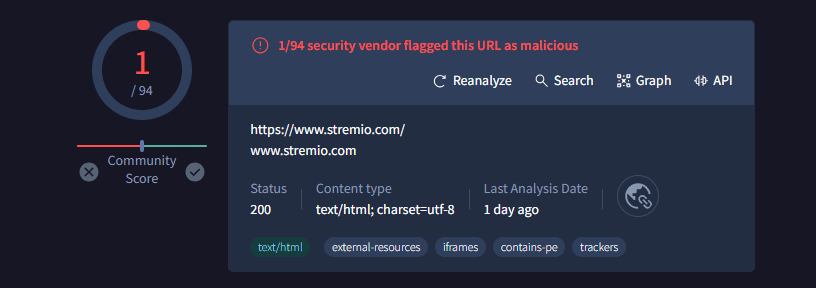
As per the VirusTotal results, Stremio is safe. Only 1 security vendor considers the link malicious, but it’s a legal platform overall. However, some of the content featured violates copyrights. Viewing pirated content can always get you into trouble.
Connecting to a trusted VPN, like FastestVPN, guarantees digital anonymity. Your IP address changes according to where the server is placed, and with a new IP address, you never get caught viewing pirated content.
We recommend using FastestVPN for its advanced features and affordable packages. Connecting to a VPN server, your digital identity remains protected–thanks to military-grade AES 256-bit encryption, robust protocols, including OpenVPN and WireGuard, an Internet kill switch, and much more! All without costing a fortune.
Here’s how to setup FastestVPN:
According to Forbes, 45% of people mention canceling a streaming subscription in the past year due to high costs. And this cancellation often leads to streaming enthusiasts opting for other alternatives, such as Kodi and Stremio. Now that you know about “What is Stremio,” here are the benefits of using this media center for all your streaming needs:
It’s an easy-to-use streaming service with an intuitive interface that makes content navigation hassle-free. It features a search bar, along with a menu section at the corner left of the screen, ensuring enhanced content accessibility.
Stremio features an in-built calendar that offers personalized content recommendations. You only have to set your preferences; later, the algorithm offers custom suggestions. The most common ways to provide the streaming service your preferences are:
Moreover, you can add the calendar for your daily use as well; here’s how to do it:
Following this, you’ll be notified about upcoming TV shows and movie releases via email or your device’s default calendar. Furthermore, Stremio only provides you with approximate titles that are to be released.
The media center offers only 6 official add-ons, the rest created by the user community. The add-ons work similarly to a torrenting site; instead of the platform hosting its own catalog, the add-ons fetch titles from other streaming services.
Since the community-developed add-ons function as peer-to-peer (P2P) links, they can include pirated content. You must use FastestVPN before viewing pirated titles. Here’s how you can view the Stremio addons:
You can remotely access Stremio on your secondary devices as well. Here’s how to leverage this feature:
Who hates streaming their favorite titles on a bigger screen? Instead of relying on screencast as your savior, you can perform a Stremio download on Smart TV. Here’s how to do that:
Here’s the best part: this media center is compatible with a Firestick device. We’ll divide this tutorial into 2 sections for an easier installation process of the Stremio APK:
Before installing the media center, you must get the Downloader app to sideload the Stremio addon. Here’s how to get the Downloader app on Firestick:
You’re using an older Fire TV, and Stremio is only compatible with Android TV (5.0+) Operating System. Or you can try uninstalling the Stremio Firestick app and then going with a Stremio download on your Firestick, which usually resolves the issue of the Stremio APK not working. Yes, Stremio is free to watch. It comes with preinstalled and community-developed addons that fetch titles from other premium services. It enables you to stream, TV shows, movies, sports, podcasts, live TV, and much more for free. However, it’s essential to use a VPN, like FastestVPN, to avoid content privacy issues. Stremio requires you to create an account to access its peer-to-peer links. Since this media center doesn’t host the content, it offers add-ons that come pre-installed, so you don’t have to install them on your device. This way, your security isn’t compromised.
However, none of the online services are secure, so we recommend using FastestVPN for elevated digital protection. Stremio Firestick is the Stremio Media Center. You sideload Stremio APK via the Downloader app on your Firestick device. Sideloading a Stremio download enables you to leverage its content on a bigger screen. Stremio on TV is the official app you install on your Smart TV. By downloading the app, you can stream your favorite titles at your convenience on a bigger screen for an ultimate streaming experience. Stremio is a media center that features official and community-created Stremio addons that fetch content links from premium media services and offer them to Stremio users for free. You can access Stremio on different devices or sideload a Stremio download on Firestick. Stremio is a free video media center that offers add-ons that feature links to premium content that are exclusively offered on subscription-based streaming services like Hulu. While the platform is safe to use, accessing pirated content is not. For this, it’s best to connect to FastestVPN and ensure guaranteed safety.FAQs - What is Stremio
Why Is Stremio on Firestick Not Working?
Is Stremio free to watch?
Why do I need a Stremio account?
What is Stremio on Firestick?
What is Stremio on TV?
What is Stremio used for?
What is Stremio and is it safe to use?
While Stremio isn’t as popular as other add-ons, such as Kodi, it offers impressive unexplored features that are a Must-Know for every streaming enthusiast. From an intuitive interface to cross-compatibility, this media center is a holy grail if you’re looking for a cheap fix to your streaming needs.
However, due to content piracy issues, you must connect to FastestVPN before opting for a Stremio download. It ensures that all your browsing activities are ciphered to perfection. Meanwhile, unlimited bandwidth offers robust streaming speeds for an uninterrupted viewing experience.
© Copyright 2024 Fastest VPN - All Rights Reserved.


Don’t miss out this deal, it comes with Password Manager FREE of cost.
This website uses cookies so that we can provide you with the best user experience possible. Cookie information is stored in your browser and performs functions such as recognising you when you return to our website and helping our team to understand which sections of the website you find most interesting and useful.
Strictly Necessary Cookie should be enabled at all times so that we can save your preferences for cookie settings.
If you disable this cookie, we will not be able to save your preferences. This means that every time you visit this website you will need to enable or disable cookies again.


