

Get 93% OFF on Lifetime
Exclusive Deal
Don’t miss out this deal, it comes with Password Manager FREE of cost.
Get 93% off on FastestVPN and avail PassHulk Password Manager FREE
Get This Deal Now!By Janne Smith No Comments 5 minutes
The “ChatGPT is at capacity right now” is always annoying – especially when you need to use it. Generally, this error refers to too many requests being sent, and GPT can’t temporarily handle them all.
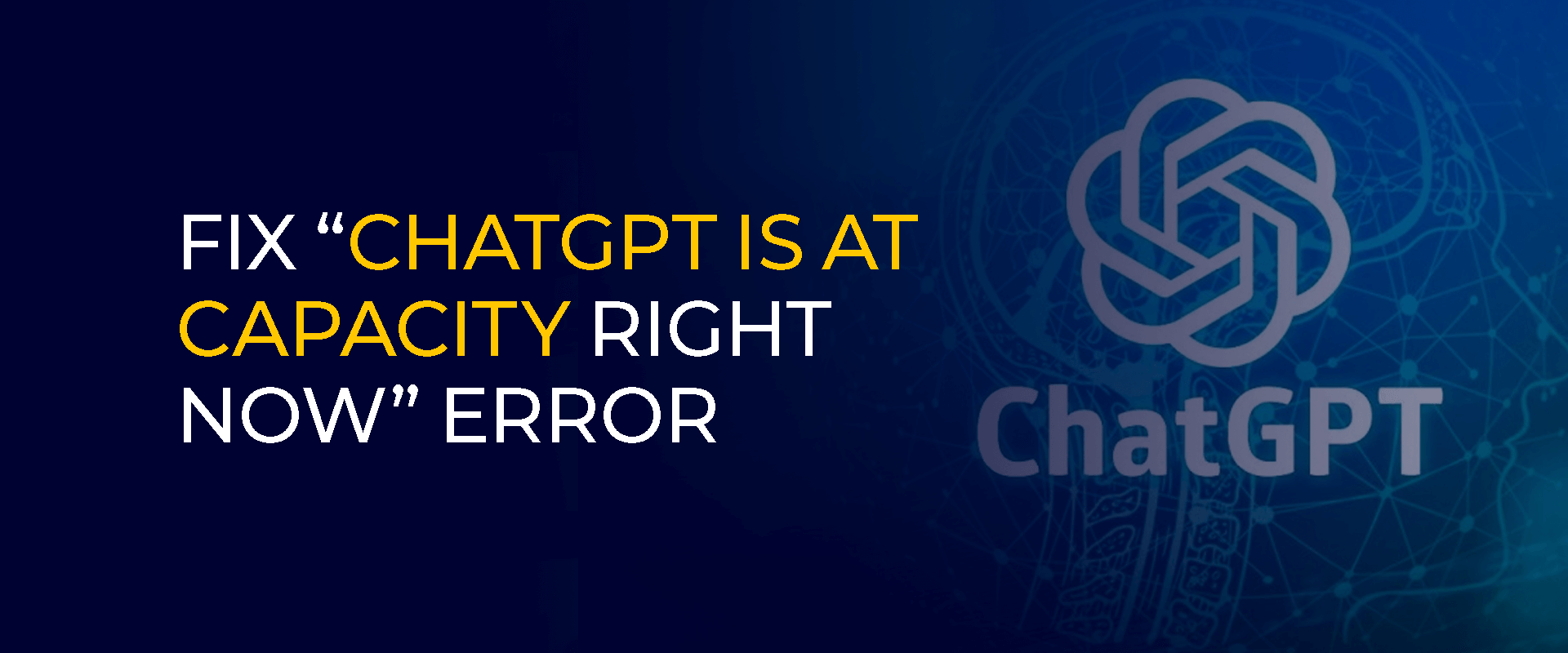
For all the amazing tasks GPT does for us, it’s a total bliss! From writing lines of code to generating creative stories, it does it all. And we love it for that. However, the errors can be a real pain.
Previously, GPT’s inaccessibility was referred to as geo-restrictions playing their part. However, the server capacity is also to blame. And, to bypass these limitations, reliable VPNs, like the FastestVPN, came to play.
Speaking of that, this article is all about it. Find out why ChatGPT is always at capacity and ways to bypass its capacity-related errors.
Note:Using a VPN, like FastestVPN, resolves the ChatGPT’s capacity errors. Once connected to the VPN server, your location gets spoofed, and you can easily access ChatGPT without any capacity errors.
This happens when there’s a crowd of people trying to access ChatGPT. Since the servers have a limited capacity for users, when the user requests exceed that, it shows as the “ChatGPT is at capacity right now” error.
Meanwhile, according to a few sources, there are ChatGPT peak hours; you can expect this error more often when trying to access it from the US. Especially during the work hours, which can be due to the constant requirement of this AI tool to aid work processes.
Normally, you’ve to wait for an hour or even less than that for ChatGPT to work again. And, despite hours passing, if you still see ChatGPT’s capacity error, it’s time to jump to the solutions for resolving the “ChatGPT is at capacity right now” error.
The common solutions include:
Although using a VPN, like FastestVPN, is the best method to access ChatGPT, there are alternative techniques to try. Here’s how you can access it:
Using premium VPNs can often cost an arm and a leg, but that’s not the case with FastestVPN. With affordable premium subscriptions, you’re guaranteed a secure online experience without a cut on its costs. Here’s a bit of what FastestVPN offers:
Speaking of the features, connecting to the VPN, your IP address changes according to the server location. This allows convenient access to ChatGPT, especially when it reaches the capacity.
Here’s how you can use FastestVPN to bypass concerns about ChatGPT always at capacity:
At times, connecting to the VPN won’t do the magic in the first go. You need to refresh the page a few times. Meanwhile, ensure the browser is updated to the latest version as well. If this doesn’t work, too, jump to the next solution.
Clearing the browser cache can normally dissolve the error, too. Here’s how you can do that:
Plus, you can find out how to clear cache on Firefox too.
Using Incognito mode establishes a temporary browsing session separate from your data. To activate Incognito mode on Chrome and Edge, press Ctrl + SHIFT + N upon browser launch. For Firefox, press Ctrl + SHIFT + P.
While it doesn’t guarantee complete online privacy, it is a swift solution for addressing the ChatGPT always at capacity error. Additionally, combining Incognito mode with a VPN is advisable for enhanced security.
If none of the above-mentioned solutions come of use, it might be time to try after the ChatGPT peak hours. Try accessing it after a while; it should be good and working.
According to Exploding Topics, ChatGPT attracts a weekly user base of 100 million, as per Sam Altman, the head of OpenAI. And these impressive stats have also forced other tech giants to develop ChatGPT alternatives. Speaking of that, here’s a list of that:
Bard functions as a conversational AI tool employing a generative model for autonomously generating content. This ChatGPT alternative assesses user queries, discerns their intent, and utilizes AI to assist with different user requests.
Sparrow by DeepMind – an artificial intelligence research lab – is a chatbot engineered to provide accurate responses and mitigate the chances of inappropriate answers. This ChatGPT alternative heavily depends on machine learning algorithms to enhance its precision.
This chatbot was released only 2 weeks before ChatGPT. However, the response was quite different to ChatGPT. A few of its responses can be inaccurate, and you need to crosscheck the responses every time.
FastestVPN is the best VPN to bypass the ChatGPT capacity errors due to its robust servers. Once connected, you can easily bypass limitations and disguise the server address as your new IP. A few results mention the US working hours are the ones that contribute to ChatGPT’s capacity. According to recent news on Feb, 2024, ChatGPT is working normally. You can get around ChatGPT’s capacity by using FastestVPN or other methods, like using the ChatGPT alternatives or accessing it after peak hours.FAQs - ChatGPT Is at Capacity Right Now
Which Is the Best VPN to Bypass the ChatGPT Capacity Errors?
At what times is ChatGPT at capacity?
Is ChatGPT not working right now?
How to get around ChatGPT capacity?
This article briefly overviews ChatGPT and ways to overcome its capacity errors like the ChatGPT always at capacity. One way to get around these errors is to use a reliable VPN, like FastestVPN, which ensures access to geo-limited platforms and ultimate digital security.
Take Control of Your Privacy Today! Unblock websites, access streaming platforms, and bypass ISP monitoring.
Get FastestVPN
© Copyright 2025 Fastest VPN - All Rights Reserved.


Don’t miss out this deal, it comes with Password Manager FREE of cost.
This website uses cookies so that we can provide you with the best user experience possible. Cookie information is stored in your browser and performs functions such as recognising you when you return to our website and helping our team to understand which sections of the website you find most interesting and useful.
Strictly Necessary Cookie should be enabled at all times so that we can save your preferences for cookie settings.
If you disable this cookie, we will not be able to save your preferences. This means that every time you visit this website you will need to enable or disable cookies again.