

Get 93% OFF on Lifetime
Exclusive Deal
Don’t miss out this deal, it comes with Password Manager FREE of cost.
Get 93% off on FastestVPN and avail PassHulk Password Manager FREE
Get This Deal Now!By Nancy William No Comments 4 minutes
Considering that you leave your digital footprint online each time you visit the internet, keeping your personal information private should be a priority. Statistics indicate that 90% of American internet users agree that online privacy is important. Failure to safeguard your privacy online may result in identity theft or theft of your credit card information, which may cause you to lose control over your finances. This is why the 4 cardinal rules of privacy and data protection are crucial.
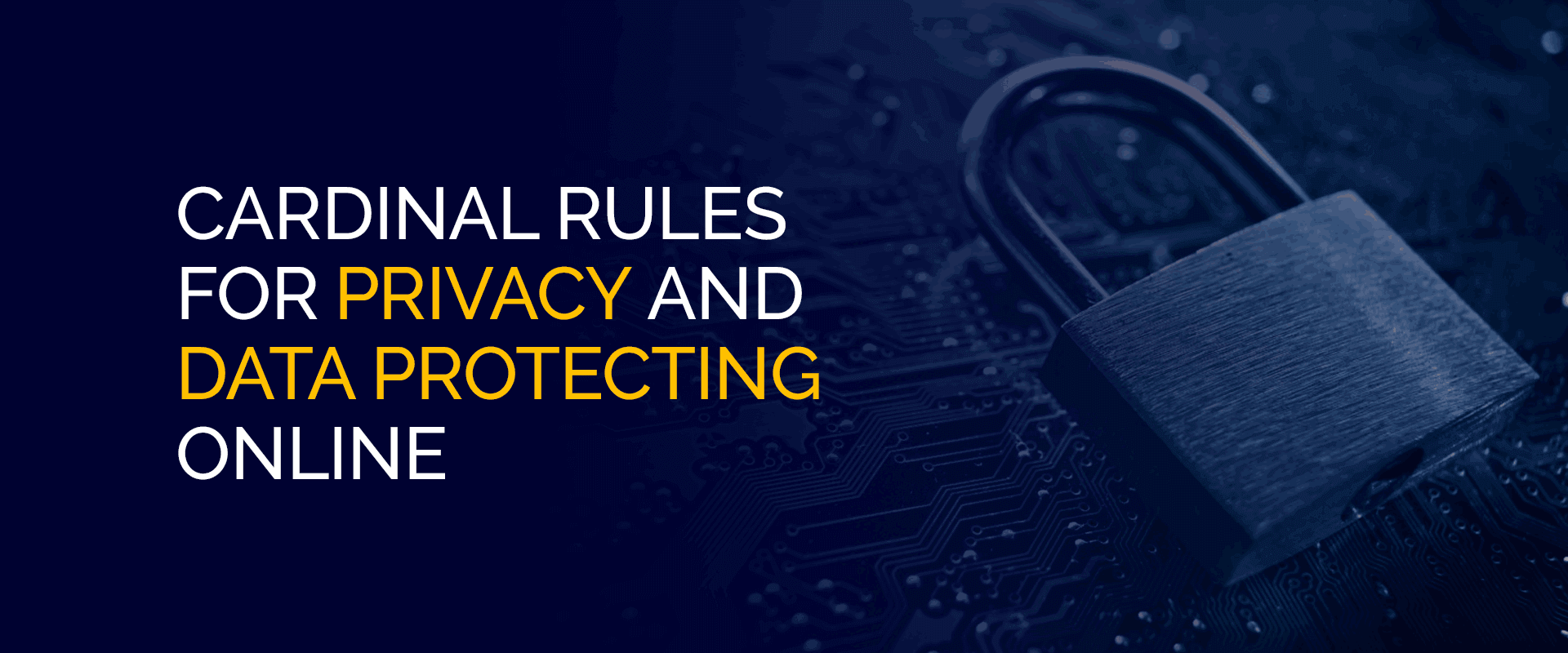
Note – Cybercriminals can easily infiltrate your device and steal data every time you connect with vulnerable WiFi networks. Other infiltrations occur with weak passwords, clicking on random links, and more. For this reason, it’s always advised to connect with FastestVPN to encrypt your connection.
Protecting your digital privacy helps secure your personal information and business from cybercriminals. It limits the power others might have over you while keeping you safe from data breaches. Discussed below are four tips for protecting your privacy online.
Data broker sites are a major threat to your personal security and privacy. These websites gather and sell significant amounts of personal data. The risks of data broker sites being utilized to access your personal information include:
While an opt-out guide can help erase your personal information from data broker websites, the process is time-consuming. This is where an internet privacy service like DeleteMe can come in handy. When choosing an internet privacy solution, consider reading reviews, including Delete Me review, to find a reliable service that will help ensure all your details are erased from data broker sites.
Weak, recycled passwords take cybercriminals no time to guess. Strong, unique passwords are essential and a great protection against hackers and identity theft. Be smart when selecting passwords and avoid similar passwords across various sites or devices. To create strong passwords, consider:
If you’re having difficulties creating strong passwords, a password generator can help. Keep your passwords in a safe password manager. Consider enabling two-factor authentication (2FA) to safeguard your privacy in case you share your passwords in a phishing scam.
Oversharing personal information makes it easier for cybercriminals to discover intimate details about you by exposing sensitive data, which can jeopardize your online security and privacy. Social media oversharing includes posting:
The best way to safeguard your socials is by ensuring you don’t overshare personal data online.
A VPN conceals your IP address by allowing the network to redirect it via a uniquely configured remote server a VPN host runs, meaning the VPN server acts as your data source when surfing the internet using a VPN. This implies that the ISP (internet service provider) plus other third parties can’t see the sites you visit or the data you receive or send online. This helps add online privacy and data protection, even on the go.
A VPN connection camouflages your data traffic on the internet and secures it from external access. With this connection, cybercriminals and hackers cannot decipher your personal data. The best VPN solution should encrypt your IP address and protocols and use two-factor authentication.
Neglecting your privacy online can be quite risky. However, implementing these tips for privacy and data protection is what’s required to secure your footprints online.
Take Control of Your Privacy Today! Unblock websites, access streaming platforms, and bypass ISP monitoring.
Get FastestVPN
© Copyright 2025 Fastest VPN - All Rights Reserved.


Don’t miss out this deal, it comes with Password Manager FREE of cost.
This website uses cookies so that we can provide you with the best user experience possible. Cookie information is stored in your browser and performs functions such as recognising you when you return to our website and helping our team to understand which sections of the website you find most interesting and useful.
Strictly Necessary Cookie should be enabled at all times so that we can save your preferences for cookie settings.
If you disable this cookie, we will not be able to save your preferences. This means that every time you visit this website you will need to enable or disable cookies again.