

Get 93% OFF on Lifetime
Exclusive Deal
Don’t miss out this deal, it comes with Password Manager FREE of cost.
Get 93% off on FastestVPN and avail PassHulk Password Manager FREE
Get This Deal Now!By Christine Margret No Comments 7 minutes
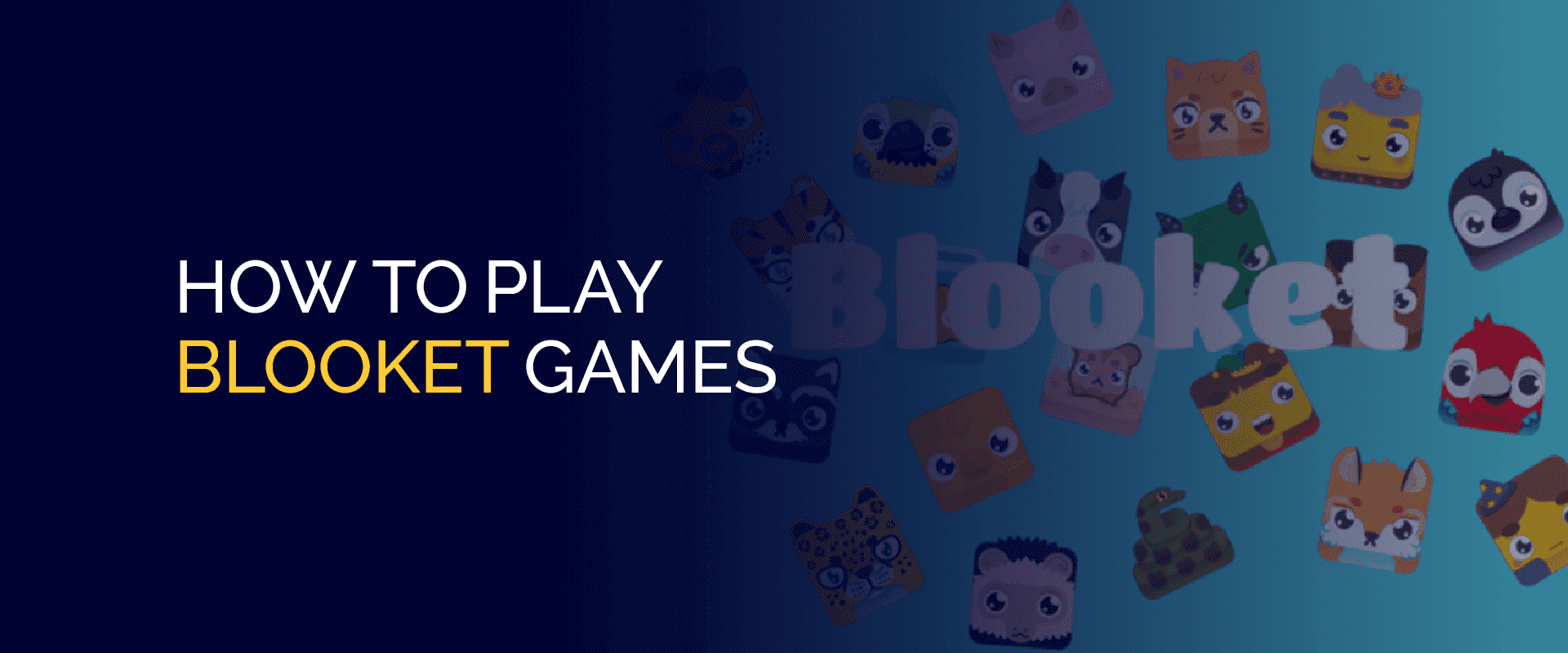
In this blog, you will learn how to play Blooket games. Blooket is an educational platform where students can play games and answer questions. Similar to Quizizz, it makes learning enjoyable through gamification.
Blooket transforms learning into a fun experience by integrating educational content with engaging games. Designed to motivate students, simplify teaching, and allow for customizable experiences. Blooket turns quizzes and reviews into interactive activities.
Students earn rewards through participation, question-answering, and tackling challenges, which support their learning and growth. For educators, Blooket offers a robust system for creating and managing quizzes and puzzles, with the option to use existing question sets or design custom ones. Accessible on smartphones, tablets, and computers, Blooket ensures a versatile and inclusive learning tool for all users.
Blooket offers several key features, including:
The paid version of Blooket provides enhanced features that go beyond the free version:
Blooket is designed for ease of use, allowing teachers to quickly create a free account with just an email address. Teachers can start creating games right away, either by using pre-made question sets or designing their own. Each game is assigned a unique code that students use to join.
The platform features a straightforward quiz-style interface where questions are displayed with colorful answer choices, making it simple for students to select their answers and proceed. As students answer questions and earn points, they can use these points within the game.
Blooket offers various game modes to keep students engaged, such as Cafe mode, where they answer questions to earn food for virtual customers, and Tower of Doom, where they use correct answers to battle characters. There’s also the classic Tower Defense mode, familiar to many students.
You can use different methods to play Blooket games. The two most popular methods are hosting a blooket game and playing solo. Here’s a step-by-step guide on how to play Blooket games:
Choose the game set you want to use and click on it to open its page. Next, select a host and pick a game mode. Click “Host” after choosing your mode. Set a time limit, provide instructions, and decide whether to allow late entries or use random names. You can also choose to permit student accounts. Click “Host Now” when you’re ready. Share the 66-digit code with your students for them to join, and once everyone is in, click “Start” to begin the game.
To play a solo game on Blooket, start by opening the platform and selecting any game set. Click on the “solo” option and choose your preferred game mode. Then, click “Start Game” and customize your experience by selecting your look, map, and difficulty level. Once everything is set, you can begin playing the game.
Here are the steps to create a question set to play Blooket games:
Note: You can change these settings after creating the set.
To assign homework, follow these steps:
To create a Blooket account, follow these steps:
Playing Blooket games typically requires an account for a more personalized experience, such as saving progress and viewing scores. However, you might face some limitations if you’re looking to play without creating an account. Usually, Blooket will prompt users to sign up to either start or join a game.
If you encounter a sign-up prompt, you must create an account to proceed. The sign-up process is quick and straightforward, requiring just an email address and password. Creating an account will enable you to fully participate in games and enjoy all the features Blooket offers.
While using Blooket, the host and players also have the option to integrate live mode. It comes with thirteen different game modes on the website. Default is one of their typical options with basic games where there are pre-made games.
Each game serves to 60 students, and if you have a larger group there are paid services too. The website is created as a source to educate students.
Playing Blooket games is a great way to make learning interactive and enjoyable. By selecting a game mode, setting up your questions, and inviting players, you can create an engaging educational experience. Whether you’re hosting a game for a group or playing solo, Blooket’s diverse game modes and customization options keep things fun and dynamic. Explore Blooket to transform your learning sessions into exciting and memorable activities!
© Copyright 2025 Fastest VPN - All Rights Reserved.


Don’t miss out this deal, it comes with Password Manager FREE of cost.
This website uses cookies so that we can provide you with the best user experience possible. Cookie information is stored in your browser and performs functions such as recognising you when you return to our website and helping our team to understand which sections of the website you find most interesting and useful.
Strictly Necessary Cookie should be enabled at all times so that we can save your preferences for cookie settings.
If you disable this cookie, we will not be able to save your preferences. This means that every time you visit this website you will need to enable or disable cookies again.