

Get 93% OFF on Lifetime
Exclusive Deal
Don’t miss out this deal, it comes with Password Manager FREE of cost.
Get 93% off on FastestVPN and avail PassHulk Password Manager FREE
Get This Deal Now!By Michael S. Davis No Comments 8 minutes
The 2023 NCAA football season is in full swing and will kick off its fourth week from September 23 to September 24, 2023, giving us just 2 days to enjoy the intense rivalries and season-long drama where they aim to outshine each other.
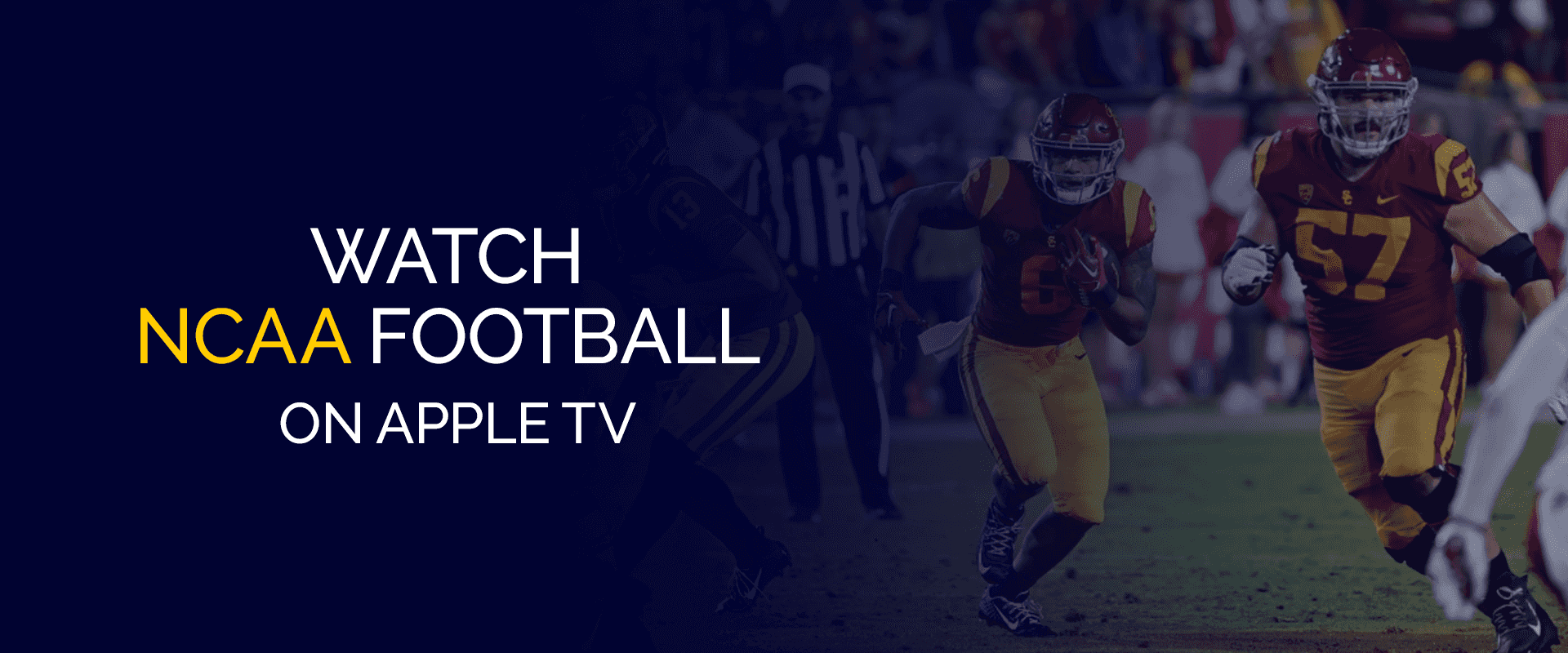
Not to mention some of the most historic moments to remember. However, there might be some challenges you need to tackle first, like geo-restrictions and blocked channels, but worry not, we are here to save the day with the FastestVPN at your service at any time and place.
The FastestVPN will allow you first-row tickets to the NCAA match with its hassle-free services that will provide you with a rapid and secure connection to watch every single pass, shoot, dribble, and tackle that puts every fan on the edge of their seats with anticipation.
Save The Dates for The Upcoming Week 4 of the NCAA Football Season.
Thursday, September 21, 2023
| AWAY | HOME | TIME | TV | VENUE |
| Georgia St. | C. Carolina | 7:30 | ESPN | Brooks Stadium |
Friday, September 22, 2023
| AWAY | HOME | TIME | TV | VENUE |
| Wisconsin | Purdue | 7:00 pm | FS1 | Ross-Ade Stadium |
| NC State | Virginia | 7:30 pm | ESPN | David A. Harrison III Field at Scott Stadium |
| Boise St. | San Diego St. | 10:30 pm | CBSSN | Snapdragon Stadium |
| Air Force | San Jose St. | 10:30 pm | FS1 | CEFCU Stadium |
Saturday, September 23, 2023
| AWAY | HOME | TIME | TV | VENUE |
| Army | Syracuse | 12:00 pm | ACCN | JMA Wireless Dome |
| W. Kentucky | Troy | 12:00 pm | ESPU | Larry Blakeney Field at Veterans Memorial Stadium |
| Virginia Tech | Marshall | 12:00 pm | ESP2 | Joan C. Edwards Stadium |
| Kentucky | Vanderbilt | 12:00 pm | SECN | FirstBank Stadium |
| Tulsa | N. Illinois | 12:00 pm | CBSSN | Brigham Field at Huskie Stadium |
| SMU | TCU | 12:00 pm | FS1 | Amon G. Carter Stadium |
| Rutgers | Michigan | 12:00 pm | BTN | Michigan Stadium |
| Florida State | Clemson | 12:00 pm | ABC | Memorial Stadium |
| Auburn | Texas A&M | 12:00 pm | ESPN | Kyle Field |
| W. Michigan | Toledo | 1:30 pm | ESP+ | Glass Bowl |
| Ga. Southern | Ball St. | 2:00 pm | ESP+ | Scheumann Stadium |
| Boston College | Louisville | 3:30 pm | ACCN | Cardinal Stadium |
| BYU | Kansas | 3:30 pm | ESPN | David Booth Kansas Memorial Stadium |
| Colorado | Oregon | 3:30 pm | ABC | Autzen Stadium |
| Delaware St. | Miami-OH | 3:30 pm | ESP+ | Fred C. Yager Stadium |
| Duke | UConn | 3:30 pm | CBSSN | Pratt & Whitney Stadium at Rentschler Field |
| FAU | Illinois | 3:30 pm | BTN | Memorial Stadium |
| Louisiana Tech | Nebraska | 3:30 pm | BTN | Tom Osborne Field at Memorial Stadium |
| Miami (Fla.) | Temple | 3:30 pm | ESP2 | Lincoln Financial Field |
| Maryland | Michigan St. | 3:30 pm | NBC | Spartan Stadium |
| Ole Miss | Alabama | 3:30 pm | – | Bryant-Denny Stadium |
| New Mexico | UMass | 3:30 pm | ESP+ | Warren P. McGuirk Alumni Stadium |
| Ohio | Bowling Green | 3:30 pm | ESP+ | Doyt L. Perry Stadium |
| Texas A&M-Commerce | Old Dominion | 3:30 pm | ESP+ | Kornblau Field at S.B. Ballard Stadium |
| Texas Tech | West Virginia | 3:30 pm | ESP+ | Mountaineer Field at Milan Puskar Stadium |
| UCLA | Utah | 3:30 pm | FOX | Rice-Eccles Stadium |
| UTSA | Tennessee | 4:00 pm | SECN | Neyland Stadium |
| Rice | South Florida | 4:00 pm | ESPU | Raymond James Stadium |
| Oklahoma State | Iowa St. | 4:00 pm | FS1 | Jack Trice Stadium |
| E. Michigan | Jacksonville St. | 5:00 pm | ESP+ | Burgess-Snow Field at JSU Stadium |
| C. Michigan | South Alabama | 5:00 pm | – | Hancock Whitney Stadium |
| Gardner-Webb | East Carolina | 6:00 pm | ESP+ | Dowdy-Ficklen Stadium |
| Liberty | FIU | 6:30 pm | ESP+ | Riccardo Silva Stadium |
| Georgia Tech | Wake Forest | 6:30 pm | CW | Allegacy Federal Credit Union Stadium |
| App. St. | Wyoming | 7:00 pm | CBSSN | War Memorial Stadium |
| Colorado St. | Middle Tenn. | 7:00 pm | ESP+ | Johnny (Red) Floyd Stadium |
| Arkansas | LSU | 7:00 pm | ESPN | Tiger Stadium |
| Charlotte | Florida | 7:00 pm | ESP+ | Florida Field at Ben Hill Griffin Stadium |
| Arizona | Stanford | 7:00 pm | PACN | Stanford Stadium |
| Nevada | Texas St. | 7:00 pm | ESP+ | Jim Wacker Field at Bobcat Stadium |
| Nicholls St. | Tulane | 7:00 pm | ESP+ | Benson Field at Yulman Stadium |
| Oregon State | Washington St. | 7:00 pm | FOX | Clarence D. Martin Stadium |
| Sam Houston | Houston | 7:00 pm | ESP+ | TDECU Stadium |
| So. Miss | Arkansas St. | 7:00 pm | ESP+ | Centennial Bank Stadium |
| Akron | Indiana | 7:30 pm | BTN | Memorial Stadium |
| Buffalo | Louisiana | 7:30 pm | ESP+ | Cajun Field |
| Iowa | Penn State | 7:30 pm | – | Beaver Stadium |
| Memphis | Missouri | 7:30 pm | ESPU | The Dome at America’s Center |
| Miss. State | South Carolina | 7:30 pm | SECN | Williams-Brice Stadium |
| Minnesota | Northwestern | 7:30 pm | BTN | Ryan Field |
| Ohio State | Notre Dame | 7:30 pm | NBC | Notre Dame Stadium |
| Texas | Baylor | 7:30 pm | ABC | McLane Stadium |
| UAB | Georgia | 7:30 pm | ESP2 | Sanford Stadium |
| North Carolina | Pittsburgh | 8:00 pm | ACCN | Acrisure Stadium |
| UCF | Kansas State | 8:00 pm | FS1 | Bill Snyder Family Stadium |
| James Madison | Utah St. | 8:00 pm | MWN | Merlin Olsen Field at Maverik Stadium |
| UNLV | UTEP | 9:00 pm | ESP+ | Sun Bowl |
| Kent St. | Fresno St. | 10:30 pm | CBSSN | Bulldog Stadium |
| California | Washington | 10:30 pm | ESPN | Alaska Airlines Field at Husky Stadium |
| USC | Arizona St. | 10:30 pm | FOX | Mountain America Stadium |
Sunday, September 24, 2023,
| AWAY | HOME | TIME | TV | VENUE |
| New Mexico St. | Hawaii | 12:00 am | – | Clarence T.C. Ching Complex |
Football is not just a sport; it’s a community that brings fans all across the globe together on a single platform to connect and cheer for their favorite teams with their utmost loyalty and respect.
We understand the love all football enthusiasts have and also the struggle they face in finding and switching between a limited number of sites that keep getting blocked and ultimately destroy the enjoyment and initial eagerness of their favorite sport.
With the FastestVPN, you can now forget the struggle to search for an unblocked channel to watch your favorite football channels because we offer reliable screening with our VPN that will stop all the hindrance that comes between you and football.
With the aid of FastestVPN, you can now stream blocked and geo-restricted channels with your friends and family and even host watch parties with them without any difficulty.
There are two routes that you can take in order to set up the fastest VPN on your Apple TV
To go through the first route, you have to start by setting up the VPN on your WIFI Router. For example, if you have a Tenda router, then you can connect FastestVPN with the router by going through the following steps:
After linking either of the two interfaces with your WIFI router, proceed forward;
Through this route, you have to configure the VPN on your PC and share that link with the Apple TV.
Plug in an ethernet cable to your PC and Apple TV and then proceed through the following steps.
After following all the instructions, we have provided in our blog, you can conveniently access football channels and enjoy the whole show with the FastestVPN from wherever you are in the world without any obstacles or barriers.
© Copyright 2024 Fastest VPN - All Rights Reserved.


Don’t miss out this deal, it comes with Password Manager FREE of cost.
This website uses cookies so that we can provide you with the best user experience possible. Cookie information is stored in your browser and performs functions such as recognising you when you return to our website and helping our team to understand which sections of the website you find most interesting and useful.
Strictly Necessary Cookie should be enabled at all times so that we can save your preferences for cookie settings.
If you disable this cookie, we will not be able to save your preferences. This means that every time you visit this website you will need to enable or disable cookies again.


