You can see how this popup was set up in our step-by-step guide: https://wppopupmaker.com/guides/auto-opening-announcement-popups/
- FastestVPN
- Entertainment
- How to Play Blooket Join Game— Step By Step Guide
How to Play Blooket Join Game— Step By Step Guide
By Christine Margret No Comments 10 minutes
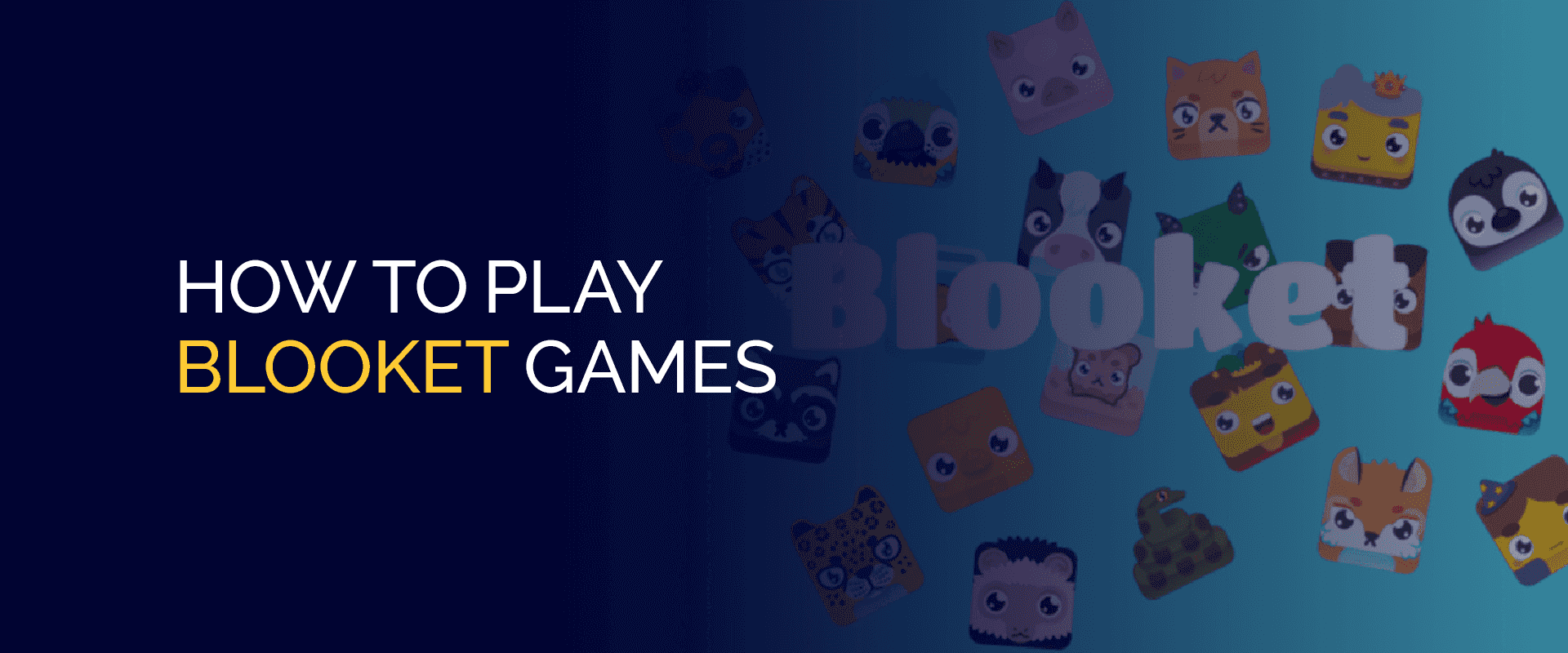
Want to study online with ease, interactively, and in fun? Blooket is your ideal choice! It’s a great learning platform featuring games that make learning enjoyable. In this guide, we’ll take you through everything you should know from participating in games to creating your own games and playing with friends. We’ll also discuss some game modes, features, and common issues to avoid. Let’s go inside Blooket and see how it works there!
What is Blooket?
Blooket is an engaging learning platform that turns studying into a game. It is generally used in a classroom or group study setting, where teachers can create or select quiz games to allow students to learn more enjoyably, similar to using a flipbook or other e-learning tools.
How Does Blooket Work
Blooket turns learning into a game! Let’s see how the whole process is done in a straightforward and interactive way:
1. Choose Your Questions
Start by choosing a set of questions. You can find pre-made ones in the “Discover” area, create your own, or upload them with the help of Blooket’s handy tools.
2. Choose a Game Style
Next, select a game mode that’s right for you—Tower of Doom, Crazy Kingdom, or Gold Rush, there’s something for every group. Once ready, click “Start Game” and share the game code with your students.
3. Get Everyone In
Teachers play on a big screen, and students join in using the shared code. No accounts needed—just sign in and play!
4. Learn and Earn
As the students answer correctly, they are rewarded with “Blookos,” sweet little characters showing how well they’re performing in the game.
5. Fun with Feedback
Having fun, students get to lock in what they’ve learned. Teachers can also look over score reports and identify where additional attention is required.
How to Join a Blooket Game
Joining a Blooket game is easy! Just go through these simple steps:
1. Get the Game Code
Your teacher or host will give you a unique game code. Keep it handy!
2. Go to the Blooket Website
Launch your web browser and go to www.blooket.com. Click on the “Join a Game” option near the top of the page.
3. Enter the Code
Type the game code into the box and click “Join.”
4. Choose a Nickname
Pick a nickname that will show up in the game. Keep it fun, but with good taste!
5. Start Playing!
When the game is on, just do what the screen tells you, answer questions, and enjoy yourself!
How to Make a Blooket Game
Creating your own quiz game on Blooket is super easy and a blast! Just follow these instructions:
Step 1: Sign In to Blooket
First, visit www.blooket.com. If you’re already signed up, log in and enjoy! If not, register—simple, free, and a minute!
Step 2: Click on “Create”
When you’re signed into your dashboard, look in the top right corner and click on the “Create” button. This is where the magic begins!
Step 3: Add a Title and Description
Name Your Game. Give your game a title that reflects your subject or topic. Then, describe your quiz briefly to let others (and your players) know what your game is about. This makes it easy for others to know the intent of your game.
Step 4: Add Your Questions
Now it’s time to construct your quiz! Click “Add Question” and begin typing. You can include multiple-choice answers for each question. Be sure to select the correct answer so Blooket can score it. You can add as many questions as you’d like!
Step 5: Make It Engaging
Spice it up! Add images to your questions for a pop of color. Make time limits to make it tougher. Use randomization so each game is slightly different. These small things can bring excitement and interactivity to your quiz.
Step 6: Save and Publish Your Game
Once you’ve finalized your question set, press “Save Set.” You can have your game be private (only to you or to your class) or public so others can discover and play it too.
Step 7: Host or Assign the Game
Now that your game is out there, you can: Host a live session: Ideal for classroom or virtual group play. Make it a homework assignment: Blooket will generate a unique link or code that you can share with your students.
How Do I Start a Blooket Game Without Having an Account?
To start or play games on Blooket, you normally need to have an account. Having an account enables you to save your progress, view scores, and receive a more tailored experience. If Blooket still requires accounts, all you’ll have to do is sign up with an email and password. It’s easy, quick, and only takes a minute!
How to Host a Blooket Game
Hosting a Blooket game is perhaps one of the greatest things that can be done to make learning exciting and interactive. If you’re a parent, teacher, or just someone who wants to quiz a group, here’s how you can host a game:
Step 1: Log In to Blooket
Visit www.blooket.com and log in to your account. If you don’t have one, you can create one for free!
Step 2: Select a Question Set
- Select a group of questions to play with.
- You can search existing sets in the “Discover” tab,
- Make your own, or use ones that have been created using Blooket tools.
Step 3: Click “Host”
Once you’ve chosen your question set, press the “Host” button. This will open a menu of game modes you can select from.
Step 4: Choose a Game Mode
Pick a game mode for your group. Some are competitive, some are cooperative. Blooket has themes for fun like Tower Defense, Gold Quest, and so many more!
Step 5: Modify Game Settings
You can set settings such as:
- Time limits
- Random question order
- Power-ups or no power-ups
Make sure everything appears okay to your players.
Step 6: Share the Game Code
When you press “Host Now,” a game code appears on the screen. Share this code with your players so they can play the game on their own devices.
Step 7: Start the Game
After all participants have joined, click on “Start” to start. Players will be quizzed and awarded points or rewards depending on their performance.
Blooket Game Modes – What to Play
Blooket is enjoyable to learn with a variety of game modes that are compatible with whatever kind of play you’re looking for. Whether you like playing live against other players or want to practice solo, there’s something that will fit your style.
If you must practice or complete homework, look into the solo modes. For example, in Tower of Doom, you answer questions to chart a dungeon with cards. Or in Crazy Kingdom, you manage resources and make smart choices to keep your kingdom going.
Join Live Games:
If you enjoy the atmosphere of live competition, you’ll discover a series of cool modes hosted live in Blooket:
- In Battle Royale, you play against other players by giving answers to stay in the game.
- Gold Quest lets you win gold while giving answers — and even pilfer some gold from your opponents!
- Tower Defense lets you employ the right answers in building towers to defend against waves of enemies.
- Café lets you operate and grow your own café by serving customers through quiz answers.
- In Factory, you acquire and upgrade! Blooks by answering questions to optimize your production line.
No matter which mode you select, Blooket keeps the learning fun and engaging!
How to Use Blooket for Free?
If you’re looking for a fun and free way to practice what you’ve learned, Blooket is just the place! It’s a free website packed with educational games that make studying easy and enjoyable. Signing up only takes a moment and doesn’t cost a thing.
You can play by subjects, grade level, and topic, so you can simply choose what you’re most comfortable with. And with leaderboards and rewards, there’s a light-hearted, friendly competition that’ll keep you going!
Teachers like Blooket as well because it’s extremely easy to create vocabulary quizzes, review games, quick tests, and math practice all in one spot.
How Many Players Can Play a Blooket Game?
The number of individuals who can play in a game of Blooket depends on the game mode and what the host has set. Most game modes allow 50 players to participate, but some may have different participant numbers. Therefore, it is best practice to review the rules of each game before playing.
If you’re hosting, you can make choices such as the maximum number of players. This way, you can make the game as you want it, if you’re playing with a group of friends or a class of kids.
What Are The Issues That Users Face Playing Blooket?
Blooket is a fun and engaging website, but like any online website, it’s got some issues you might face:
- Technical Issues: Occasionally, Blooket might be buggy or crash for a few seconds, halting your game.
- Guest Limitations: Playing as a guest could restrict some features. Having a free account overcomes this issue.
- Game Quality: Since anyone can create games, a few of them may have bugs or variable quality in questions and answers.
- User Content: Because users make the games, occasionally, dubious or subpar content can pop up. Blooket tries to maintain decency through moderation, but a few things can slip in.
- Getting Started: As a beginner, the site and game-building tools can be confusing at first. Luckily, Blooket has guides and tutorials to help you learn.
In spite of these small setbacks, Blooket is a wonderful learning game that is well-liked by a large number of players and teachers worldwide.
Benefits Of Blooket Games
Create Your Own Custom Games
Blooket allows you to create your own custom games specific to your topic and learning goals. This makes learning more targeted and effective.
Learn Together and Compete
You are able to play with friends or classmates, either competing against one another or co-operating to play games. Co-operating and learning together with others also develops co-operation and mutual learning.
Easy to Use and Fun
Students are able to get Blooket easily from home or any other place, and learning is fun and engaging. The results page gives useful feedback and tracks progress over time.
Is There Any Age Limit to Play Blooket?
Blooket must obtain parental permission for anyone under 13 to sign up. It only collects information that is necessary to sign up. Individuals under 13 can sign up with parental or school administrator permission.
Blooket games are intended to be fun and interactive ways to learn. Teachers play them to quiz students, review material, or bring in new information in game formats. Players respond to questions and collect points, rewards, or game power-ups, which makes it a fun way to learn. Absolutely! Some excellent substitutes include: Yes! You can play alone by selecting a single-player game mode such as "Tower Defense" or "Café." You can also create a game for yourself alone to study material on your own pace. In certain game modes (such as Gold Quest or Café), you get virtual money or points for answering questions correctly. You can use this "money" to purchase in-game boosts or win the round. It's all game fun—no real money involved. To enter a game, you typically require a game code provided by the host. There is no official option to enter random open games, but occasionally players post live codes on the forums or social media. Always be careful and only enter the game from a trusted source.FAQs- Blooket Games
What are Blooket games used for?
Are there games similar to Blooket?
Can I play Blooket by myself?
How to make money in Blooket?
How do I get into a random Blooket game?
Conclusion
In conclusion, Blooket is a fun and convenient tool that mixes education and games. It is a great way for teachers, students, or even anyone who desires to study with fun. Through creating or playing games, you can enhance your knowledge while having fun. So, get in, explore the different game modes, and make learning a fun experience!
Take Control of Your Privacy Today! Unblock websites, access streaming platforms, and bypass ISP monitoring.
Get FastestVPN
Get the Deal of a Lifetime for $40!
- 800+ servers for global content
- 10Gbps speeds for zero lagging
- WireGuard stronger VPN security
- Double VPN server protection
- VPN protection for up to 10 devices
- 31-day full refund policy



