

Get 93% OFF on Lifetime
Exclusive Deal
Don’t miss out this deal, it comes with Password Manager FREE of cost.
Get 93% off on FastestVPN and avail PassHulk Password Manager FREE
Get This Deal Now!By Christine Margret No Comments 8 minutes
Anthony Joshua vs. Robert Helenius Live Online is a 12-round heavyweight championship. It will take place on Saturday, 12 Aug 2023, at London’s O2 Arena. Keep reading to know more about the fight.
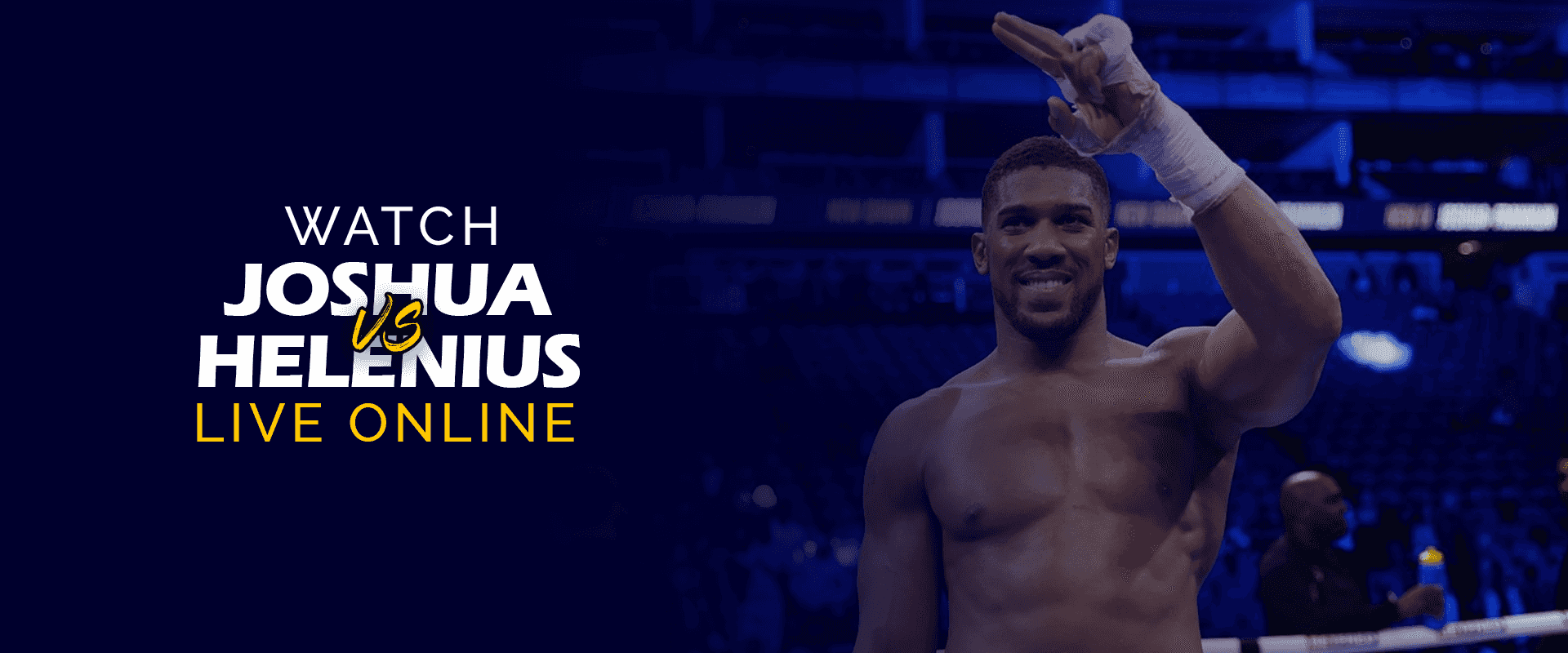
This weekend, Anthony Joshua is scheduled to face Finland’s Robert Helenius at The O2 Arena, as his highly anticipated rematch with Dillian Whyte had to be called off due to Whyte’s positive drug test.
Despite the setback, Joshua is now prepared to take on Helenius on short notice, aiming to continue his career resurgence after facing tough losses against Oleksandr Usyk. Joshua’s recent victory over Jermaine Franklin in April showcased his determination, and he’ll be aiming for a convincing performance against the replacement opponent, Helenius.
To ensure seamless access to the live online broadcast of Anthony Joshua vs. Robert Helenius, regardless of your location, employing a VPN is highly recommended. Among the top options, FastestVPN stands out as an ideal choice for enjoying the event without geographical restrictions.
By connecting through FastestVPN’s US server, your actual IP address is concealed, and instead, you’re assigned a US-based IP address. This virtual IP address effectively mirrors your connection as if you were accessing the fight from within the US or any other region where the event is available. Consequently, this method facilitates watching the Anthony Joshua vs. Robert Helenius showdown live online from any corner of the world.
Here are the steps to watch Anthony Joshua vs. Robert Helenius live online with FastestVPN:
You now have the opportunity to witness the live online broadcast of Anthony Joshua vs. Robert Helenius through FastestVPN on a range of devices. Refer to the list below for guidance on relishing the Joshua vs. Helenius live stream across multiple devices using your FastestVPN subscription.
Irrespective of whether you’re using an Android device or an iOS device, you can stream the live online fight between Anthony and Robert Helenius using FastestVPN. The steps to achieve this on both Android and iOS platforms are as follows:
For individuals using a Firestick device, adhere to the following instructions to stream the live online Anthony Joshua vs. Robert Helenius fight with FastestVPN:
Discover the method to enjoy the live event on your Smart TV without limitations using FastestVPN:
Observe these straightforward steps to access the live online Anthony vs. Helenius fight on your Apple TV:
For a simple approach to viewing the live online fight on your Kodi device, follow these steps:
If you possess a gaming console, you also have the opportunity to watch the live online broadcast of Anthony vs. Robert Helenius. Follow these steps to begin:
For those aiming to watch Anthony Joshua vs. Robert Helenius Live Online, the optimal choice is to employ FastestVPN. This VPN solution offers heightened security and empowers users to overcome potential geographical limitations. Given that the event is exclusively accessible within the United States, a VPN becomes essential for individuals outside the country or those on the move. Connecting to FastestVPN gives you unhindered access to the live stream, ensuring a seamless experience without constraints or complexities.
© Copyright 2025 Fastest VPN - All Rights Reserved.


Don’t miss out this deal, it comes with Password Manager FREE of cost.
This website uses cookies so that we can provide you with the best user experience possible. Cookie information is stored in your browser and performs functions such as recognising you when you return to our website and helping our team to understand which sections of the website you find most interesting and useful.
Strictly Necessary Cookie should be enabled at all times so that we can save your preferences for cookie settings.
If you disable this cookie, we will not be able to save your preferences. This means that every time you visit this website you will need to enable or disable cookies again.