

Get 93% OFF on Lifetime
Exclusive Deal
Don’t miss out this deal, it comes with Password Manager FREE of cost.
Get 93% off on FastestVPN and avail PassHulk Password Manager FREE
Get This Deal Now!By Christine Margret No Comments 10 minutes
The US Open Tennis Championship is upon us. Tennis fans who are unlucky to not attend the event are likely to watch it on TV or rely on live streams to fill up their tennis appetite. So if you’re looking for a way to watch US Open live especially if you don’t want to pay for a costly subscription to enjoy your favourite tennis tournament, streaming on Kodi is your best bet. If you’re going to live stream the whole tournament on Kodi, you would need to know which addon is the best to watch US Open on Kodi live stream. This guide is made to help you install the best Kodi addons to live stream US Open on Kodi.
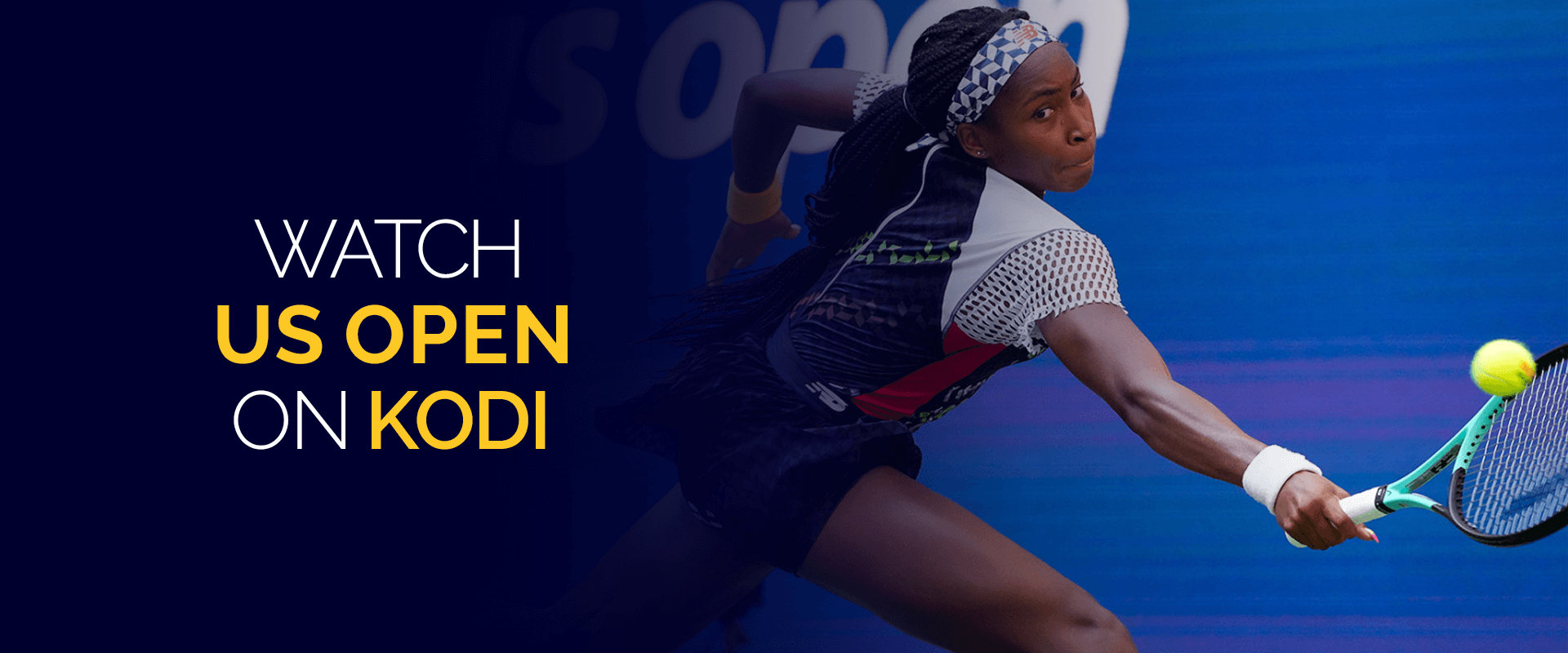
Tennis fans from around the world are waiting for this tournament to start. The event will be broadcasted only by premium broadcasters, which means for many who don’t have a cable subscription, the option of live streaming the event could also go down the drain. But don’t worry, if you’ve Kodi, you can actually watch the whole tournament for free, from anywhere. But to be able to do that without facing restrictions and without getting in trouble, you need a Kodi VPN which will allow you to bypass geo-blocks and become anonymous to lawmakers.
So, if you’ve Kodi on your device or on a separate Kodi device, you can watch US Open on Kodi live stream by following these simple steps:
There are two ways through which you can watch US Open on Kodi live stream, one is via official Kodi addons for Tennis and other is through unofficial/third-party addons. Both options will give you instant access to live US Open matches on your favorite Kodi devices. Here is the list of official and unofficial Kodi addons for US Open 2023:
Note: Keep in mind that with official addons, you will need a subscription to sign into the addon and watch US Open live online on Kodi. To subscribe to any of the above addon channels, you must get a Kodi VPN to access them online and sign up with an official account.
Eurosport is the official broadcaster of the US Open 2023 in European countries. By installing the Eurosport Player Addon you can watch US Open live online on Kodi easily, but make sure you have a Eurosport account in order to activate the addon for free live streaming. Here is how you can install the Eurosport Player Addon on Kodi:
NBC Sports Live Extra is a popular addon and is available for streaming in the US. To watch US Open live online on Kodi wiith NBC Sports Live Extra, you need a VPN to sign up for an NBCS account which you will need at the time when you access the addon for the first time. The Addon will offer you US coverage of the grand slam and you enjoy every bit of the tournament on your Kodi devices without any restrictions and issues. To install the NBC Sports Addon, follow the below instructions:
Fox Sports will also broadcast the 2023 US Open Tennis Championship in different parts of the world. You can enjoy live stream of US Open on Kodi with Fox Sports Addon from anywhere once you have a VPN installed. To start streaming your favorite US Open tennis matches live on Kodi, follow these instructions:
Sportsdevil is the best addon to enjoy live streaming of sports event from around the world. The addon provides different sources to stream popular sports channels on Kodi for enjoying your favorite sports events. You can easily watch US Open on Kodi live stream with SportsDevil addon. To Install SportsDevil via Kodil Repo, do the following:
Cerebro IPTV+ is one of these addons that offers you everything from latest movies and shows to a wide range of live IPTV channels from around the world. The Addon has been a favorite for many kodi users to enjoy live streaming of major Tennis events including Australian Open and Wimbledon. Now fans can also live stream US Open on Kodi with Cerebro IPTV+ on their preferred devices. Follow the below guide to install Cerebro IPTV+ Addon and watch US Open live online on Kodi from anywhere for free:
cCloud TV has been around for a while now and it is still offering the best live streaming experience for sports fans. You can enjoy US Open on Kodi using the cCloud TV addon. However, make sure you have a VPN installed to stay protected while streaming on third-party addons. Here is what you need to do to live stream US Open on Kodi from anywhere.
The US Open 2023 Championship will begin on 22nd August and will finish on September 12, 2023. The tournament will take place at the USTA Billie Jean King National Tennis Center in New York City. The US Open 2023 matches are already scheduled, so you know what time to tune in to your Kodi Addons.
If you don’t know the full schedule of the 2023 US Open, you can check it out from here.
As far as free live streaming of sports event goes, Kodi is certainly the best option to catch the 2023 US Open from anywhere. You can install various addons from above to watch US Open on Kodi live stream. The best part about streaming on Kodi is that you don’t have to pay to watch your favourite sports events live online. With a Kodi VPN in place, streaming sports such as Tennis, Football, Baseball, Rugby, F1, etc., is super easy and safe. So, make sure you’ve followed our guides carefully so you can live to stream US Open on Kodi from anywhere easily.
© Copyright 2025 Fastest VPN - All Rights Reserved.


Don’t miss out this deal, it comes with Password Manager FREE of cost.


This website uses cookies so that we can provide you with the best user experience possible. Cookie information is stored in your browser and performs functions such as recognising you when you return to our website and helping our team to understand which sections of the website you find most interesting and useful.
Strictly Necessary Cookie should be enabled at all times so that we can save your preferences for cookie settings.
If you disable this cookie, we will not be able to save your preferences. This means that every time you visit this website you will need to enable or disable cookies again.