

Get 93% OFF on Lifetime
Exclusive Deal
Don’t miss out this deal, it comes with Password Manager FREE of cost.
Get 93% off on FastestVPN and avail PassHulk Password Manager FREE
Get This Deal Now!By Janne Smith No Comments 7 minutes
Online banking has become a widespread finance management method, but what about safety? Is a VPN (virtual private network) safe when handling hard-earned cash? Don’t worry; we will dive deep into this topic and give you a lowdown on VPNs. Let’s get started!

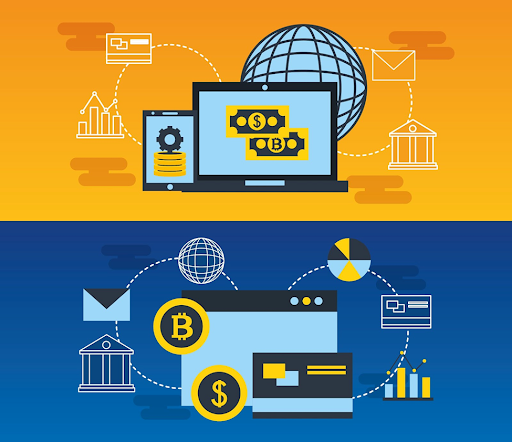
It is safe to use your bank account for online banking as long as you adhere to security protocols and use it correctly. If you have a smartphone app and use it with a secure network, it’s not a problem. But your online bank account may be hacked if you connect to a sneaky Wi-Fi network or with a free VPN.
Using a paid or free VPN adds an extra layer of protection for online banking. Here’s how it works:
A VPN encrypts your data, making it difficult for anyone to intercept or decipher your sensitive information. It’s putting your data in a secret vault only you and your bank can access.
Each internet-connected device possesses a distinct identification label referred to as an IP address. A VPN hides your real IP and replaces it with the IP of the VPN server you’re connected to. So, even if a nosy hacker manages to peek at your traffic, they’ll see the VPN server’s IP, not yours.
When using public Wi-Fi, a VPN can provide added protection for your online activities. It’s beneficial when you apply for cash advances online and want to protect your personal banking details. The VPN encrypts your data, making it virtually impossible for others to snoop around and steal sensitive information.
Sometimes, specific websites or banking services might be restricted in your location. To bypass restrictions, using a VPN, you can disguise your location in a snap. So, even if your bank’s website is blocked in your country, you can connect to a server in a different location where it’s accessible.
To safeguard your financial information from cyber threats, it is recommended to use a VPN while conducting online banking. By implementing this measure, you can enhance the security of your internet connection, making it more challenging for cybercriminals to infiltrate and manipulate your confidential information. It’s like wearing a mask to conceal your true identity and avoid being recognized.
Especially when using public Wi-Fi, traveling, or just wanting some extra security, fire up that VPN and bank with peace of mind!
A free VPN is your best solution if you use a public Wi-Fi network, especially the sketchy ones you find in coffee shops or airports. It helps protect your data while you make online banking transactions.
Also, you can use it when a bank has a “VPN no-no” policy. Some banks don’t allow you to use paid or free VPNs because of the online security. Just a password manager is needed to handle all the operations.
Finally, there may come instances where you are pressed for time and require a speedy check of your bank balance or an immediate transaction through your mobile device. Installing a VPN app and setting it up can take time, and you don’t have it. Then you can’t do it, but remember that digital security will be compromised.
To secure online banking, financial institutions have professional tools to detect the changed IP addresses through VPN protection. They do it to make online banking safe and track tricky transactions.
While a trustworthy VPN can be great for privacy and security, it can also raise red flags for banks. These institutions started to avoid potential fraud and money laundering.
Your internet use is the deciding factor. If these practices are safe, you should still have a good level of protection while using an official banking site.
A VPN provides an additional degree of protection to your operating system by encrypting your data and internet traffic, keeping those hackers away from your financial details. So, to protect your online accounts, use a VPN on all your desk and mobile devices.
Choosing the best VPN providers must be an intelligent move if you want a secure banking account and other sensitive data. Here are the main tips you should follow to protect all your accounts:
If you can’t use a VPN on your laptop or mobile device, here are alternatives to using safe online banking:
While it isn’t entirely foolproof, it’s a helpful way to safeguard your privacy while online. When conducting sensitive activities like online banking, it’s recommended to open a new incognito window to prevent others from snooping on your activity.
As a recapitulation, using a VPN for online banking is crucial for managing your finances. It keeps your sensitive financial information safe and sound by providing an additional security layer. While nothing is ever 100% foolproof, a VPN acts as a trusty sidekick, encrypting your data and masking your online identity.
Whether enjoying your coffee at the mall or lounging in your PJs at home, a VPN ensures that your banking adventures remain a secret between you, your financial institution, and your cozy internet zone. Additionally, integrating CIEM (cloud infrastructure entitlement management) can further enhance security by managing and controlling access to cloud resources effectively.
Take Control of Your Privacy Today! Unblock websites, access streaming platforms, and bypass ISP monitoring.
Get FastestVPN
© Copyright 2025 Fastest VPN - All Rights Reserved.


Don’t miss out this deal, it comes with Password Manager FREE of cost.
This website uses cookies so that we can provide you with the best user experience possible. Cookie information is stored in your browser and performs functions such as recognising you when you return to our website and helping our team to understand which sections of the website you find most interesting and useful.
Strictly Necessary Cookie should be enabled at all times so that we can save your preferences for cookie settings.
If you disable this cookie, we will not be able to save your preferences. This means that every time you visit this website you will need to enable or disable cookies again.