

Get 93% OFF on Lifetime
Exclusive Deal
Don’t miss out this deal, it comes with Password Manager FREE of cost.
Get 93% off on FastestVPN and avail PassHulk Password Manager FREE
Get This Deal Now!By Janne Smith No Comments 7 minutes
Have you ever talked about your plans for a summer beach trip, only to find your social media flooded with ads for sunscreen and flip-flops? This can leave you wondering if your phone is eavesdropping on you. In this article, we’ll talk about what phone listening refers to, whether or not phones listen to conversations, and offer tips for maintaining cell phone privacy. We’ll also discuss voice-activated technology and how to test if your phone’s hearing you.
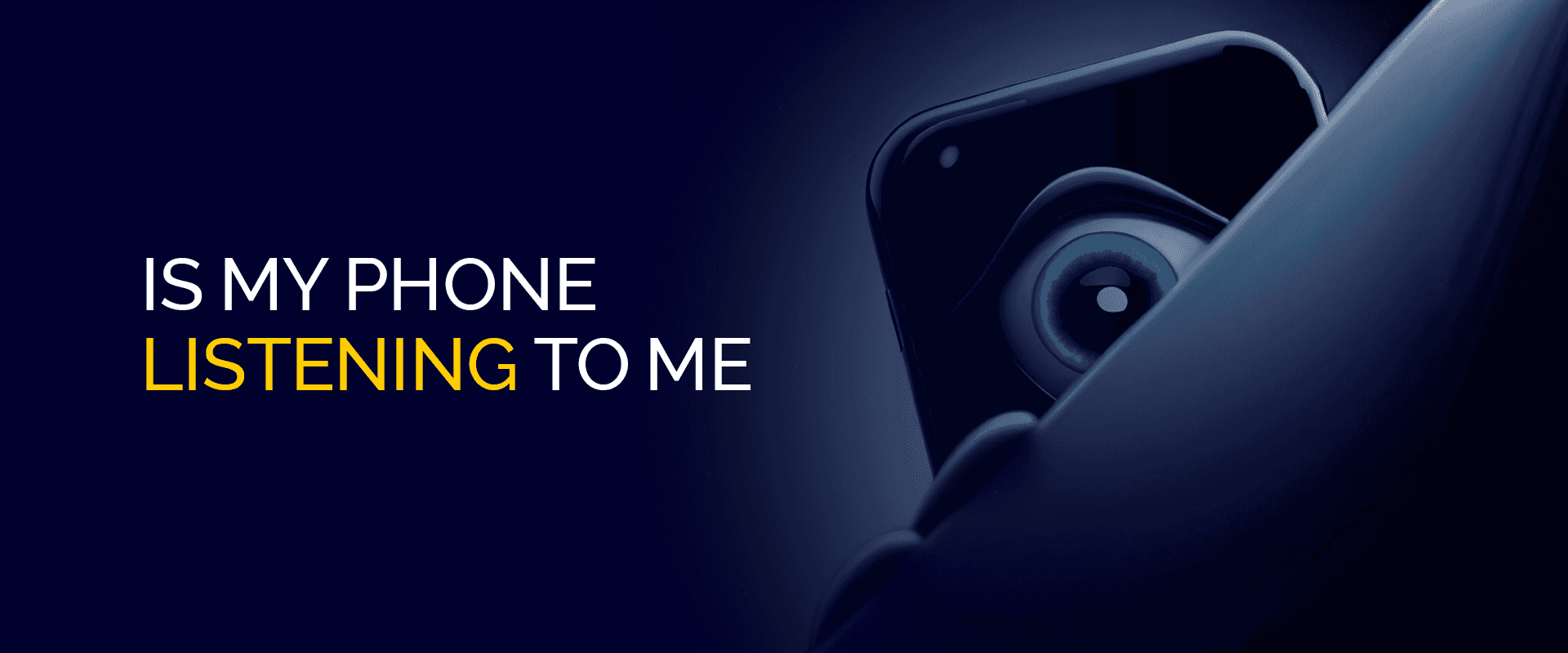
Not, not always. Your phone listening or not listening to conversations depends on your approval of terms and conditions for apps using voice-activated technology. And considering a 2019’s Pew survey, only 9% of Americans read privacy policies, and 36% claimed never to read privacy policies.
With that said, your phone’s listening to you. Thanks to all apps you installed without reading but accepting their terms and conditions.
Smartphone voice assistants like Siri or Hello Google use voice-activated technology to detect user voices to enhance user experience. For these AI features to operate, human users have to permiss them. Following that, the AI assistants work as per human instructions.
But what if a voice assistant doesn’t comply with the terms and services you accept?
As per Apple’s whistleblower, there have been various incidents of Siri listening to confidential discussions between different parties. However, the claim was later covered by the company’s verdict of the information only being used for product enhancement purposes, and the information is dealt with in areas with strict supervision.
The claim of Apple’s Eavesdropping Siri listening to the conversation – was later covered by The Guardian. For example, Siri was activated from zipper sounds to people having random discussions.
On the other hand, Amazon’s assistant Alexa was reported to record human conversations, which was later followed by an official Amazon statement. It agreed to claims of Alexa listening to conversations, that too, only 1% of it to improve customer experience.
While Google and Amazon store data, they claim not to sell your data to third parties. Getting bombarded with targeted ads might be due to some other reasons. For example, suppose you search Amazon’s marketplace using Alexa and receive a relevant ad on your computer. In that case, it’s not due to having a background conversation with a friend.
The more probable explanation is that the ads are generated based on your previous searches on desktop or mobile. This triggers the ad algorithm to suggest products relevant to your interests.
If you’re concerned about the Privacy of your phone conversations, it’s good to know that tech companies don’t need to listen in to learn about you. They have other more effective methods. That being said, a few apps listen to your conversations.
Check out this short list to know which ones they are.
Smartphone users need to know when their microphone is being used to record audio, so many manufacturers have implemented privacy measures to notify users.
You can quickly test if your phone is listening to you by noticing a small orange dot in the screen’s top right-hand corner, right above the Wi-Fi and battery icons. This unobtrusive visual cue is crucial in alerting users to microphone activity.
For those who want even more control over their microphone settings, swiping down from the top of the screen shows a list of active apps and services that use voice-activated technology and are currently using the microphone. This feature gives users greater transparency and empowers them to make informed decisions about their privacy settings.
Google provides a handy portal for consumers to examine and access their interactions with its services, including audio recordings of chats with Google Assistant. You have two possibilities for obtaining this information. To begin, open the Settings app on your phone and browse to the Google category.
You can also get this data online in a more accessible manner. Here’s how to access it:
Previously, iPhone users could access their Siri history log. Even once you access the voice log, you can’t view your voice interactions with Siri but only get the option of deleting the history. However, iPhone users no longer have the option to view their Siri voice search history.
Here’s how you can find and delete your dictation logs on your iPhone:
There are two different sets of methods for limiting app permissions on both – iOS and Android.
Here are the top 3 ways to ensure the utmost cell phone privacy and stop your phone from listening to your conversations:
Review the permissions granted to your apps that come with voice-activated technology. If you come across apps with access to your microphone without a valid reason, it’s a cause for concern.
Make sure to check your phone for any applications that you don’t recognize or didn’t install yourself. These unknown apps could be spyware, compromising your Privacy and security. Stay alert and remove any suspicious apps to safeguard your personal information.
There are various voice assistant apps. However, downloading or using trusted ones, such as Google’s voice assistant or Apple’s Siri, is advised only. On the other hand, downloading voice assistants is an open invitation to malware. Plus, you’re never sure they even stand by their privacy claims.
Using a trusted VPN, like FastestVPN, is crucial to ensure cell phone privacy and security because your phone listening to your conversations isn’t the only threat. It can also be installing malware and viruses on your device.
Using FastestVPN ensures the highest device privacy protection. It protects you from falling prey to data leaks or your device getting hacked by hackers.
No, phones don't necessarily listen for targeting Ads. Instead, a few voice assistants have been claimed to listen to conversations through their voice activated technology solely to enhance user experience. On the other hand, Ads result from a search engine request or a pure coincidence. No, Siri doesn't listen to Ads. In 2019, when Siri was reported for listening to conversations, the company accepted the claims and mentioned Siri only listened to 1% of discussions to improve the Product's (Siri's) user experience. Social media doesn't sneakily listen to you; however, if you enter search requests or perform an activity indicating a specific interest, then yes, it does listen to you. For example, social media shows ads based on your past activity. Or if you watch cat videos, you might have constantly seen cat food advertisements on your screen. It depends on you providing access. For example, Amazon claims its staff can hear your interactions with Alexa. Meanwhile, your interactions aren't sold to any third party, so there's no chance of someone else hearing your conversations through your phone. FAQs - Phone Listening Conversations
Do our phones listen to us for Ads?
Does Siri listen to you for Ads?
Does social media listen to you?
Can someone hear your conversations through your phone?
With 6.92 billion people using smartphones, these pocket-sized computers are now essential. Yet, they impose a great danger of data theft, especially after the expanding use of voice assistants and ads popping up right after their mention in a conversation.
In this article, we cracked the forever controversy of “Is my phone listening.” Conclusively, your phone only listens to you if your permiss it to.
On the other hand, it’s vital to be concerned about your smartphone’s security. After all, we spend 3 hours and 15 minutes on them and store the most critical documents. To safeguard your device, use FastestVPN today, change your IP address, disguise your location, and browse the Internet without worrying about data breaches.
Take Control of Your Privacy Today! Unblock websites, access streaming platforms, and bypass ISP monitoring.
Get FastestVPN
© Copyright 2025 Fastest VPN - All Rights Reserved.


Don’t miss out this deal, it comes with Password Manager FREE of cost.
This website uses cookies so that we can provide you with the best user experience possible. Cookie information is stored in your browser and performs functions such as recognising you when you return to our website and helping our team to understand which sections of the website you find most interesting and useful.
Strictly Necessary Cookie should be enabled at all times so that we can save your preferences for cookie settings.
If you disable this cookie, we will not be able to save your preferences. This means that every time you visit this website you will need to enable or disable cookies again.