

Get 93% OFF on Lifetime
Exclusive Deal
Don’t miss out this deal, it comes with Password Manager FREE of cost.
Get 93% off on FastestVPN and avail PassHulk Password Manager FREE
Get This Deal Now!By James Collins No Comments 11 minutes
With the increase in the use of social media platforms, they have become an integral part of our everyday lives. Of the number of popular social media platforms, one of the most notable among people is Instagram. This platform stands out for allowing its users to share their experiences and connect with their friends, enabling the users to explore the world of captivating visual content.

But with the increase in the usage of popular social media platforms like Instagram, it is frustrating to be inaccessible to use because of some regional restrictions or institutional restrictions or network limitations, or some other barriers. As this platform has captivated the full-time attention of young people, many schools have Instagram blocked to prevent their students from staying engaged and paying more attention to their schoolwork.
We all understand that sometimes social media platforms like Instagram can be helpful for a project or anything, but the question is how to provide assistance to get Instagram unblocked in school? Here is the guide to answer all of your questions.
When it comes to unblocking Instagram successfully, it is crucial to understand why access to this platform has been restricted in the first place. The blocking of Instagram can occur due to various reasons, including government censorship, workplace or school policies, network restrictions, or geolocation-based limitations.
Knowing the underlying causes will help us devise appropriate strategies to bypass these blockages. When it comes to institutional restrictions, for several reasons, Instagram is often blocked in schools, primarily centered around maintaining a focused educational environment and protecting students from potential distractions or inappropriate content.
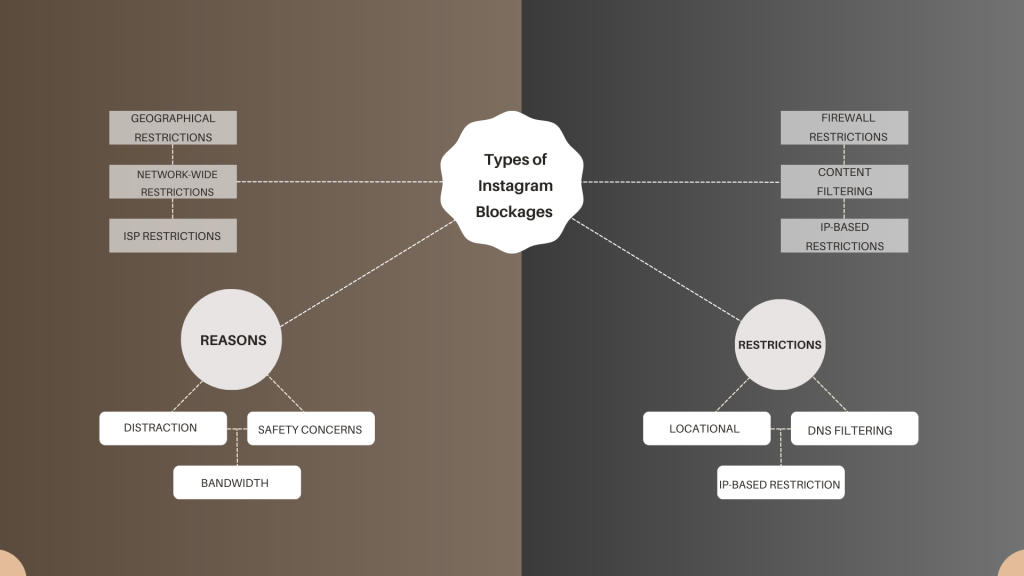
Here are some common reasons why schools choose to block Instagram:
As we all understand, Instagram is a highly visual and interactive platform that can be addictive enough for users to distract them from their work or divert their attention from their studies. That’s why many schools and workplaces aim to minimize distraction by blocking social media platforms like Instagram.
Another notable reason for the restriction of this social platform is cyberbullying and safety concerns. This is mostly concerned in schools, as they have a responsibility to ensure the safety and well-being of their students. Instagram, like other social media platforms, can be a breeding ground for cyberbullying, harassment, and inappropriate interactions.
By blocking Instagram, schools aim to mitigate these risks and create a safer online environment for students.
As Instagram is known for hosting a vast amount of user-generated content, this may include explicit or inappropriate materials. Because of these reasons, many schools block Instagram to prevent students from accessing such content, making sure that the students are not exposed to potentially harmful or unsuitable material while they are on the school premises.
Schools often have limited internet bandwidth and the excessive usage of social media platforms like Instagram can surely strain the network, which will eventually result in slowing down the internet speed for educational purposes. By blocking Instagram, schools are being assisted to manage their bandwidth more effectively.
This provides surety to schools to manage their bandwidth more effectively, by optimizing essential educational resources and some useful online tools.
Many educational institutions have acceptable use policies that outline the acceptable and restricted uses of technology resources within the school premises. Blocking Instagram can be a part of these policies to align with regulations and guidelines set by educational authorities.
When it comes to Instagram blockages, it can be found in different forms. Commonly deducted blockages include IP-based restrictions, DNS filtering, firewalls, content filtering, and network-wide restriction, it is notable that these blockages occur depending on specific circumstances and restrictions imposed.
By identifying the specific type of blockage, you are facing, you can narrow down your options for unblocking Instagram effectively. It’s important to note that the methods used to block Instagram can vary depending on the specific environment and the intentions behind the restrictions.
Here are some common types of Instagram blockages.
It is one of the possibilities that Instagram can be blocked due to government censorship or regulations in certain countries or regions. So, it is valid that the government may impose restrictions on social media platforms to control the flow of information, limit access to specific content, or maintain social and political control.
When it comes to network-wide restrictions, organizations such as schools, workplaces, or public Wi-Fi networks may implement network-wide restrictions that block access to specific websites or services, including Instagram. These restrictions are often implemented to maintain productivity, prioritize network resources, or enforce acceptable use policies.
Internet service providers can also impose restrictions on certain websites or services, including Instagram. ISPs may block access to specific websites based on their policies, agreements with content providers, or legal requirements in a particular jurisdiction.
Firewalls are security systems that monitor and control incoming and outgoing network traffic. Organizations may use firewalls to block access to specific websites or services, including Instagram, as part of their network security measures. Firewalls can be configured to filter out social media platforms to minimize security risks or distractions.
Content filtering mechanisms are often employed to block access to websites or content that is deemed inappropriate or against organizational policies. Instagram may be included in content filtering lists due to concerns about explicit content, cyberbullying, or potential productivity loss.
Domain Name System (DNS) filtering involves redirecting or blocking access to specific domains. Instagram can be blocked by manipulating DNS settings to prevent devices from resolving the Instagram domain name to its corresponding IP address, effectively rendering it inaccessible
In some cases, access to Instagram may be restricted based on IP addresses. IP-based restrictions can be implemented at various levels, such as network routers, firewalls, or content delivery networks (CDNs). This method blocks access to Instagram from specific IP addresses or ranges, limiting access to the platform.
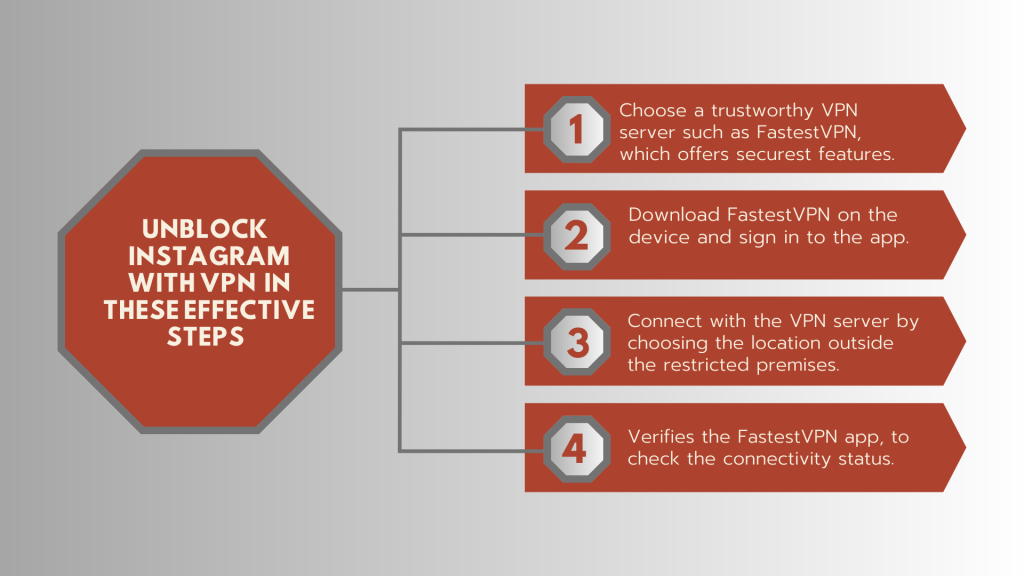
As a popular social media platform, the usage of Instagram is increasing among young people. Many schools and educational institutions restrict access to Instagram, to create a limitation to the students engaging with the platform. To bypass this restriction comes the need for a VPN, which can be used to unblock Instagram on the school premises.
Here are the basic steps on how to regain access to Instagram and stay connected to explore the world.
To unblock Instagram despite the restriction on the school premises, in the first step, you need to search for and choose a reliable VPN, which ensures accessibility with some of the notable features. When it comes to a trusting VPN provider, FastestVPN is one of the most notable ones. The FastestVPN standout with its credible services on the worldwide platform with the following unique features,
Strong encryption: FastestVPN is known for employing robust protocols like OpenVPN or IKEv2 in order to protect all online activities.
Wide server network: This VPN provider ensures diversity when it comes to the range of server location, which includes regions where Instagram is accessible.
Fast and stable connections: To maintain their reliability, FastestVPN has a high-speed connection that ensures a seamless Instagram experience.
User-friendly interface: With its intuitive and user-friendly interface, FastestVPN is known for its easy connectivity and easy-to-navigate app.
In the next step, now it’s time to install and set up the application on your device. By downloading the applications, students can sign in to the VPN app by using the account credentials of the existing one or creating a new account. Make sure to configure the VPN settings according to your preferences, such as automatic connection on startup or protocol selection.
Once the downloading and signing in are done, it’s time to connect to the VPN server outside your school’s network, by opening the app of FastestVPN in the mobile and enabling the accessibility for browsing with the server location and region chosen by you.
After connecting the VPN to your device successfully, ensure the security of the connection by verifying the VPN service. Make sure to verify that the app of FastestVPN shows a connected status or a lock icon, indicating that the internet traffic is being encrypted and routed through FastestVPN. Once the connectivity is being verified, now is the time to get access to Instagram with the changed IP address that matches the server location you connected to.
Still unable to unblock Instagram on your school premises? Although connecting with VPN is the best solution to avail the accessibility to connect with the world by using Instagram, there are other methods as well that can assist students to bypass the restrictions of their school.
It is understood that proxy servers act as intermediaries between the device and the internet. So, by routing internet traffic through a proxy server, students are enabled to hide their IP address and bypass the network restrictions. Proxies come in different types, including HTTP, HTTPS, and SOCKS proxies.
Students must make sure to configure their devices or browser settings to use a proxy server and choose a location in a region where Instagram is accessible. However, keep in mind that some proxy servers may not offer the same level of security and privacy as VPNs.
For browser, known for its privacy-focused features, can be used as an effective solution to unblock Instagram. Tor routes internet traffic through a network of volunteer-operated servers, encrypting it and making it difficult to trace. This anonymizes the online activities of students and helps them to bypass censorship and restrictions imposed on Instagram.
So, students can download and install the Tor browser, launch it, and access Instagram through the Tor network. However, note that using Tor may result in slower browsing speeds compared to VPNs.
If Instagram is blocked because of the school Wi-Fi network, students can try unblocking it by utilizing and connecting with an alternative network, such as by connecting the school pc with their mobile data. Mobile data is often unaffected by the same restrictions as Wi-Fi networks, allowing you to access Instagram without any hindrance.
Students can always switch to their mobile data plan or connect to a different Wi-Fi network to regain access to Instagram. But when it comes to the securest way to unblock the social media platforms such as Instagram, connecting with VPN is the best option.
When it comes to connecting and availing the securest VPN service, FastestVPN is one of the leading VPN services that is known for offering an impressive array of features designed to provide its users with the accessibility to availing fastest, secured, and unrestricted internet access.
To conclude, although Instagram is one of the most trending social media platforms, popular especially among young people, but it is blocked in some places, due to various reasons. Don’t let yourself stay behind the trends and get Instagram unblocked, whether you are in school or any other educational institute, empower yourself by connecting with VPN and embracing the freedom to enjoy Instagram without limitations.
© Copyright 2025 Fastest VPN - All Rights Reserved.


Don’t miss out this deal, it comes with Password Manager FREE of cost.
This website uses cookies so that we can provide you with the best user experience possible. Cookie information is stored in your browser and performs functions such as recognising you when you return to our website and helping our team to understand which sections of the website you find most interesting and useful.
Strictly Necessary Cookie should be enabled at all times so that we can save your preferences for cookie settings.
If you disable this cookie, we will not be able to save your preferences. This means that every time you visit this website you will need to enable or disable cookies again.