

Get 93% OFF on Lifetime
Exclusive Deal
Don’t miss out this deal, it comes with Password Manager FREE of cost.
Get 93% off on FastestVPN and avail PassHulk Password Manager FREE
Get This Deal Now!By Christine Margret No Comments 6 minutes
Discover how to go live on TikTok from your iPhone with this simple guide! Follow step-by-step instructions to start streaming, tweak your settings, and connect with your audience in real time. Ideal for creators eager to engage followers and share special moments instantly, this tutorial covers all you need to know for live streaming on TikTok.

TikTok LIVE is exactly what it sounds like—TikTok’s version of live video, similar to Facebook Live, Instagram Live, and YouTube Live. According to the platform, TikTok LIVE allows users and creators to connect and interact in real-time.

With TikTok Live, you can create exclusive content for your followers. Here’s a simple tutorial to go live on TikTok:
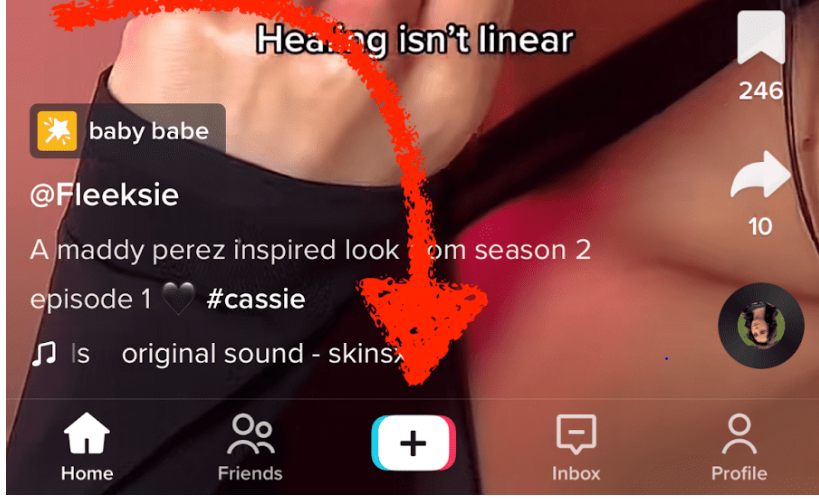
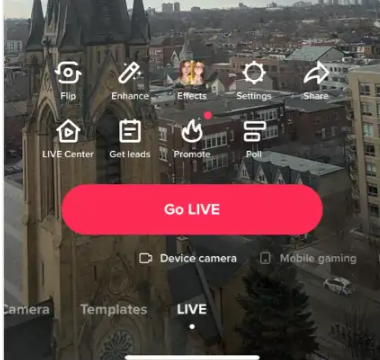
Before going live on TikTok using a PC, remember that the TikTok app does not natively support live streaming on a PC. For this, you need a specific streaming software like XSplit Broadcaster or OBS Studio. Once you download the streaming software on your system, follow these steps to go live on Tiktok using a PC:
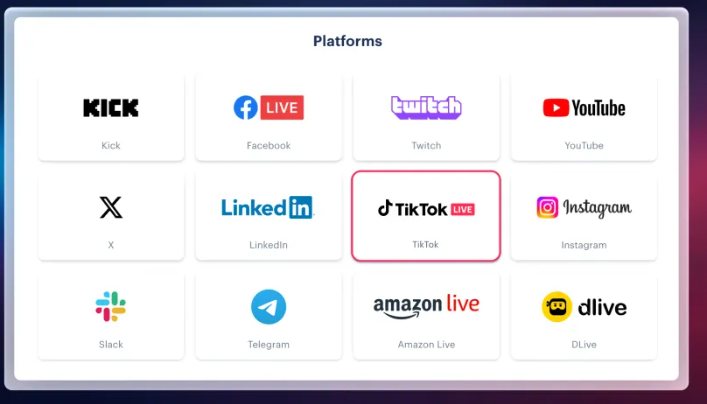
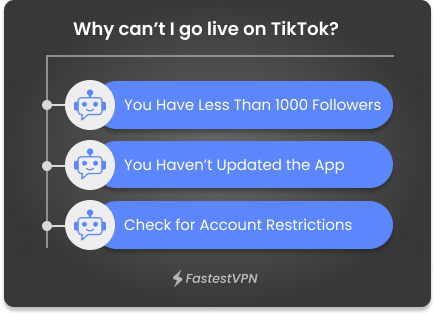
The eligibility criteria to go live on TikTok include that you must be 16 years or older, and at least have 1000 followers. However, if you’re at least 16 years old but haven’t reached 1,000 followers, you can submit a support ticket to TikTok to request access to the Live feature.
If you are fulfilling all the platform’s requirements and still can’t access the live streaming feature, the reason might probably be the old version of the app. Try updating to the latest version of the app to find the live feature.
Always keep a check on account restrictions. If you will ever violate community guidelines, your live streaming will be restricted. Moreover, you can also restart the app to fix most problems. If that doesn’t work, reach out to TikTok support for help.
With a few straightforward steps, you can easily watch a Live on TikTok. First, simply open the TikTok app and tap on LIVE (Top of your screen). This will appear in live streams on your screen. Besides that, you can also find live videos in different sections, including the For You feed, the Following feed, inbox, search results, or directly on creators’ profiles.
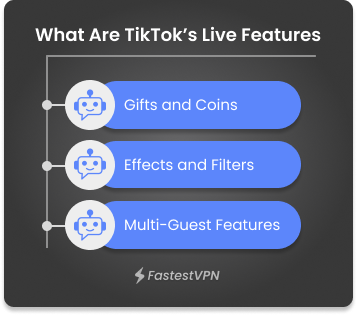
TikTok LIVE is more than just turning on your camera and chatting with viewers. The platform has several extra features to make your live streams even more engaging and fun. For example, you can use:
TikTok allows your followers to send you coins and gifts directly from their accounts. You can use these virtual gifts and coins to raise funds or keep the money for yourself, as they can be redeemed for cash.
Effects and filters allow you to personalize your videos. Apply them before you begin recording. Consider adding your logo or showcasing your new product for branded videos to encourage viewers to ask questions.
You can also use audio effects to enhance comedic live streams or add flair to your performance. Moreover, there is a Q&A feature through which the audience can ask questions during the live session.
Additionally, you can also create a Q&A page on your profile to let your audience submit questions ahead of time while promoting your livestream.
With TikTok, you can quickly boost engagement by chatting with an industry expert or inviting a popular personality to join your live stream. If you’re planning ahead, just send your guests a schedule so they know when to hop on.
To invite someone, just tap the multi-guest button at the bottom of the screen, find their profile, and hit the “invite” button. Your followers can also ask to join your live session, and if you’re up for it, just tap “accept” to bring them on!
If you want to keep your live-streaming session intact and successful, you could follow these essential tips below.
To get more people to watch your TikTok Live sessions, it’s important to promote them the right way. Here’s how you can spread the word:
That’s all about going live on TikTok. Hopefully, this guide helps you get access to TikTok’s live features. Moreover, if you are planning to broadcast your first live TikTok ever, then ensure that it goes live when maximum users are available. This will improve your reach and maximize views to the best. If you have more tips for enjoying a successful TikTok live session, then share them with us in the comments section.
Take Control of Your Privacy Today! Unblock websites, access streaming platforms, and bypass ISP monitoring.
Get FastestVPN
© Copyright 2025 Fastest VPN - All Rights Reserved.


Don’t miss out this deal, it comes with Password Manager FREE of cost.
This website uses cookies so that we can provide you with the best user experience possible. Cookie information is stored in your browser and performs functions such as recognising you when you return to our website and helping our team to understand which sections of the website you find most interesting and useful.
Strictly Necessary Cookie should be enabled at all times so that we can save your preferences for cookie settings.
If you disable this cookie, we will not be able to save your preferences. This means that every time you visit this website you will need to enable or disable cookies again.


