

Get 93% OFF on Lifetime
Exclusive Deal
Don’t miss out this deal, it comes with Password Manager FREE of cost.
Get 93% off on FastestVPN and avail PassHulk Password Manager FREE
Get This Deal Now!By Christine Margret No Comments 6 minutes
Preparing to delete your Gmail account? You can delete your Gmail address from your Google account if you no longer need it. Google cautions that deleting your Gmail account will stop you from sending or receiving emails at that address. However, recovery might be possible if you change your mind and no one else can use that account.
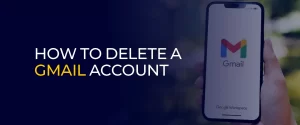
In this article, we will explain how to delete your Gmail account. Moreover, you will also learn how to download your data before removing your Gmail account. This will help you retrieve your Gmail account if needed.
Note: Hey Readers! Here is a Heads Up. Just like me, if you are also using your Gmail through your workplace, school, or another organization, it is best to contact your administrator. And, if you are accessing any important emails, or files don’t forget to use a VPN. I would suggest using FastestVPN. It safeguards your sensitive information from potential eavesdropping.
Deleting your Google account is straightforward, but remember that it will result in the loss of all data and content associated with it. This includes your Gmail account, Google Drive files, calendars, Google Play purchases, and more. Before proceeding, ensure you download all important files.
Ready to proceed? Here’s how:
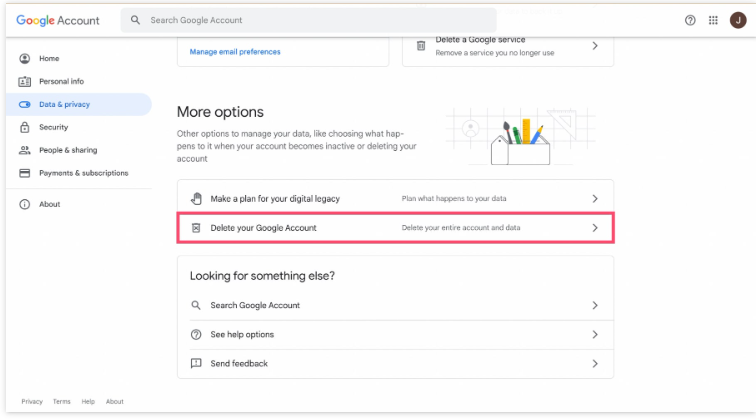
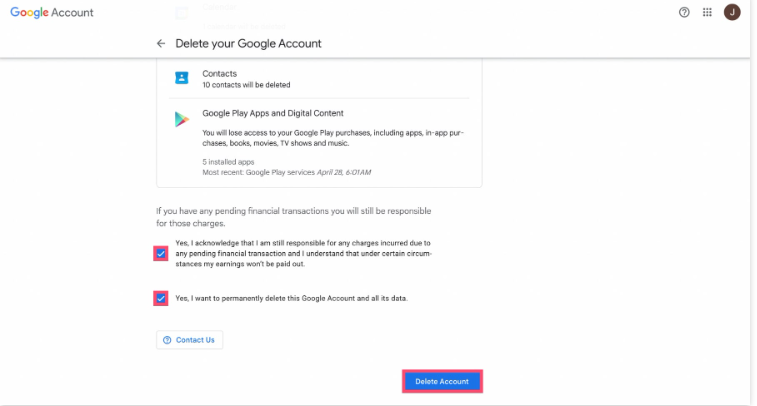
Deleting your Gmail account on an Android device follows a process similar to the one described above. Here are the steps to follow:
Deleting your Gmail account on an iOS device is easy. Here’s a streamlined guide for doing it through the Gmail app or your iPhone browser.
If you’ve had a change of heart, there might still be a chance to recover a deleted Gmail account. However, the longer you wait, the lower the likelihood that your data will still be available. To attempt recovery, follow these steps:
One thing you need to keep in mind is that deleting your Gmail account is a permanent action and will impact your professional accounts, too. So, in order to make things 100% secure and avoid potential issues, ensure following these steps for safety:
As you know that most of us are using the same accounr for almost every online service for example, we use same Gmail account for Netflix and Amazon. In case, you delete that account your access to these services will be lost, and you will not be able to reset password.
So, one thing that you can do before deleting your Gmail account is that list all the services where you use the same account, then log into each service and change your mail address. This step will prevent any login issues later on.
If you are unware of Gmail rules, let me tell you that Gmail rules are also known as filters. Its an excellent way to organize your emails and other related inbox information. Once you delete a Gmail account all your emails, and mail settings will be lost. However, your Google account will reamin active as long as you are not deleting it.
So, even after deleting a Gmail account, you can still use your other services like Google Play, Google Drive and other Google servives. But, once you deleted your Gmail account, you will not be able to send or receive emails from that particular address. That’s why you need to set up a Gmail rule earlier to forward all incoming email messages to your new email address.
Before you proceed, it’s important to note that while recovering a deleted Gmail or Google account is possible, it’s only sometimes guaranteed. To safeguard your important data, ensure you back it up before deleting your account. You can do this using either the Gmail export plugin or Google Takeout. Also, be aware that for security reasons, once you delete your Gmail account, the address will not be available for future use by anyone else.
Yes, you can permanently delete your Gmail account. Before proceeding, make sure to download your emails and other data. Well, No. Due to security reasons, Google wants you to enter your password just before deleting your Gmail account. In case, you don’t remember your Gmail password, you can easily reset it by navigating to Gmail. After setting up a new password, you can delete your account. Once you delete your Gmail account, all your messages will be erased. Once your messages are removed, you won’t be able to access them. Therefore, to keep things maintained, ensure you download your messages before deleting your Gmail account. Moreover, emails that are sent to your deleted account will not be delivered. So, ensure that you send your new email address to your contacts. It is possible to recover your deleted Google account once you take the immediate recovery action. In order to restore access to your deleted Google account, head to the Google Account Recovery page and follow the on-screen instructions. The sooner you will take the action, the better you’ll restore access to your account.FAQs- Delete Your Gmail Account
Can you delete your Gmail account permanently?
Can I delete a Gmail account without a password?
What happens to emails in my deleted Gmail account?
Can I recover my deleted Google account?
I will now conclude my topic on how to delete a Gmail account. As you have understood the entire process of your Gmail account closure above, you also need to keep in mind that once you delete your account, there is no coming back. You might lose all of your information unless you act quickly to recover your account. Also, remember that when you delete a Gmail account, all other services linked to that account will become inaccessible. Lastly, deleting your entire Google account will also remove other associated services, including your YouTube, Google Play, and Chrome bookmarks.
Take Control of Your Privacy Today! Unblock websites, access streaming platforms, and bypass ISP monitoring.
Get FastestVPN
© Copyright 2025 Fastest VPN - All Rights Reserved.


Don’t miss out this deal, it comes with Password Manager FREE of cost.
This website uses cookies so that we can provide you with the best user experience possible. Cookie information is stored in your browser and performs functions such as recognising you when you return to our website and helping our team to understand which sections of the website you find most interesting and useful.
Strictly Necessary Cookie should be enabled at all times so that we can save your preferences for cookie settings.
If you disable this cookie, we will not be able to save your preferences. This means that every time you visit this website you will need to enable or disable cookies again.