

Get 93% OFF on Lifetime
Exclusive Deal
Don’t miss out this deal, it comes with Password Manager FREE of cost.
Get 93% off on FastestVPN and avail PassHulk Password Manager FREE
Get This Deal Now!By Christine Margret 1 Comment 5 minutes
The best VPN for Roku in 2024 is FastestVPN. Technically, Roku doesn’t support VPN functionality. Luckily, FastestVPN can be installed on a router and allows you to stream on Roku with a VPN. In this blog, I will walk you through how to install and set up a VPN on Roku. Also, I will show you why FastestVPN is the best VPN for Roku in 2024.
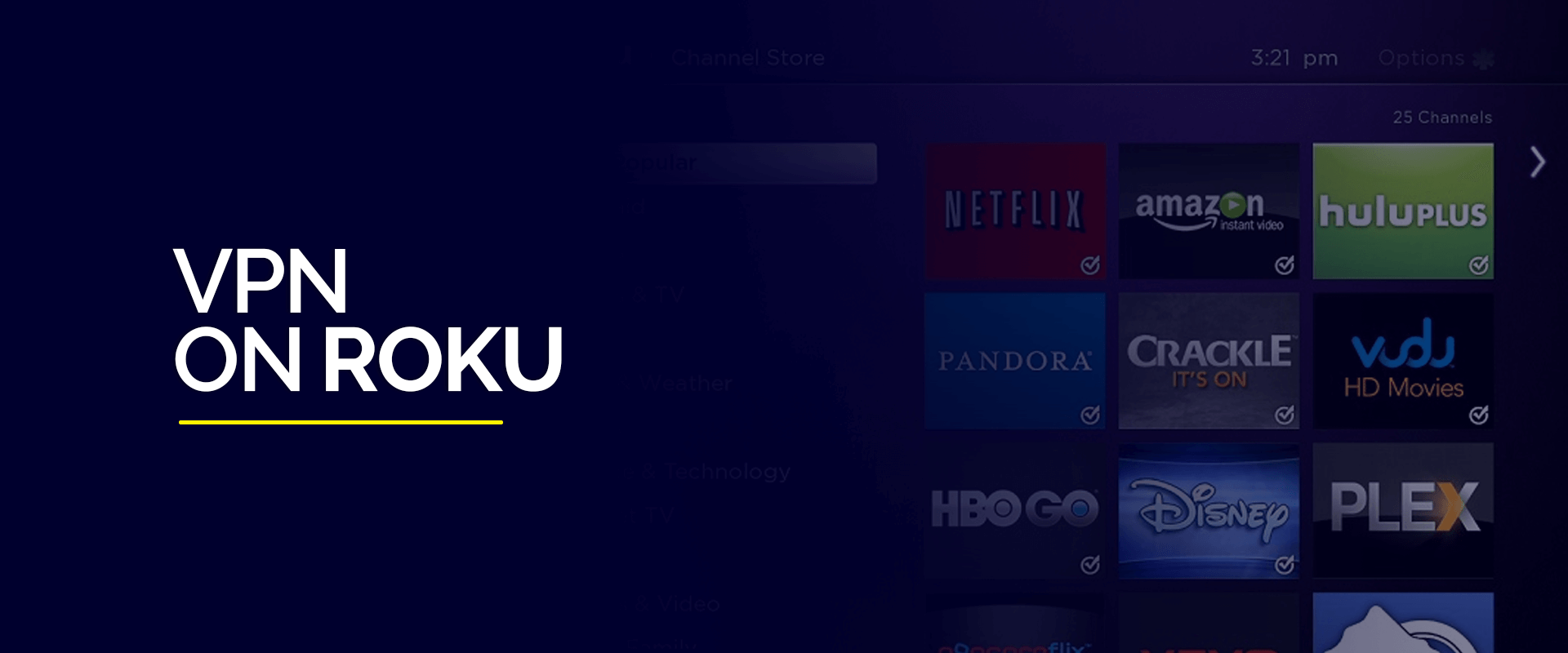
Note: Please be aware that using FastestVPN services for illegal activities is strictly prohibited and violates our Terms of Service. Ensure that your use of FastestVPN services complies with all applicable laws and regulations, including those of any service providers and websites you access through FastestVPN.
FastestVPN stands out as the top VPN for Roku in 2024 for several practical reasons. Firstly, it offers excellent speed, ensuring smooth streaming without buffering, which is crucial for an uninterrupted viewing experience. Furthermore, FastestVPN excels in unblocking a wide range of streaming services, making it a versatile choice for accessing content from various platforms. Additionally, one of the standout features of FastestVPN is its robust security measures. It employs advanced encryption protocols to protect your data and maintain your privacy online.
Additionally, FastestVPN supports Smart DNS, enabling you to access restricted content on devices that don’t natively support VPNs.
FastestVPN also offers multiple tunneling protocols, including OpenVPN and IKEv2, ensuring a secure and reliable connection. Their user-friendly interface and easy setup process make it a great option for both beginners and experienced users.
FastestVPN provides 24/7 live chat support for those needing assistance, ensuring help is always available when needed.
Not only can FastestVPN seamlessly access Netflix on Roku, but it also supports other popular streaming services such as Hulu, BBC iPlayer, YouTube, and more.
FastestVPN offers competitive pricing, starting at an affordable rate. Additionally, you can connect multiple devices to a single account, making it a cost-effective solution for households with multiple users. All plans come with a money-back guarantee, allowing you to try the service risk-free.
There are two main methods to connect a VPN on Roku:
By connecting your router to a VPN, you extend the VPN’s benefits to all devices on your Wi-Fi network, including Roku. Not all routers support VPN connections. Check your router’s manual or the manufacturer’s website to confirm if your router has VPN functionality.
By following these steps, you can ensure that your Roku, along with other devices in your home, can utilize the VPN for enhanced security and access to restricted content.
To set up a virtual router with a VPN on a Windows 10 laptop, follow these simplified steps:
Check Network Adapters:
Note the network adapters listed, including the VPN adapter (usually labeled with the VPN service name).
Enable Mobile Hotspot:
Configure the VPN Adapter:
Connect to the VPN:
Once the VPN is connected, your laptop will share its VPN-protected connection via the mobile hotspot. Now, you can set up your Roku device to connect to this new Wi-Fi network for secure streaming.
Using a VPN on your Roku device offers several advantages:
Using a free VPN on Roku is not recommended due to several limitations. Free VPNs often lack compatibility with routers and don't support Smart DNS, which are necessary for Roku. Additionally, they offer inferior service quality, with less security, slower speeds, limited server options, and an inability to unblock many streaming platforms. For a better experience, consider a premium VPN like FastestPN, which offers a 15-day money-back guarantee, ensuring secure, fast, and versatile access to Roku. You can't directly use a VPN on Roku TV since the device itself doesn't support VPNs. However, you can set up a VPN on your router or use Smart DNS. This way, all devices connected to your router, including Roku TV, can benefit from the VPN's secure and unrestricted access to streaming content. Using a VPN with Roku is beneficial because it allows you to bypass location-based restrictions set by streaming sites. By masking your real IP address with one from a remote server, a VPN enables access to a wider range of content. Setting up a VPN on your router extends these benefits to all connected devices, including Roku. Additionally, VPNs encrypt your internet traffic, safeguarding your online activities from ISPs, network administrators, and potential hackers, ensuring secure and private streaming.FAQs- Best VPN for Roku 2024
Can I use a free VPN with Roku?
Can I use a VPN on Roku TV?
Why should I use the best VPN for Roku?
The best VPN for Roku in 2024 is FastestVPN. It offers great speed and security and can unblock many streaming services. To use it, sign up for FastestVPN and install it on your device. Next, set up the VPN on your router by following FastestVPN’s instructions. This way, all devices connected to your Wi-Fi, including Roku, can enjoy secure and unrestricted streaming from anywhere.
© Copyright 2025 Fastest VPN - All Rights Reserved.


Don’t miss out this deal, it comes with Password Manager FREE of cost.
This website uses cookies so that we can provide you with the best user experience possible. Cookie information is stored in your browser and performs functions such as recognising you when you return to our website and helping our team to understand which sections of the website you find most interesting and useful.
Strictly Necessary Cookie should be enabled at all times so that we can save your preferences for cookie settings.
If you disable this cookie, we will not be able to save your preferences. This means that every time you visit this website you will need to enable or disable cookies again.
Is there a way to generate OpenVPN config file automatically?