

Get 93% OFF on Lifetime
Exclusive Deal
Don’t miss out this deal, it comes with Password Manager FREE of cost.
Get 93% off on FastestVPN and avail PassHulk Password Manager FREE
Get This Deal Now!By Johan Curtis No Comments 11 minutes
Marketing individuals and organizations are quite familiar with the word Canva and the services it provides. However, it’s time to learn about the best Canva alternatives that are available for free and offer premium versions to help you up your marketing strategy.

NOTE: Canva and its alternatives offer both free and premium versions for the user. Most of the alternatives to Canva are region-locked or don’t offer as many features in other regions of the world as they do in the country of their origin. If you are looking to compile a quick, catchy presentation at your work or college very soon, then connect to a seamless server on FastestVPN and create your graphics on the go!
Marketing for your business in 2024 is easy with Canva, but it can become easier with the best Canva alternatives, both free and paid. Learn more in this blog.
Here, we have compiled a list of the best free alternatives to Canva and the premium ones. However, most, if not all, offer a free catalog that is enough for an individual as well as a small business to make a good part of their engaging, graphical content with:
Most of you who have already used Canva know what kind of software it is and what you can achieve with it.
For those who haven’t, Canva is an online designing platform that anyone can use, from a beginner to an expert. For a beginner, it is the best place to get started with honing editing and creative skills, such as creating attractive logos and charts and using hundreds of free templates to learn on the go—no need for the installation of any kind of application as everything is done online.
However, for experts in the field, Canva is a good time off from the complex world of Photoshop, Illustrator, etc.
Not only individuals but also businesses use Canva to bolster their marketing strategy and drive more leads and sales with compelling graphics and call-to-actions. To sum Canva up in one article isn’t enough. However, this brilliant commercial from Canva India will surely give you details on how immense of a tool it is in today’s world.
So, when Canva boasts such an exciting library for graphic content for individuals and organizations, why do you need any alternatives? Canva subscription options

ClickUp is a free project management software mostly used as a whiteboard for teams to collaborate with their team members and with other teams as well. This is a free software that companies from small-sized to large-sized use in day-to-day activities.
It is used to create tasks and keep track of them by assigning them to the specific individual(s) and team(s), ensuring a seamless workflow is managed in the organization.
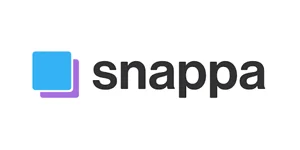
Snappa is the perfect tool for social media enthusiasts and marketers trying to make the most of their creative side for free. It has more than 6000 pre-made templates that are easily customized and used in all sorts of presentations, blog posts, social media posts, and more.
While Snappa offers a free plan, most companies make the most of its premium options, with the most suitable one being $20 a month for 5 users.

If you have never used Adobe Photoshop because you were never interested in using that software, paying for it, or being too conserved about the time it takes to install the app on your device, Photopea is the perfect alternative to Canva as well as Photoshop.
It’s free to use, easy to interact with, offers almost the same features as Photoshop and is more suited for senior designers. However, a beginner can also make full use of this online platform to convert photo formats and more.
Photopea supports ads. If you want a smooth interaction with the platform, connect to FastestVPN before opening Photopea.

Another free alternative to Canva that is used actively in organizations worldwide is Figma. It is more of a UI/UX-based platform that comes in handy for the designer as well as the developer who integrates the code into the website for compelling website graphics.
It’s forever free. Most organizations deploy the use of Figma so that cross-functional teams, especially designers and developers, can collaborate and correct each other on projects and products for the best end result.

If you are a content creator or a content creation organization and haven’t heard about this tool, it’s time to visit Typito and bookmark it in your bookmarks header. You can take your content creation game to the next level with this fantastic software.
You can add text, captions, and many more aspects to your content, so when it hits platforms like YouTube or others, a broader audience can watch your content and understand it with the help of subtitles and language support.

Placeit is the one-stop solution for all your business needs, especially if you are a small business. You can create logos for your company and websites, mockup templates to sway clients, and compelling social media banners and posts with the offered templates to make eye-catching content on social media.
The best part is that it is available online, and it offers a free plan that does quite the job for you.

VistaCreate is the perfect blend of graphics and templates available for freelancers or small-scale businesses to make full use of. It offers a free Starter Plan to get used to the interface and familiarize yourself with it.
The interface is very easy to interact with. You can make social media posts of your choice to use the platform for business or personal use, with features like print-ready templates available as well.

Piktochart is the perfect tool for creating modern-day graphics and design templates. Here, you get to choose from templates like infographics, presentations, posters, and banners. All you have to do is pitch in whatever idea is going through your head, and Piktochart will generate whatever template you have chosen in the format like an expert.
However, Piktochart offers a freemium model in which you can only download two PNG files and get 50 AI credits, but you have access to unlimited visual projects.

Desygner is one of the best platforms that use AI models to generate the content that you would like to generate without spending a lot or at all. Its free plan is enough for individuals and small businesses looking to maximize their business operations on a limited budget.
You can easily write text, generate catchy PDFs, and do much more, especially with the integration of AI and ChatGPT with this software.
You just need to choose the industry that best suits your business’s niche. From then onwards, let Desygner do its magic.

PlayPlay is one of the most in-demand video editing platforms available online, helping teams within an organization grow and achieve their targets with compelling social media posts, especially videos.
It not only offers a video editing platform, but you can also turn your videos into exciting projects by adding compelling copies and subtitles that sell your product and attract the buyer into purchasing your services/products.

Pixlr is one of the most significant names in the online photo editing conversation, offering original photo editing options as well as AI generation options. The free model of this online tool is more than enough for individuals and businesses to make the most of.
You can make banners, flyers, and social media posts, add or remove backgrounds in photos, generate photos with AI, and much more. It is like a simpler, easy-to-use version of Photoshop from beginners to experts.

PicMonkey is a design and editing tool where you can make use of stunning templates and create logos, flyers, Instagram posts, presentations, invitation cards, and much more. From an individual point-of-view to a marketing one, it’s a great platform to strategize a commercial success that generates a great income for you.

As the name suggests, Prezi is a great online tool for creating compelling presentations. Not only that, you can also create catchy video edits and designs with pre-made templates available for customization.

Visme is used to generate compelling presentations and infographics online, and it is used by over 32 million people worldwide. It offers a free plan with access to more than half of its features and a 500 MB storage online.

A photo editor for your photo and video editing needs, Fotor is an easy-to-use cloud-based design tool that offers premium editing features for free. You can create compelling designs, generate AI images, enhance your photos, and do much more with the help of Fotor.

Stencil helps millions of people worldwide create royalty-free images in seconds that are as captivating as ever. It helps people with multiple professions achieve their goals by attracting target audiences with graphics that deliver.
Before signing up for a premium account, sign up for a free version.
Some of the best free alternatives to Canva are available online today. However, choosing the perfect Canva alternative for you depends on what kind of activities you want the software for. Below is a list of some features that you must remember before choosing an alternative:
This is not a drill! Yes, there are tons of Canva alternatives in 2024 that offer millions of users worldwide the option to unwrap their creativity with pre-built templates and designs, with results even better than Canva. If you want to be one of those who are not just creative individuals making attractive presentations and charts on Canva but also generating income through your wonderful graphics, this guide will make your journey a memorable one. However, keep in mind that free websites publish ads to generate revenue. If you want an ad-free experience so that you aren’t redirected to a third website just when you are saving your designs, connect to FastestVPN today!
Take Control of Your Privacy Today! Unblock websites, access streaming platforms, and bypass ISP monitoring.
Get FastestVPN
© Copyright 2024 Fastest VPN - All Rights Reserved.


Don’t miss out this deal, it comes with Password Manager FREE of cost.
This website uses cookies so that we can provide you with the best user experience possible. Cookie information is stored in your browser and performs functions such as recognising you when you return to our website and helping our team to understand which sections of the website you find most interesting and useful.
Strictly Necessary Cookie should be enabled at all times so that we can save your preferences for cookie settings.
If you disable this cookie, we will not be able to save your preferences. This means that every time you visit this website you will need to enable or disable cookies again.


