

Get 93% OFF on Lifetime
Exclusive Deal
Don’t miss out this deal, it comes with Password Manager FREE of cost.
Get 93% off on FastestVPN and avail PassHulk Password Manager FREE
Get This Deal Now!By Christine Margret No Comments 9 minutes
Starlink accessories are required if you want to switch your traditional internet connection with the Starlink satellite internet. So far, the Starlink internet has the best speed, leaving every other satellite internet behind.

However, to set up Starlink satellite internet, you will need a few Starlink accessories, such as an ethernet adapter, a long and short wall mount, and other equipment. If you have no idea how to set up Starlink Internet, then you should read this guide.
In this blog, I will explain the different Starlink accessories you need to get started and why you need them. I will also tell you where you can buy them.
Note: Although satellite internet boosts speed and lower latency, it cannot encrypt your data. Satellites have a high tendency to be compromised. In order to stay secure, you must use a Starlink VPN to protect and encrypt your data. FastestVPN is the best VPN for data protection. It keeps your network secure from potential threats.
Starlink is the first-ever satellite internet provider. Starlink uses satellites and sensors to transfer internet signals to different locations on Earth. Moreover, Starlink gives high-speed service to many remote areas that other internet service providers can’t reach.
It also gives strong internet signals to boats and campers. Despite that, Starlink offers quite expensive plans and equipment compared to other network providers. If you are planning to get Starlink satellite internet service, then you first need to sign up for a Starlink account. You can sign up using the Starlink website, where you can find all the official Starlink accessories required for your Starlink home or office internet.
In this section, I will explain the main Starlink accessories with their sub-components. The Starlink accessories are:

Starlink Pivot mount is a hard-to-miss mounting accessory. It is best for users who want to place their dish at an angle with a clear sky view. It helps elevate your Starlink dish and works well on different surfaces except for slate roofs, tile, and clay.
After installation, it provides a base where you can attach the dish to elevate its angle. For the best results, you should adjust the mount vertically. Other installation accessories also come with pivot mounts, including sealing tape squares and strips, lag screws, wall clips, a temporary carry bag for the dish, and others.
2. Starlink Flashing Mount

The flashing mount is ideal for those users who want to install a Starlink dish permanently on their shingled roof. It comes with a water-tight seal, and has a flat base to fit properly under the siding. With Starlink Flasing mount, you can use an extra cable within the base to keep the overall look neat and clean.
This mounting component comes with a kit that contains a mounting base, lid, and foam gasket. Other than this, it also has some screws, tracing tools, sealing washers, tek screws, truss head screws, and lock nuts.
The only downside is that you will need a professional installation service with additional equipment to fix it.
3. Starlink Long Wall Mount
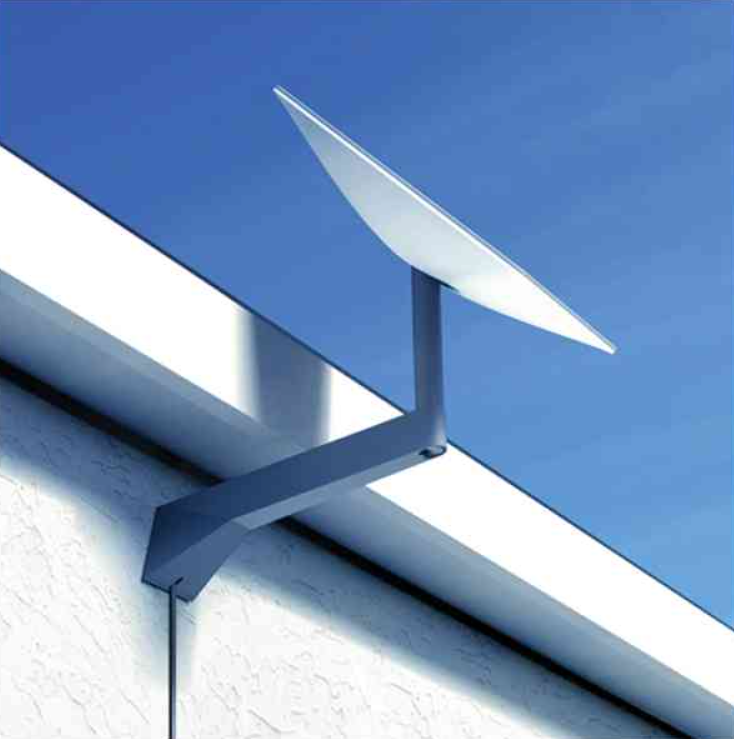
Starlink’s long wall mount is designed for those individuals who don’t want to install the dish on the rooftop. It doesn’t get attached to your rooftop. Instead, it can be installed on the exterior wall, close to the gable top. Its long neck design ensures enough clearance to receive signals.
This comes with additional stuff, including a temporary carry bag, lag screws, silicone sealant, wall chips, and other installation accessories. You may also need other things for installation, such as a socket wrench, pencil drill, stud finder, and powder drill.
4. Starlink Short Wall Mount

Similar to the long wall mount, the short wall mount provides the same functionality but with a shorter reach. It is ideal for setups with overhangs or gables that don’t extend far. Moreover, just like with a long wall mount, you will also need additional accessories for installing the short wall mount.
5. Starlink Ground Pole Mount

A Starlink Ground Pole mount is a suitable option if it is mounted on the roof or if another high spot is not needed. This equipment features two differently sized pole pieces. It does not offer a significant height but allows a straightforward setup. All you need to do is attach one end to the dish, dig the other 2 feet into the ground, and fix it with a concrete foundation.
6. Starlink Chimney Mount

The next outing gear that we have is a Starlink Chimney mount. It has a strap and bracket system that makes the entire mounting system super easy. It doesn’t require any drilling and offers a strong holding power. Additionally, it works great in harsh weather, and it can fit into any chimney due to its durable straps.
7. Tripod Mount Accessory

The last Starlink mounting accessory that we have is the tripod mount accessory. It is a good option for those who want a temporary, moveable ground setup. However, it can also work if you want to mount Starlink on your roof for extra height.
It can be used for both purposes. You can fix it in the ground with spikes or bolts. Do you have any idea which tripod mount is the best for Starlink? Let me tell you that the Skywalker heavy-duty tripod base is the best, with 5 feet in height.
1. Starlink Pipe Adapter

The Starlink Pipe Adapter allows you to attach your dish with any pole up to 2.5 inches in diameter, whether it is part of an existing setup or a custom mount. The installation is simple; it only needs to fit the adapter with a pipe using screws. You can also use it with a chimney mount to elevate the dish without any permanent attachments.
2. Starlink Ethernet Adapter

Unfortunately, the Starlink router does not support Ethernet ports. So, to create a wired connection, you have to get the Starlink Ethernet Adapter. It is easy to install, and all you have to do is simply plug it into the router and connect the dish cable to the port on the opposite side. This will turn on a single Ethernet port that acts as the access point or a switch for plugging in your own device.
3. Starlink Masonry Routing Kit

The Starlink Masonry Routing kit is best for buildings made of concrete or other masonry materials. It is designed for installations that require drilling through solid walls, providing an efficient way to route the cable. While the installation process looks a bit harder, you may need other accessories to complete the setup.
4.Starlink Cable Routing Kit

Starlink cable routing kit is designed particularly for use with non-masonry walls. It provides an organized way to route cables through various wall types. It’s ideal for places where masonry is not used. Similar to the masonry kit, it includes all the necessary accessories for proper mounting. You may also need a power drill and stud finder. You just need to follow the installation instructions, and you’re all set.
5. Starlink Replacement Cables

It is used to connect the Starlink dish to the router. It is also important to set up Starlink at your place. It’s an Ethernet cable with proprietary connectors on both ends. In addition, it is available at 75 and 150-foot lengths; the cable is thick and durable and features metal tips on both ends for easy bending.
1.Starlink Mesh WiFi Router

The Starlink Mesh Wi-Fi router is designed to cure your home’s dead zones. It is ideal for regions where internet access is limited to little to no. You must use it if you want extra coverage. Simply plug in a mesh router to boost your existing Wi-Fi signal.
The configuration of the Starlink Mesh Wi-Fi router is also straightforward. Ensure your system is running and connected, then plug the mesh node into a power outlet. After a few minutes, the ‘pair new mesh node’ option will appear. Click on it, and the node will automatically connect to your network.
2. Starlink Travel Case

For the protection of your Starlink parts and accessories, Starlink recently released an official travel case. This was initially available through a special invite. You can easily order it directly from the Starlink website. Talking about features, this travel case has a hard-shell exterior, a zippered enclosure, and a molded foam interior for storing the dish, router, stand, and cables together. The case also includes two soft pouches for the router and power cable, with a handle and fixed backpack straps for easy carrying.
3. Starlink RV Cases

Since the launch of the Starlink RV service, many users have been taking their Starlink setups on the road. A protective case is essential for those using RVs, vans, or overlanding vehicles to protect your hardware.
It mainly depends on your needs and budget. Starlink is more expensive than other internet service providers. However, as per my recommendation, you should buy the following to make the most of your Starlink network:
The best way to order official Starlink accessories is to visit the Starlink shop or official website. Keep in mind that if you’ve paid the $99 deposit to join the Starlink waiting list, you won’t be able to buy accessories from the Starlink shop yet.
These were the authentic Starlink accessories list. The above guide explains everything from design to functionality. If you are considering anything essential for your Starlink network, shop for it now and install it to enjoy flawless internet access.
Take Control of Your Privacy Today! Unblock websites, access streaming platforms, and bypass ISP monitoring.
Get FastestVPN
© Copyright 2024 Fastest VPN - All Rights Reserved.


Don’t miss out this deal, it comes with Password Manager FREE of cost.
This website uses cookies so that we can provide you with the best user experience possible. Cookie information is stored in your browser and performs functions such as recognising you when you return to our website and helping our team to understand which sections of the website you find most interesting and useful.
Strictly Necessary Cookie should be enabled at all times so that we can save your preferences for cookie settings.
If you disable this cookie, we will not be able to save your preferences. This means that every time you visit this website you will need to enable or disable cookies again.


