

Get 93% OFF on Lifetime
Exclusive Deal
Don’t miss out this deal, it comes with Password Manager FREE of cost.
Get 93% off on FastestVPN and avail PassHulk Password Manager FREE
Get This Deal Now!By Janne Smith No Comments 8 minutes
Technological evolution and its impact on our day-to-day lifestyle is not only hard to ignore, but we already accept it as the best thing since sliced bread. And it even impacts how we interact, socialize, and date. Online dating platforms are a popular way to connect with new people and find the right one. eHarmony is one platform that helps you get a match from all over the world.
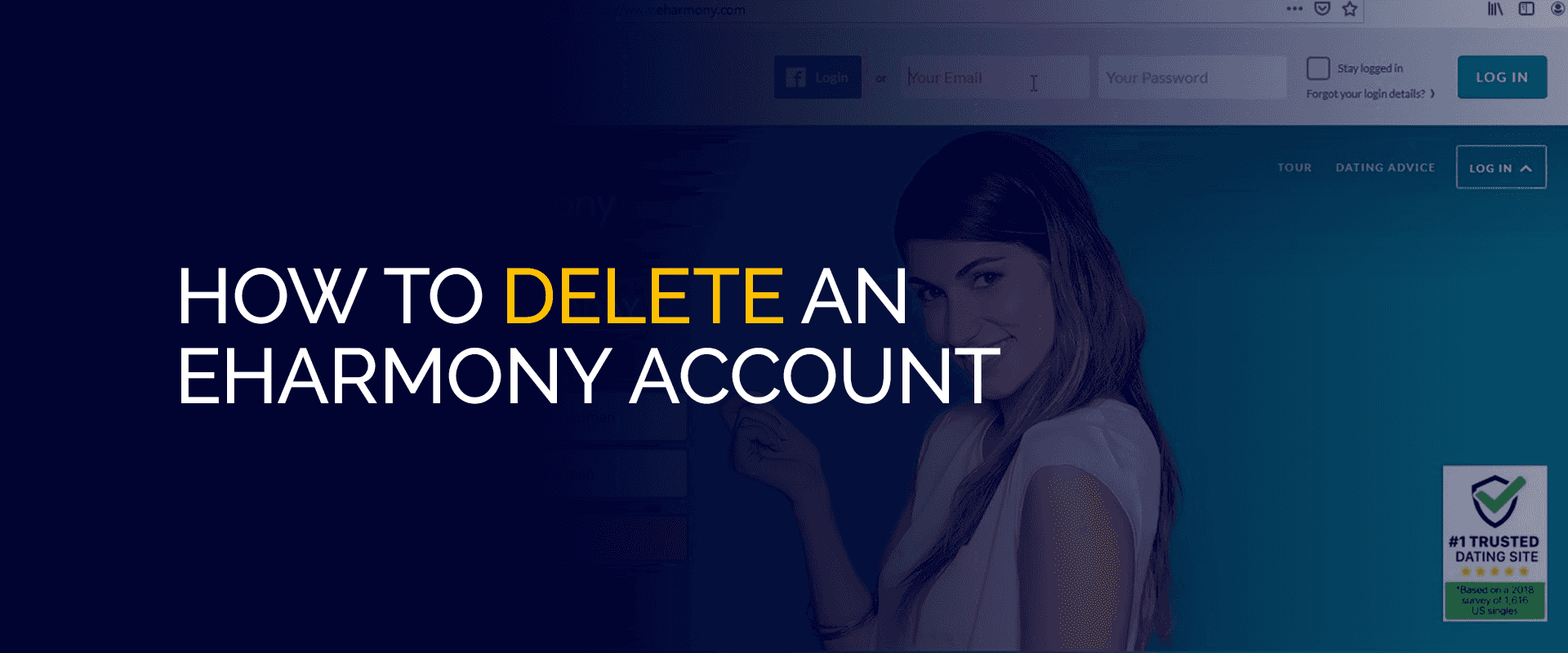
Most people connect, chat, start dating, and even find their soulmates through eHarmony. And once you’ve got your partner, what’s the need for an eHarmony account? Even if your situation differs, for example, you might not need it, you can always delete the account.
Although deleting the account on eHarmony is more than a few simple steps, in this guide, you will learn how to get rid of an eHarmony account in 2024.
So, without any ado, let’s head to know the secret!
There could be various reasons for someone to consider deleting the account on eHarmony. Here is the list of the most common reasons to delete the eHarmony account in 2024.
Individuals create eHarmony accounts primarily to find a lasting, committed relationship. When someone successfully finds a compatible partner and enters a satisfying relationship, they might want to delete their account as it serves its purpose.
Maintaining an active dating profile can be inappropriate for those who were initially single or seeking a partner but have since entered into a committed relationship or even marriage. And this can lead to complications in their current relationship. Deleting the account can demonstrate commitment to the current partner.
While eHarmony has a strong track record of facilitating meaningful connections, not everyone succeeds. Some users might choose to delete their account if they feel the platform has not been effective for them. And that is why they want to explore other platforms or take a break from online dating.
Privacy is one of the significant considerations when it comes to online dating. So, if the user is concerned about their personal information such as photos or any other data being exposed or accessible on the platform, they might choose to delete their account to secure their privacy and control who has access to their information. Also, data theft, breaches, and malicious attacks from cybercriminals are other problems for users.
The world of online dating can be overwhelming for some users with constant messages and profile management. Some users might experience dating fatigue or burnout, which leads them to delete their eHarmony account to take a break from the dating scene.
The interests and priorities of people change over time and a user who was once actively looking for a strong relationship might discover that they are no longer interested in pursuing dating due to changes in their life circumstances, career goals, or other life events.
eHarmony might not be able to meet the expectations of all users and some individuals might be dissatisfied with the quality of matches, user interface, or the overall experience and want to delete the account to discover other dating options.
It is essential to manage the online presence of someone. If they find it challenging to keep up with their eHarmony account due to various reasons such as lack of time or interest, they might need to delete the account to simplify their digital life.
These are some of the reasons that might lead the users to delete the account on eHarmony. The lack of interest and change of relationship along with other priorities are the choice of the users.
If the user doesn’t like the user interface or is facing a problem with the development of the app or website, then it is up to the developers to make it convenient for the users.
On the other hand, for security concerns, it is advised that the users to share the information on the platform are required to create an account (don’t share more than you need to). For digital safety such as data theft, and breaches, the users must use The FastestVPN to ensure that they are using the app without any digital malicious threat, especially on public WIFI.
If you want to cancel the eHarmony subscription temporarily and don’t want to delete your account, then follow the steps below.
The users who have subscribed to the eHarmony membership through the Apple Store might be unable to cancel the subscription independently. Every subscription that is purchased through Apple must have to be managed through your App Store Subscription settings. You should reach out directly to Apple if you want any assistance with upgrading or canceling your renewal.
What if you don’t want to delete the eHarmony account, or you might regret the deletion later? For this, it is suggested that you hide your profile from the other users to avoid any interaction for the time being, and when you are ready, you can come back and start using your profile.
Note: If the users have already communicated with other members, they will still have access to the profile, but the profile will be invisible to the other members.
If you have to permanently delete the eHarmony account, then continue with the steps given below. Before following these steps, it is good if you connect to The FastestVPN, as it will keep you anonymous, prevent any third-party malicious attack, and avoid data stealing.
When you delete your eHarmony account permanently, all your information, profile, and associated data will be removed from the platform’s database. It means that your profile will no longer be visible to any user, and you won’t receive any further communications from eHarmony.
Your matches, messages, and personal information will be deleted. Be sure to cancel any active subscription before deleting your account to prevent further charges. Also, remember that you cannot reactivate a deleted account, and your data is not recoverable, so make this decision carefully.
You might face obstacles in deleting your eHarmony account because of several reasons. Technical glitches, account verification issues, or resolved subscription payments can hinder the deletion process.
In addition to this, eHarmony might require you to go through a specific deletion process, as discussed above. You must cancel any active subscription and clear payments to avoid account retention.
Delays or unsuccessful attempts can occur if you have not adhered to the terms and conditions. Therefore, it is advised that you follow eHarmony’s account deletion instructions and address any potential difficulty in successfully deleting your account.
So, there is a comprehensive guide for you to delete the account on eHarmony. There can be multiple reasons to delete the account. If you don’t want to get rid of the account permanently, try canceling the subscriptions or hiding your profile from the other users for now. The steps are straightforward, and to make it more secure, FastestVPN is the best choice. Also, know the terms and what happens when you delete the account.
Take Control of Your Privacy Today! Unblock websites, access streaming platforms, and bypass ISP monitoring.
Get FastestVPN
© Copyright 2025 Fastest VPN - All Rights Reserved.


Don’t miss out this deal, it comes with Password Manager FREE of cost.
This website uses cookies so that we can provide you with the best user experience possible. Cookie information is stored in your browser and performs functions such as recognising you when you return to our website and helping our team to understand which sections of the website you find most interesting and useful.
Strictly Necessary Cookie should be enabled at all times so that we can save your preferences for cookie settings.
If you disable this cookie, we will not be able to save your preferences. This means that every time you visit this website you will need to enable or disable cookies again.


