

Get 93% OFF on Lifetime
Exclusive Deal
Don’t miss out this deal, it comes with Password Manager FREE of cost.
Get 93% off on FastestVPN and avail PassHulk Password Manager FREE
Get This Deal Now!By Christine Margret No Comments 7 minutes
Watch KSI vs. Tommy Fury live online, as it is the next big and the most anticipated fight. The Love Island star Tommy Fury returns to the boxing ring in a crossover match against YouTube sensation KSI, set to occur at a Misfits Boxing event. Find out more about the fight below.
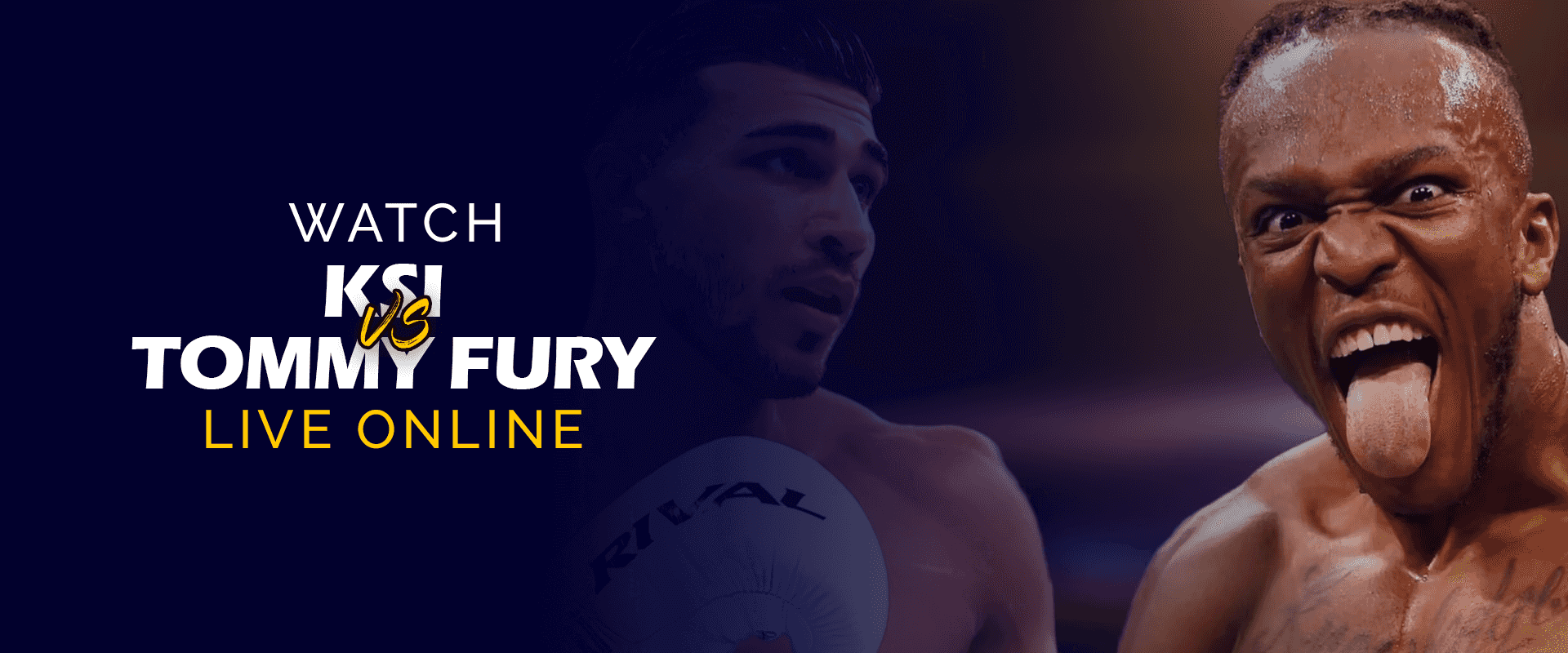
KSI and Tommy Fury are set to face off in a boxing match this October, fueling their ongoing rivalry.
KSI, a 30-year-old YouTube sensation, has had several fights, including a draw with Logan Paul in 2018, a win against him in 2019, and a recent No Contest against Joe Fournier due to an illegal elbow strike.
On the other hand, Fury, the half-brother of heavyweight champion Tyson Fury, is undefeated with a 9-0 record in professional boxing. He last defeated Jake Paul on points in February.
Following KSI’s bout with Fournier, Fury, a former Love Island contestant, entered the ring for a face-off, and they will meet again for their match in October.
To watch the exciting KSI vs. Tommy Fury fight live online from any location, follow these simple steps:
FastestVPN allows you to stream the KSI vs. Tommy Fury live online fight on various devices. Here are the top devices to try.
To watch this live online fight on your Android or iOS devices, follow these steps:
Here’s how you can watch the live fight on your Firestick device:
To watch KSI vs. Tommy Fury live online on your Smart TV, follow these steps:
To stream KSI vs. Tommy Fury Live Online on Apple TV, use these instructions:
To watch KSI vs. Tommy Fury live online on Kodi, follow these steps:
To watch KSI vs. Tommy Fury live online on your PS4, follow these steps:
In conclusion, with FastestVPN by your side, you’re all set to catch every thrilling moment of the KSI vs. Tommy Fury live online showdown. FastestVPN ensures your access is secure and seamless, allowing you to witness this highly anticipated battle from the comfort of your own screen. Don’t miss out on the action – get your FastestVPN subscription and join the excitement as these two formidable fighters face off in the ring. It’s your ticket to an unforgettable live-streaming experience.
Take Control of Your Privacy Today! Unblock websites, access streaming platforms, and bypass ISP monitoring.
Get FastestVPN
© Copyright 2024 Fastest VPN - All Rights Reserved.


Don’t miss out this deal, it comes with Password Manager FREE of cost.
This website uses cookies so that we can provide you with the best user experience possible. Cookie information is stored in your browser and performs functions such as recognising you when you return to our website and helping our team to understand which sections of the website you find most interesting and useful.
Strictly Necessary Cookie should be enabled at all times so that we can save your preferences for cookie settings.
If you disable this cookie, we will not be able to save your preferences. This means that every time you visit this website you will need to enable or disable cookies again.


