

Get 93% OFF on Lifetime
Exclusive Deal
Don’t miss out this deal, it comes with Password Manager FREE of cost.
Get 93% off on FastestVPN and avail PassHulk Password Manager FREE
Get This Deal Now!By Nick Anderson No Comments 5 minutes
Dive into the heart-pounding action of NFL Week 1, all from the comfort of your gaming haven. Feel the adrenaline and support your favorite team in full swing. The first week of the regular NFL matches is going to start from 7th September 2023 to 11th September 2023 with multiple exciting matches.
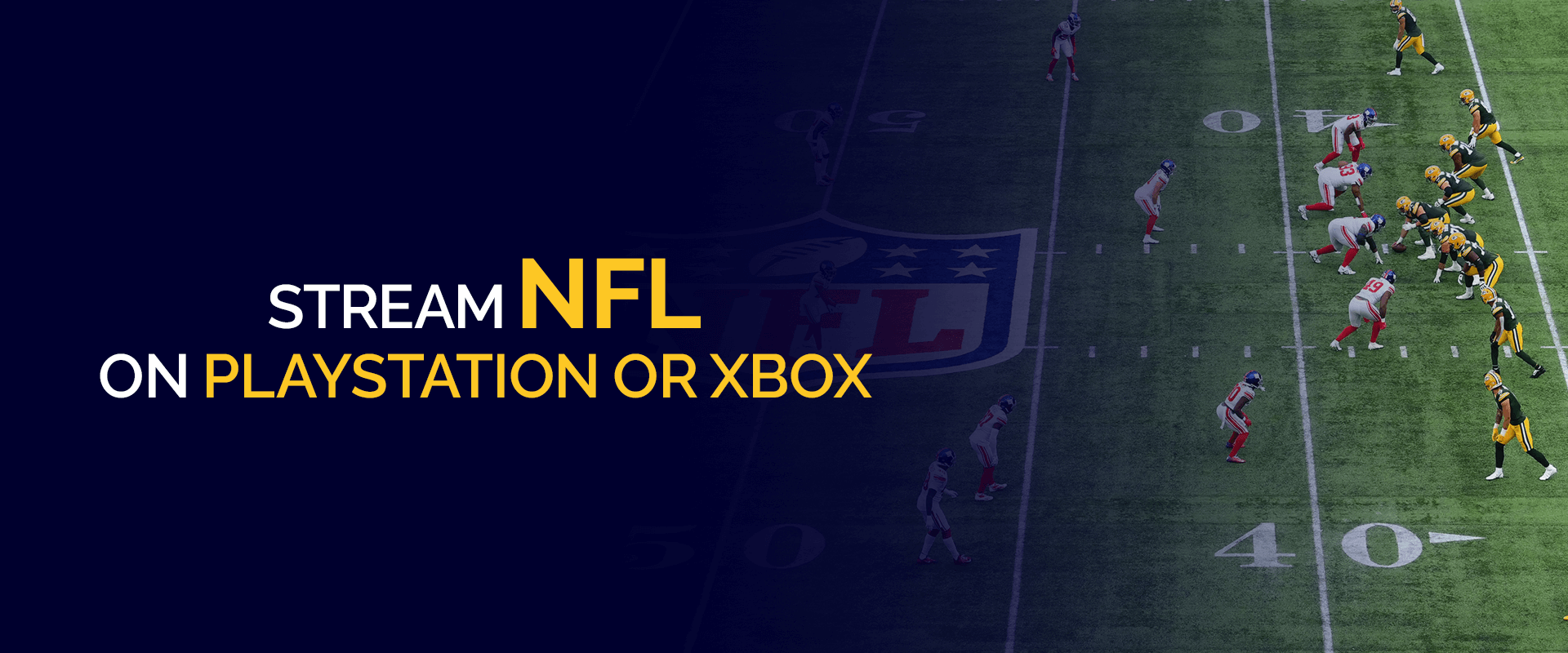
Wait, there is a challenge that only the savviest fans can outmaneuver – geo-restriction. Fear not an intrepid viewer, for the game is far from over. Here we will discover the ultimate strategy to tackle geo-restrictions and turn your Play Station or Xbox into a global gateway for NFL Week 1.
Get ready and note down the dates of your favorite team’s match from the schedule below;
| Away Team | Home Team | Time | Venue |
| Detroit | Kansas City | 8:20 pm | GEHA Field at Arrowhead Stadium |
| Away Team | Home Team | Time | Venue |
| Carolina | Atlanta | 1:00 pm | Mercedes-Benz Stadium |
| Arizona | Washington | 1:00 pm | FedEx Field |
| Cincinnati | Cleveland | 1:00 pm | Cleveland Browns Stadium |
| Houston | Baltimore | 1:00 pm | M&T Bank Stadium |
| Jacksonville | Indianapolis | 1:00 pm | Lucas Oil Stadium |
| San Francisco | Pittsburgh | 1:00 pm | Acrisure Stadium |
| Tampa Bay | Minnesota | 1:00 pm | U.S. Bank Stadium |
| Tennessee | New Orleans | 1:00 pm | Caesars Superdome |
| Green Bay | Chicago | 4:25 pm | Soldier Field |
| L.A. Rams | Seattle | 4:25 pm | Lumen Field |
| Las Vegas | Denver | 4:25 pm | Empower Field at Mile High |
| Miami | L.A. Chargers | 4:25 pm | SoFi Stadium |
| Philadelphia | New England | 4:25 pm | Gillette Stadium |
| Dallas | N.Y. Giants | 8:20 pm | MetLife Stadium |
| Away Team | Home Team | Time | Venue |
| Buffalo | N.Y. Jets | 8:15 pm | MetLife Stadium |
With the combination of sports and gaming, your gaming consoles are transforming into more than just a gaming device. Your PlayStation or Xbox can be your front-row tickets to the NFL showdowns. So, fire up your gaming consoles and you will be instantly transported to the excitement of NFL Week 1.
You don’t have to scramble to find a sports bar or fiddle with multiple devices to catch the games. With PlayStation or Xbox, all you need is a reliable internet connection, and you can easily stream the NFL Week 1 games in high definition.
However, it might be possible that some NFL enthusiasts find themselves in critical conditions and challenges of geo-restriction which will prevent them from accessing the games due to their geographical location.
If you are in this situation, then a VPN is the best option. FastestVPN will provide you the opportunity to have unrestricted access and enjoy the NFL matches on your gaming consoles i.e., PlayStation or Xbox.
Here are two ways to do it:
Here are two ways to go about it:
With FastestVPN you can enjoy the regular NFL Week 1 without any restriction, it doesn’t matter where you, you can enjoy the thrilling matches on your PlayStation or Xbox.
© Copyright 2024 Fastest VPN - All Rights Reserved.


Don’t miss out this deal, it comes with Password Manager FREE of cost.
This website uses cookies so that we can provide you with the best user experience possible. Cookie information is stored in your browser and performs functions such as recognising you when you return to our website and helping our team to understand which sections of the website you find most interesting and useful.
Strictly Necessary Cookie should be enabled at all times so that we can save your preferences for cookie settings.
If you disable this cookie, we will not be able to save your preferences. This means that every time you visit this website you will need to enable or disable cookies again.


